Huawei MatePad 11 Unboxing and Hands-On By YugaTech
What's up guys, Justin here of wiki tech, and just a few months ago we reviewed the Huawei mate pad pro 12.6. Honestly, it was a beast, but it was a bit over budget for most consumers, especially with the lack of google mobile services. It did have a smaller version, which is the mate pad pro 10.8 2021, but it wasn't officially available in the Philippines. What you can get your hands on, though, is this mate pad 11, which is more affordable than the pro models, but is already ready with Huawei's harmony, OS 2.0, plus it's compatible with the brand's m-pen 2 and the smart magnetic keyboard. If you want to know more about it, then just keep on watching before anything else. Let's check out.
What's inside the box, as we open this white medium-sized box, we're greeted with a tablet right away: let's remove the plastic there, then, underneath we get two more boxes in this box. Are the paperwork ejector tool, USB type-c, cable? Wait. We get some extra m-pen tips here, which means yeah. It comes with a second gen m pencil. Already.
That's really nice save some extra packaging as well. Although we're not sure if this is the official retail unit, though, if it is, it would be really cool. Meanwhile, in this other box we get the adapter. I guess the only thing missing here is a headphone jack adapter, so you'll have to purchase one if you want to use wired headsets for optional accessories. We also get here a mate pad 11 folio cover and a smart magnetic keyboard, so the mate pad 11 looks like most of Huawei's other tablets, most particularly the Huawei Mate pad and the mate pad 10.4 locally. It's only available in this matte gray color, which literally describes its design it's matte, and it's gray in an aluminum body.
It has some Huawei in Harman Kardon, branding at the rear, simply accompanied by the protruding vertically aligned camera module for the 13 megapixel camera led flash and a microphone flipping up front. Furthermore, it comes with an 11 inch, 2.5 k, IPS LCD screen, but to be exact, it's a 10.95 inch display with a 120 hertz refresh rate option, the bezels look decently thick, which is still similar to Huawei's previous non-pro tablets. So this may not have an OLED panel, but it has pretty sharp colors and contrast in landscape mode. We can find the 8 megapixel front camera and led notification at the top bezel maintaining this orientation. We have the volume button up top together with three microphones.
Meanwhile, located on the left side is the power button which has a red accent on it, and it's accompanied by two loudspeakers here. The other two loudspeakers are located on the right side, and these are all, of course, backed by Harman Kardon. Here on the right. You can also find the USB type c port at the bottom is a dedicated micro, SD card tray, leaving us no space for a sim card now quickly checking out its accessories. The Huawei smart magnetic keyboard can be really useful if you're planning to get any work done on the mate fight.11. , the keyboard itself isn't anything super special, but will definitely be better than typing on the screen.
The whole thing also acts as a protective case for your tablet and attaches with a pretty strong magnet plus. It also allows the mat pat pro to be tilted at a variety of angles, but if you don't really need a keyboard, then the folio cover is a pre-order freebie, but it will be available starting September 1. It also magnetically attaches to the tablet, which is neat. The m pencil 2 is also pretty cool and will be a must-have for those who want to do any sort of drawing or note-taking just like with the pro models. It's easy to store, as it can magnetically attach to the side of the tablet.
As for internals, the mate pad 11 is powered by a Qualcomm snapdragon 865 chipsets, accompanied by an arena 650 GPU, six gigabytes of ram 128 gigabytes of internal storage and a 7250 William r battery with 22.5 watts fast charging. And of course, how can we forget? This is the first more budget friendly Huawei tablet available locally, that's running on harmony, OS 2.0, since this operating system is still not currently widely available. Having it in this tablet is a big deal in our previous experience with harmony, OS 2.0. It solves a lot of user related problems such as being able to download third-party apps easily and having google alternatives, such as petal maps, petal search Huawei assistant and the app gallery. However, I'll say it now that you still can't seamlessly access native google apps unless you use the browser for it, we'll talk more about it in our full review coming soon, so stay tuned for that when it comes to its price, the mate pad 11 has an official tag of 26 999 pesos, and you can now pre-order from August 6 to August 26th.
If you're interested we'll put the link in the description box as well as the details on the pre-order freebies that you can get and yeah that's it for now, we'll use it more in the next couple of days, so again stay tuned for our full review. Now. What do you think about this Huawei Mate pad 11? Let us know in the comments and if you enjoyed this video, be sure to drop a like subscribe to our channel for more content hit that bell icon. So you don't miss any future uploads and be sure to visit yugatech. com for the latest tech news and reviews.
Once again, this is Justin and don't forget to wash your hands and stay at home.
Source : YugaTech






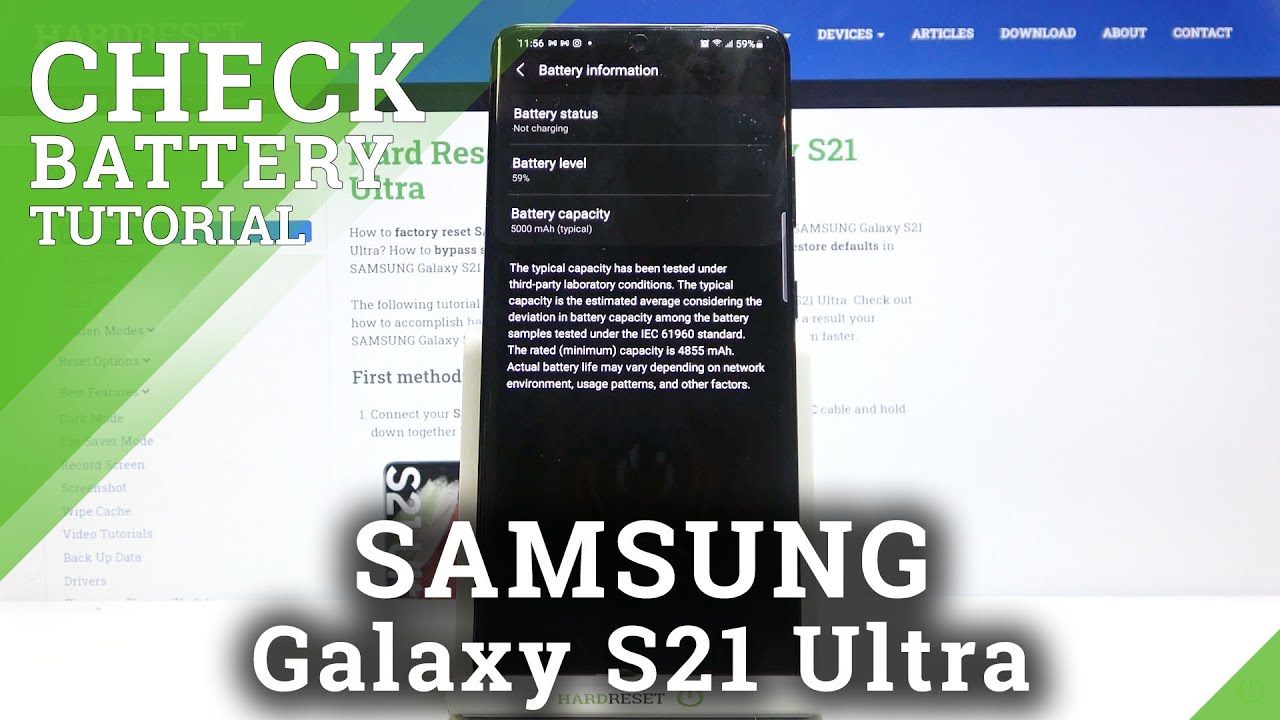

![Meizu MX6 Review English [4k]](https://img.youtube.com/vi/WLsheB56Kco/maxresdefault.jpg )
















