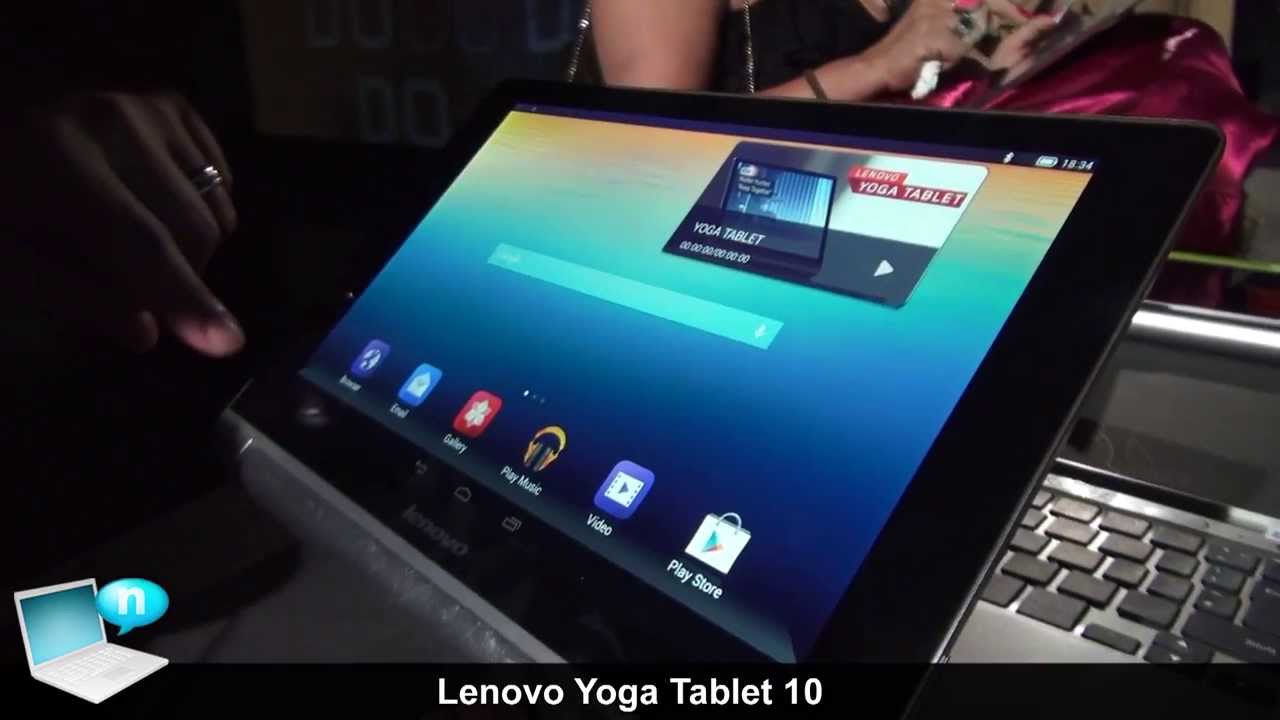Huawei MatePad 11 - Hardcore Gaming Test (PUBG Mobile, Call of Duty, Asphalt 9, Modern Combat 5) By Shaan Haider
What's up guys this is Sean heather and in this video we are going to do a detailed gaming review of Huawei Mate pad 11 by playing few of the most trying heavy graphics game on the highest possible traffic setting. We will also monitor the battery performance and whether we are going to face any hitting issue or not, but before we start, if you are new to this channel, then do not forget to subscribe the channel and press the bell icon to get the notification for future uploads. So these are the games we got today here on our Huawei Mate pad 11 and the battery percentage is right now 70. Talking about the temperature, the CPU is at 38 degree Celsius and the battery temperature is 37 degrees Celsius. For this testing purpose, we will use the performance mode to get the best performance out of the device, and we will use the 120 hertz refresh rate to get the best possible visual experience. So, first, let's start with the asphalt 9.
So here in the graphics quality of asphalt 9, we have selected the high graphics quality and now, let's play the game, so the audio quality is really great. You got quad speakers and sounds okay. The graphics quality is amazing, so slight lagging is happening. The traffic quality is really amazing. It's very smooth day.
So everything was very nice and smooth, while playing as fault line once or twice very minor lag happened, but other than that everything was very smooth, and the graphics quality was really brilliant. So now, let's play Call of Duty mobile. So here in the graphic setting of Call of Duty mobile by default. Very high is selected for the graphics and high for the frame rate. You can see that the very high and max is available for the very high graphics quality.
So I'm going to select the very high graphics, quality max frame rate, and I'm also going to select few more options like the rag doll depth of field bloom and the water reflection as well. Once I'm selecting the water reflection, then anti-aliasing is getting removed, so it's better to collect, anti-aliasing and remove the water reflection, and now, let's play the game, so the graphics quality is so good, especially if you have a look on the gun here, also on the cross on the sides. Lots of detail in everything and the audio quality is very nice as well, and it's super smooth. So let's play it for a while, and let's see how good it's going to be. I think the only problem I'm going to face is the controlling of this huge tablet.11-inch screen we're capturing echo enemy taking alpha but captured echo enemy has an enemy, taking b we're capturing delta echo. So you can see that the rat doll effect is coming into play when someone is drawing the body is falling on the ground like a dog.
That's what this effect do we're capturing alpha captured alpha is being dominated ready, so there is no frame drop or lagging is happening while playing Call of Duty mobile on the highest graphics. Setting here, graphics, quality is so good. Everything is so nice, as you can see here. It's just that controlling the device is a bit uh kind of task, because it's so huge- and this is one of the reason that sometimes especially when someone is coming in front of me- I'm very nervous, and I can't control properly crazy. So I'm just going to leave it here, because it's going to take a bit more time to finish the game here.
Oh, let's play it. Online friendly sentry gun deployed enemy, taking echo predator missile inbound hostiles. Bravo losing charlie lost charlie. That's this one Goliath. If you have a look on the ground here on the cross, you can see how much detail we are getting so good and the game is about to be over.
We are going to lose, but I just wanted to give you an idea about the gaming capability of the device, and you can see that it's really great, while playing Call of Duty mobile on the highest possible graphics setting here. So I am the MVP killed 52 people, so uh, let's go back from here and let's play the next game. But before that, let's have a look on the battery status, so CPU temperature is 57. Battery is at 40 now CPU is at 51, and the percentage of the battery is 64. So after nearly 20 minutes of gameplay, the battery percentage moved from 70 to 64 and the CPU temperature is going down now, let's play cover fire.
So here in the graphics setting of cover fire, we have selected the high graphics quality. That's the highest one and fps as 120. Made pad 11 does not come with a fps meter, so I cannot show you how much fps we are getting, I'm just trying to get the better output in terms of both the refresh rate and overall performance in quality. So, let's play and let's see whether we are going to face any issue or not, instead of just looking at the number of fps. So once again you can see the graphics quality is so good, and it's looking smooth here as well.
It's very smooth, no frame, drops or lagging is happening. Traffic quality was pretty nice as well, and the audio quality is so good. The speakers are really nice. So now, let's go back from here and let's play the next game for today and that's going to be the modern, combat 5. So here in the graphics setting of modern combat 5, we have selected the highest possible fps, that's 60 and in graphics quality.
We cannot make any changes, it's always at optimal. So let's play the game and let's see how good it's going to be so here you can see how much detail we are getting in the graphics quality. If you have a look on the gun at the scope, it's so nice here, and also it's very smooth once again, if you have a look on these enemy here, the soldiers and all lots of detail, the graphics in the shoes, the dirt and everything so nice. Also, on the pillar. You can see how much detail we are getting and everything so the graphics quality is so good for sure hold on come on.
Let's go, thanks! Also, if you have a look on the face of the character, the guy who is assisting me in this shoot out here come on. You can see how smooth it is so frame. Crops are lagging is happening while I'm going in and out of scope here so good. So let's go right out of here, get in the goddamn ball, so everything is nice and so smooth while playing modern, combat five. I think we're in the clear, oh, a media they're all over us, so everything was nice and smooth while playing the modern, combat 5 on Huawei mat pad 11.
So now, let's play the last game for today and that's going to be the public mobile. So here in the graphics setting of PUBG mobile by default, HD and high is selected for the graphics quality and frame rate respectively. I can select HDR. If I go to ultra HD, then I will have to download the UHD resource pack. Let's do this, so ultra HD is downloaded and available and for ultra HD, the frame rate available is ultra.
If I'm going to HDR, I can select extreme as well, but for ultra only ultra is available. So let's select the ultra HD and ultra graphics, and now, let's play the game. So the graphics quality is so nice, especially if you have a look on this character here, the costume it's looking like a movie scene like so realistic. Also, if you have a look on the reflection of the light on the shoulder pad so good, if you have a look on these rocks here, lots of detail in that as well. What's your problem buddy, so the graphic quality is looking also very nice, the shadowing on the ground, the texture circuits.
So I am actually a big noob when it comes to PUBG mobile, so you will have to bear with me a bit foreign. Oh, so please, the graphics quality is so nice, and it's very smooth here as well as you can see, I'm just trying to give you an idea about the gameplay. Also, if you have a look on the ground here, you can see how much we are getting on the leaves, the bushes so good. So I'm just going to leave it here because, as you can see, not so much action is happening. I'm just trying to give you an idea about the gaming capability of the device, and if you are a PUBG player, you should be getting the idea that how smooth the gameplay is going to be here when you play it on Huawei Mate pad 11 here.
So let's leave it here and let's have a look on the battery status. So CPU is at 63. Now it's at 56 battery temperature is 40 degree Celsius and CPU temperature is 56. Now, as you can see now it's at 47, so it's going down pretty quickly. The good part is that, while holding the device, I cannot feel too much uh warmth on the back.
Only at this part right below the camera. In this part, it's slightly warm but considering the fact that we were playing all of these games for nearly 40 minutes on the highest possible traffic setting it's still quite nice and talking about the battery percentage, it moved from 70 percent to 59 percent, so just 11 reduction in battery after playing these games for like 40 minutes. So if you're a gamer, you are going to be happy with the performance of this device for sure, because it comes with a powerful snapdragon, 865 processors, 6, GB ram, 11 inches, 2k resolution screen and the quad speakers are perfect for gaming or watching movies as well. So that's all for now friends, thanks for watching this video, if you found it useful, then give it a thumbs up share it with your friends, subscribe the channel and do not forget to press the bell icon to get the notification for future uploads, and I will see you guys next time in another video have a nice day.
Source : Shaan Haider