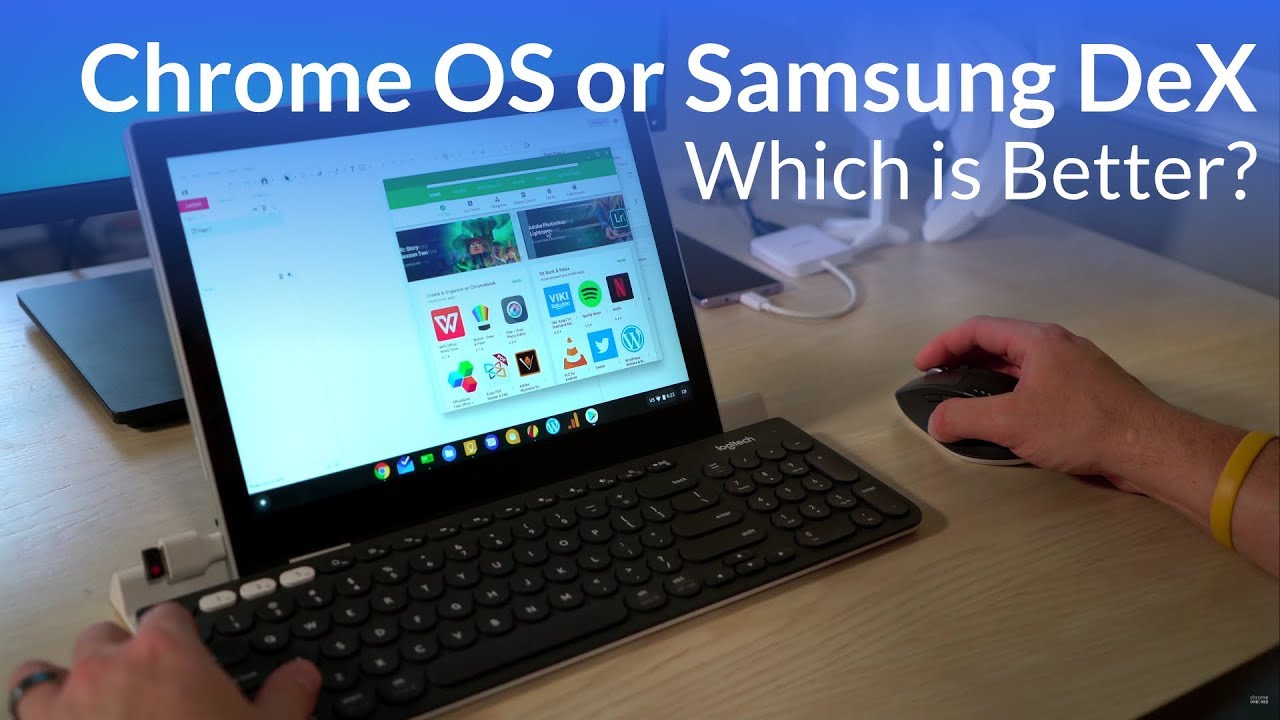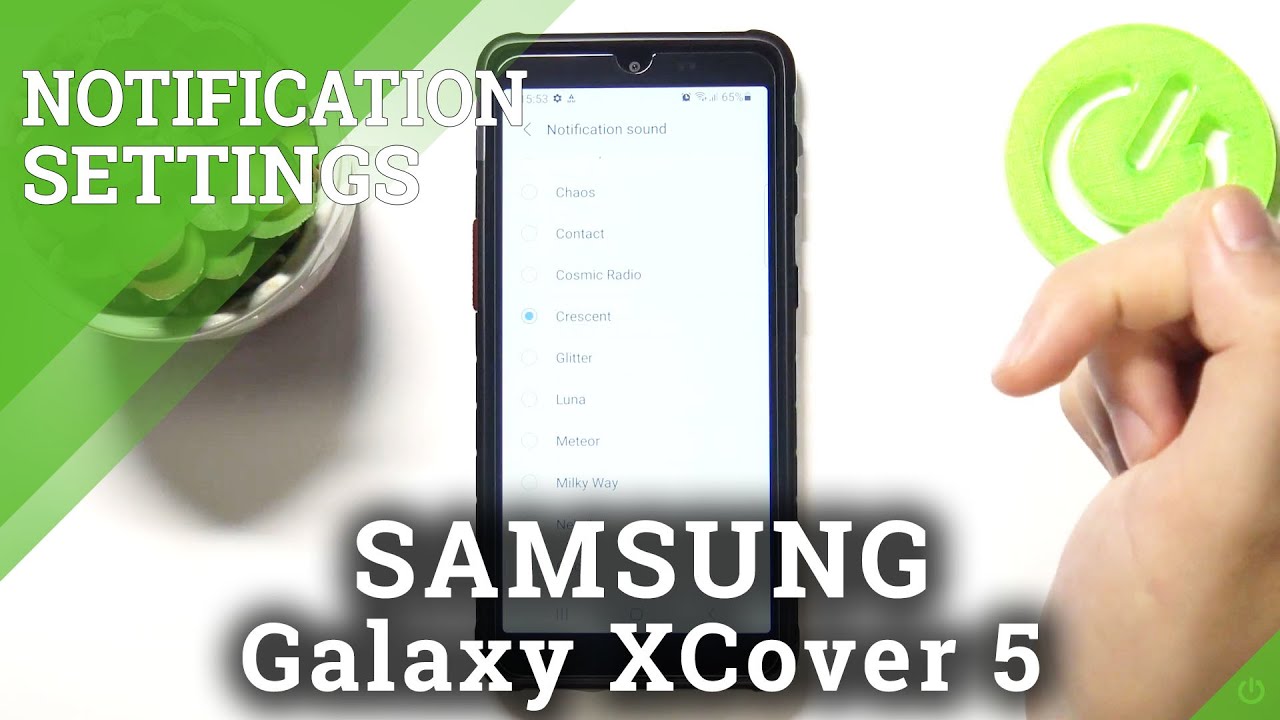HUAWEI MatePad 10.4 Full Review (Gaming Test & More) By TechBuilder
Today, I'm going to do a review and unboxing on one of the most underrated mid-range tablets of 2020. This is the Huawei Mate pad 10.4. It's a stripped down version of the Huawei mate pad pro it's a beautiful and competitively priced tablet that can handle a ton of daily tasks. Let's see how it holds up by putting it to the test. Welcome to another episode of tech builder reviews, let's first talk about the specs of this tablet. This tablet comes in an all aluminum body, with a 2k IPS display a current 810 outscore processor, 6 gigs of ram 128 gigabytes of storage with an expandable micro SD card storage.
Up to 512 gigs supports LTE, has 8 megapixel front and rear cameras with Harman Kardon speakers and has a 7 250 William hour battery. The tablet is currently on promo, with 8 000, pesos or 180 worth of freebies from July 31 to August 2 of 2020. Links can be found from the video description. Now, let's get to the unboxing, the tablet itself is very thin and dense, giving you a very premium feel at the bottom. You'll find a type c, USB port and two speaker grilles on the top you'll find the power button and another pair of speaker grilles.
What got me really excited was the Harman Kardon speakers that this tablet comes with you'll also find an 8 megapixel, rear camera and an 8 megapixel front camera. The tablet has a thickness of 7.4 millimeters, which makes it even slimmer than most flagship phones out there on the left side of the box. You'll find a 10 watt stock charger, which I probably wouldn't use since the tablet is capable of 18 watt fast charging inside the other box, you'll find the warranty card and the type c2 auxiliary adapter. Yes, this tablet does not have a built-in aux, so you would have to carry this around if you plan to use some old school headsets. On the other hand, the tablet comes with Bluetooth, 5.1, so better use some wireless peripherals for this tablet. Instead, you'll also find the beefy USB type-c to type a cable for your charger.
It takes around two hours to charge the tablet from zero to fifty percent, with an 18 watt fast charger. The tablet has a tray for micros storage expansion slot and a NATO sim slot for LTE, which is a good thing to have on a mid-range tablet and just like a phone, you can use LTE for data, and you can make calls or send text messages using this tablet. Now, let's talk about the interface, the tablet runs on android 10, with Huawei's emu launcher. Overall, it feels snappy despite having a mid-range chipset. Unfortunately, just like any other Huawei device, Google Play Services isn't installed on this tablet by default.
Instead, Huawei gives you an alternative, called app gallery for downloading most of your apps for this tablet. If your app isn't on app gallery, you can download APK files or install pedal search, a convenient, APK, installer search engine. This is how I got to install Netflix, Spotify Facebook, messenger, Instagram, Twitter, YouTube, Snapchat and all the other apps that has been restricted from Huawei devices. Majority of mainstream apps, like YouTube, are optimized to have that tablet. Layout interface, you can use the tablet, both in landscape or in portrait mode for apps like ticktock, it's kind of like having an oversized phone.
It's pretty fun to be honest and just the shameless plug you can visit. My tech talk account for my ticktock exclusive projects. Today I am going to teach you how to make a simple do-it-yourself, smartphone steering wheel rig by only using basic materials. My tablet came with the free wireless Bluetooth magnetic chicle keyboard with a rubbery texture that feels nice. It is magnetic, so your tablet should turn on and off when you flip the cover.
Now I wanted to find out if this tablet is a viable substitute for a heavy laptop for basic school work or office work, you can use an OTG connector for your thumb, drive or perhaps use a wireless mouse for your tablet after installing Microsoft Office. I would say this tablet: does the job done for light paperwork? This tablet works with the m pencil. I got the wrong model, so you won't be able to test that today for the part that I've been waiting for time for a gaming test. I've set all my games to the max settings. The first game that I've tried was PUBG mobile, which ran really smooth.
The next game is real racing.3, one of the immersive graphic intensive racing games out there. Then again, this tablet does not have difficulty on running it. A gaming test would be nothing without the classics. GTA San Andreas also runs really smooth at max settings. This includes the shadows and anti-aliasing set to max same goes to asphalt 9.
At this point, this tablet can run any game on a hardware perspective based on benchmarks. This tablet is part of the top performing mid-range tablet. For the part that I would really love to stress out. The speakers on this thing is perfect. Voice.
Separation, clarity, volume and bass are pretty much on point, while the 2k IPS display isn't the best out there, it's still crispy and has really vibrant and accurate colors. The tablet managed to get 12 hours of playing Netflix non-stop at 50 brightness. It would last longer for reading e-books or browsing now. Let's do a camera test for the rear camera. You have a flash, an 8 megapixel sensor and a hole that I would assume to be a microphone.
I tried to take photos using this thing. It's nowhere near a smartphone camera, but for a tablet I would say it's quite decent. Video quality on this thing is quite poor, but not surprising. Tablets have already grown a reputation for having not so nice cameras. I'm not going to complain, since this is a mid-range tablet.
You get what you pay for the front. Camera features a megapixel sensor as well. You can take decent selfies with it, but then again a phone would probably perform better. The video quality of the front-facing camera from this tablet is nowhere near a smartphone quality front camera, but if you're planning to use this for online classes or for video conferences, it's not that bad for a tablet. Overall, this is a fairly priced tablet that I would recommend it anyway.
That's all folks feel free to leave a comment on what you think about this tablet. Thanks for watching.
Source : TechBuilder