Huawei M-Pencil 2nd Gen (review) By Teoh on Tech
Hey everyone today, I'm going to review the Huawei m pencil second generation. So this is the stylus that you can get as a bundle with the Huawei Mate pad pro 2021 and the mate pad 11. You can also buy the stylus separately, but it's probably going to be more worth the money. If you buy this as a tablet bundle inside the box, you get the pen and two replacement nibs. There are three new things with this second gen, the first one is. We now have a transparent nib, so this nib has a platinum coated tip in terms of writing and drawing experience.
The platinum coated tip is slightly smoother compared to the other nib here, which is just a simple gray, colored plastic nib. So this is inside the box, and they have another transparent, nib inside the box. This is how the internal looks and now this pen nib, is not interchangeable with apple pencils, nib. The second thing that's new is there: is this sensor here to detect your finger tapping, so you can tap once or tap twice, and may actually get to use some shortcuts, but whether there are any shortcuts available will depend on the apps you use, so some apps they just don't have shortcuts. The third new thing is, it's said to have improved latency of 2 milliseconds, which is faster compared to the Samsung s pen.
However, whether you can see, this performance will depend on the tablet, as well as the app you use I'll show you the performance later. This pen supports tilt, as well as slightly over 4000 levels of pressure sensitivity. Now the overall design of this pen looks alright. To me, build quality is pretty solid and overall, it's quite comfortable to hold and use for long periods of time. So we still have this silver colored body, which is actually hexagonal, but the edges are baffled.
So this side is for you to snap onto the side of the tablet for charging, as well as for Bluetooth pairing. The magnets are strong, but not like that. Strong battery life is rated to last for 10 hours. If this is out of battery, you can do a quick charge of 30 seconds to get 10 minutes of use. Anyway, if you have the pen always attached by the side, there is no way it will run off.
Battery initial activation force of the m pencil is very low, which means it's easy to draw thin lines very easily, even if your brush is very thick, the app that I'm using here is midi, bang paint pro, and you can see there is noticeable latency. So whether you can see and experience the improved latency will really depend on the app you use with Miliband paint pro. This has been the latency situation for several years, regardless of the styles you use. It's like this as well on the iPad with Apple Pencil, so this pen is actually quite sensitive. You can get the lines to taper quite smoothly.
You cannot do this if the pen is not sensitive. So here you can see this line, it tapers a bit abruptly, but if you actually draw a bit faster, you can get the lines to taper quite smoothly. Let's see if the m pencil can maintain consistent pressure when drawing with minimal pressure when drawing at very low sensitivity. So I can see the line thickness. There is some variation, so you can see there are some variations here.
So it's not perfect, we'll see whether this will affect my drawing later on. This is the diagonal line jitter test. So I'm trying to draw this as slow as possible without my hand shaking- and this is actually quite good performance- there is very minimal wobble. If you draw faster, you can get straighter lines. This is drawing at normal speed.
For me, the display is laminated, so there is no gap between the glass and the LCD beneath. So when you are drawing or writing, it really looks like the line is appearing directly beneath the pen tip. There is no parallax, so you can get perfect accuracy. The main downside here is at least with this app. There is noticeable latency.
What is always you can get two milliseconds latency with this app that I'm using, which is j notes, and let me know in the comment section below whether you think this is fast enough for you, the midpad pro 2021 that I have here only has a 60hz display, so that's also going to affect whether you can see any latency and there is noticeable latency. So if you are using the Huawei m pencil second gen on the mid-pad 11, which has 120 hertz display, the performance may look better. This is Wacom bamboo paper, one of my favorite note-taking apps, and this app is able to capture my handwriting rather accurately and latency definitely is not a problem when I'm writing here. The pen knit with the platinum coating is smoother compared to the plastic tip here. So when you're writing, you want to write fast, and this is good for writing fast.
If you want to draw, you can switch over to the plastic nib, but the difference in terms of how slippery or how smooth these two are. That difference is not very significant. I didn't have any issues with drawing. I was still able to get the lines to appear exactly the way I expect them to, so this is a good stylus to draw with, and it's not like that slippery when drawing on the display, so I'm still able to get like good control when drawing this stylus is an active stylus. So when you have the pen tip hovering above the display, you can see the cursor, but this cursor will not follow the direction of the pen.
Even if there is too sensitivity support q sensitivity. Support is pretty good. This app is Krita. Oh, you can see the lag. That lag is probably due to the tablet or the app pump.
Rejection works really well and with certain apps they actually allow only pen input, so those apps will have perfect palm rejection. One example is concept, so if I try to draw with my hand or finger you can see, it doesn't do anything except move the canvas around. But when I use the stylus I can draw, so this will have perfect palm rejection by the way that thing disappeared, because for some reason it detected my palm resting on the surface as a double tap to undo. So to conclude, the Huawei m pencil second gen is a good upgrade over the first generation, but it's not a significant upgrade, because the first generation already performs really well in terms of writing and drawing performance. So if you want to write and draw on your Huawei tablet more specifically on how we tablets that support the m pencil, this is definitely the stylus to consider check out links to the product, page and retail shops.
In the video description below.
Source : Teoh on Tech
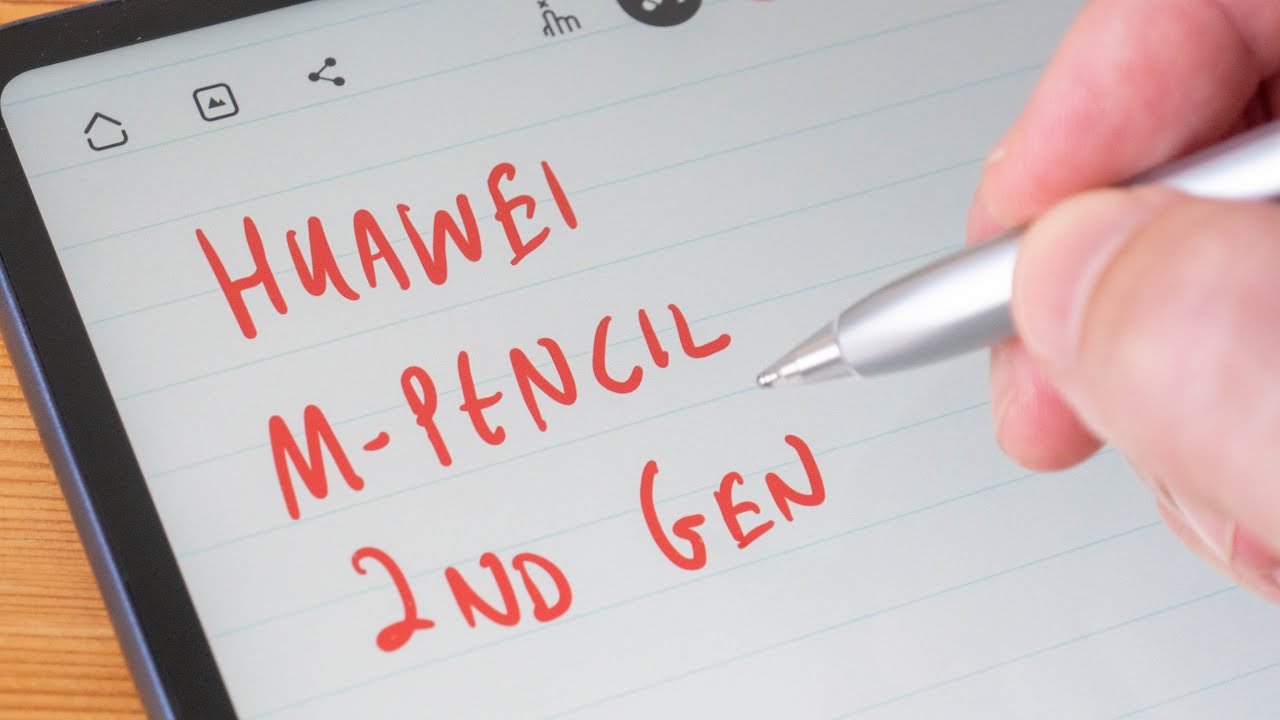






![Coolpad Cool Changer 1C Review: Rough Performer [4K]](https://img.youtube.com/vi/SI31WeWm_Iw/maxresdefault.jpg )

















