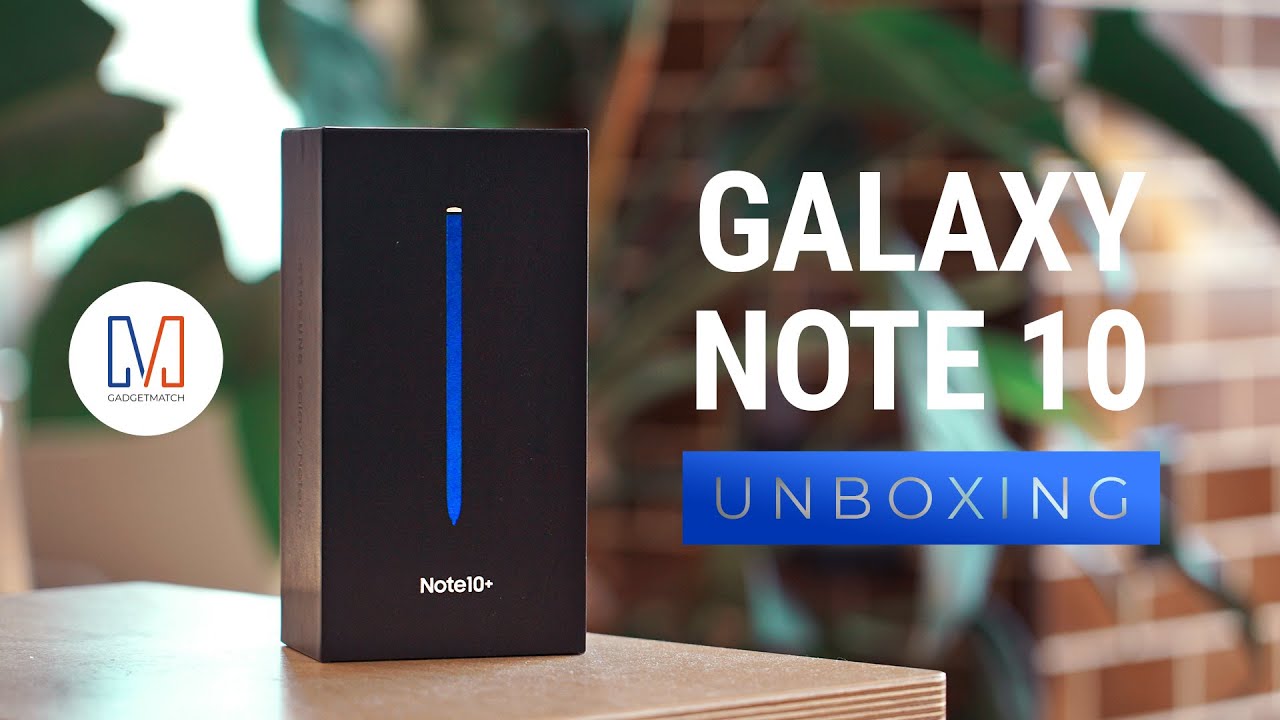Huawei Band 6 Unboxing and Hands-On By YugaTech
What's up guys, Justin here of quite and skipping a band 5 Huawei, just officially added this band 6 to their fitness, tracker lineup, and it's already blurring the line between a fitness tracker and a smartwatch for 2599 pesos. Let's check out its notable features, okay before we get into it, let's check out what's in the box, so we get this small white Huawei box and opening it up reveals the band 6 right away. I'm liking this color a lot now. Other things included are the quick start guide and the magnetic charger, and that's everything right off the bat. The Huawei band 6 looks sophisticated and premium. It still has a sporty vibe to it, but its color variants, especially the Sakura, pink, that we have looked a lot stylish.
Its other variants are graphite black, amber sunrise and forest green. It adopts the 2.5 d glass AMOLED display of the Huawei watch, fit in a trim downsize of 1.47 inches, which is a big step from the band series's pill shaped lcds, specifically, it has a resolution of 194 by 368 pixels, a pixel density of 282 pixels per inch and a 64 screen to body ratio. It's equipped with a single button on the right side for navigation, and it comes with 580?m water resistance, so bringing it to the shower or swimming pool should be fine. We get a soft and slim silicon rubber, strap that can be adjusted to accommodate even the smallest of wrists. It's comfortable to wear, except when you're sweaty and the fit is too tight, which is a common case for fitness bands.
The user interface leans more towards a smartwatch than a smart band. We get multiple choices for watch faces, widgets for your daily status notifications and a home screen menu when you click the site button, it's compatible with smartphones that are running on android, 6 or above as well as iOS 9 or later to pair it with your phone. You must first download the Huawei health app from the Google play, store or Apple app store. If you have an honor or Huawei device, the app should already be pre-installed once the app is downloaded turn on the watch and your phone's Bluetooth, launch the Huawei health app tap on devices and add the Huawei band 6. The app will give you a more specific overview of your health and fitness status and access to numerous free watch faces as for features the Huawei band, 6 packs, a 6-axis IMU sensor, an optical heart rate sensor, and a sp02 sensor to monitor your blood oxygen level all day.
It also comes with the usual smartwatch key features such as 96 sports modes, automatic workout, recognition, sleep monitoring, stress, monitoring, breathing exercises, music, playback controls, weather stopwatch timer, smart alarm, flashlight and even find your phone. That literally makes your device say, I'm here also exclusively for honor and Huawei devices. It can be used as a remote camera shutter to your smartphone battery wise. It keeps a 180 milliampere capacity that charges with the included magnetic charger. Huawei claims that it can last up to two weeks in regular mode, which is longer than its predecessor by a double.
They also mentioned that one five minute charge can sustain the smart band for two days of typical use, so the Huawei pan 6 has a SRP of 2599 pesos. That sounds very reasonable for us. It's almost a full smartwatch in a slim form factor, that's great for casual or active users, and that wraps up this video share to us. What you think about this Huawei band 6 in the comments below we'd like to hear from you and if you enjoyed this video, be sure to drop a like subscribe to our channel for more consent, hit that bell icon. So you don't miss any future uploads and be sure to visit yugatech.
com for the latest tech news and reviews. Once again, this is Justin and don't forget to wash your hands and stay at home.
Source : YugaTech


![DON'T BUY THE WRONG SMARTWATCH! ⌚ [Tizen OS vs. Wear OS] - How Do Google & Samsung Compare?](https://img.youtube.com/vi/boobx1oezt4/maxresdefault.jpg )