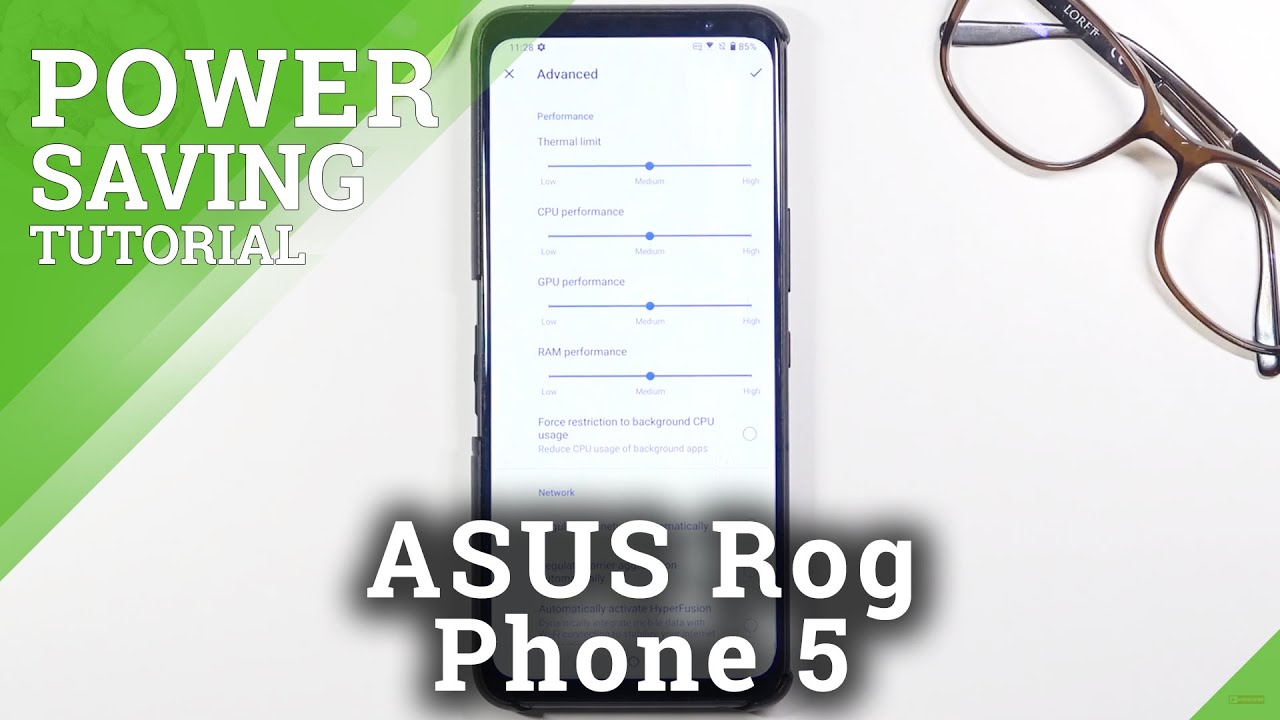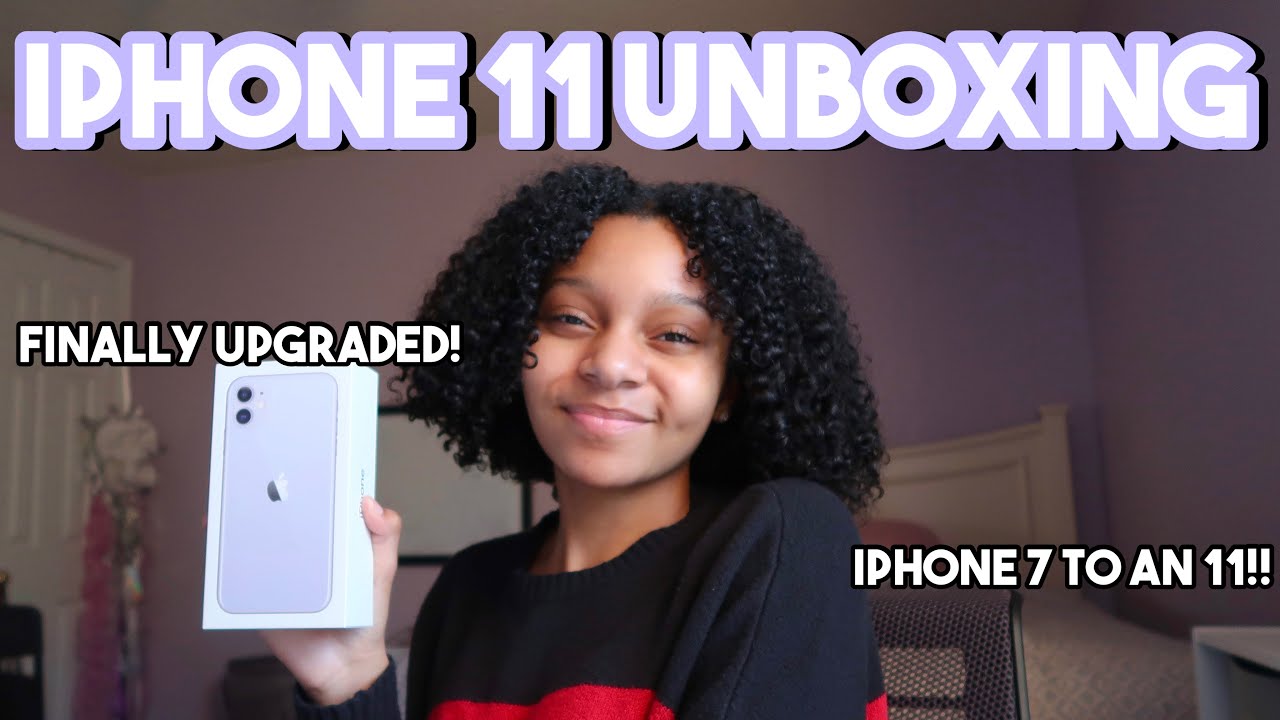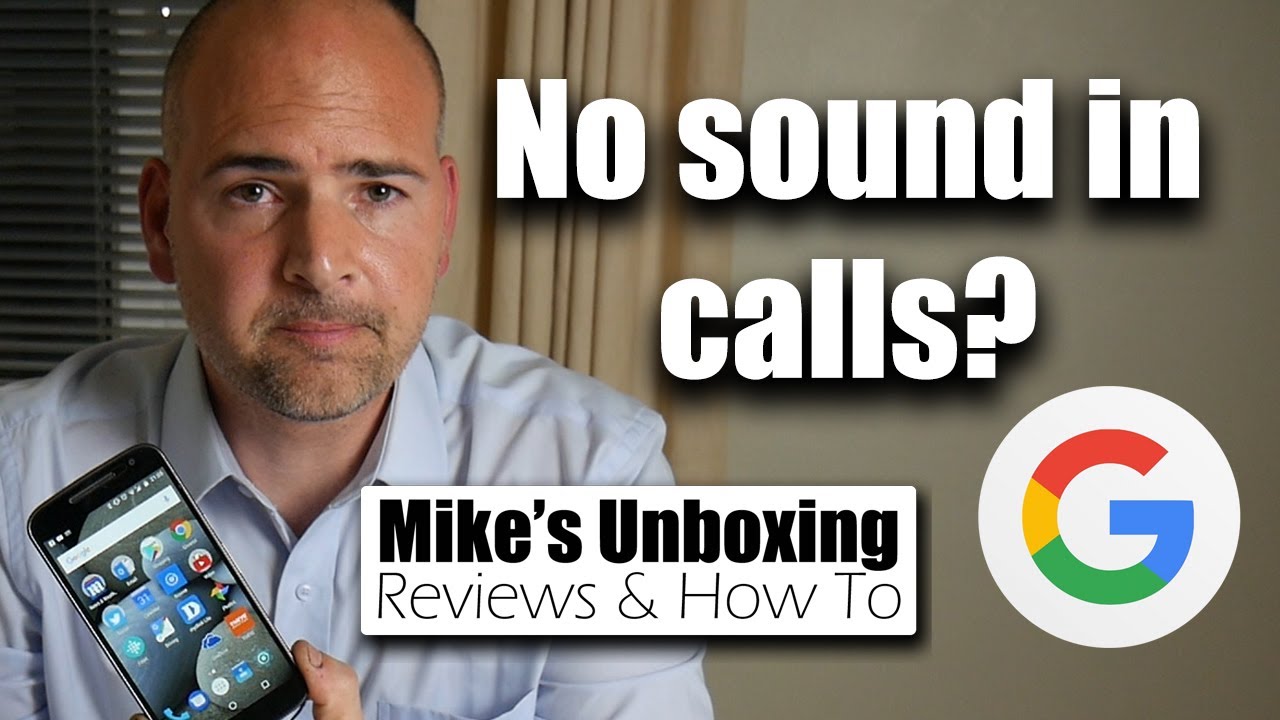HTC U12 Plus unboxing By CNET
We are going to unbox the HTC u12 plus. No. This is not the box that you're going to get, but it is straight from HTC. This is the final hardware and software. So, let's begin all right. What do we have here? We have the phone which is in this nice bubble, wrap pouch, put that aside for a second, and we have open the case.
This is a clear case that we were promised for the phone. This is great because it will protect solute glass backing, and you won't have to buy a new case yourself. You'll be able to just buy the phone and use the case right away. We will put those two together soon, but let's see what else we have here, all right, we've got the charger pack. This is for fast charging, and we have the USB cable that will go along with it.
These are always nice because you can plug it into the charger you can plug it into your laptop or anywhere else that has the USB a charger port and USB see on the other side, which is the new standard that almost every phone will use. So really not a surprise, and we have the sonic earbuds that come along in the box with a variety of different tips. So, even though this isn't the typical box that you're going to get on retail shelves, if you go out and buy this phone or have it shipped to you, these are the same contents that you're going to find in your box. Alright. So let's put this together, we don't care about this box anymore, it's white right! So here we go.
It's not a lot to see in there. Here we have the phone I have the really cool blue color. It looks kind of translucent. So if you take a look at the back, you can kind of see through to some components on the inside. It is a really mean effect when you hold it in the light and some light, it definitely shows up a little more than others, but it's definitely cool and that's why you want to have this clear case, so you can sort of see inside.
So let's just snap this on these snaps on pretty easily see if it's easy to come on. Yeah. Actually you just kind of tug on these corners, and it'll snap right off, so I already feel pretty good about that, and since most phone companies don't throw in a case this is a nice little value-add. There's plenty of room I can tell already to reach the fingerprint reader on the back of the phone. So I like that.
There's a pretty big good window here, you're not going to confuse the fingerprint reader for the camera, like you might on some other phones and there's a lot of room on the sides also to reach those buttons. The buttons are pretty much the most interesting thing about the u12 plus because although they look like buttons, and they feel like buttons, they don't actually press down, you can't suppress them at all, and already you know, I can kind of feel some haptic feedback when I press them they're touch sensitive and also pressure-sensitive. Let's turn this on it. It is really weird. This is a really weird feeling, because my body wants to press down.
I've got that muscle memory, but nothing happens, so I think it might be one of those things that you just kind of get used to all right. Let's see the phone's start up there we go, there's the chime. So on the front. One of the first things I notice, is that there are two camera modules on the front. These are eight megapixel cameras.
Only one of them is for taking most photos. The second one adds that portrait mode to cameras on the back too. So that makes a total of four cameras. Again. We have a second camera that is there for the portrait mode, but it's also a telephoto lens, so you can take pictures with it as well, a fingerprint reader on the back that we mentioned as well.
One thing that you will not see anywhere on the phone is a headset Jack. We just have that USB-C port down below alright. So now I've turned on the phone I've gone through most of the setup process and I have one more decision to make and that's how I want the navigation bar brand-new to HTC and I actually haven't seen this on any other phone I can choose to have a navigation bar that I swipe, so I have more options: pretty simple I'll just swipe to get more controls. That's something that's kind of cool you can't tell by looking, but the sides are squeezable too, so it can squeeze to launch the camera app or another. App that I choose.
I can squeeze and hold to do something like launch Google Assistant or maybe even keep the screen from dimming. That's what the holding gesture here means as you can keep it from turning and keep it from dimming, which is great. If you're laying on your bed reading a story and then also I can tap the sides to get it to do whatever I want. So I can turn on one handed mode. I can use the back button for navigation or any other of these options here.
So this is pretty great customization and there are a lot of choices, and you're able to really do a lot with this. So the remaining question is: are these new design features any good these buttons that don't press squeeze sides with a lot of new features than we've seen in past HTC phones? That is what our full review is going to be about, so stay tuned, for that I will say that HTC has always made very beautiful phones, and I'm really liking. The look at this.
Source : CNET