HTC U11 PLUS UNBOXING AND OVERVIEW By Krishnendu Ballav
So here we have right on the front heck 11 plus well. This here is the ceramic black color translucent black is not going to be available until early January in Europe I've heard that might go on sale as early as late November in Taiwan fingerprint sensor on the back 12 megapixel camera, dual LED flash power button volume, rocker SIM card slot, also takes a micro SD card, nothing along the left edge here bottom. We have USB-C port speaker microphone. This actually has four microphones microphone right here. Microphone on top on the bottom and I believe, there's another one on the side, I don't know, but there's total of four microphones with this device, as you can see, I already have all over it. Let's start this pump, don't let me see what else this year popped out already.
This is a quick charge, no charger. This is the USB ? 3.5 millimeter headphone jack dongle, since that included headphones. Our HTC neutron he's actually having active noise cancellation like they did on the HTC 11. This is our DC charging cable here, but just like the new 11, a clear case, so that you can show a microfiber cleaning cloth because you are Denis back just the usual warranty information Quick-start guides. So you can see this is in Chinese, I'm going to run through the setup process button there we have it.
We are now on the home screen and the first thing you get is a customizable navigational bar down here at the bottom. You have the option to choose this more advanced option and then the standard three buttons. Let's go, what's the more advanced option, but I believe if you swipe left and right there we go HTC gives you the option to do customizable the second panel navigation, bottom buttons, there's a screen, video capture screenshot and then this one here opens up the notification panel. So the launcher on this phone is pretty much the same as what we got on the HTC. U 11, but it has a couple tweaks since this isn't running on Android.
Or do you now swipe up anywhere on the home screen to open up the app drawer or swipe down to open up the notification panel and then edge sense, which will run through the setup process? Really quick here has a new feature set this up jump in settings for our custom screens action. Now there is the edge launcher, and we'll set that as our default and then, if we squeeze the screen Good life sorry, you now get a custom launcher here on the side. You can swipe that left to right, depending on which hand you're using you know you customize all these app icons and also quick settings there, and you get a calendar readout up top and again and that's a quick look at the HTC Au 11 plus this device again is not coming to the US, but is heading to Europe in late November, it's available now in Taiwan and China.
Source : Krishnendu Ballav
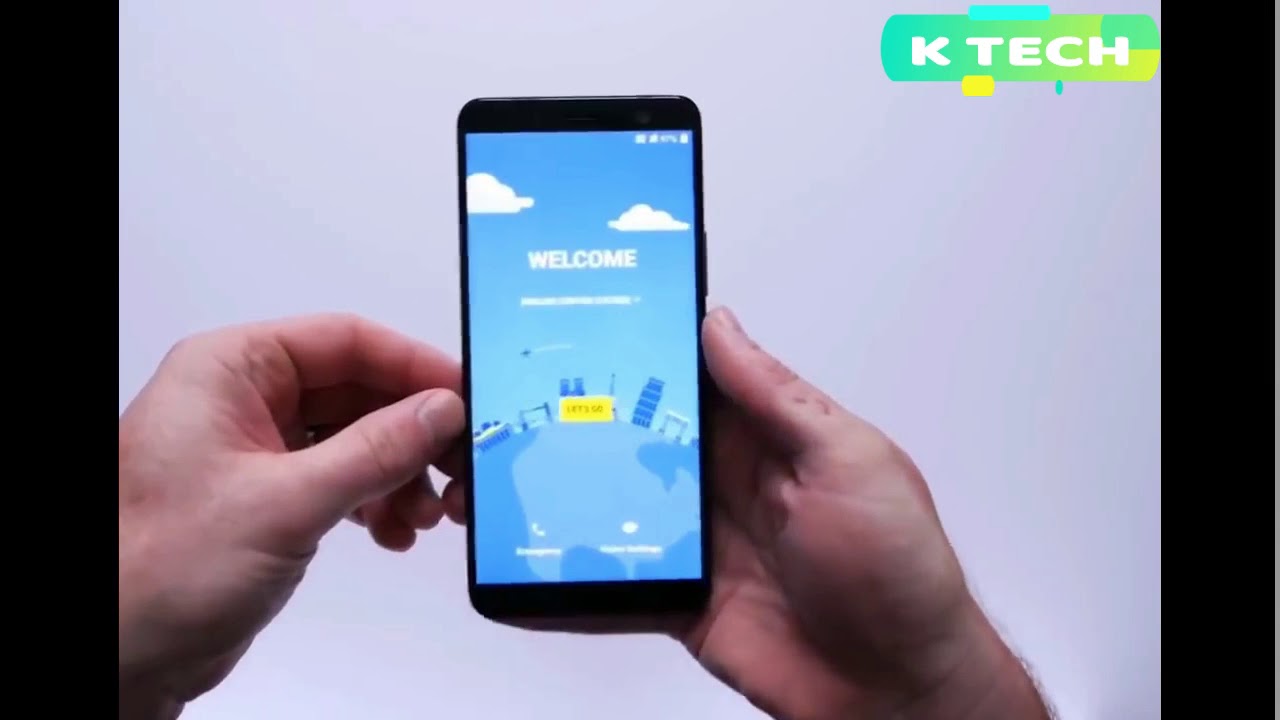



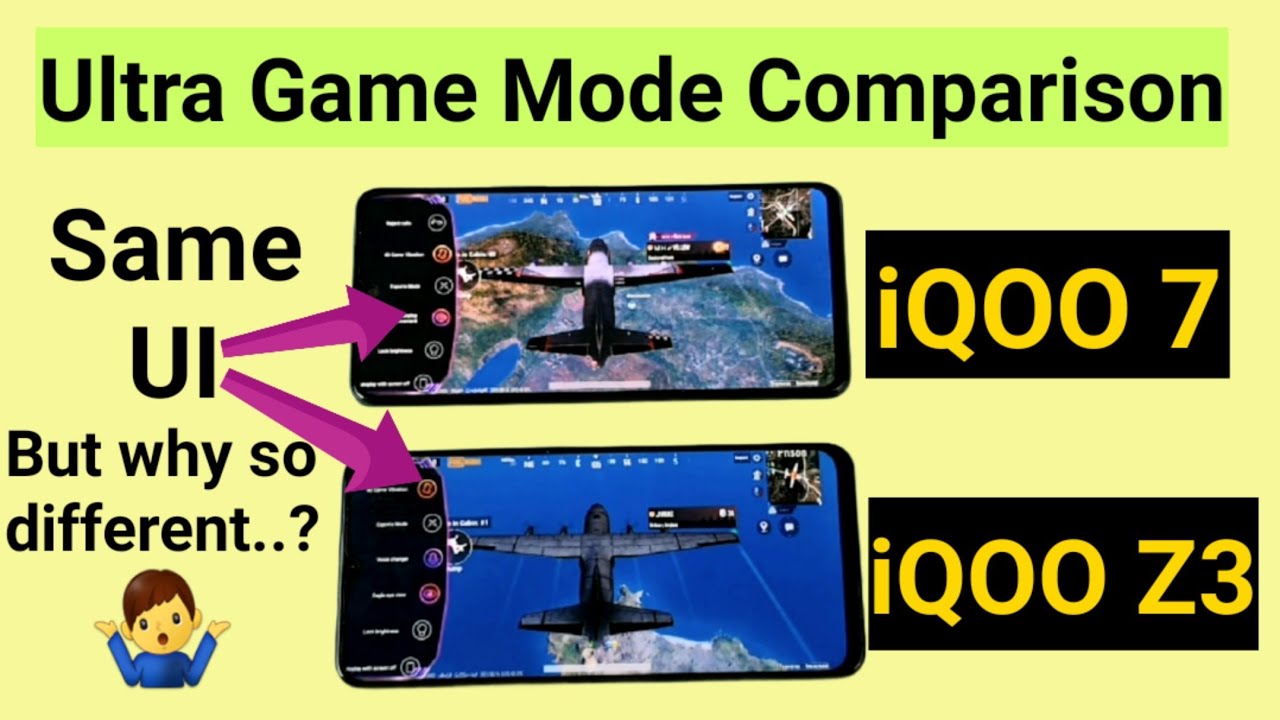
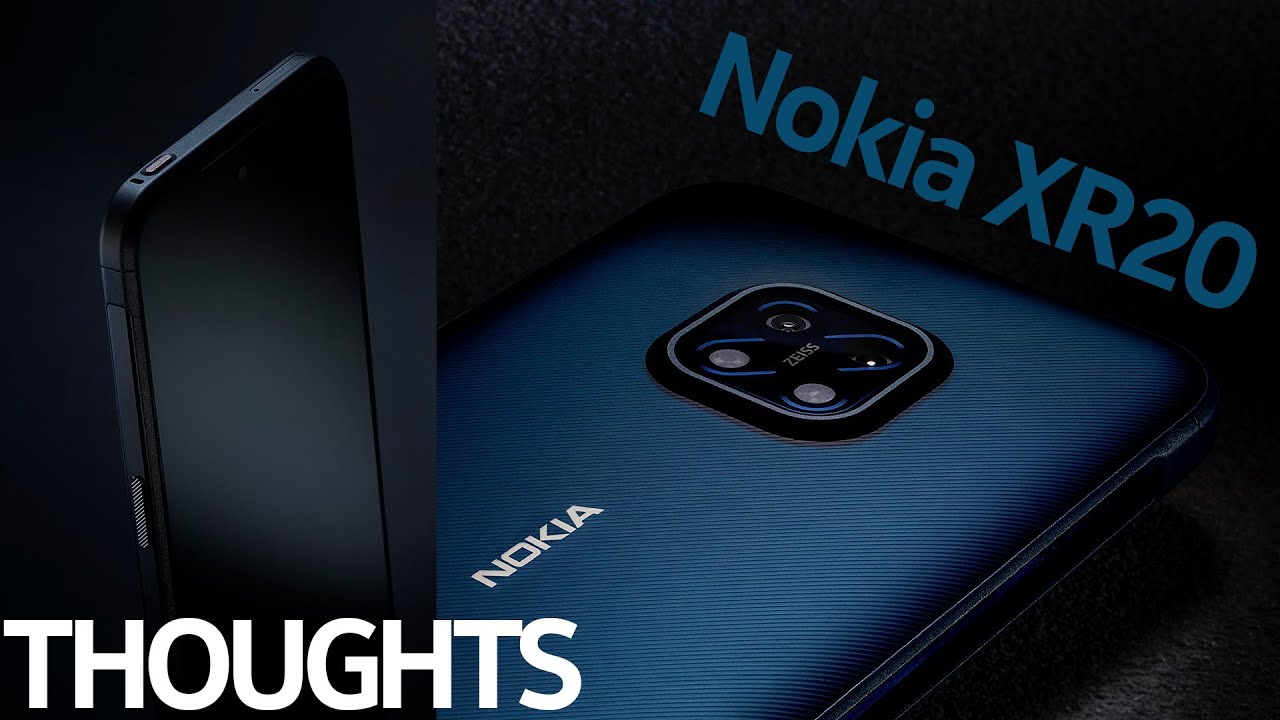




![Blackberry Priv - Unboxing [HD]](https://img.youtube.com/vi/Vn23FP6uCIc/maxresdefault.jpg )














