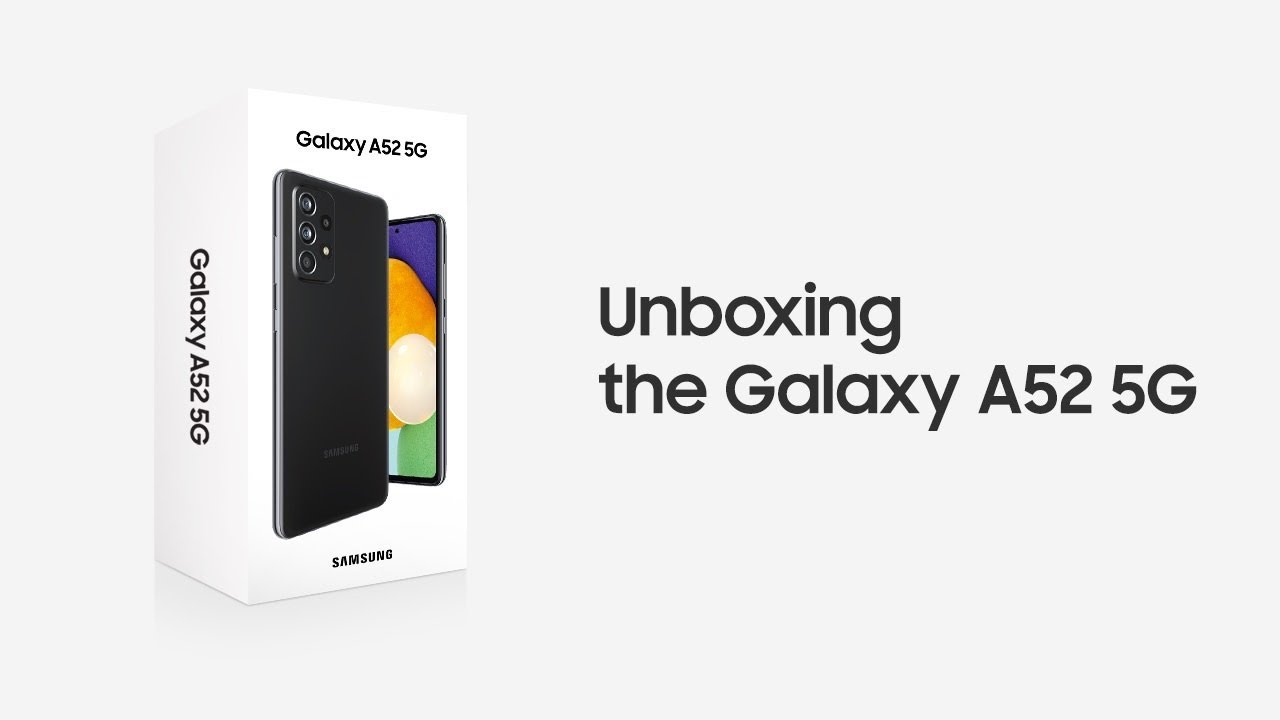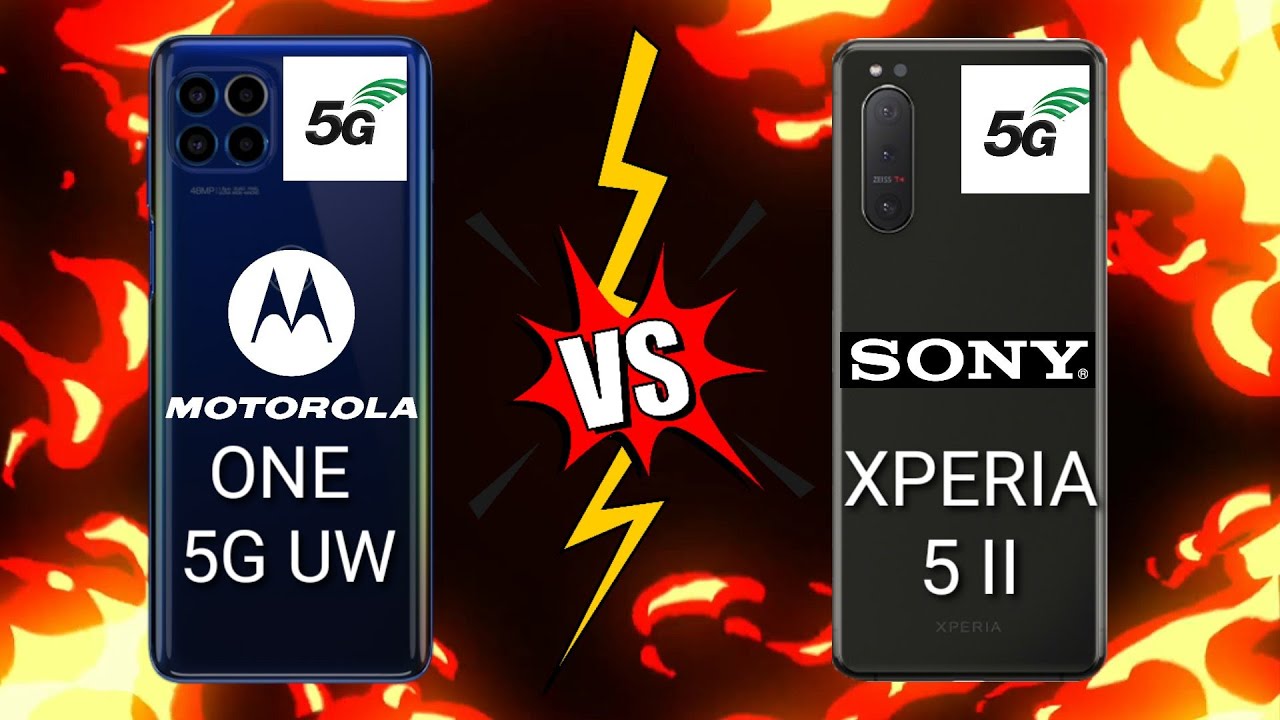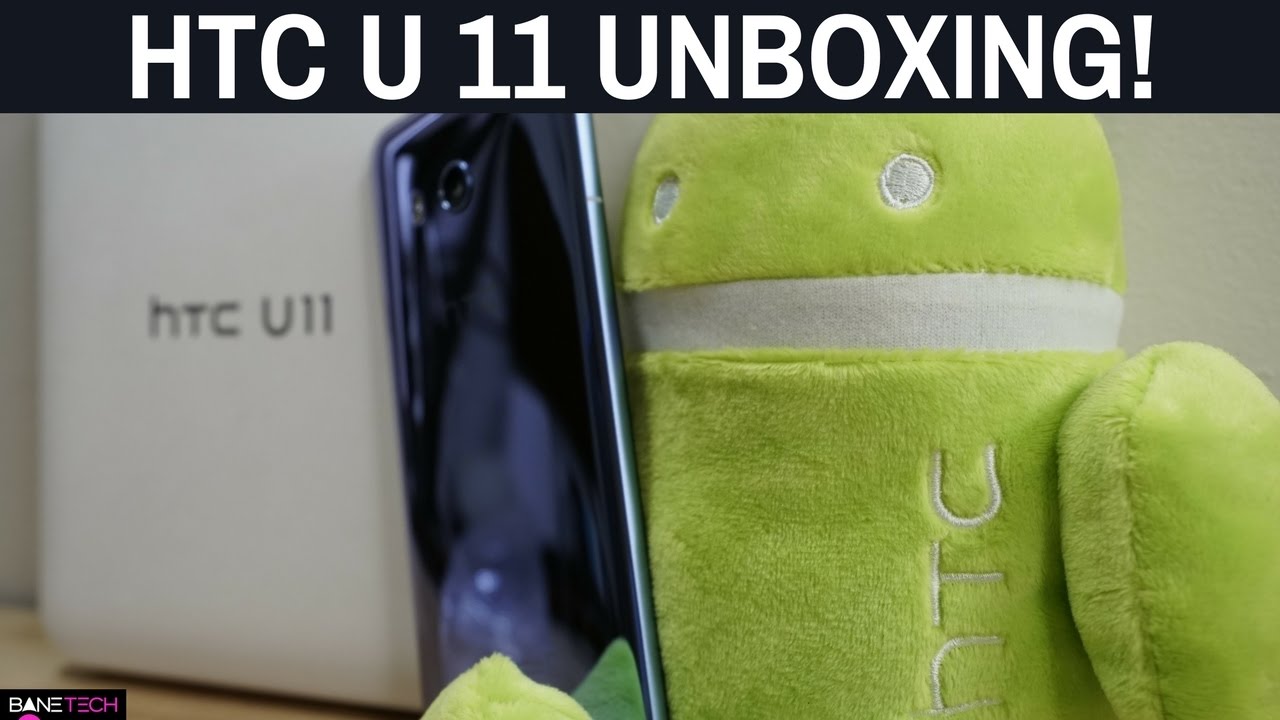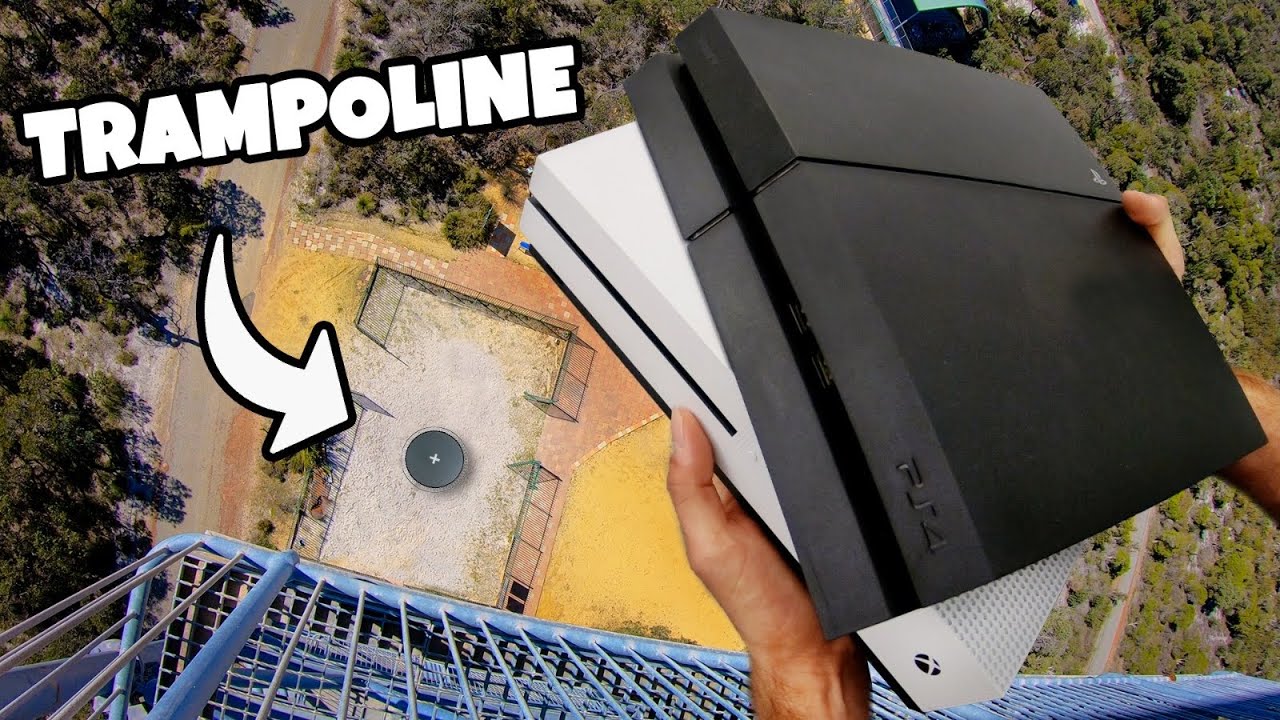HTC Desire 820 Camera Review with Samples By FoneArena
Hey guys this is Bharat Van with phone Alina comm, and this is the HTC Desire 820 that Vedas Indian boxed. So this is a modest upgrade from the HTC desire, 816, which was the mid-range flagship or so to speak from HTC. So this has new dual tone: design and souped-up internals, but some things have not changed, and that includes the camera. The camera is a 13 megapixel unit and being a mid-range shooter. It doesn't do much, but we did test it out to see how fast, because this is really an important device for HTC in the mid-range and people have been asking a lot about it. So this is going to be the camera review of the HTC Desire 820.
Let's go ahead, the Desire 820 has the same camera unit as the 816. You have a 13 megapixel sensor, f2 point to our children's on top of it and LED flash below, but that's about it for the hardware. The main core experience is, of course, software is where HTC makes a difference, and they're made the same difference since the HTC One m8. So the UI is exactly the same, but the modes are quite different. You have the camera, selfie split capture and photobooth.
Camera is just the normal area. Camera selfie is the front facing camera. Split capture is combining both and photo booth is taking a strip of photos in the selfie mode. You can see that the 8 megapixel sensor is actually not too bad. It's its.
Alright, it's not great. For example, the II like a 7, had a much better experience but yeah. This is what you get and it is has no autofocus and taking a picture, you can take a look at the detail you get. So here is the 8 megapixel front-facing camera, and this is the maximum detail you get, which is not too bad. Really, it's sharp, and it's over sharpened, and it's not too great, but that's the front-facing camera and, if you're looking at taking selfies, this is good enough, but otherwise the experience is almost exactly the same.
Now you have a lot of controls on the right main controls as an as the shutter buttons for the stills and video, the gallery thumbnail and the mode switcher and there's also the flash, but otherwise you have the controls that are below. For example, you have the modes. The modes include video and photos. For example, you have fast HD and slow HD. That's the slow motion, video and the 60 FPS video.
There is a night mode. There is the HDR. There is also again the sweep panorama. There is the anti shake and, of course there is manual is most interesting because you have complete control over the white balance. This is the white balance and there is the exposure compensation.
There is the ISO control. There is also the shutter speed and focus. This is definitely important because when you are taking macro shots a lot of time, it doesn't focus so yes, it should be really important and yeah. That's the manual mode, and you can switch between that and the other modes that are usually part of pointed shoot cameras when switching back to the normal auto mode. You can find even more controls below that's for the ISO, the exposure, compensation, automatic white balance and even filters.
They have a lot of filters, but again not much of a use and going into the settings highlights are completely blown but yeah. Now you can take a look at that. You have the settings here. You have the crop and so on the camera options and the other stuff. So we have the video quality adjustment here, 720p 1080p and so on.
Nothing special and that's about it. For the camera UI, that's the complete UI there. So, let's talk about the performance now the HTC Desire 820 performs pretty well in daylight conditions. So here are some samples that we took and take a look at the detail that you get in the photos. It does struggle in conditions like, for example, Oh blown highlights in the background and sometimes in the foreground because of the small sensor.
But again the detail is pretty decent and overall, the image looks quite pleasing. This is the 13 megapixel sensor in action, not the 4 megapixel unit is actually much better than the ultra pixel fan. That HTC wants to use, but thankfully it has stopped using it. So this is the macro performance of the Desire 820. It's quite good, and you can take a look at more samples here.
Moving on, we also have the other kinds of conditions like, for example, low light. Low light is extremely hard for most cameras and the HTC Desire 820 is no exception. It performs really poorly in low light, but the flash is a severe parent comes too low light conditions. It does work kind of well, not the best, but the LED flash is good enough to lit light up the environment. So here that was the low light mode macro and daylight shorts that you saw now moving on to video, the phone can indeed record and playback 1080p videos at 30fps.
So here is a video sample that we shot to give you an idea of what it's like: hey guys. This is far advanced with phone or intercom, and this is the video test sample in 1080p resolution for the HTC Desire 820, quite noisy outdoors here, not too bright here. So it is a bit muted in terms of colors and detail is also not so great but yeah. That's the video sample quality that you get with the HTC Desire 820 do check out the other videos for more samples and check out the full review to know more about the e Desire 820 thanks for watching so overall, the camera performance on the 820 is pretty decent for its price, it's retailing for around 25k, and it has a 13 megapixel camera that has enough resolution and details in most good conditions, well-lit conditions and low-light. Well, it sucks, but you do have the flash to make it up.
So you have decent camera performance, not the best, but yeah. You have muted colors. You have very low contrast, but still much better than what HTC has offered in the past, so very good improvement on that front and the camera UI is indeed a delight to use it's very fast and very easy to use, and you have a plenty of settings. Furthermore, you have manual settings too, so that makes it much more interesting. So there you go.
That was a look at the HTC Desire 820 s camera. We hope you enjoyed the video and do it the subscribe button. If you haven't already for more videos like these thanks for watching- and let us know what you think in the comment section below.
Source : FoneArena