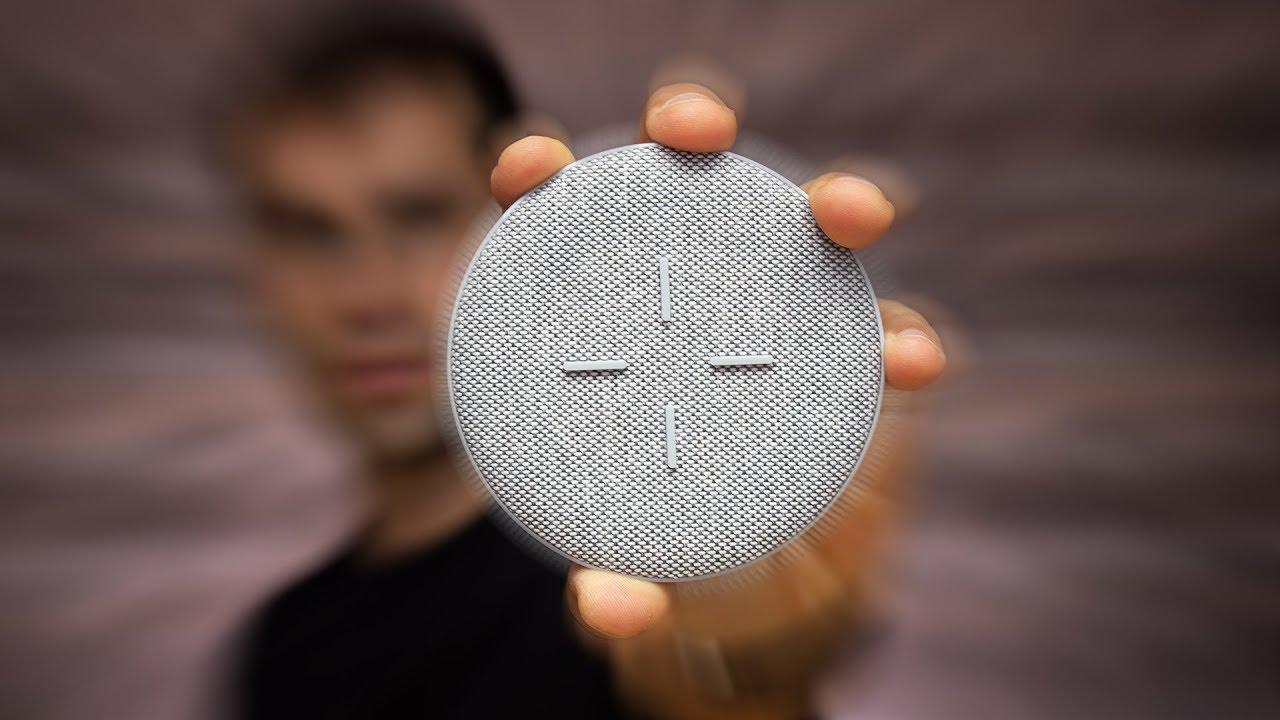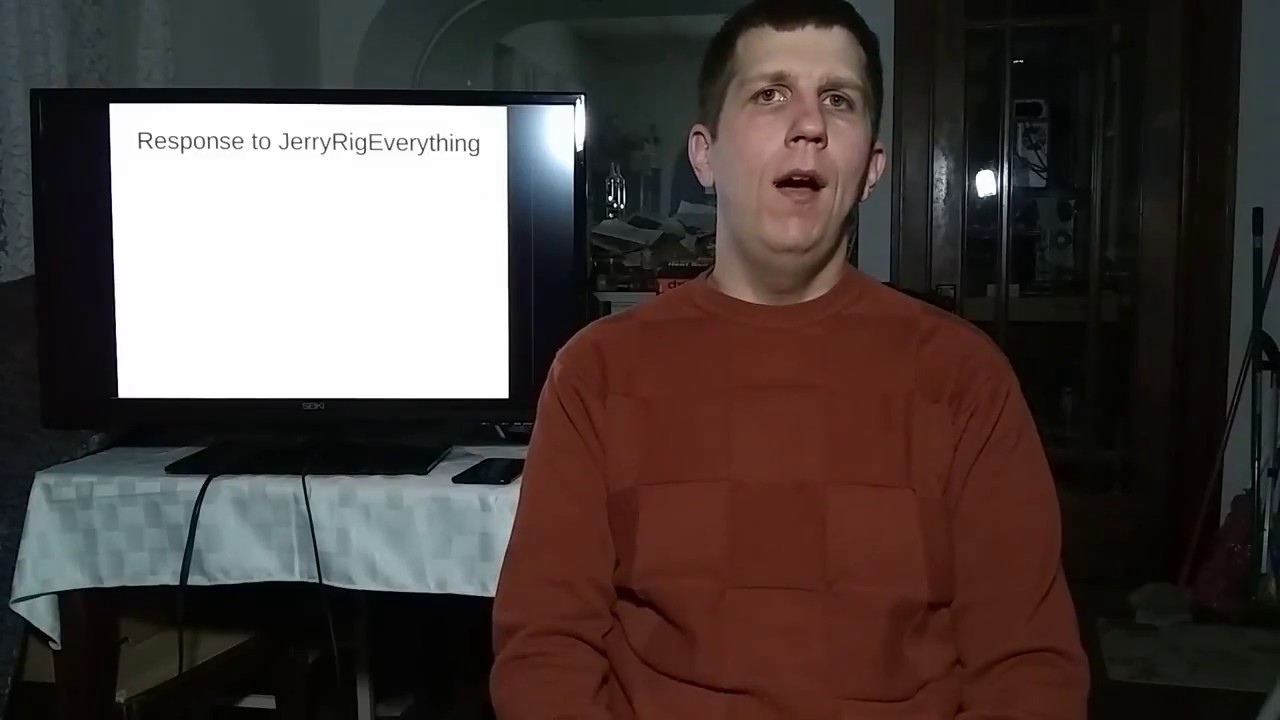How to Turn On Power Saving Mode in OPPO A74 – Extend Battery Life By HardReset.Info
Welcome and from the Oppo a74, and today I will show you how to enable the power saving mode and to get started, pull down the notification panel and look for the toggle which, for me, it is not here. It is in the category that we can add them. As you can see, you just need to press on that on this little square right here and once you find the power saving mode right here, you can just grab it. You will feel a vibration at which point you can drag it over to here and has now added to our toggles. So from here we can simply tap on it to enable the power saving mode, as you can see, max brightness is dropped down a little uh for battery preserving purposes. Now, there's also one more thing that is happening in the background, which is the mobile data and Wi-Fi will be disabled when the device goes to sleep and sleep means when it's in at this state right here, so it will disconnect from Wi-Fi and mobile and any kind of application that requires uh.
Any kind of network connection will not give you any kind of updates till you wake up the device again at which point the device will reconnect and sync up everything that was missing so once you're done with the power saving mode, all you need to do is tap on the toggle once more to make it go back to the normal mode, and that being said, this is how you would enable and disable this uh power receiving mode, and if you found this very helpful, don't forget to hit like subscribe, and thanks for watching.
Source : HardReset.Info
Phones In This Article
Related Articles
Comments are disabled
Filter
-
- All Phones
- Samsung
- LG
- Motorola
- Nokia
- alcatel
- Huawei
- BLU
- ZTE
- Micromax
- HTC
- Celkon
- Philips
- Lenovo
- vivo
- Xiaomi
- Asus
- Sony Ericsson
- Oppo
- Allview
- Sony
- verykool
- Lava
- Panasonic
- Spice
- Sagem
- Honor
- Plum
- Yezz
- Acer
- Realme
- Gionee
- Siemens
- BlackBerry
- QMobile
- Apple
- Vodafone
- XOLO
- Wiko
- NEC
- Tecno
- Pantech
- Meizu
- Infinix
- Gigabyte
- Bird
- Icemobile
- Sharp
- Karbonn
- T-Mobile
- Haier
- Energizer
- Prestigio
- Amoi
- Ulefone
- O2
- Archos
- Maxwest
- HP
- Ericsson
- Coolpad
- i-mobile
- BenQ
- Toshiba
- i-mate
- OnePlus
- Maxon
- VK Mobile
- Microsoft
- Telit
- Posh
- NIU
- Unnecto
- BenQ-Siemens
- Sewon
- Mitsubishi
- Kyocera
- Amazon
- Eten
- Qtek
- BQ
- Dell
- Sendo
- TCL
- Orange
- Innostream
- Cat
- Palm
- Vertu
- Intex
- Emporia
- Sonim
- YU
- Chea
- Mitac
- Bosch
- Parla
- LeEco
- Benefon
- Modu
- Tel.Me.
- Blackview
- iNQ
- Garmin-Asus
- Casio
- MWg
- WND
- AT&T
- XCute
- Yota
- Jolla
- Neonode
- Nvidia
- Razer
- Fairphone
- Fujitsu Siemens
- Thuraya