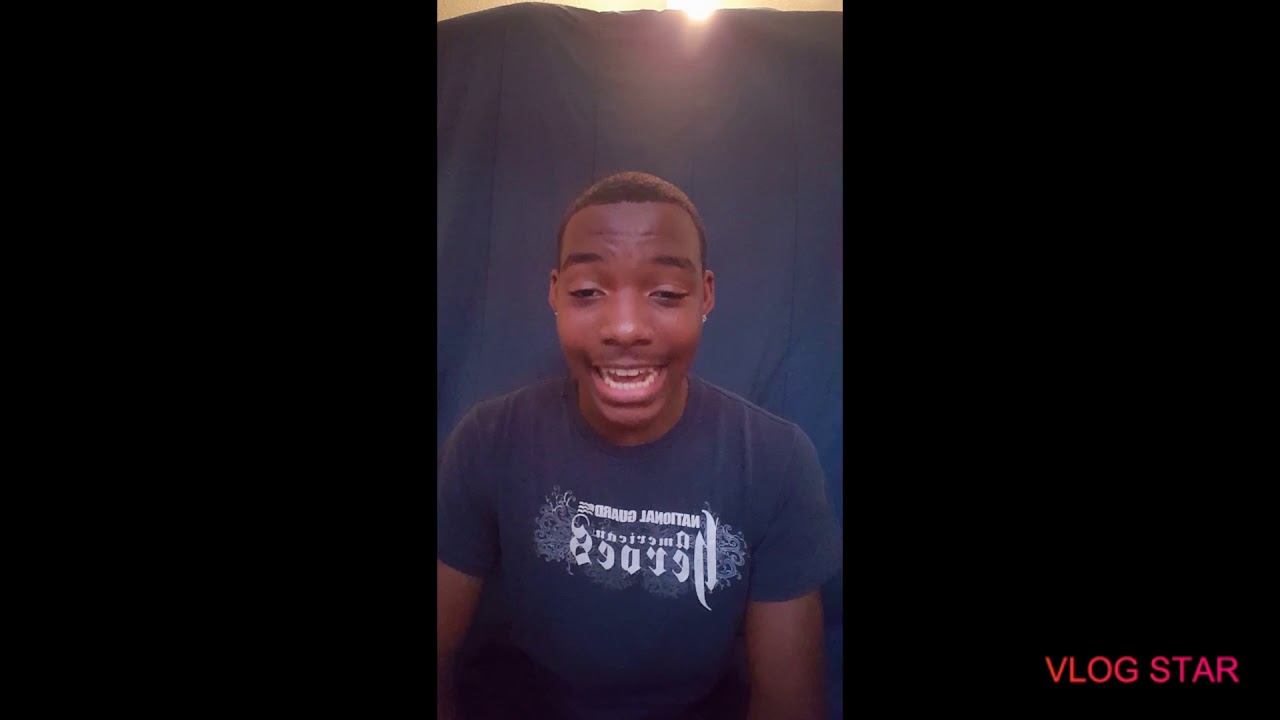How to Take Screenshot in Samsung Galaxy M02s By Gadget Lover
Hey guys welcome to my channel and in this video, I'm going to show you how to take a screenshot in Samsung Galaxy m02 as a smartphone to take a screenshot, just press and hold volume down and park it together quickly like this to take a screenshot. You can see okay and if you want to take the scrollable screenshot here, I'll show you how to take a scrollbar, screenshot, just press and hold volume down and pocket together quickly like this. Okay and now do it again: okay, now press and hold volume down park it together like this and now tap on that scroll bar icon over there. You can see okay, now scroll bar again, and you can see now it has a bottom. So here you can see guys. This is the method to take a scrollable screenshot in galaxy, m02s smartphone, so guys.
This is the method to take a screenshot in a Samsung Galaxy m02 as a smartphone, easily guys, thanks for watching. If you have any query related to this video. Let me know in comment section below please like share subscribe and click on bell icon for latest updates.
Source : Gadget Lover
Phones In This Article
Related Articles
Comments are disabled
Filter
-
- All Phones
- Samsung
- LG
- Motorola
- Nokia
- alcatel
- Huawei
- BLU
- ZTE
- Micromax
- HTC
- Celkon
- Philips
- Lenovo
- vivo
- Xiaomi
- Asus
- Sony Ericsson
- Oppo
- Allview
- Sony
- verykool
- Lava
- Panasonic
- Spice
- Sagem
- Honor
- Plum
- Yezz
- Acer
- Realme
- Gionee
- Siemens
- BlackBerry
- QMobile
- Apple
- Vodafone
- XOLO
- Wiko
- NEC
- Tecno
- Pantech
- Meizu
- Infinix
- Gigabyte
- Bird
- Icemobile
- Sharp
- Karbonn
- T-Mobile
- Haier
- Energizer
- Prestigio
- Amoi
- Ulefone
- O2
- Archos
- Maxwest
- HP
- Ericsson
- Coolpad
- i-mobile
- BenQ
- Toshiba
- i-mate
- OnePlus
- Maxon
- VK Mobile
- Microsoft
- Telit
- Posh
- NIU
- Unnecto
- BenQ-Siemens
- Sewon
- Mitsubishi
- Kyocera
- Amazon
- Eten
- Qtek
- BQ
- Dell
- Sendo
- TCL
- Orange
- Innostream
- Cat
- Palm
- Vertu
- Intex
- Emporia
- Sonim
- YU
- Chea
- Mitac
- Bosch
- Parla
- LeEco
- Benefon
- Modu
- Tel.Me.
- Blackview
- iNQ
- Garmin-Asus
- Casio
- MWg
- WND
- AT&T
- XCute
- Yota
- Jolla
- Neonode
- Nvidia
- Razer
- Fairphone
- Fujitsu Siemens
- Thuraya