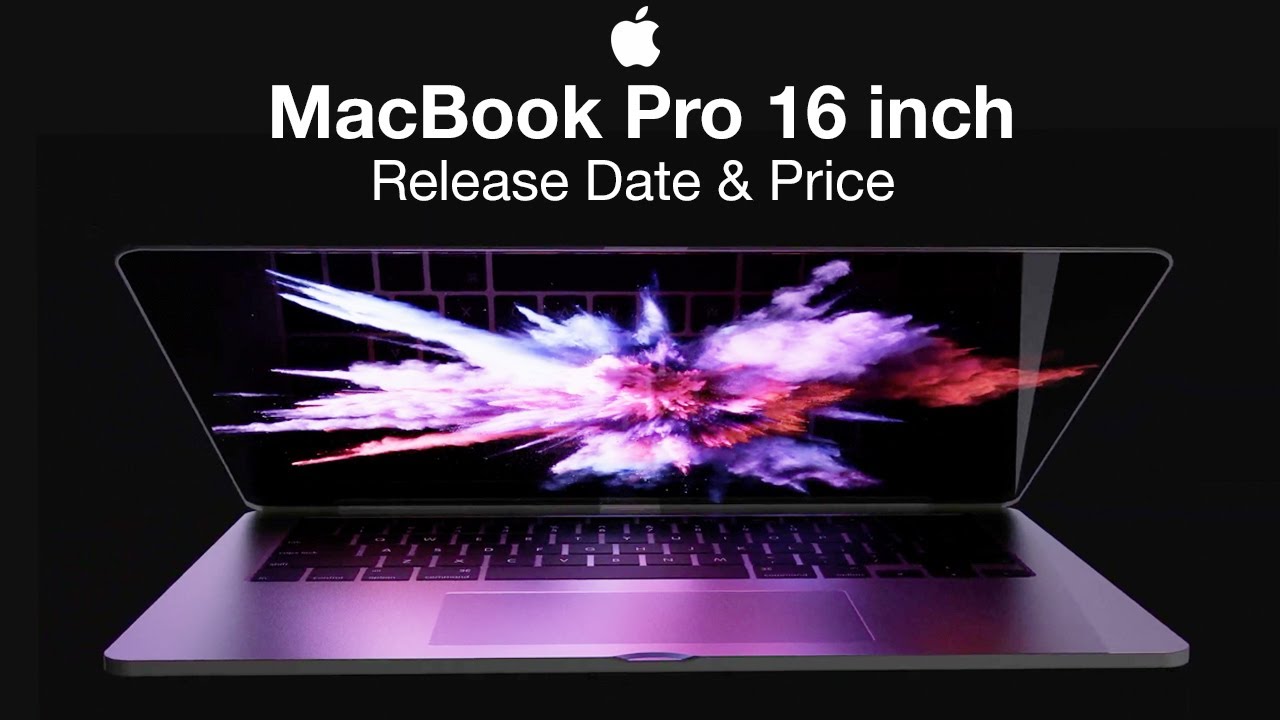How to take background blurred image in Samsung Galaxy A71 By 5-Minutes Tech
Hi friends, this is five mistakes. YouTube channel here is Samsung Galaxy a7 smartphone in this video, we'll learn how you can take background blood image in your phone Samsung, galaxy a71, first, open camera and your phone here and click on live focus. Option here now focus on any object, bring any object here and if it shows ready just click. Yes, it's source ready in my phone and click. So in this way you can focus on object and background of the object will be blurred. It's ready now.
It's ready, just click that yes, it's ready and take picture now open. The picture open, different pictures that I took now see here. Focus object is clear and background is blood. You can also change background effect, click here, and you can change the blurry effect. Just you can increase our degrees.
Plural effect. So after that you can save click on save button and photo will be saved, see other photos. So in this way you can easily take background blood image, and also you can edit background bread image from a phone Samsung Galaxy s7. That's all friends, bye.
Source : 5-Minutes Tech
Phones In This Article
Related Articles
Comments are disabled
Filter
-
- All Phones
- Samsung
- LG
- Motorola
- Nokia
- alcatel
- Huawei
- BLU
- ZTE
- Micromax
- HTC
- Celkon
- Philips
- Lenovo
- vivo
- Xiaomi
- Asus
- Sony Ericsson
- Oppo
- Allview
- Sony
- verykool
- Lava
- Panasonic
- Spice
- Sagem
- Honor
- Plum
- Yezz
- Acer
- Realme
- Gionee
- Siemens
- BlackBerry
- QMobile
- Apple
- Vodafone
- XOLO
- Wiko
- NEC
- Tecno
- Pantech
- Meizu
- Infinix
- Gigabyte
- Bird
- Icemobile
- Sharp
- Karbonn
- T-Mobile
- Haier
- Energizer
- Prestigio
- Amoi
- Ulefone
- O2
- Archos
- Maxwest
- HP
- Ericsson
- Coolpad
- i-mobile
- BenQ
- Toshiba
- i-mate
- OnePlus
- Maxon
- VK Mobile
- Microsoft
- Telit
- Posh
- NIU
- Unnecto
- BenQ-Siemens
- Sewon
- Mitsubishi
- Kyocera
- Amazon
- Eten
- Qtek
- BQ
- Dell
- Sendo
- TCL
- Orange
- Innostream
- Cat
- Palm
- Vertu
- Intex
- Emporia
- Sonim
- YU
- Chea
- Mitac
- Bosch
- Parla
- LeEco
- Benefon
- Modu
- Tel.Me.
- Blackview
- iNQ
- Garmin-Asus
- Casio
- MWg
- WND
- AT&T
- XCute
- Yota
- Jolla
- Neonode
- Nvidia
- Razer
- Fairphone
- Fujitsu Siemens
- Thuraya