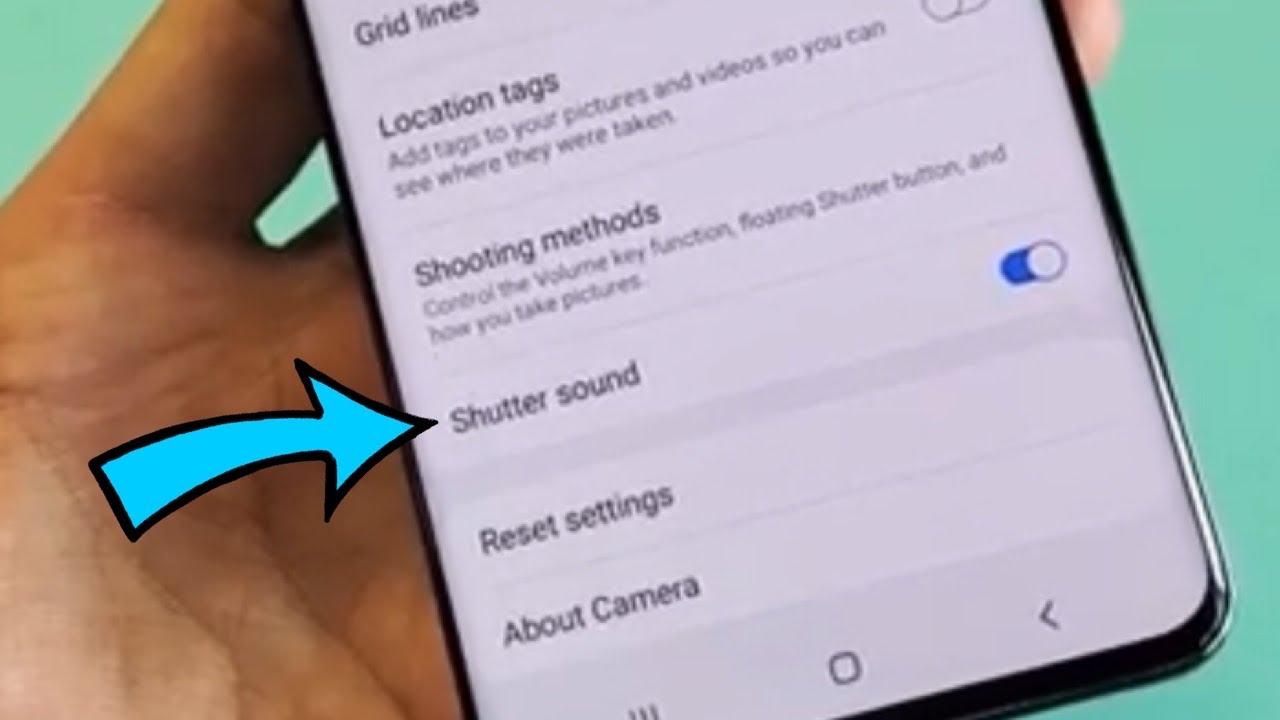How to Save Battery Life in BLACKBERRY Key2 - Power Saving Mode By HardReset.Info
Like, a blackberry, key ? and let me show you how to be unable battery saver mode on the following device. So at the very beginning, let's start by using your home screen and if you would like to quickly unable the battery saver, let's use upper bar twice and let's tap on battery saver. That's it as you can see them. Let's try pops up right here, so it means that the power saving mode is activated. If you would like to disable this mode, let's tab on battery saver again, so that's it! Now. If you would like to find battery saver in settings, you have to tap apps icon, tap, Settings scroll down and choose the battery here.
If, with a couple of useful information about your battery, so you can use the battery usage and other stuff, but here you can also find the battery saver. So let's tap it, and you have got the information about this mode so to help improve the battery life battery saver, reduces your device performance & Demons vibrations, location services and most background data. So here you can be also unable and disable this mode, and you can also turn on automatically, but you saver when you have 5% of the battery or 15% of the battery. So basically that's it. Everything is right here now you can go back and stand using your device and on my way thank you for watching.
Please subscribe our channel if thumbs up under the video.
Source : HardReset.Info
Phones In This Article
Related Articles
Comments are disabled
Filter
-
- All Phones
- Samsung
- LG
- Motorola
- Nokia
- alcatel
- Huawei
- BLU
- ZTE
- Micromax
- HTC
- Celkon
- Philips
- Lenovo
- vivo
- Xiaomi
- Asus
- Sony Ericsson
- Oppo
- Allview
- Sony
- verykool
- Lava
- Panasonic
- Spice
- Sagem
- Honor
- Plum
- Yezz
- Acer
- Realme
- Gionee
- Siemens
- BlackBerry
- QMobile
- Apple
- Vodafone
- XOLO
- Wiko
- NEC
- Tecno
- Pantech
- Meizu
- Infinix
- Gigabyte
- Bird
- Icemobile
- Sharp
- Karbonn
- T-Mobile
- Haier
- Energizer
- Prestigio
- Amoi
- Ulefone
- O2
- Archos
- Maxwest
- HP
- Ericsson
- Coolpad
- i-mobile
- BenQ
- Toshiba
- i-mate
- OnePlus
- Maxon
- VK Mobile
- Microsoft
- Telit
- Posh
- NIU
- Unnecto
- BenQ-Siemens
- Sewon
- Mitsubishi
- Kyocera
- Amazon
- Eten
- Qtek
- BQ
- Dell
- Sendo
- TCL
- Orange
- Innostream
- Cat
- Palm
- Vertu
- Intex
- Emporia
- Sonim
- YU
- Chea
- Mitac
- Bosch
- Parla
- LeEco
- Benefon
- Modu
- Tel.Me.
- Blackview
- iNQ
- Garmin-Asus
- Casio
- MWg
- WND
- AT&T
- XCute
- Yota
- Jolla
- Neonode
- Nvidia
- Razer
- Fairphone
- Fujitsu Siemens
- Thuraya
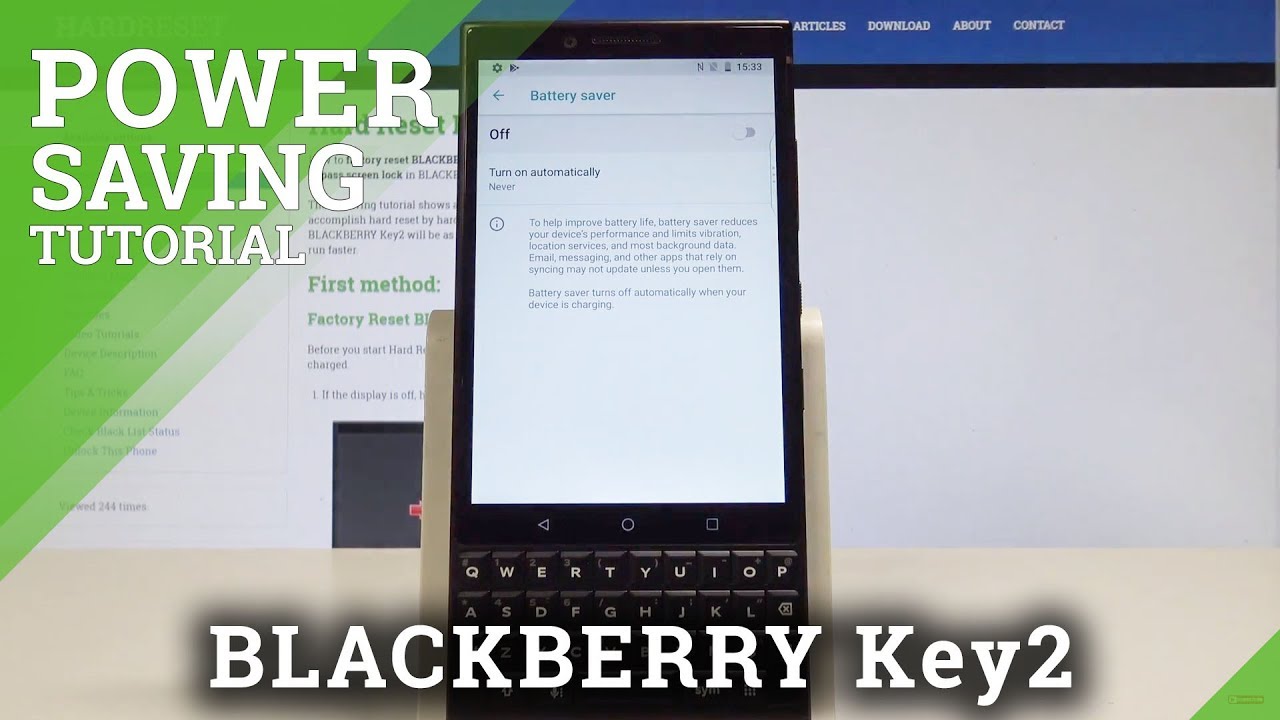






![Oneplus 9R Battery drain Overnight Test [How much it will drain ]🤷♂️](https://img.youtube.com/vi/r5B4rzk5j3g/maxresdefault.jpg )