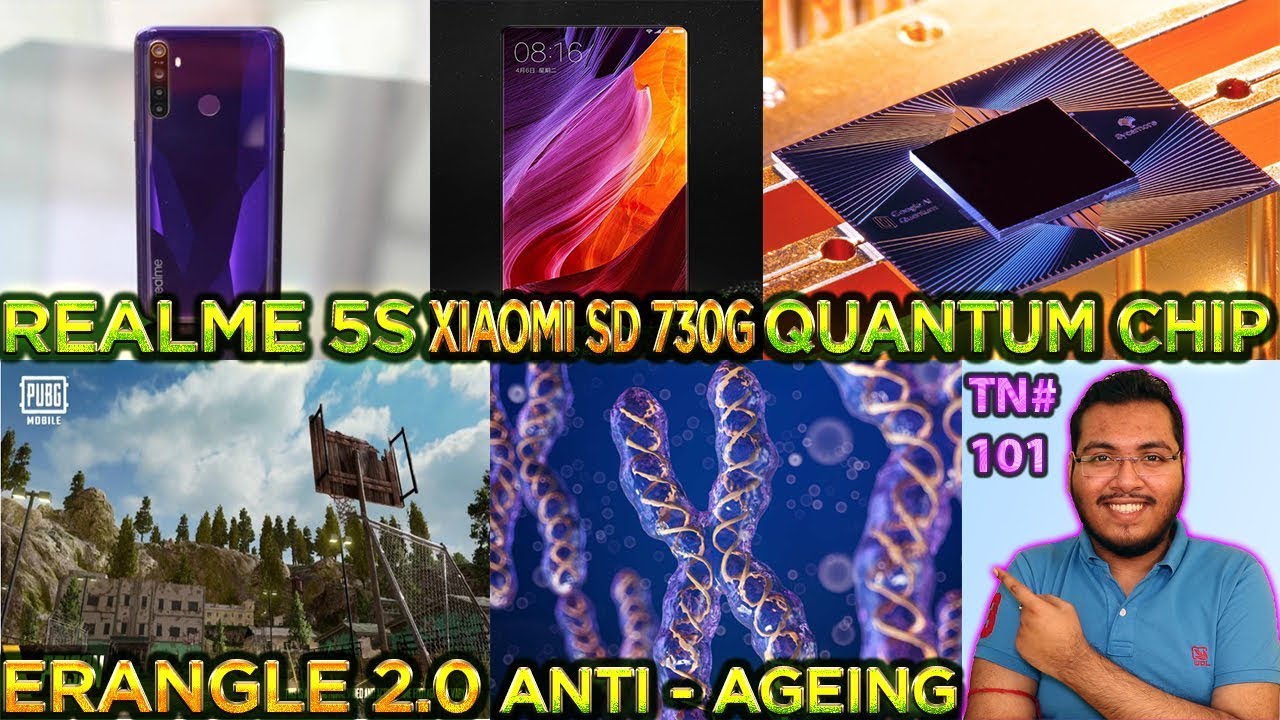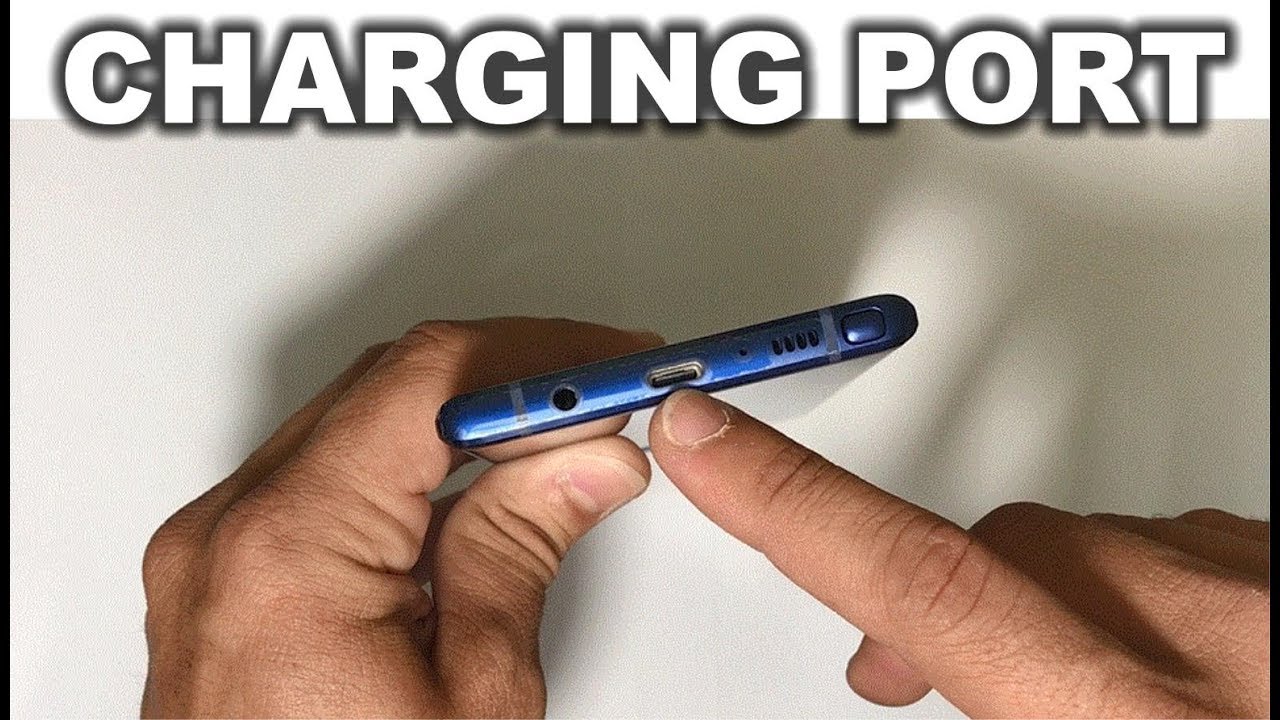How to Save Apple Watch Battery - 2020 By Apple Fox
In this video, I want to focus on some battery tips for the Apple Watch, like some things that apply to the watchOS 7 and the latest apple watches. So let's just begin with this video. The first thing that I would advise you are to check your battery health of the Apple Watch. Yes, something like this is available, and you can access it right from the wrist, so you don't need to open up the watch app on the iPhone to get that information. This feature hasn't been available before, but only comes with. The latest watch OS 7 and in case your Apple Watch doesn't run that version.
Then I would advise you, of course, to install it and in order to do that, you need to also run iOS 14 on the iPhone which is paired to your Apple Watch. This number can give you a hint of how well you use and charge your Apple Watch, and I mean if you want to do whatever with the battery to preserve it in case your battery health is like a 70 or so then it's going to be really difficult for you, no matter what you do then, what's also been added in this version of the watch. Os is the optimized charging of the Apple Watch. This is a new feature as well, and this pretty much allows the Apple Watch to learn your daily habits and the exact way how you charge your iPhone based on the patterns that you do in order for the Apple Watch to stretch out at the time of charging which, at the end, saves the battery health. So at the end you always get a better performance when it comes to the battery.
It's always a good idea to let go of the charger once you hit 100 percent, but usually it's kind of difficult. Since you have no idea when it happens during the night, like most people charge their apple watches. So that's why the Apple Watch learns. How well and how long you charge it, so it can stretch out the time and when you actually wake up you, you at the moment reach 100 by the way, guys, if you are new on this channel, make sure you subscribe. So you don't miss the next tips and tricks which I have for you, and you can also support this video with your thumbs up.
I would really appreciate it and now, let's continue with this one, okay, I also need to say that some basic things which I already talked about, and you probably know about still work like if you disable background app refresh or if you um, actually limit at the time you use the watch like. Naturally, all of these things will preserve the battery life, but it's not anything new, and I guess people know about it like if you go to the power reserve mode by holding on to the side button which will make the Apple Watch turn off, and if you slide to the power reserve, then of course you will save battery life, but this is kind of obvious, and I want to talk about and focus on the things that have been added recently and things that you should try out. Okay, so, like I say, if you limit the functionality of the Apple Watch in any way, then it will preserve battery life, and you can do it easily by, for example, turning off sound notifications. So it doesn't use the speaker. You can turn off some location services in the settings.
You can try, for example, turning off the always on a display and stuff like that. I guess this is a very something that you don't really want to limit in order to save the battery life. One tip that I already mentioned in my Apple Watch tips and tricks. Videos are to, for example, when you have the Apple Watch on the charger, you can simply tap in the upper right corner to show the percentage mark. I mean this doesn't really save battery, but it's a battery tip, so I just wanted to include it, but if your problem is a little more serious, like people also complain in the apple forum and the discussions at apple.
com, people say that, after updating to watch what seven they've experienced some serious battery drain issues- and if you are one of those people what you can do and what apparently helped a lot of people is to unpair and then pair. The Apple Watch again like, of course back it up at first in order not to lose any of your valuable data. But at the end this does work for many people and what's also kind of obvious, you can just keep your Apple Watch up to date in order for apple to be able to fix the things that are happening either to your battery life or whatever else. In order to save a battery life, you should also focus on using Bluetooth as much as possible. Let me explain, like I said in my video, where I talked about speeding up the installation of watch OS on the Apple Watch.
You can use Bluetooth and Wi-Fi to get the information from iPhone and Wi-Fi is apparently much faster than Bluetooth like there is no talk about that, but it drains battery a lot more than the Bluetooth does. So that's why you should always focus on using that like if you turn off Bluetooth on your iPhone for some reason in case you want to disconnect from other devices, and you also get it disconnected from the Apple Watch. The Apple Watch now needs to use Wi-Fi, and it just cannot do anything with the Bluetooth, and in that case this simply means that at the battery it's going to be drained a lot more than usual, and this is not something that you want to experience. So these were all the tips that I have for you in this video. In case, you have anything else that you want to add.
Then the comment section is the place for you to do that. So thanks a lot for watching and your support and see you guys later in the next videos, peace out guys.
Source : Apple Fox







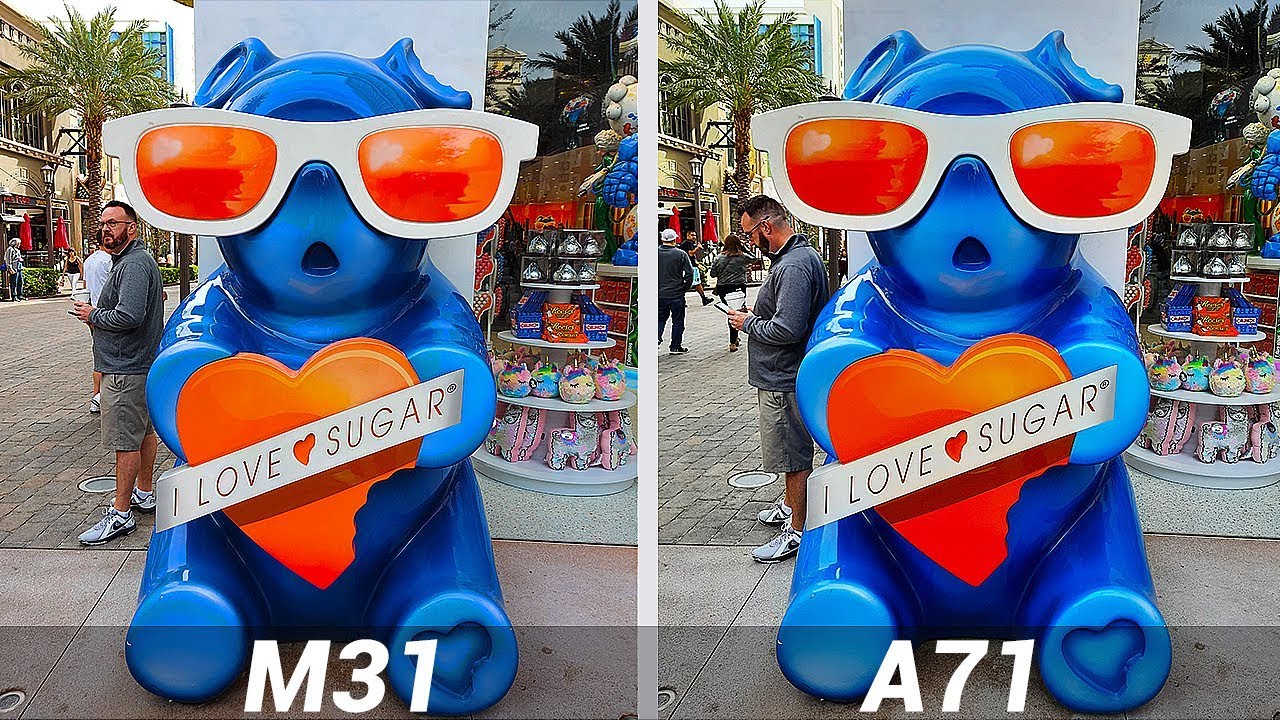



![iPad Screen Protector [Comparison Review] - Paperfeel, Tech Armor and JETech](https://img.youtube.com/vi/ri0Xn5LApKo/maxresdefault.jpg )