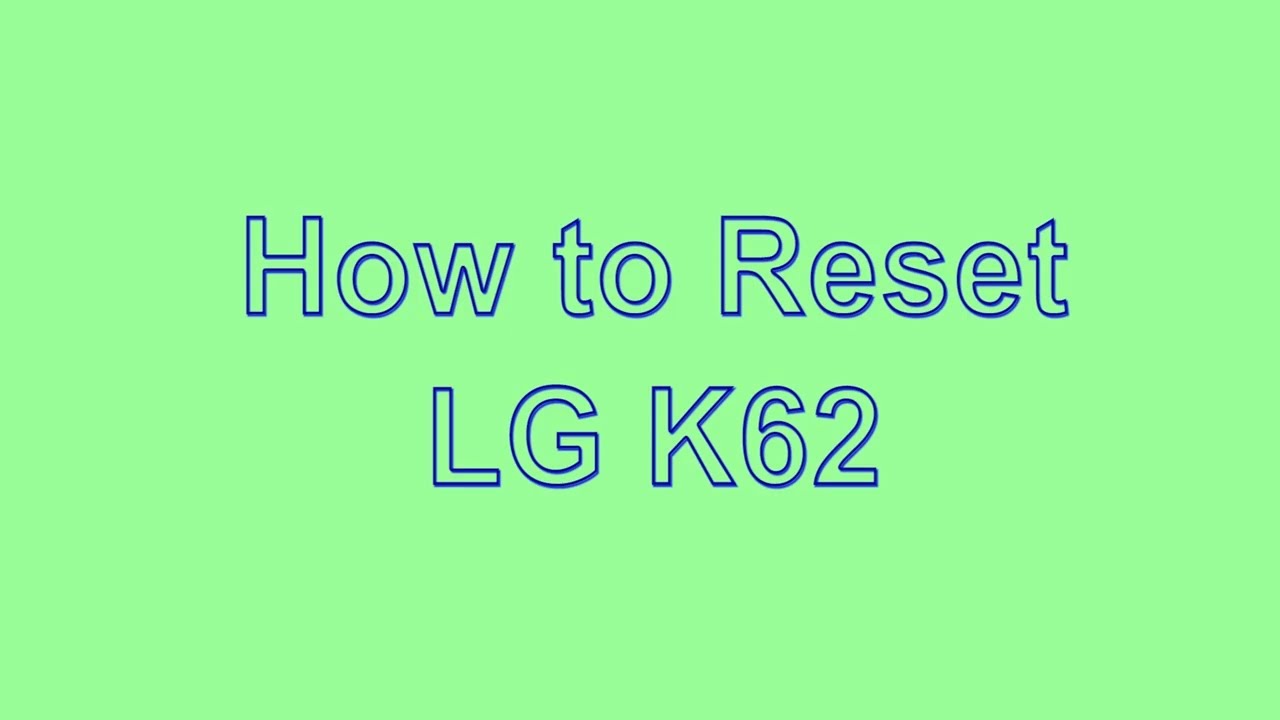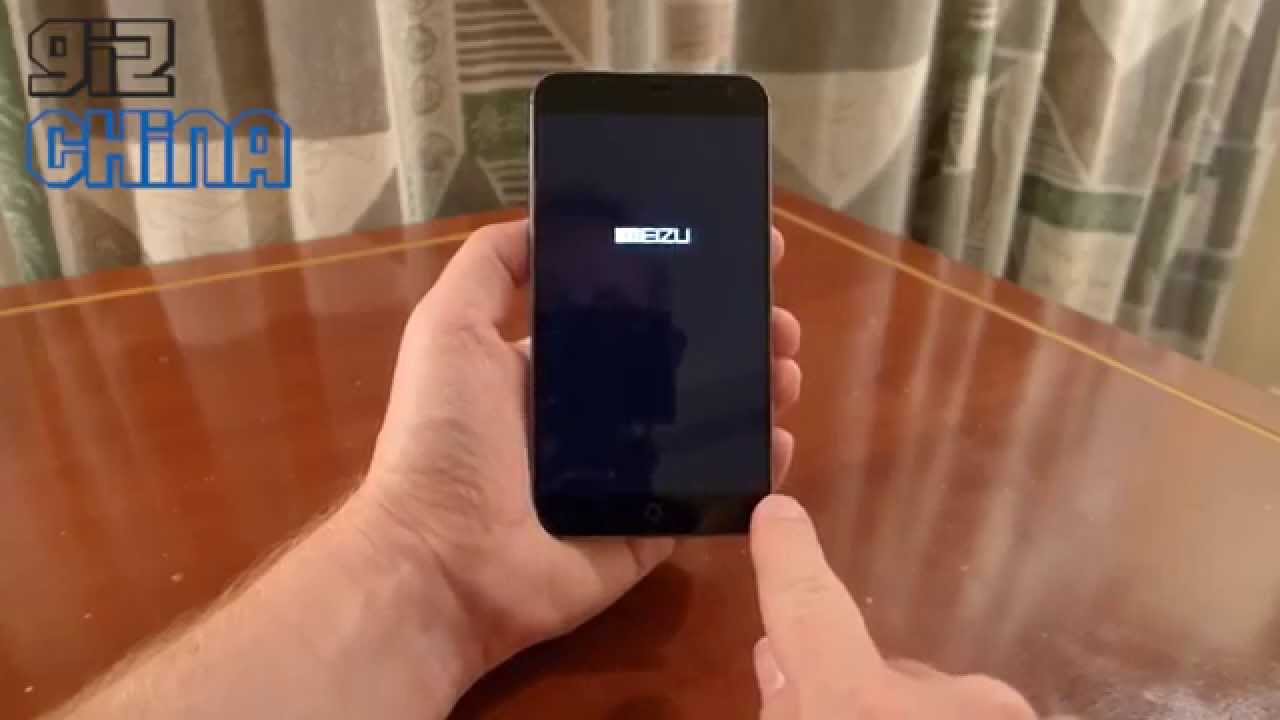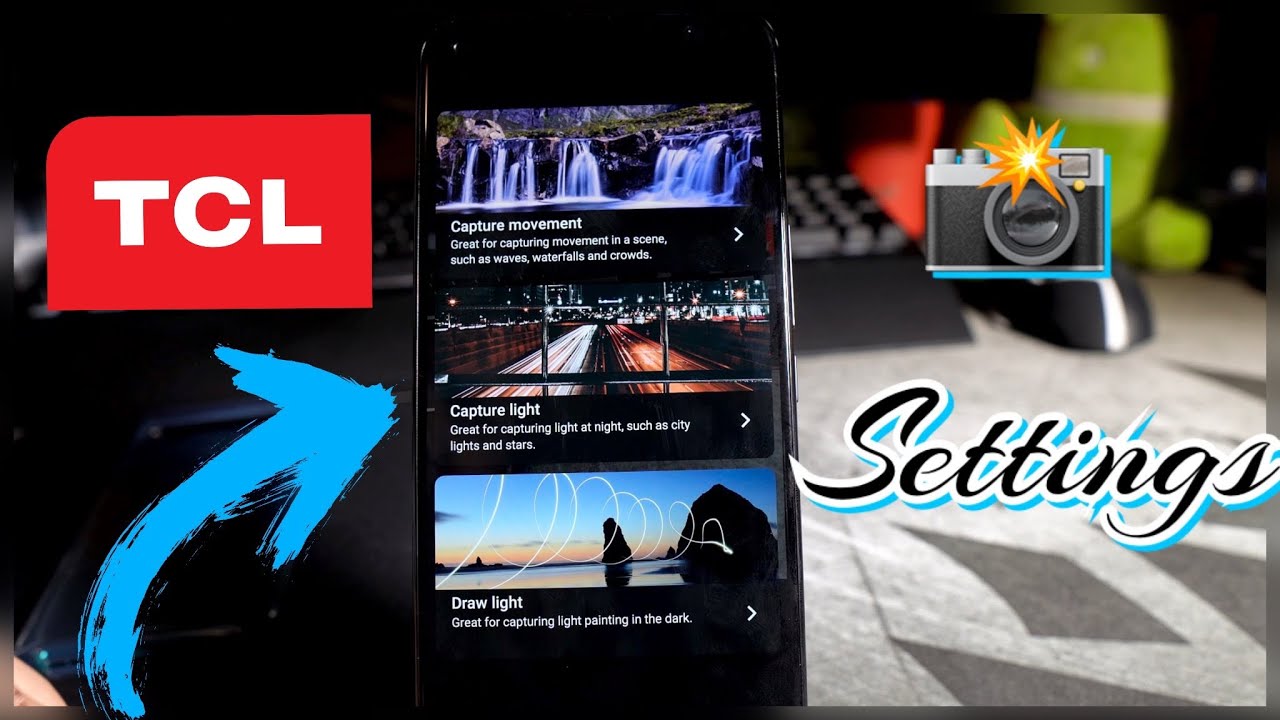How to Reset & Unlock LG K62 By Android Pro Tips
Follow androidprotips. com to get more android tips. We provide two reset methods: first, method, hard reset by recovery mode. Second method reset with Google find my device before reset your mobile charge, your mobile. If the battery is less than 50, you need to make sure that the date on your device is backed up. So you do not lose valuable photos or documents reset delete all your mobile data, so you better to back up all important data and remove sims and SD card power off your lg mobile by holding the power button.
Next hold down the volume down and power button after that release both buttons. When you see a logo, you will see the factory data reset menu, select yes option using to navigate volume buttons and to confirm power. Button again choose the s option. Your phone will be reset and reboot shortly well done. You are successfully reset your mobile follow androidprotips.
com to get more android tips hard reset with Google find my device. This is the best method to reset your android phone remotely. This method useful when you lose your phone or not able to access your mobile. This method also deletes all your android phone data after your device has been erased. You can't locate it.
You can only use this method if you already added Gmail account to your phone and having an active internet connection. If your device is offline, erasing will begin when it next comes online, take another phone or PC and open any browser. After that visit, google find my device. We provide link in description, check, description for more information sign in using the Google login credentials which are used on your phone after login. There will be three different options: play sound, secure device and a race device.
Now click on the two times, erase device option again enter the email and password. Next, you will see erase all data menu, then tap on the erase option. Well done you are successfully reset your mobile follow androidprotips. com to get more android tips. Thank you for watching.
Please, like comment share.
Source : Android Pro Tips