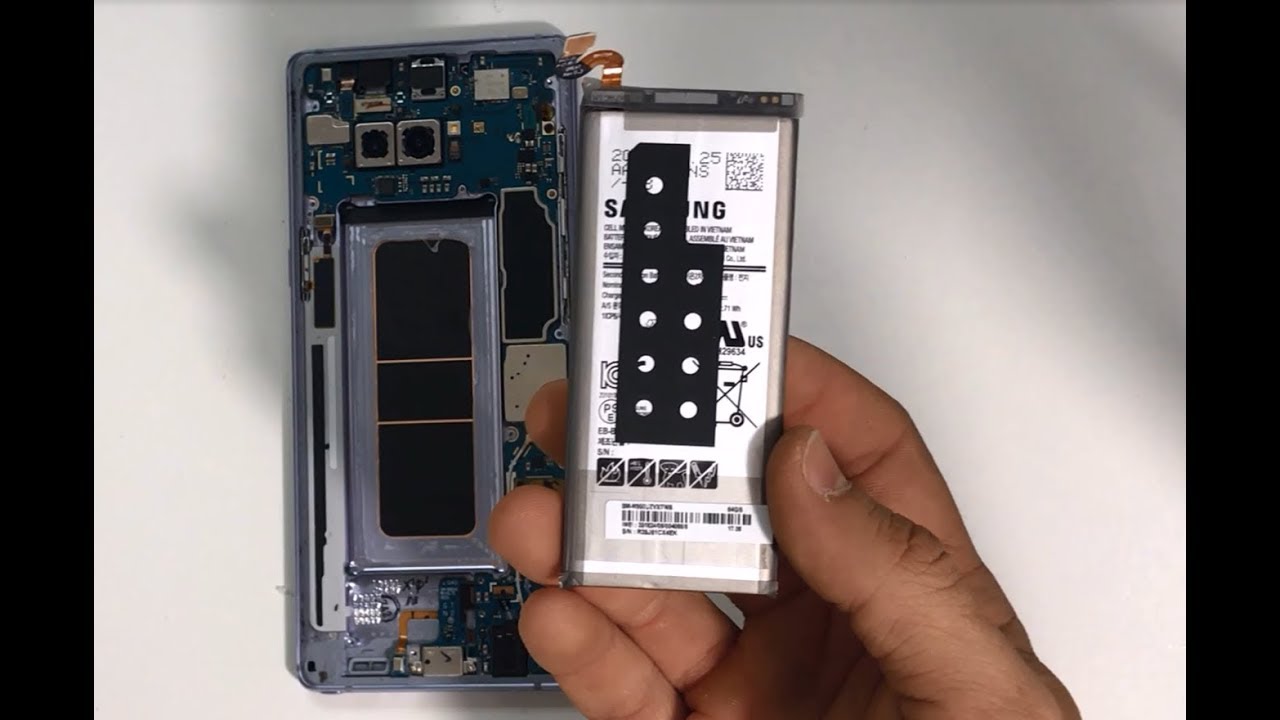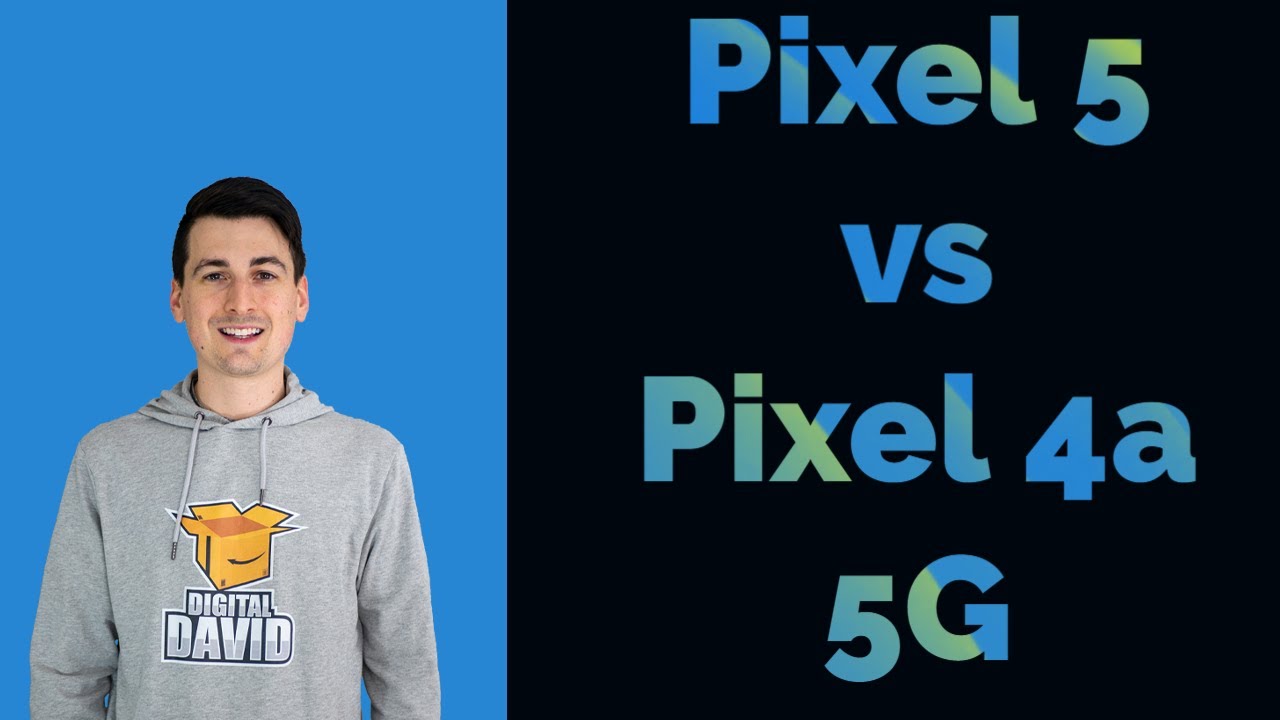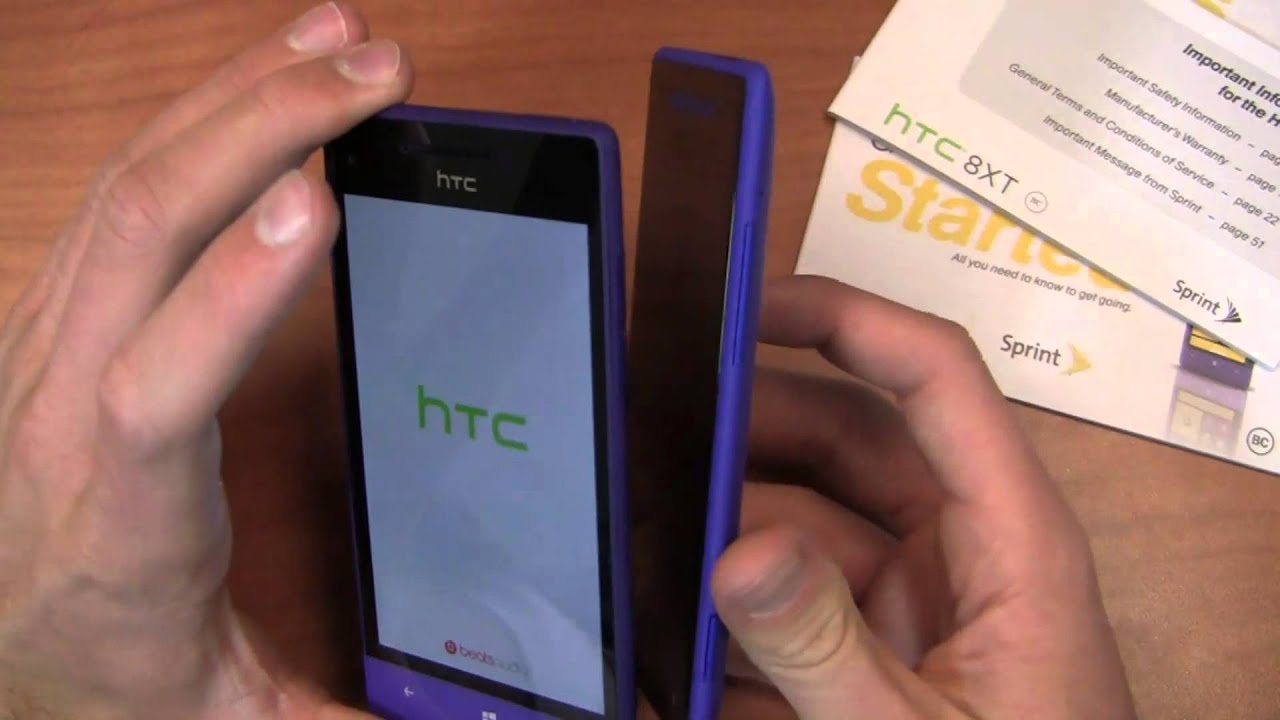How to Replace the Battery on a Samsung Galaxy Note 8 By Serg Tech
Hello everyone in this video I'm going to be showing you how to replace the battery on your Samsung Galaxy Note 8, alright. So let's get started first thing we need to do to take apart. The note 8 is: we need to remove the back cover. Ok, so, first off we're going to have to remove the back cover. We're going to do this by giving it heat. You can do this with either a hairdryer staying around 4 inches away from the phone and moving it around the hairdryer or a heat gun until you touch it, and it's hot enough that it burns just a little, not too much.
You know you want to be careful, you don't overheat it because it could internally damage the motherboard of the phone or the parts or the screen as well. Ok, so you can use a hairdryer, a heat gun and go around it. You can also lay the phone flat on a hot plate, which is what I use, so I'm going to be putting it on the hot plate over here. It's going to be about 115 degrees, Celsius, alright, we're just going to place it on there. Okay and we're going to leave it on there for about a minute or two at about 100 degrees, Celsius to 110 degrees, Celsius, okay and then, once, it's hot enough that you touch it, and it burns just a little.
Then we'll begin to remove the back cover. Okay, so I'll continue, recording once it's hot enough. Okay, so very quickly before we begin to separate the back cover, I'm going to be using some gloves because the phone will be pretty hot. Okay, so I'll be using some gloves for help. We're going to be using a suction cup to stick it on the back cover, and we're going to be using either something very thin.
Like a business card like this, you know or a prying tool as long as its thin plastic preferred because if it's metal it could damage the inside of the phone, and it can also damage the color on the back cover. Okay, so once the phone is hot enough, we're going to hold it touch it to make sure it burns just a little. Okay, it feels like it's pretty now. So what we're going to do is we're going to get the suction cup and place it on the back here: okay, and we're going to pull on it slightly on the back here to try and get an opening all right. If you feel that the heat starts going away, a little place it back on the hot plate for another couple seconds or a minute there, you go I see an opening right there.
Okay, so we're going to have to stick the prank tool in there. We're going to have to open it up right. There got it in there all right once you have it in there. We're gonna just go around it. Okay I hope to stick something else in there as well.
Okay, maybe like a business card. Okay, please remember if you feel that you need to give it more heat, put it back on the hot plate: okay, I'm gonna! Remove this now the suction cup put it back on the hot plate to give it some more heat to loosen the adhesive, and usually I'm, not this careful with removing the back cover. But since this is a note, 8, and I really don't want to damage the back cover, you know you have to be extra careful so take your time doing it so that you don't break it all right. So just remember to keep applying heat. If you feel like the adhesive is loosening up.
You can also fold the business card in half to make it stronger. Okay, let's fold this one in half too, all right, so I heat it up just a little more so that we can finish the top part of the phony all right. So there we go. The back cover came off. Let's put these here to the side.
Okay, so that's why we have to be very careful because the cable that connects the fingerprint scanner actually connects right there. Okay, so we're going to have to disconnect that cable. You got to be careful when you're going around it with the tool so that you don't rip it I'm gonna, disconnect it kinda hard to see. We have to be careful with that cable. Okay.
So, let's remove the cable I'm going to disconnect it there you go, so the next step is we're. Gonna need to be removing all the Phillips head screws that are holding on the back frame here of the phone okay. So let's go ahead and do that now you all right! So once you have all the Phillips head screws removed, we can now go ahead and begin to pry up on the back pieces of the housing here. Okay, so let's go ahead and remove the bottom one you just pry it up with your finger. It comes off pretty easy, be careful with this wireless charging pad here, okay, it's going to be held down with some adhesive, so pull it out.
Okay, you get this one right here to lift it up, and it comes out completely there we go so from here. If you need to remove the battery, what you would do is we're gonna, give it some more heat. We're going to place it on the hot plate and give it some more here or give it some a little of heat with a heat gun, and then we're going to begin to pry up on the battery all right. So let's disconnect the battery and let's give it some heat. Okay.
So once it's hot enough, it's pretty hot! Now! So once it's hot enough, what we're going to do is we're. Going to need a prying tool, something thin that we can squeeze in between the battery here and the frame of the phone. So it's going to go right here: okay, and then we're going to pry up on the battery I'm going to give it some pressure. Okay and then we're gonna, give it some pressure like that, and the battery will come right out there. We go so there's the battery okay.
So once you're ready, you can go ahead and get your new battery and place it in okay just place it right there in the same spot, put some adhesive on it so that it sticks down and then just connect your battery okay. So once you're ready, let's go ahead and place the back pieces of the housing back on. Okay, let's put in the top one first, so just squeeze it down, make sure there's no screws or anything stuck to it. So I did fits in correctly. There we go.
Let's do the bottom one now again just give it pressure on all the sides make sure it goes back. In correctly there we go okay and then, once the back pieces of the cover are back on, let's go ahead and place all the Phillips head screws back in you all right. So once all the Philips head screws are back in okay, so we're ready to install the back cover back on okay, once you're ready to install your back cover back on well, first thing: we're going to need to do is connect the cable here for the fingerprint scanner in the back. Okay, with something thin like this you're going to hold it down. Okay and you're going to give it some pressure until it connects okay.
So, as you can see there, it connected well, and it disconnected okay, you can't even do it with your finger as well. I mean I. Just did it with my finger. Just make sure you don't pull it I felt it connect. Okay, once you feel it's completely connected, then we're ready to close the back cover, lay it on there position it correctly on top of the phone all right.
So once the cable is connected here, just position: the back cover right on top of the phone where you want it to make sure it falls on correctly, okay and on the bottom here as well: okay, and then give it pressure or on all the sides so that it can close back up, remember to reuse the old adhesive. If you don't have the old adhesive place new adhesive around all the corners so that it will give it that sealing power that they have? Okay, so just go around all the sides, give it some pressure. Okay and then I. Stick the stylus back in place the SIM card tray back on and power it on. So we can test it.
You alright, so that was just a quick video on how to replace the battery inside your Samsung, Galaxy, Note, 8, alright, so I hope you enjoyed the video. If you did, please give it a like and subscribe for more videos like this. So next time guys' peace.
Source : Serg Tech