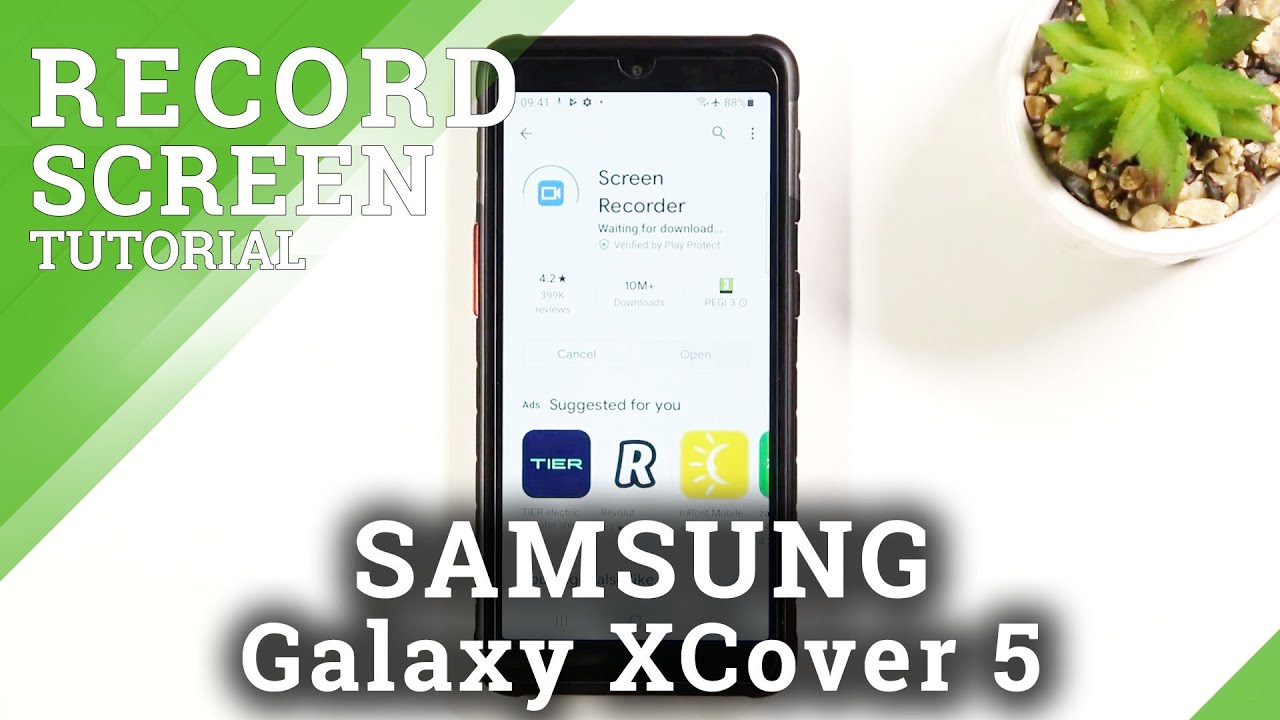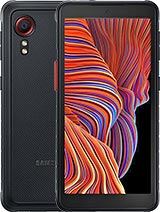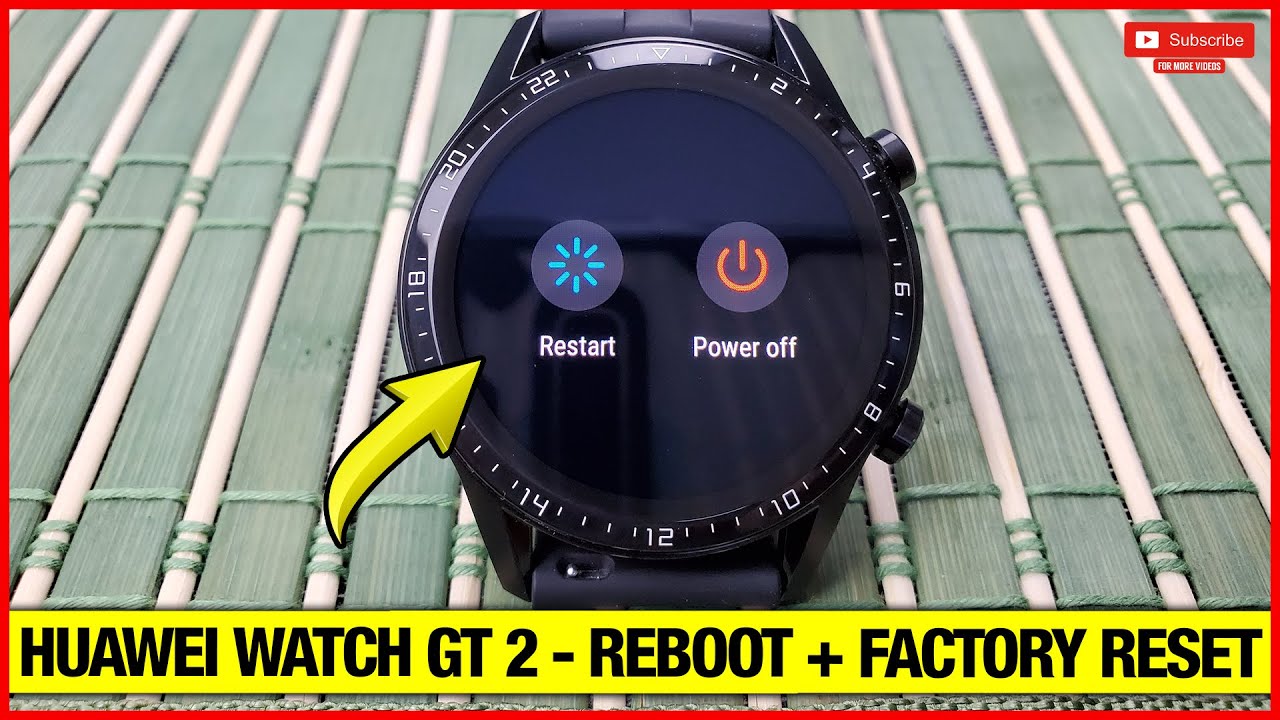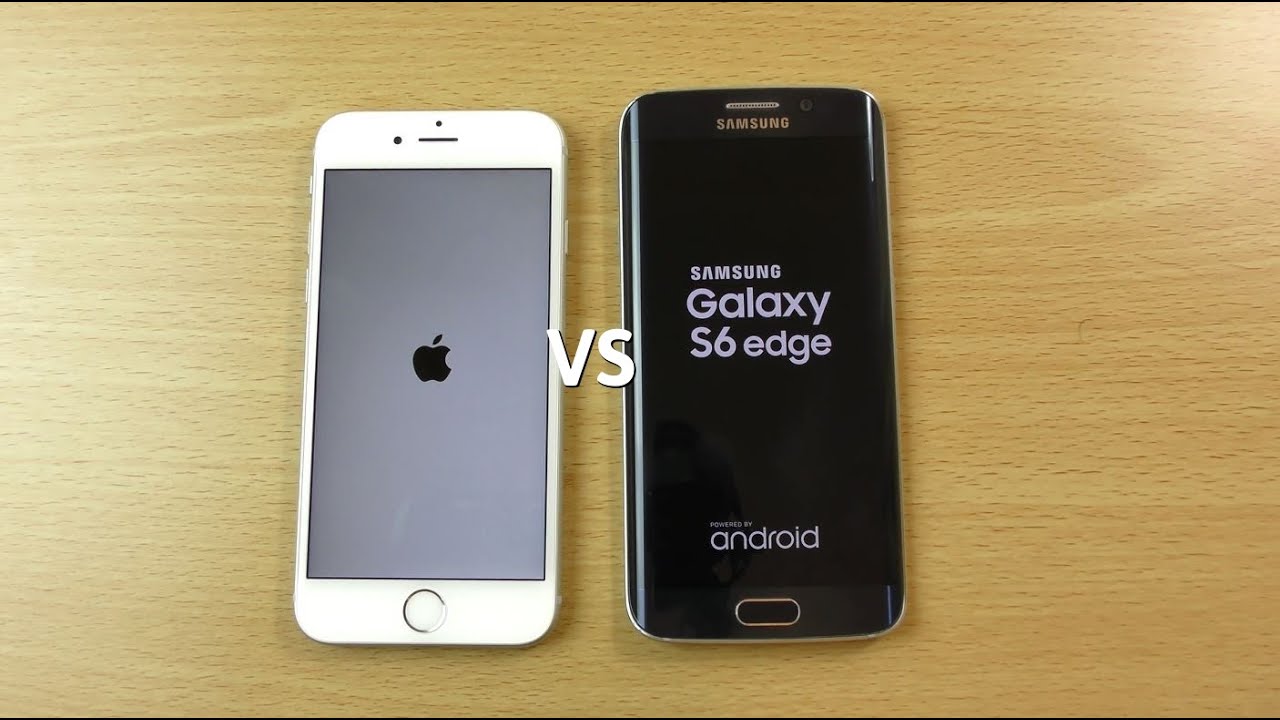How to Record Screen in SAMSUNG Galaxy XCover 5 – Catch Fleeting Content By HardReset.Info
Welcome, everyone is a Samsung Galaxy x cover 5, and today I will show you how to record a screen on this phone now. This won't be a typical screen recording because this absolute landfill garbage phone does not actually have screen recorder included in it and 2021. So um it comes with android 11, but yet doesn't actually have the features that you would expect from it. So to actually deal with this, you do have to download an application from play store. Now what I did is simply search for a screen recorder here and play store and honestly just record whichever or download whichever one seems good to you, whichever one has good reviews uh. So it looks like these do have good reviews, but there is one thing that rubs me off the wrong way.
As you can see, it comes with ads, which you have no thanks. I don't like ads, so I'll go with the first one that actually doesn't have ads so just simply download it. Okay, it's finally downloaded so from here. We can actually open it up. Let's allow access to whatever it wants and never mind.
It does still have ads that just decided to omit that information and the actual play store page I'm going to go with the uh ads less relevant, so you don't spy on me. Thank you very much, and I guess we do have to agree to this and from here let's just select, I guess record and yep it's recording right now, so whatever I'll do right now will be recorded now, once you're done, recording you do have to go into your notification panel and stop it from here like so unlike the built-in screen recorders that actually have some kind of on-screen pop-up right here. That is not visible in the recording this one. You are required to basically navigate to it and stop it so anyway, once you have finished up the recording, you can probably find it in the photo gallery which I can see right here. So there we go.
So that is how you could record your screen on this phone and if you found this video helpful, don't forget to like to subscribe, and thanks for watching bye.
Source : HardReset.Info
Phones In This Article
Related Articles
Comments are disabled
Filter
-
- All Phones
- Samsung
- LG
- Motorola
- Nokia
- alcatel
- Huawei
- BLU
- ZTE
- Micromax
- HTC
- Celkon
- Philips
- Lenovo
- vivo
- Xiaomi
- Asus
- Sony Ericsson
- Oppo
- Allview
- Sony
- verykool
- Lava
- Panasonic
- Spice
- Sagem
- Honor
- Plum
- Yezz
- Acer
- Realme
- Gionee
- Siemens
- BlackBerry
- QMobile
- Apple
- Vodafone
- XOLO
- Wiko
- NEC
- Tecno
- Pantech
- Meizu
- Infinix
- Gigabyte
- Bird
- Icemobile
- Sharp
- Karbonn
- T-Mobile
- Haier
- Energizer
- Prestigio
- Amoi
- Ulefone
- O2
- Archos
- Maxwest
- HP
- Ericsson
- Coolpad
- i-mobile
- BenQ
- Toshiba
- i-mate
- OnePlus
- Maxon
- VK Mobile
- Microsoft
- Telit
- Posh
- NIU
- Unnecto
- BenQ-Siemens
- Sewon
- Mitsubishi
- Kyocera
- Amazon
- Eten
- Qtek
- BQ
- Dell
- Sendo
- TCL
- Orange
- Innostream
- Cat
- Palm
- Vertu
- Intex
- Emporia
- Sonim
- YU
- Chea
- Mitac
- Bosch
- Parla
- LeEco
- Benefon
- Modu
- Tel.Me.
- Blackview
- iNQ
- Garmin-Asus
- Casio
- MWg
- WND
- AT&T
- XCute
- Yota
- Jolla
- Neonode
- Nvidia
- Razer
- Fairphone
- Fujitsu Siemens
- Thuraya