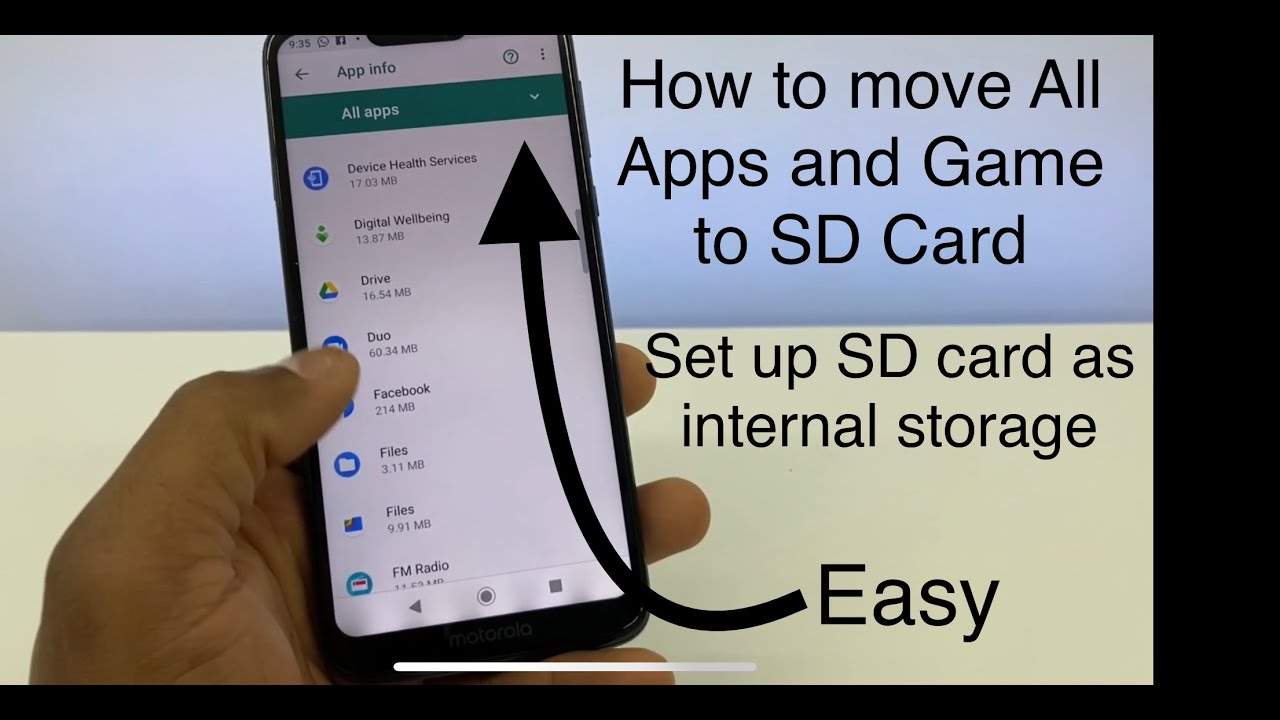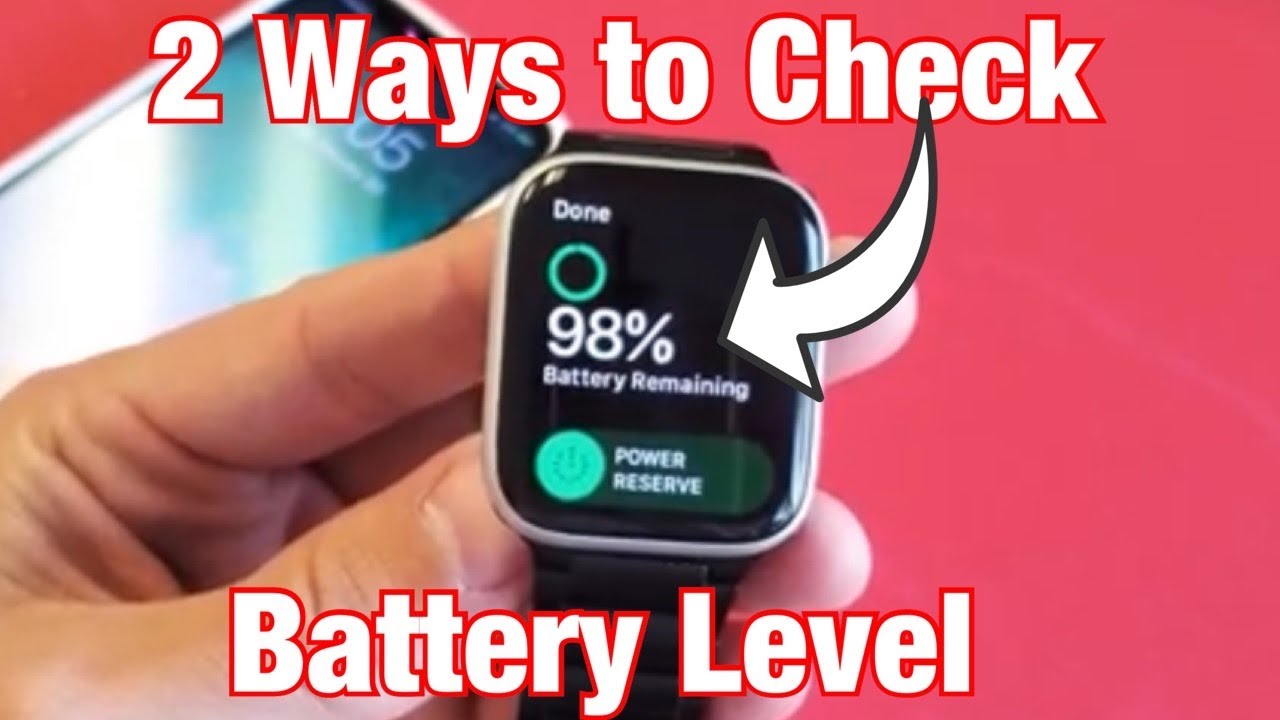How to Move Apps and to SD Card Android / how to put Sd Card as internal storage By Yendry Cayo Tech
Hi guys today, let me show you the whole process: how to put your memory card as internal storage on your android. I'm going to use a Motorola phone in this case, and also I'm gonna. Show you how to move your apps and games to the memory card. I'm going to show you the whole process. How to do all that, so the first thing you're going to do just you know, make sure you got a memory card in your phone. So let me just put mine all right.
Once you put the memory card on your phone, restart your phone just turn it off and turn it back on all right once your phone is on right here. If you go to settings now you scroll down and go to apps right here, just click on co, 52 apps and if I click on, let me see which app I'm going to move to the memory card. Let me see Facebook all right. If I click on Facebook right here and if I go to a storage as you can see, we don't get the option to move it to the memory card. So the only way you're going to be able to do that.
You need to put your memory card as internal storage on your phone. How to do that easy, so you're going to go to settings right here. Right here. Go to storage, just click on your memory card. In this case I have the SanDisk SD card, 16 gigabytes, now just click on those three dots right here and click on storage settings right here.
As you can see, we have the option to put the memory card as internal storage, so right here just select format as internal right here and format SD card. So before you hit format SD card, you know, you're going to lose. If you got some stuff on your memory card, you will lose everything if you don't want to lose your stuff that you already have on your memory card, just make sure to transfer all your files to the computer and that way you're going to be able to format your SD card without losing data, all right, just click on format. If you are ready to go right here and just wait until the memory card is, you know completely format all right now, right here, just click on move content later and click on done. So now your memory card is being as internal storage on your phone.
So if you want to move your apps or game now, you're going to be able to. Let me show you how to do it. Just go to settings one more time, go to apps right here: co, 52, apps, right here and go to Facebook, so basically you're going to click on the app that you want to move. Okay. So in this case I'm going to move Facebook to the memory card.
So now just click on storage right here, as you can see now we have the auction change. So you can change the storage of that app. What we're going to do right here, just click on change, and you can select SanDisk SD card right here and just click on move. So, as you can see now, the Facebook apps has been moving to the memory card, so that's the only way, guys you're going to be able to transfer your apps and games to the memory card. So I already show you how to put your memory card as internal storage on your phone.
If you got any question, please let me know, and by the way don't forget to subscribe to my channel share this video see you next time.
Source : Yendry Cayo Tech