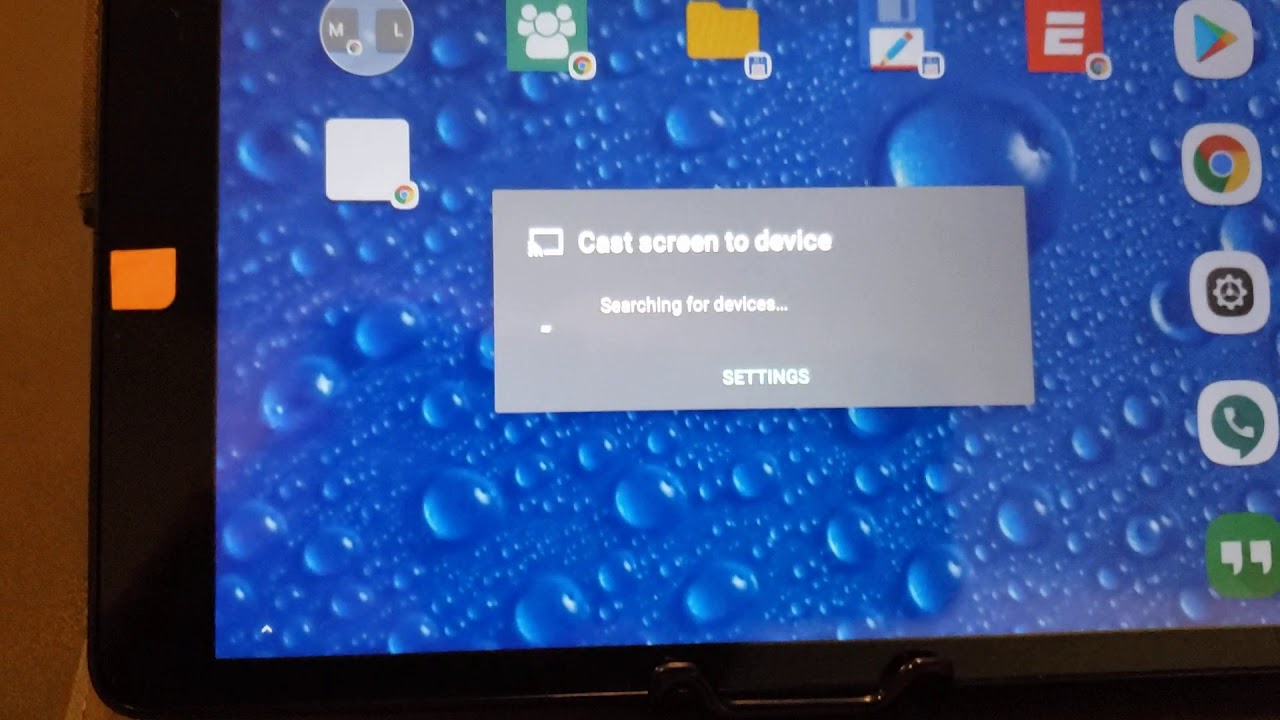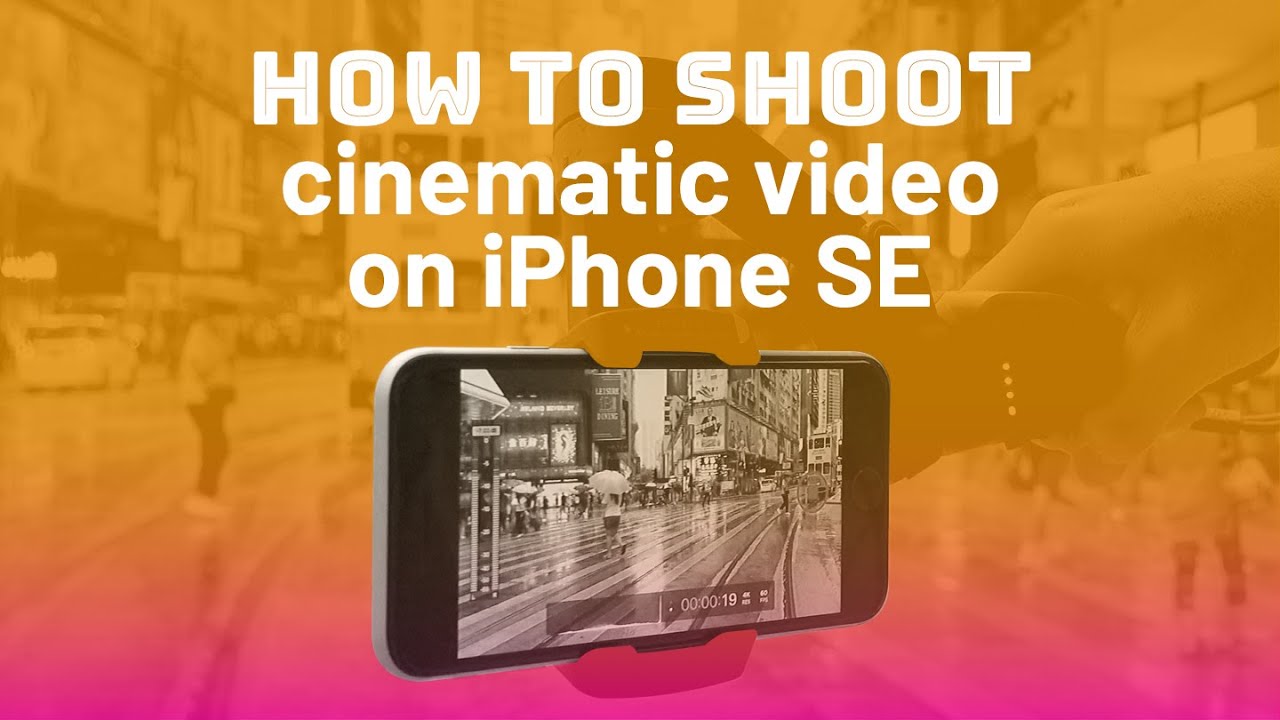How to Mirror or Cast Alcatel Joy Tab screen to TV without Wi-Fi By mehicall
Okay I'm going to make a short video that will hopefully help those of you looking to be able to mirror your screen. Your Alcatel joy tab screen to your television or cast content from your Alcatel joy tab to your television to do so. First, I'm going to show you quickly, my television SE TCL Roku TV that I have configured to work in one of two ways, with an antenna or with a device that I have attached, which I have named receiver for your information. That device, as shown in the upper left-hand corner of the television screen, is called a screen beam many — and hopefully you won't need to purchase this I. Just haven't figured out how to connect directly to my TCL TV, which it is enabled it does have the ability to connect be connected to I, just haven't figured it out yet. However, I can tell you.
These devices are really nice. This whole screen beam and if you need to get one they're like 50 bucks on Amazon and you can use them when you're on the road, even in hotel rooms, simply by plugging them up in the back and connecting to them to stream your Netflix or Amazon Prime Video subscription content, and that's one of the reasons that I purchased mine, and it's just turned out to be really useful. However, you may not need to purchase one of these you'll just have to see when you go to connect to your television or to cast to your TV using your joy tab. So the first thing you do and pardon me if the joy tab screen isn't pardon me if this video is not perfect. I've not done this before, and I'm holding a phone in front of the joy tab, so I have to kind of move it a little to see what I'm doing, and obviously this isn't going to be a professional quality video if it winds up for some reason, getting a lot of views, then I'll record it and re-record it and attempt to do a better job of production.
If you will, but for now just pull down from the top of the screen with your joy pad tab in landscape view or whatever view you choose really, you could do it either way, but pull down from the top to where you can see your quick settings select cast when you do that, it's going to sit there. If you don't have Wi-Fi, it's going to sit there, and you're going to end, it's just going to sit there and turn and turn and turn and searched and searched and searched. And it's not going to find anything. So if you'll tap on settings, then it's still going to appear that you're that you're not having any luck. However, and if you'll tap on the three dots at the top here, you'll see an option to enable wireless display, tick that box and then wait and in short order, you'll see my screen being many displayed as one option as well as my television displayed as an option to connect to now again there's a way to connect directly to the TV without the use of my screen.
Beam I just haven't figured it out so, but for the purpose of this video we'll go ahead and connect using my screen, beam, mini, look here on the screen and look down here. I guess I should keep it on the joy tab. There we go, you can see it says we're connected, and now you can see that we are actually one screen and now anything that we do on the joy tab will be displayed on the television screen. So I hope it helps some of you to disconnect you tap, and you'll get an option to do so, and then you disconnect, and I'm disconnected, so I hope that helps some of you.
Source : mehicall