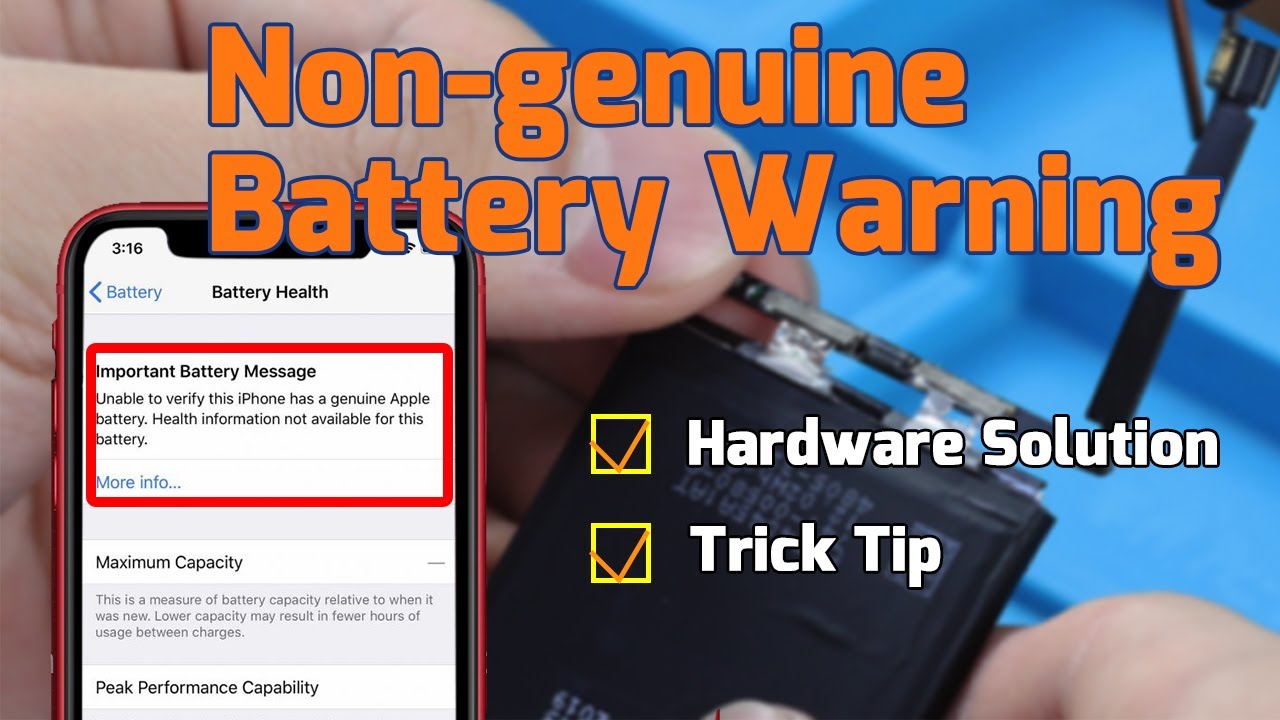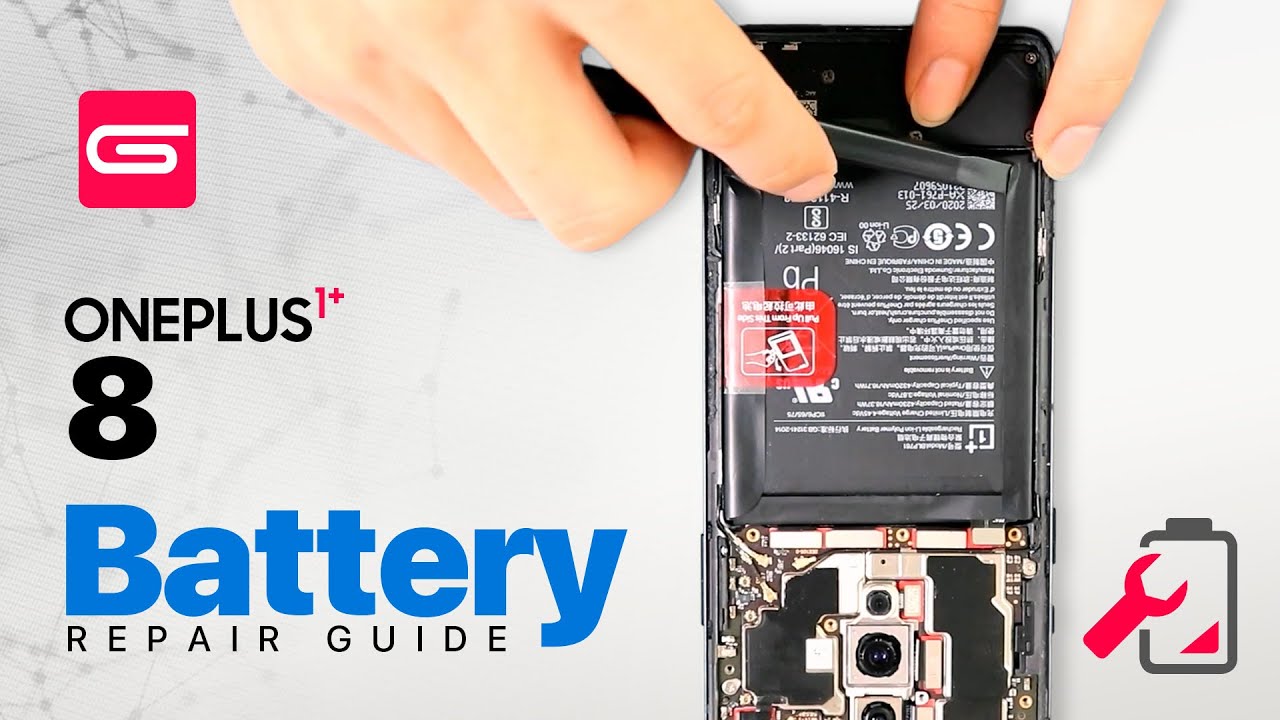HOW TO INSTALL NEW FONTS XIAOMI POCO F3 X3 GT By XMNN
Hi guys welcome back to my YouTube channel. My name is chrism an XML and for today's video I'll teach you how to add more fonts to your Xiaomi and Poco phones like this, for today's demonstration I'll be using the polo, f3 and demonstrating on how to add more fonts to your android device, especially the Xiaomi and vocal phones. What you will need are the font files and zfon3 app first download and install the z4 app from the Google Play Store and to download more fonts use this website, which is the font. com. Now, let's download angry birds fun. Now, let's open the file using extract files to then extract files to then choose a folder where you want to put the file, so I'll, choose download folder then tap on extract after extracting look for the angry birds, folder make sure that you have here angry birds, dash regular.
TTF after that open the z phone 3 app tap on local and tap on this one, then look for the download folder, where we put the files for the font styles and look for the angry birds which we have downloaded a while ago and tap on this. One put a check mark and tap on. Ok, then, tap on apply from here choose the method three which is latest after that tap on change font, and you will be redirected to the themes' application. So, as you can see, we have two um files here only choose to apply me angry bird, so we will tap on this. One and tap on apply, then tap on reboot to apply the font style after restarting the phone.
So let's check if the phone still has been applied. So, let's check the notifications page as you can see, the fonts has been changed and let's check the settings page, and it's also changed it's a good um way to change your phone style or personalize the phone style of your phone. So let's check one of the social media which is Facebook and, as you can see, uh the phone style has been changed as well. You can download a lot of fun styles using this website, which is thefont. com, just use the similar method in adding the font style to the themes' manager.
You can always see the added font styles, using the themes, application and tap on profile here and tap on themes. So these are the font styles that we have added to this phone, but if you want to delete the phone style just or tap and hold one of the phone style and then tap on delete there, you have it. If you have some questions or clarifications, just leave a comment down below and if you have another way in adding fonts. Let us know at the comment section below as well before we continue. If you find value in my videos, please subscribe hit the notification bell, then all and like the video, it would mean a lot to me as a small YouTuber and once again this is Christmas man and see you in the next one.
Peace.
Source : XMNN