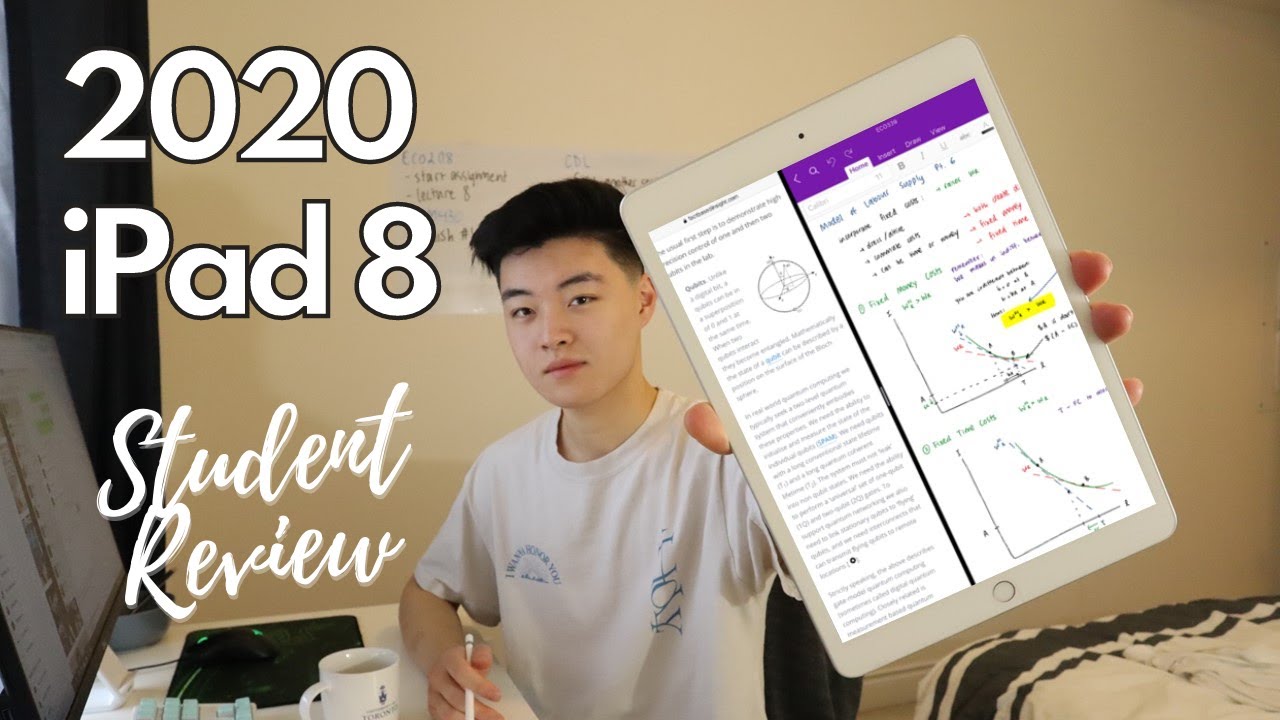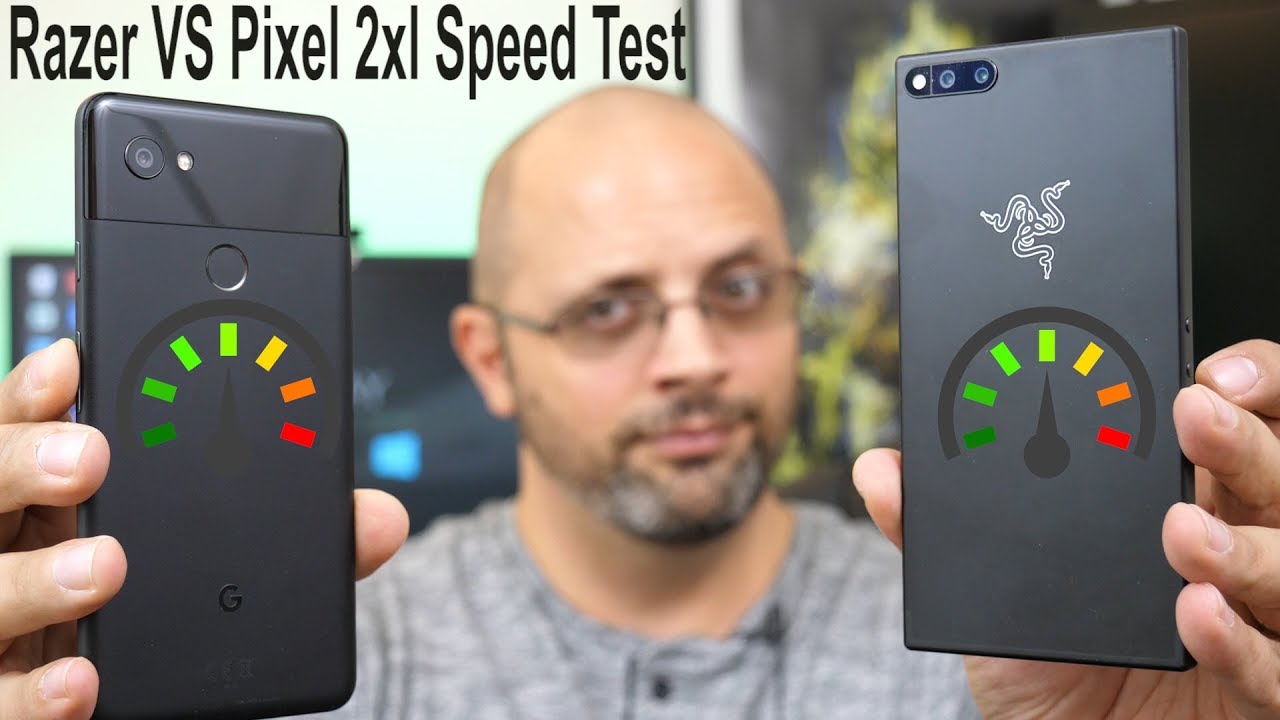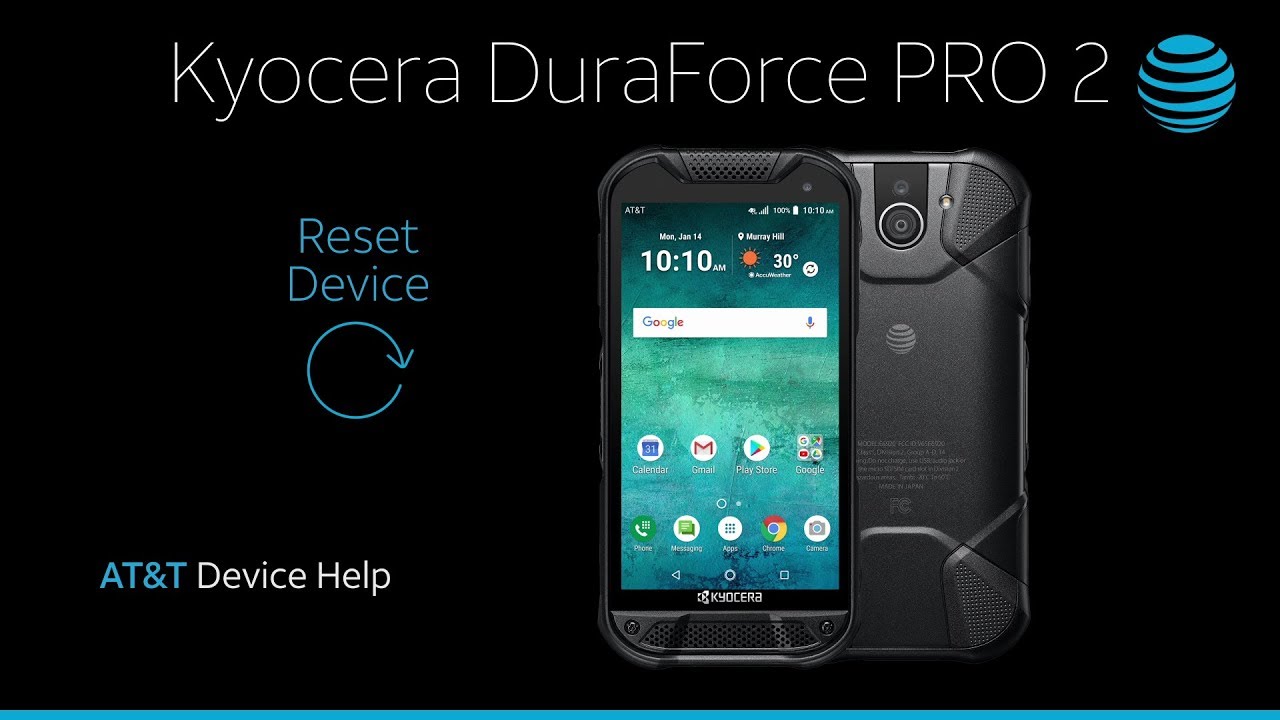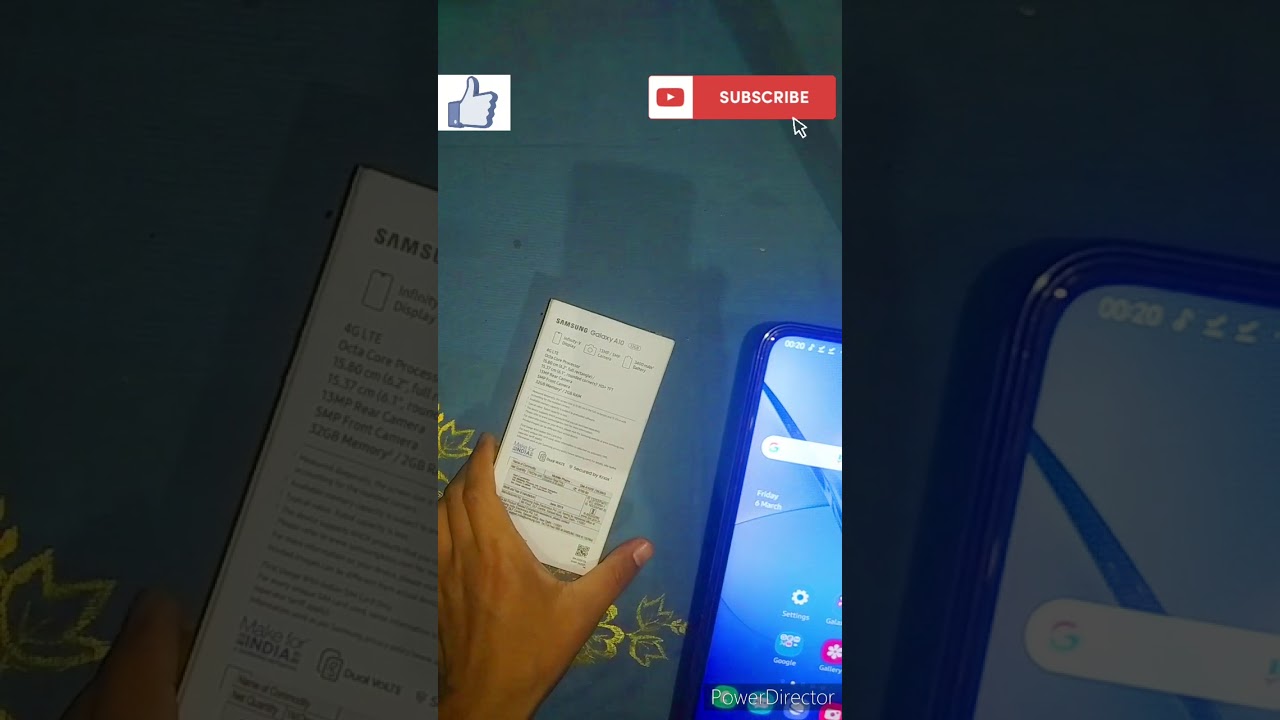How to Install Maps on Huawei Watch GT 2 Pro By Shaan Haider
What's up guys this is Sean heather and in this video I am going to show you how to use the maps on your Huawei ward, gt2 pro. So here we go recently. I made a video in which I showed that how you can install third-party applications on your Huawei watch gt2 pro and this time, I'm going to show you how to use the maps' application on your smartwatch. So first make sure that your Huawei health application is connected with your device. Your Huawei watch gt2 pro after that just launch it scroll down, and here you will find a section called apps just tap on this. It will start loading some applications and one of them is offline map navigation.
So just tap on this. It will start installing and transferring the application on our Huawei watch. Gt2 pro just wait for a bit, and here we go, so you can see that offline map navigation is now installed on watch gt2 pro. So, let's launch it. Then you will get this screen that we need to start navigation first from the offline map, navigation application on the mobile.
So this is the next step we have to go to the Huawei's app gallery and look for the offline map navigation install. It then launches the app give whatever permission it is asking for. After that, you will get this notification that a VR device detected just tap on pair device here, give the device management permission just tap on ok. Once again, it will ask you to open the VR application tap on this, and now you can select the starting point, ending point the route and start the navigation on your smartphone, and then it will be synced with your Huawei gt2 pro. So this is how you can install and use the maps feature on your Huawei gt2 pro smartwatch.
If you found this video useful, give it a thumbs up share it with your friends, subscribe the channel and do not forget to press the bell icon to get the notification for future uploads, and I will see you guys next time in another video have a nice day.
Source : Shaan Haider
Phones In This Article
Related Articles
Comments are disabled
Filter
-
- All Phones
- Samsung
- LG
- Motorola
- Nokia
- alcatel
- Huawei
- BLU
- ZTE
- Micromax
- HTC
- Celkon
- Philips
- Lenovo
- vivo
- Xiaomi
- Asus
- Sony Ericsson
- Oppo
- Allview
- Sony
- verykool
- Lava
- Panasonic
- Spice
- Sagem
- Honor
- Plum
- Yezz
- Acer
- Realme
- Gionee
- Siemens
- BlackBerry
- QMobile
- Apple
- Vodafone
- XOLO
- Wiko
- NEC
- Tecno
- Pantech
- Meizu
- Infinix
- Gigabyte
- Bird
- Icemobile
- Sharp
- Karbonn
- T-Mobile
- Haier
- Energizer
- Prestigio
- Amoi
- Ulefone
- O2
- Archos
- Maxwest
- HP
- Ericsson
- Coolpad
- i-mobile
- BenQ
- Toshiba
- i-mate
- OnePlus
- Maxon
- VK Mobile
- Microsoft
- Telit
- Posh
- NIU
- Unnecto
- BenQ-Siemens
- Sewon
- Mitsubishi
- Kyocera
- Amazon
- Eten
- Qtek
- BQ
- Dell
- Sendo
- TCL
- Orange
- Innostream
- Cat
- Palm
- Vertu
- Intex
- Emporia
- Sonim
- YU
- Chea
- Mitac
- Bosch
- Parla
- LeEco
- Benefon
- Modu
- Tel.Me.
- Blackview
- iNQ
- Garmin-Asus
- Casio
- MWg
- WND
- AT&T
- XCute
- Yota
- Jolla
- Neonode
- Nvidia
- Razer
- Fairphone
- Fujitsu Siemens
- Thuraya