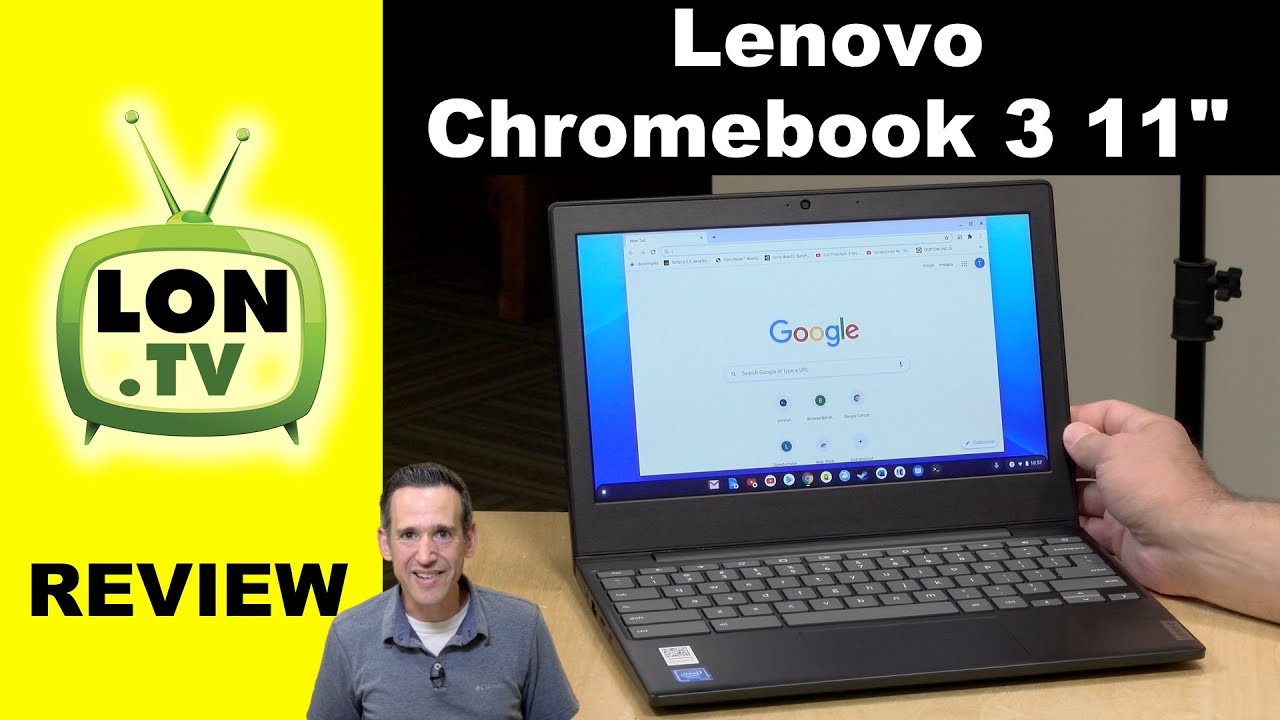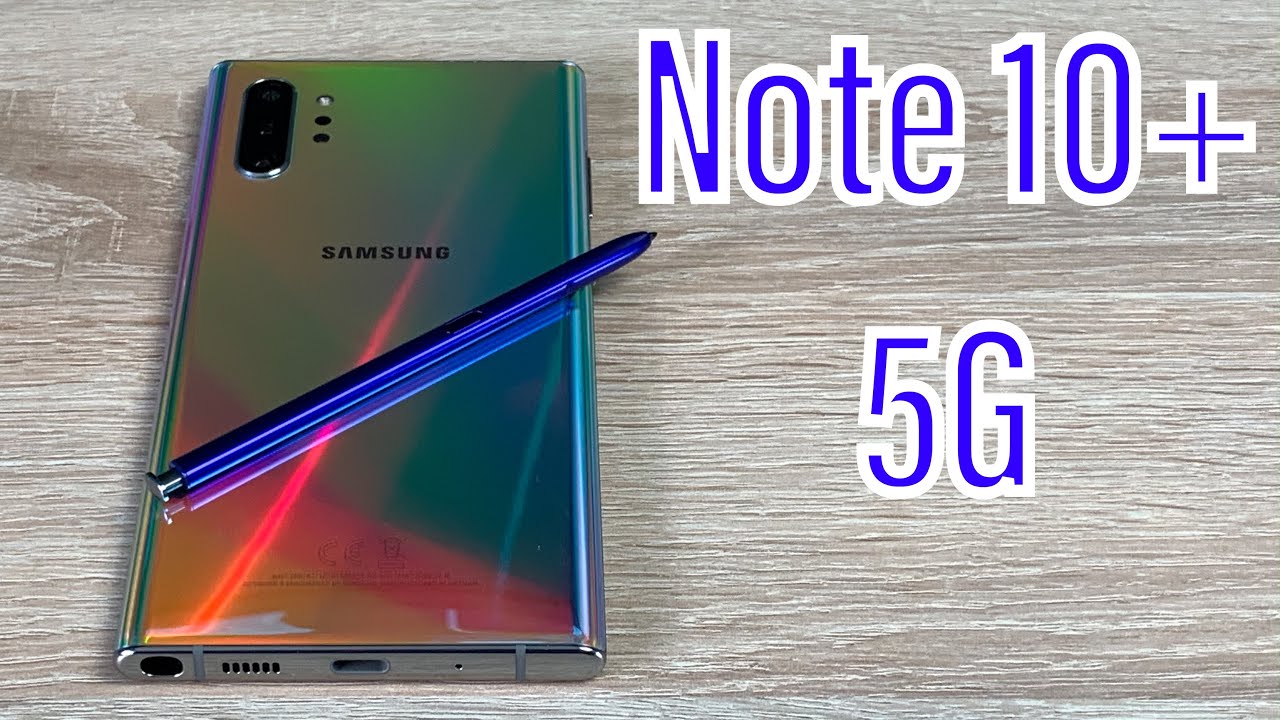How to Install Google Playstore on Xiaomi Mi 11 with MIUI12 Remove Chinese Apps Step By Step By TOPFONE4U
What's up guys welcome to Topham for you and in today's video I've got the Xiaomi me, and I'm going to show you how you can install the Google Play Store on this phone since it's only available in China, and it doesn't come with the Google Play Store from the manufacturer once you buy it, you'll get it with the Chinese ROM with no Google Play Store. This has been updated, and it's running the latest mini 12 and, as you can see there so, but first I'm just going to remove it comes with a lot of Chinese ROM, which I don't need, so I'm just going to go and remove them and just open the uh, the abstract. Now, if you got into account and then on there you'll see the uninstallation just tap on uninstall and then from here you can just tick. Whichever app you don't need, I'm just going to take through all this app. I want them to remove so remove all these will be in Chinese. So just remove any app.
You don't want and then once you select all them, you don't need all the apps. You don't need you just uh tap on uninstall all at the bottom and then uninstall, and that will clear all the apps for you. That's done so, let's have a look now, as you can see there on the home screen. Most of the Chinese now removed so get back to the app store and then from here just tap on the top agree and then search for Google, oh and search, and then you'll see the place, or they just tap on update or install, and once is that installed? That's it! So you have it's very straightforward. You don't need to roll the phone or unlock the bit loader to do that.
So once you install play, store just open, it just goes on the top update to make sure the Google services have been updated, so just tap on update on the top corner. Okay, that has now been installed, so now go back and then just to sign in and then here you put your Gmail account once you put your Gmail account and password, you just agree to the terms and condition and then accept, and there you go. That's it you that play store install there for you, so you have a full Google Play Store, so you can just search for all the app you want to install. So now you have a Google play, store installed and working on your May 11 and in no time okay, that's it from me. Uh feel free to leave any question in the comment section below, and I'll get back to you as soon as I can, and if you enjoyed this video, give it a thumbs up and share it with your friends and don't forget to subscribe if you're new to my channel and enable notification for my latest video stay safe.
Thank you for watching, and I'll see you on the next one. You.
Source : TOPFONE4U