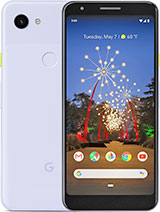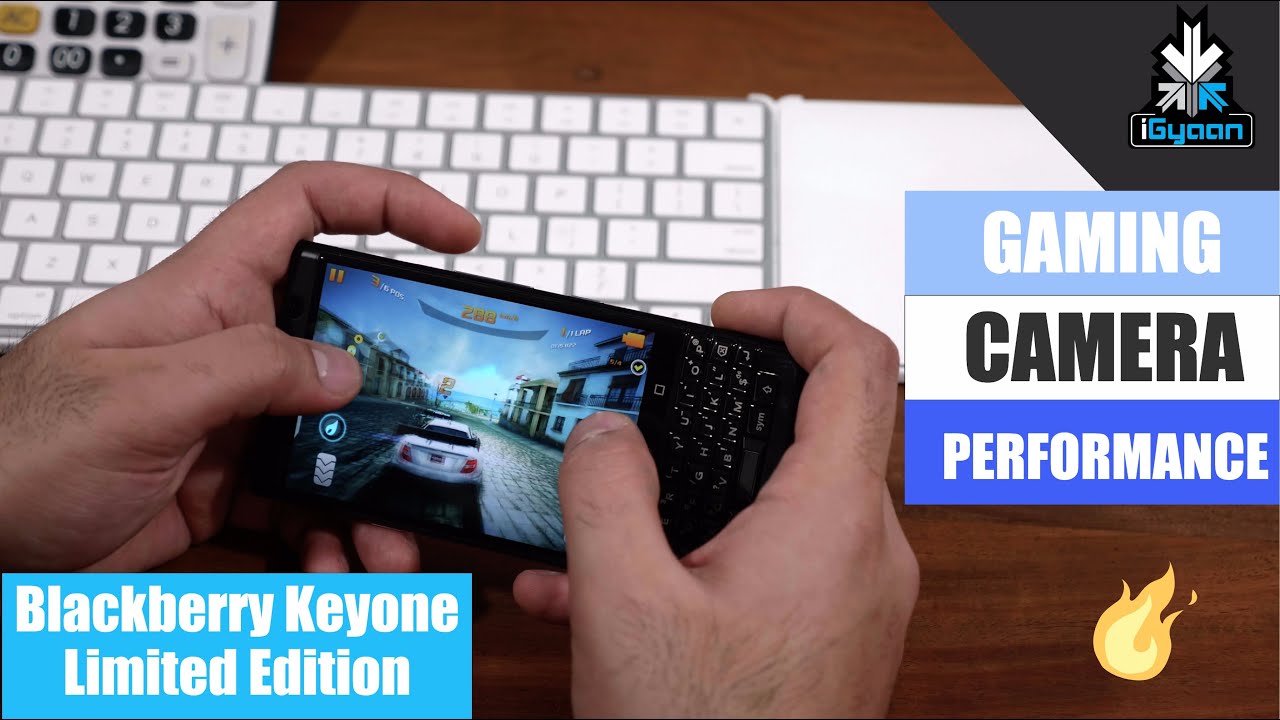How To Get Gaming Mode On Any Phone That Does Not Support It, (Control Your Phone While Gaming) By XDA
I'm max, while I'm bought with DA TV and today, I'm going to show you game mode, an app designed specifically for optimizing. Your Android gaming experience. Let's get started so right here. I have my one plus six running oxygen: OS for Android Pi, just the basic, it's just a basic one, plus 6, but you might notice that built into the phone. It has a gaming mode. A lot of phones! Don't have a lot of phones.
Have this a lot of them most. Modern phones would, if it's from a relatively large on. So this is nice, but a lot of phones don't have it like the Google Pixel doesn't or any. If you're running, pixel experience ROM, which is an incredibly popular ROM, your uh, your phone won't have it, so there's this app called gaming mode. We had an article over on the DA portal.
I would highly recommend you check that out, and it shows- and it allows you to add the same game mode to phones that don't have it built-in. So, even though this is the one plus 6- and this does have I have disabled game mode, so I can show you guys this game mode app. So once you uh, once you install it, you just go in and enable it. These are my settings, and you can control each of these. I don't have auto, reject call on because I don't like that.
It has to be set as your default phone app. It's fine for most people, but I personally prefer not doing that, so I'm not going to do it, but I have so, but it can control Wi-Fi. When you open the game, change your change, your brightness or auto brightness change, your ringtone change. Your media volume, block node block, calls block notifications and clear background apps. So I have this set for both fortnight and Pub G.
Let me just show you pub G, really quick. As you can see, it did have game mode set at the bottom, so you can see that the gaming mode was set and now once pub G loads up, I can show you the notification blocking from my watch. Auto brightness was disabled. Also, so this is the brightness I set it to Wi-Fi was turned on since I had that, and it cleared out all the apps in the background. So it's like a ramp manager I, don't know why this naval is still here.
Let's just open it close the app there we go so now that pub G is open, and you can see game services is running at the top. I'm going to send myself a message from my watch to the Google Voice phone number I have on this phone. I, don't have my sim card in it, so I'm going to send whatever I want from my watch. Let's just say yes, and you will see my phone here doesn't receive the notification, but over here, I won the 1 plus 60. Both phones should receive the notification, but this one doesn't because it's disabled in the game, services out and the game mode app.
So if I'm in the middle of the game, I won't have any uh I won't have any notifications blocking me or distracting me from the game itself. The same thing goes for games like fortnight, which is my personal favorite. You can have everything disabled and change your auto Write and change your brightness. So let's say I want to have my brightness at full. So I can turn this down just through this test and then, when I open fortnight with game services, it will get set to full brightness, just like it'll be set to whatever I said before, which in this case is full brightness.
This is super useful, especially if I'm, if I'm trying to play some games, I don't want to have to go and set my brightness and just all these settings every single time, I go into the game super useful here and again, I send a text to myself. My you know bring the mix three over again the see, let's just say, yeah. Lets you note this time. Okay, just see in a second, the mix, 3 you'll receive the message right there, but the 1, +, 6 doesn't and in case you're wondering do I actually have Google Voice installed. All the messages were received just now, even though it didn't show the notification and that, because game mode is blocking it.
This is a really super useful app, especially for people like me or, if I'm playing a game on my phone I. Don't want notifications or auto brightness or phone calls, but I have that disabled distracting me from the game itself. Sure OnePlus is built-in gaming mode is a bit more useful with their network enhancing and all of their custom features. But built-in here this is one of the most useful features most useful apps for gaming. That there is on the Play Store I have the link in the description below.
If you want to go check it out, I would highly recommend you do so. It's a really great app.
Source : XDA