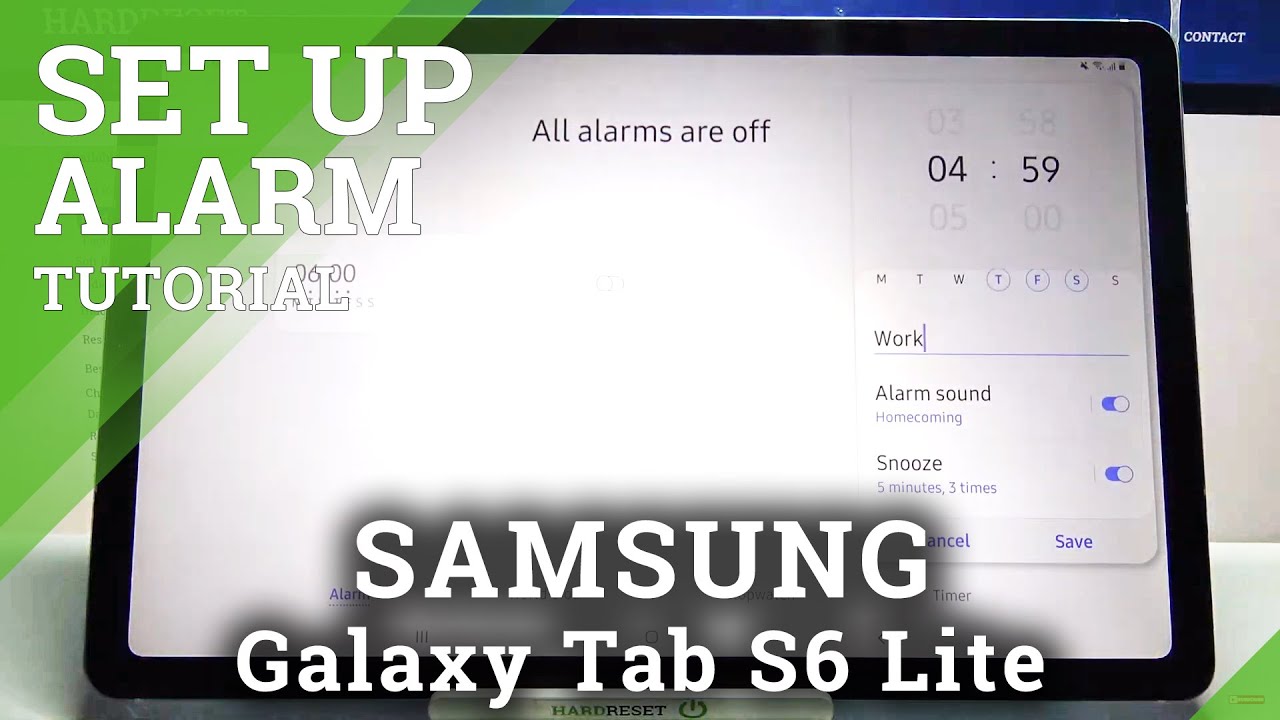How to Force Turn OFF/Reboot Samsung Galaxy A10 ║ Soft Reset By Serg Tech
Hey there what's up everyone, I hope, you're doing perfect. Today, in this video, I'm going to show you how to force turn off and reset your Samsung Galaxy a 10 alright. So maybe your phone is frozen on a certain screen. It got stuck, it's not responding. So in that scenario, you're going to want to do a force reset. It's not going to erase anything on your phone.
It's just going to reboot your phone so that it can get unstuck. So you can start using it again I'm. So it's super simple. So let's say that you got stuck here any certain app. What you're going to do is you're gonna press and hold the power button and the volume down button.
Let's go ahead and hold it both buttons for a few seconds. It's going to take a screenshot, but just continue to hold, and once you see that it turns off, go ahead and let go of both buttons, and it will automatically reboot. So I'll give it a few seconds, and it will turn on you and there you go. It will turn on, and it will be unstuck and unfrozen so that you can start using your phone normally again, all right. So that's pretty much it that's how you force reset and reboot your Samsung Galaxy a 10 so going to give this video a like if it helped you out and that's it for now, I'll see you in the next video and as always, peace.
Source : Serg Tech
Phones In This Article
Related Articles
Comments are disabled
Filter
-
- All Phones
- Samsung
- LG
- Motorola
- Nokia
- alcatel
- Huawei
- BLU
- ZTE
- Micromax
- HTC
- Celkon
- Philips
- Lenovo
- vivo
- Xiaomi
- Asus
- Sony Ericsson
- Oppo
- Allview
- Sony
- verykool
- Lava
- Panasonic
- Spice
- Sagem
- Honor
- Plum
- Yezz
- Acer
- Realme
- Gionee
- Siemens
- BlackBerry
- QMobile
- Apple
- Vodafone
- XOLO
- Wiko
- NEC
- Tecno
- Pantech
- Meizu
- Infinix
- Gigabyte
- Bird
- Icemobile
- Sharp
- Karbonn
- T-Mobile
- Haier
- Energizer
- Prestigio
- Amoi
- Ulefone
- O2
- Archos
- Maxwest
- HP
- Ericsson
- Coolpad
- i-mobile
- BenQ
- Toshiba
- i-mate
- OnePlus
- Maxon
- VK Mobile
- Microsoft
- Telit
- Posh
- NIU
- Unnecto
- BenQ-Siemens
- Sewon
- Mitsubishi
- Kyocera
- Amazon
- Eten
- Qtek
- BQ
- Dell
- Sendo
- TCL
- Orange
- Innostream
- Cat
- Palm
- Vertu
- Intex
- Emporia
- Sonim
- YU
- Chea
- Mitac
- Bosch
- Parla
- LeEco
- Benefon
- Modu
- Tel.Me.
- Blackview
- iNQ
- Garmin-Asus
- Casio
- MWg
- WND
- AT&T
- XCute
- Yota
- Jolla
- Neonode
- Nvidia
- Razer
- Fairphone
- Fujitsu Siemens
- Thuraya