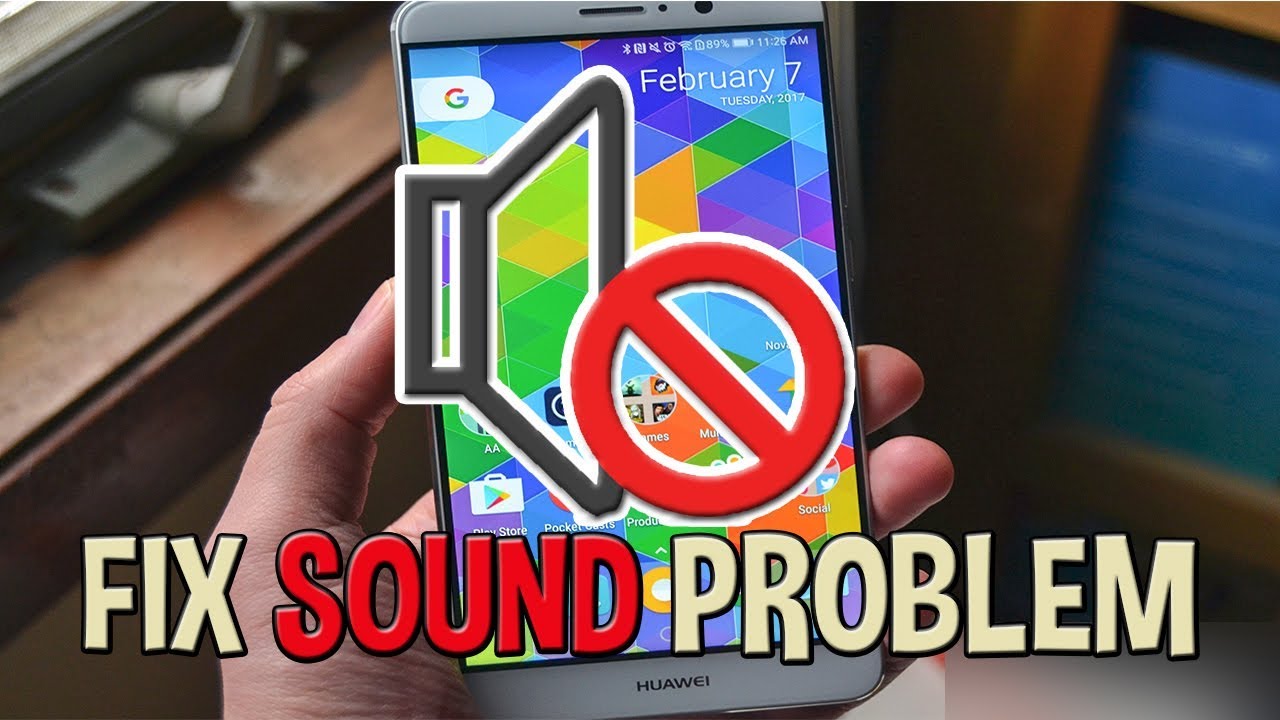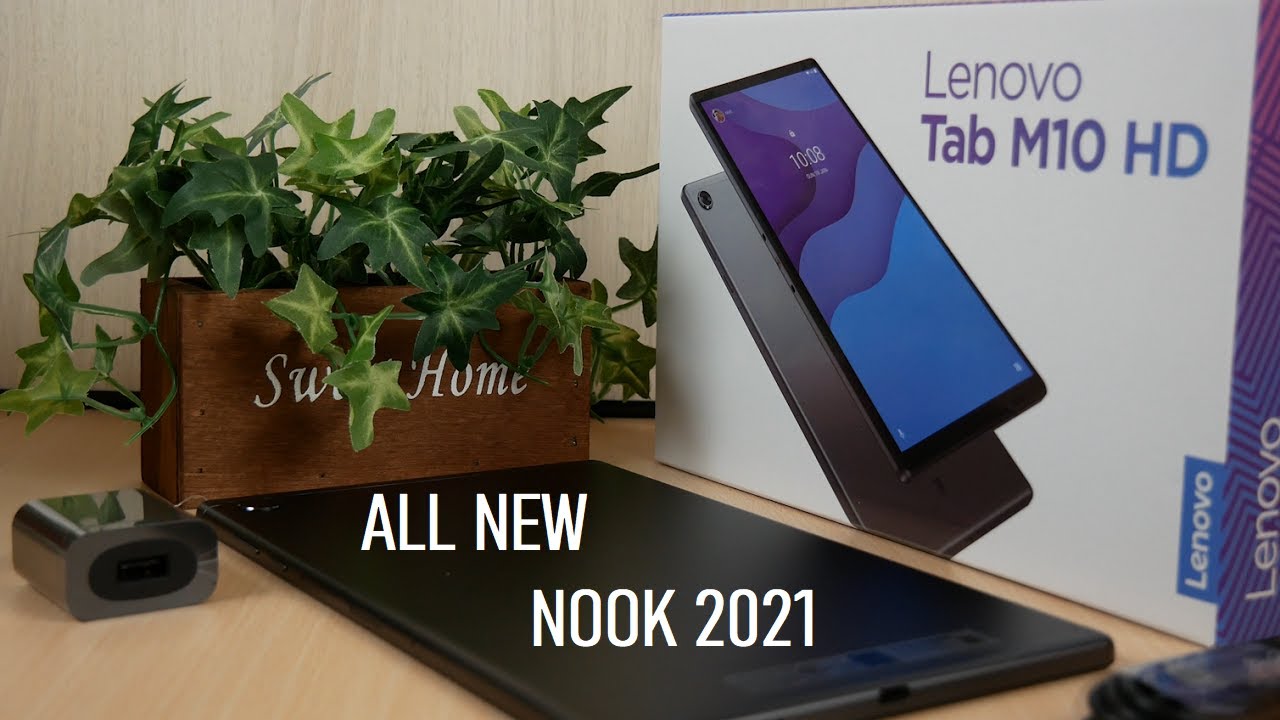How to fix sound problem on any android By Solutions Nerds
Assalamu alaikum and welcome to solution nurse in this video. I am going to show you how to fix sound problem on any android device, so without wasting any time, let's get started. The problem occurs sometime on android that when we want to play a song or with you on all Android phone, then song or video is playing, but we do not receive the audio or sound from it to fix this problem, you do not need to reset your Android device. Mostly people do it, which is a wrong method, then also they lost their data to fix this issue. You simply must go to settings in here, search for apps or help manager. Click on apps now in here I tried talk on click on the menu icon and here simply click on reset have preferences and now click on reset apps after this go back to main menu settings now here, search for storage, click on storage.
Now, click on internal storage now here word for calculating the cache data you after calculation. Here you can see the case. That is a lot click on cash data, and here you can see this will clear cache data for all, and we want it. Click on OK after this restart your android phone and your problem will be solved. So this is the easy method to solve sound problem on any android device, and you do not need to reset your phone hope.
You liked the video comment below about this method. Indoor forget to subscribe thanks for watching.
Source : Solutions Nerds
Phones In This Article
Related Articles
Comments are disabled
Filter
-
- All Phones
- Samsung
- LG
- Motorola
- Nokia
- alcatel
- Huawei
- BLU
- ZTE
- Micromax
- HTC
- Celkon
- Philips
- Lenovo
- vivo
- Xiaomi
- Asus
- Sony Ericsson
- Oppo
- Allview
- Sony
- verykool
- Lava
- Panasonic
- Spice
- Sagem
- Honor
- Plum
- Yezz
- Acer
- Realme
- Gionee
- Siemens
- BlackBerry
- QMobile
- Apple
- Vodafone
- XOLO
- Wiko
- NEC
- Tecno
- Pantech
- Meizu
- Infinix
- Gigabyte
- Bird
- Icemobile
- Sharp
- Karbonn
- T-Mobile
- Haier
- Energizer
- Prestigio
- Amoi
- Ulefone
- O2
- Archos
- Maxwest
- HP
- Ericsson
- Coolpad
- i-mobile
- BenQ
- Toshiba
- i-mate
- OnePlus
- Maxon
- VK Mobile
- Microsoft
- Telit
- Posh
- NIU
- Unnecto
- BenQ-Siemens
- Sewon
- Mitsubishi
- Kyocera
- Amazon
- Eten
- Qtek
- BQ
- Dell
- Sendo
- TCL
- Orange
- Innostream
- Cat
- Palm
- Vertu
- Intex
- Emporia
- Sonim
- YU
- Chea
- Mitac
- Bosch
- Parla
- LeEco
- Benefon
- Modu
- Tel.Me.
- Blackview
- iNQ
- Garmin-Asus
- Casio
- MWg
- WND
- AT&T
- XCute
- Yota
- Jolla
- Neonode
- Nvidia
- Razer
- Fairphone
- Fujitsu Siemens
- Thuraya