How To Fix Galaxy Watch Active Won't Charge By TheDroidGuy
One of the common problems that a number of Samsung Galaxy watch active users may encounter is about charging. This short guide is created to help those whose Galaxy watch active won't charge. For whatever reason, if you are one of these unlucky users, we hope that you'll find this video helpful. Ideally, you should only be using the charging accessory that came with your watch. This means using the Samsung provided wireless charger if you're using a third party charger at this time, try replacing it with the original Samsung charger and see if that will make a difference. Non Samsung chargers may cause damage to your watch.
If it's your first time to charge, your Galaxy watch active make sure to place the watch right on top of the magnetic part of the charging dock. This is the opposite side. Where the printed details are, you will know right away if you're doing it right, because there will be a charging indicator. Lighting icon at the screen, depending on the condition of the charger and your watch actual charging time may vary in our experience. It can take less than an hour to charge from 0% to 100% if your Galaxy watch active still won't charge at this point, another good alternative that you can try is to use wireless power share.
This assumes that you have a compatible device, such as a Galaxy, S, 10 or Galaxy Note 10, for this purpose make sure to enable wireless power share. First in your s10 or node 10, there can be a number of different reasons why you restart your Samsung Galaxy watch active when experiencing issues. It's important that one of the first things that you need to do is reset out just like any electronic device. The galaxy what's active is a tiny computer that can benefit from a soft reboot or eased out. If left running for extended periods, computers, phones and smartwatches may slow down or misbehave to lessen the chances of issues from developing.
It's not a bad idea to restart your Galaxy watch active regularly. We suggest that you restarted at least once every week. It only takes a few seconds to perform, but the effect can be significant. Some cases of charging issues are caused by a software bug in a device if none of the suggestions has helped so far, and your Galaxy watch active still won't charge, you want to consider doing a factory reset on your Samsung Galaxy watch active returns, the software to their defaults. This is usually effective in fixing problems if the rest of troubleshooting steps, such as restart network reset and updating, won't work, also known as master reset or hard reset.
This procedure may delete personal data on your device's internal storage, like downloads images, ringtones, contacts, apps, etc. If you want to back personal data ahead of time, we suggest that you use the built-in backup and restore feature in settings. That's it. We hope this video is helpful to you. Please subscribe to know our latest videos in the future.
Source : TheDroidGuy



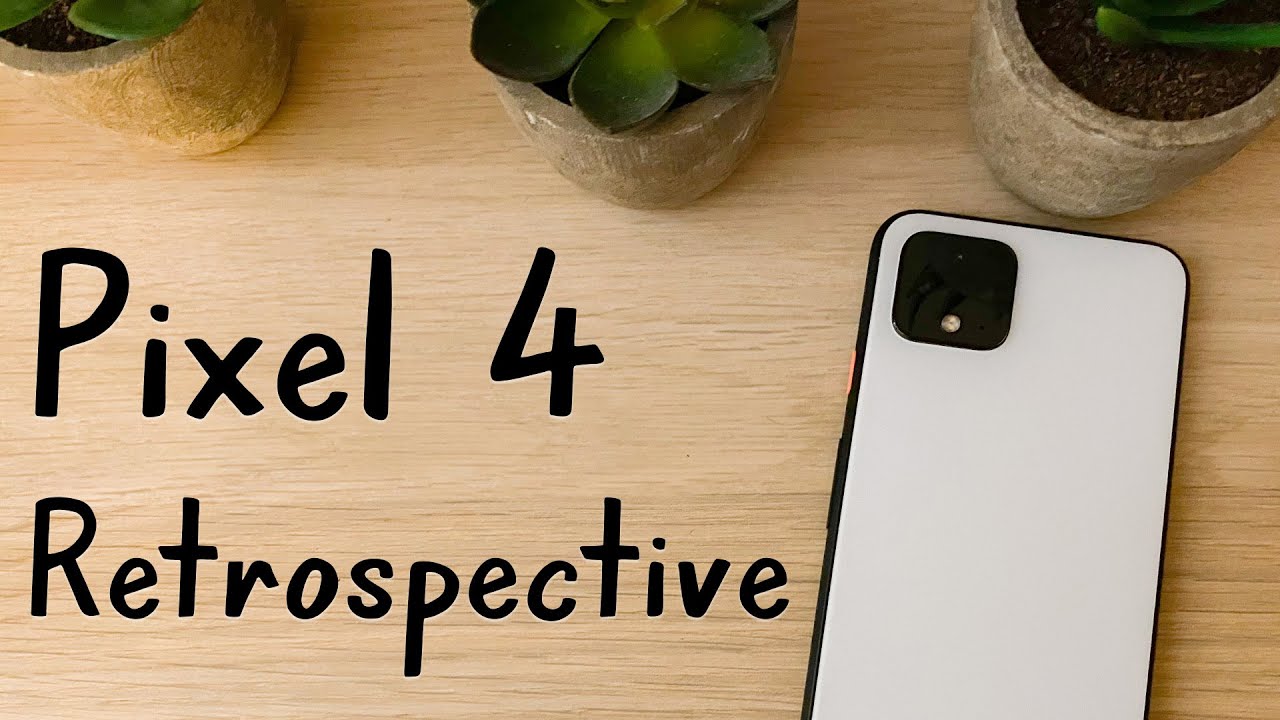










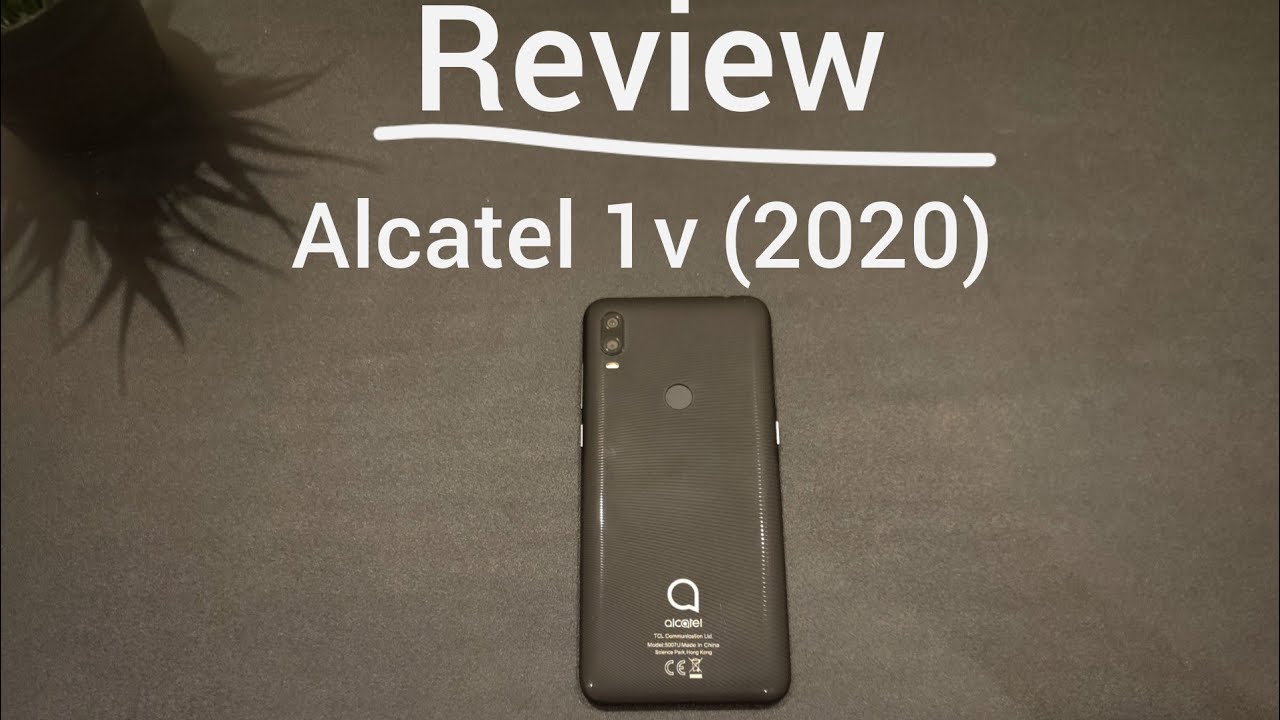
![Redmi Note 9T Unboxing - [Hot Redmi phone this 2021]](https://img.youtube.com/vi/YElfSFDLDx4/maxresdefault.jpg )









