How to fix Galaxy S10 not charging issue [troubleshooting guide] By TheDroidGuy
One of the common problems for Samsung Galaxy devices is a charging problem. We know Galaxy S 10 is just recently been released, and it would be very early to have some issues like not charging. If you did, and you were looking for a fix, then this video is for your forced reboot. Before you proceed on major troubleshooting procedure, we highly suggest that doing a forced reboot is the first step that you should do. It is easy and quite effective on fixing minor, bugs and glitches on the device confirm charging accessories are working. If restarting your device didn't work then check the charging accessories.
If there's a problem, it is better not to jump to conclusions that your device is defective and avoid the hassle of phone replacement check charging port. If you've confirmed that, there's no issue coming from your charging accessories. The next step would be to ensure that the charging port is not blocked, sometimes dirt or lint, may get inside the port and prevent the cable. From connecting properly to check the port. You can use a magnifying tool if there's obvious sign of dirt or lint inside use a can of compressed air to clear it out.
If there's no problem with the port itself, then you can try and charge your device on safe mode. There are cases that this issue is caused by a bad app and to fix it is to use the safe mode in this mode. Only pre-installed apps are running, so you will know immediately if it's caused by a third party. Now, if all the steps didn't work at all, then it could be a software related problems. Since your device is new, then it would be easier for you to reset it without worrying about your files, but it is highly recommended for you create a backup just to make sure if the issue still remains after the factory reset, then you can try and use the wireless charging.
If that doesn't work, either then go ahead and send your device for repair or if the warranty covers replacements, then replace your device, that's it. We hope this video is helpful, and please subscribe for more Galaxy, S 10 videos.
Source : TheDroidGuy
![How to fix Galaxy S10 not charging issue [troubleshooting guide]](https://img.youtube.com/vi/-uvG15MyAu0/maxresdefault.jpg)