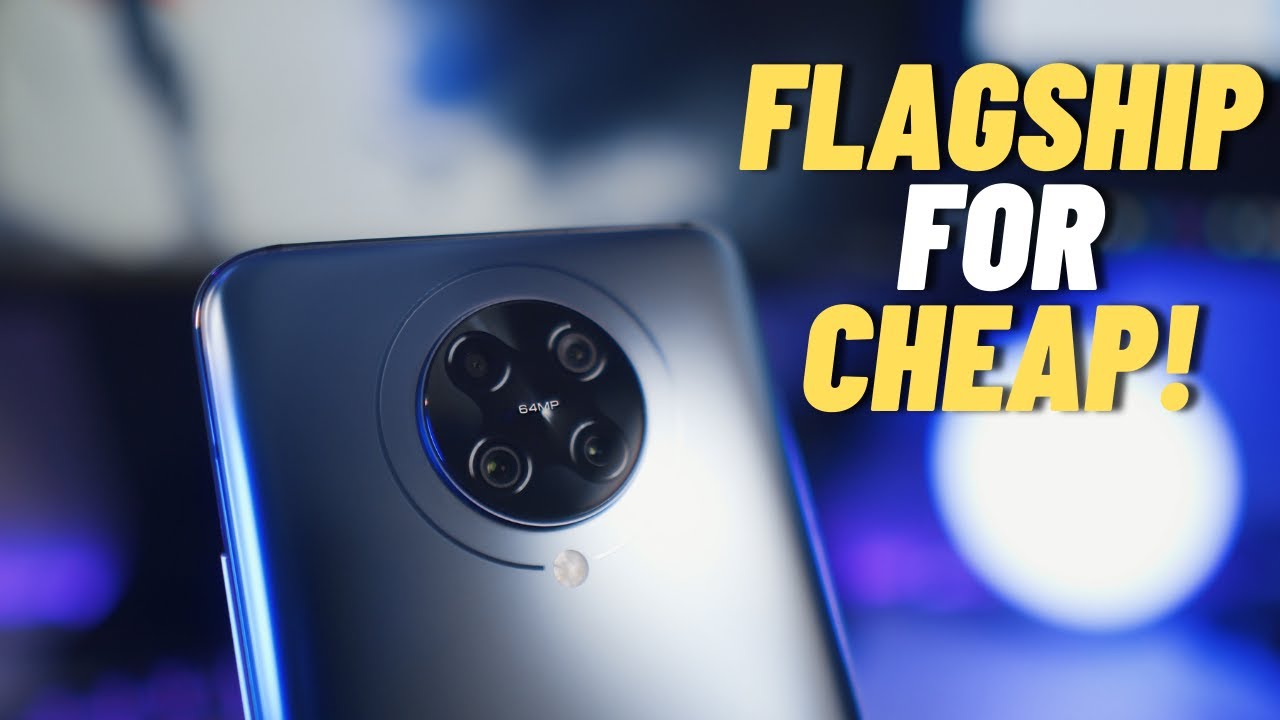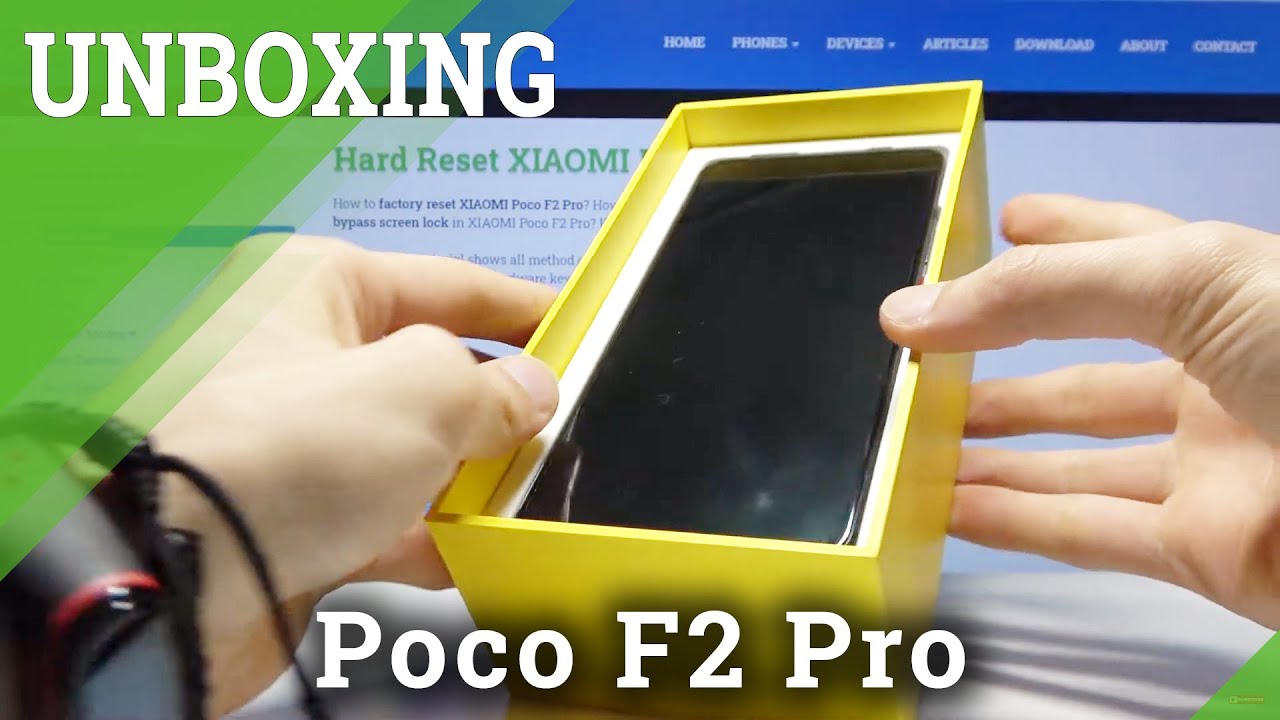How to fix Galaxy Note10+ overheating issue | keeps freezing or not responding By TheDroidGuy
There had been some cases in the past where an even high performance phones, like the Samsung Galaxy flagships, the assent milk series show signs of overheating. Issues in this. Video will provide the things that you need to do. If you encounter overheating issue on your Galaxy Note 10.1 of 10 Plus, overheating may occur if you've been using your device for heavy tasks like gaming or video streaming without rest for an extended period. What you need to do in any of these situations is to stop whatever you're doing and don't use the phone for at least 30 minutes make sure that you close the app and let the phone cool down with all apps. Another troubleshooting step that you can do is to ensure that you close all active apps and those that run in the background.
Android is designed to seamlessly manage resources like RAM, storage and CPU speed without user intervention, but sometimes this only works on paper. At times a user must manually close apps in order to help the system manage RAM which, when low can affect performance, forced reboot, forcing your Galaxy Note Plus to reboot is another way to sometimes fix this type of problem. This can work if the cause of the problem is a temporary bug that causes the system to freeze or become unresponsive. If you haven't tried this yet be sure that you do at this time with fresh system cash, some instances of overheating or slow performance issues occur right after a major system update. This can sometimes be caused by corrupt or outdated system cache.
If your Galaxy Note n plus started having overheating issues after an update, the system cache may be to blame clearing the cache partition should fix it. Sometimes updates or app installation may corrupt. The system cache and cause problems. Install updates, installing updates, can sometimes be an effective way to fix known problems. If you have pending updates at this time, you want to make sure that you install them.
This goes through for both software and app updates be default. The Galaxy Note n plus, is set to automatically tell you if there's an available update either for the software or apps. If you change this setting before you can go ahead and manually check for updates, observe on safe mode, bad apps may sometimes cause problems if your Galaxy Note 10.1 stalling an app delete the set app and see if the problem goes away. If you can't recall the app try to restart to safe mode in this mode, all third-party apps that is apps you added after setting up the phone, will be suspended if your Galaxy Note 10.1 remove case or cover in some older Samsung Galaxy devices using third-party case or cover, may make them overheat. If you are using a case or cover on your note, 10 + try to remove it and observe the device if it doesn't overheat or become too warm without the cover.
That must be the cause of the problem we set app preferences. Resetting app preferences is oftentimes overlooked in many Android troubleshooting articles. But when it comes to an issue like this, it might help a lot. It's possible that one or some of your default apps may not be set correctly, causing this glitch to occur because there's no way to know if this guess is true, what you need to do is to simply ensure that all default apps are turned on the factory reset. If the overheating issue remains on your Galaxy Note 10.1 is the final software troubleshooting step that you can try before getting help from Samsung. If the cause of the overheating problem is due to an unknown software bug erasing the device and returning its software to defaults may help Robert.
Although it's rare some cases of overheating issues on Samsung Galaxy devices may have bad Hardware as origin. If factory reset won't help in fixing your s, you visit your local Samsung store or Service Center, so a qualified Samsung technician can examine the hardware and that's it. We hope this video is helpful to you. Please subscribe and hit the bell icon for more Galaxy Note 10.1.
Source : TheDroidGuy