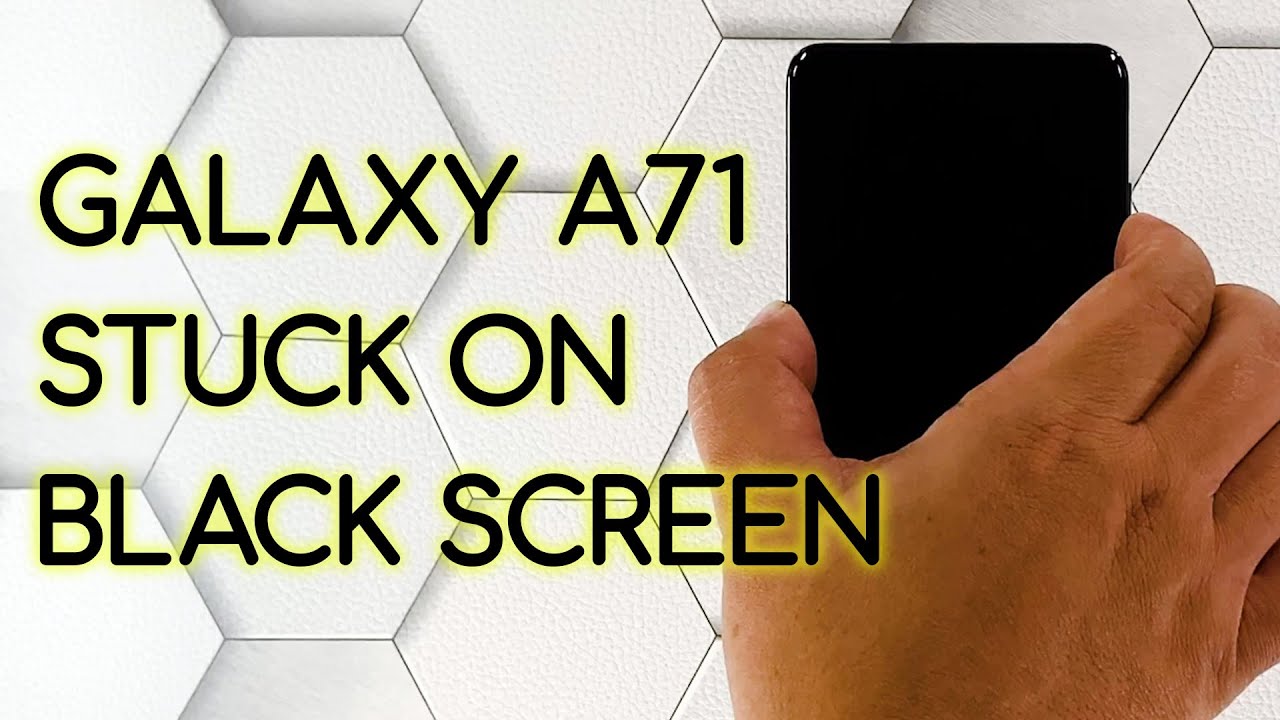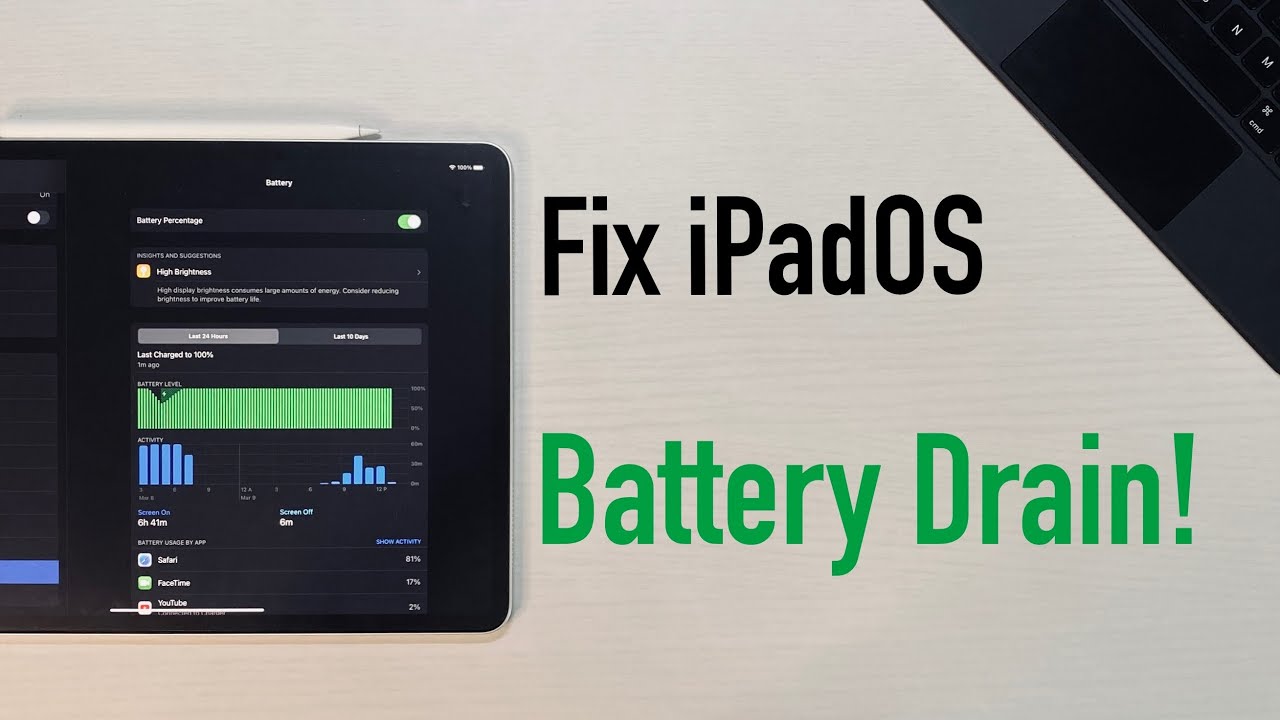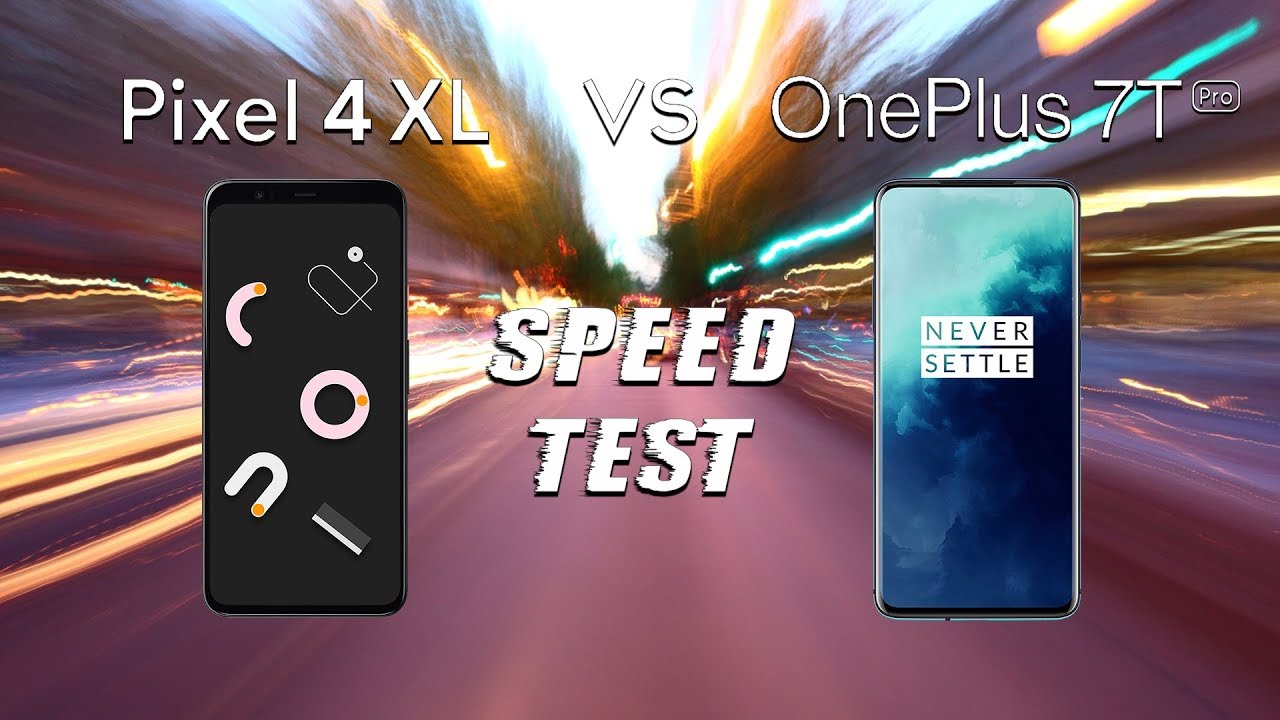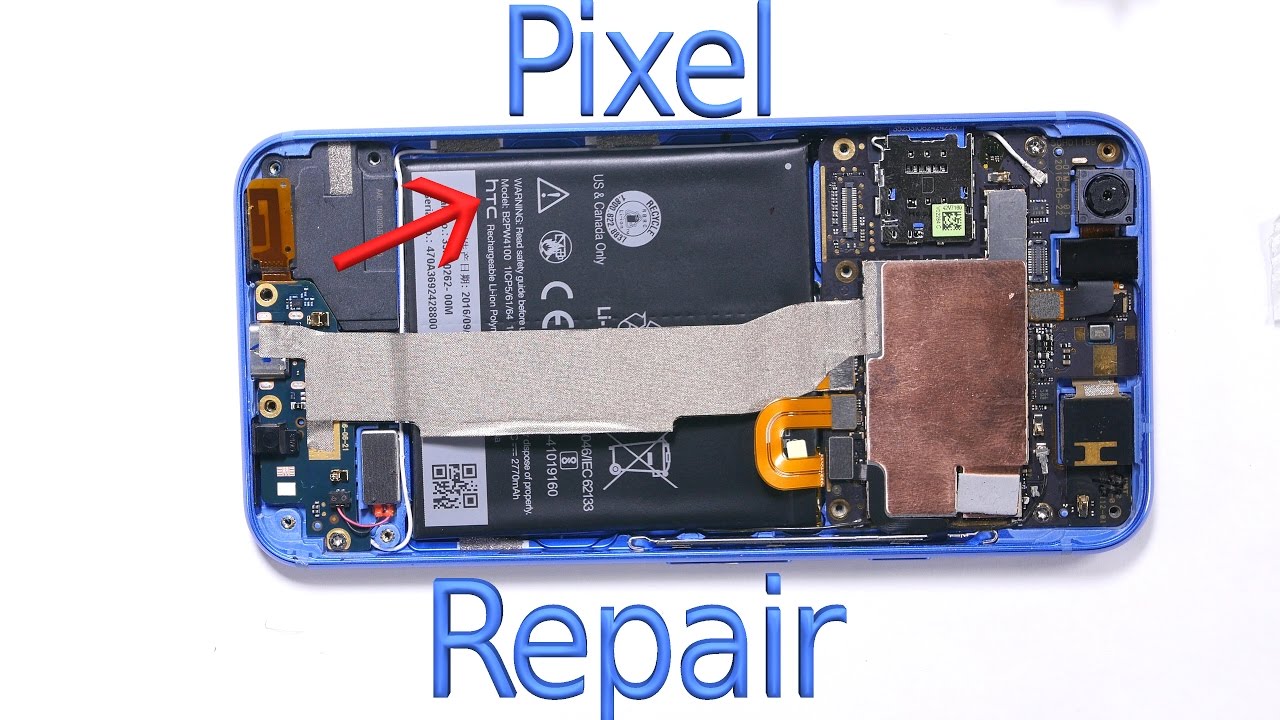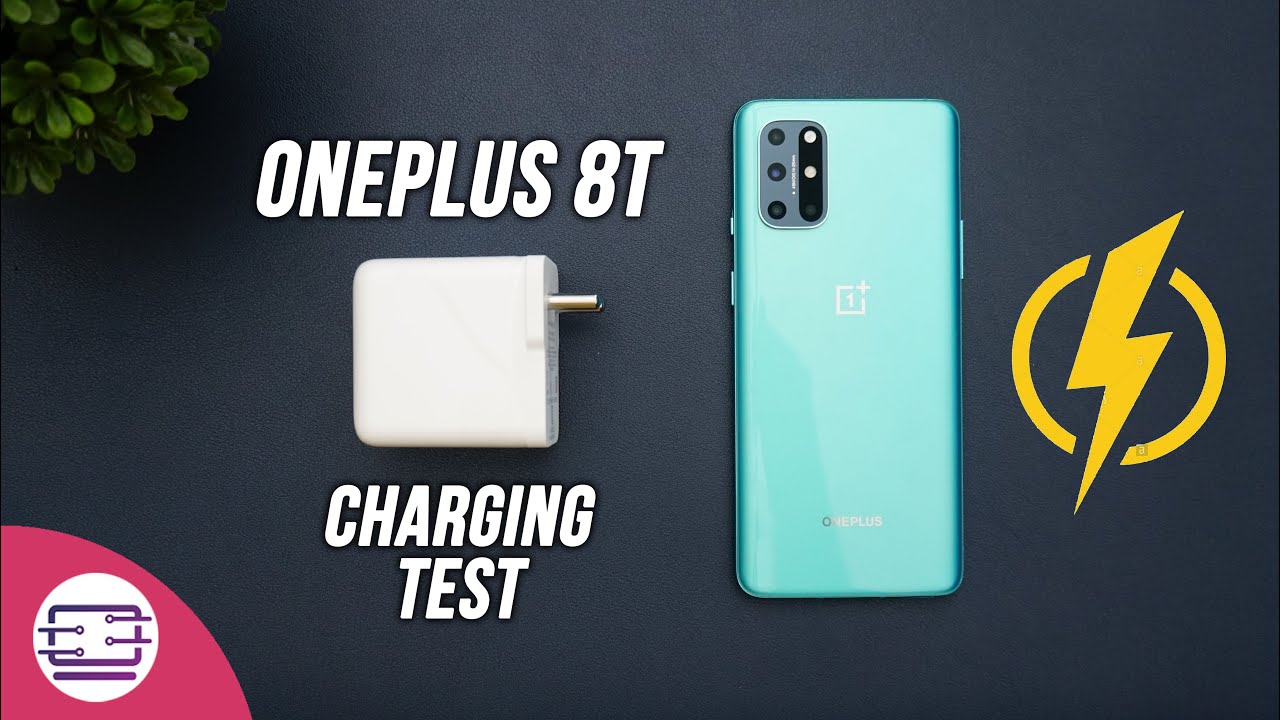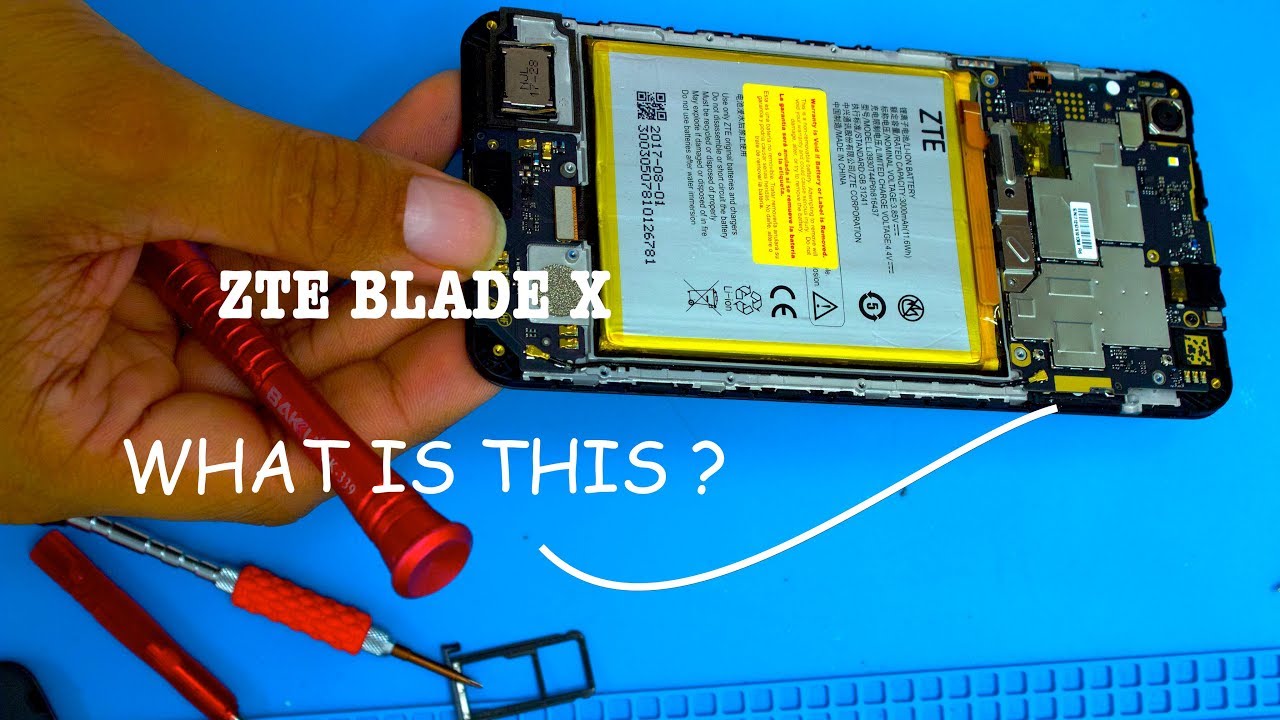How To Fix A Samsung Galaxy A71 That’s Stuck On A Black Screen By Pinoy Tech Tips
Hey guys welcome to our channel this video will guide you on how to fix a galaxy a71. That's stuck on the black screen of death and won't turn on the black screen of death on Samsung devices can be a sign of a serious hardware problem, especially if the phone had a hard surface or was dropped, but most of the time it's just a minor firmware, related issue that occurs sometimes so, if you're, one of the users that encountered this problem, here's what you should do first solution force restart your phone. The first thing you need to try doing is the forced restart, because if it's just a minor firmware issue, then this procedure is enough to make your device work again to do so simply press and hold the volume down button and the power key for 10 seconds simultaneously. This often forces the device to turn on, even if the firmware has crashed. If you happen to make the logo show on the screen, then release both keys and wait until the device finishes the reboot. However, if your phone is still not responding, even after doing the forced restart, then try doing the same procedure a few more times before.
Moving on to the next solution, second solution charge your phone and do the forced restart. The other possibility that you have to rule out is that the battery may have been drained and that the firmware crashed just before the juice ran out. If that's the case, then your phone neither turns on nor charges, but don't worry you can fix it by doing the following plug the power adapter to a working wall. Outlet uses the original charging cable to connect your phone to its charger, give it about 10 minutes to charge, regardless of whether the charging sign shows or not after that, while the device is connected to the charger press and hold the volume down button and the power key for 10 seconds release both keys. If the logo shows on the screen, these are the only procedures you have to do to know if your phone needs to be checked by attack.
So if it still won't respond, even after doing this, then that's the time you considered bringing it back to the shop. We hope that this guide can somehow help you don't forget to subscribe to our channel and make sure you enable the notifications so that you'll be notified when we publish new videos, thanks for watching.
Source : Pinoy Tech Tips