How to factory data reset on your Xiaomi Redmi 9C By Zachary's IT Part 2
Hey guys welcome back to this channel today, I am going to show you how to factory data reset to your uh Xiaomi Redmi 9c. First, let's open the settings, uh go to about phone, and then I just click factory reset and just click erase all data, and then you just have to confirm your uh password and then, as you can see here, you have to read the notice the attention that I mean the really important notice factory data recess will erase all data on your phone, including photos, songs, notes and other personal data. Make sure you back up all the important items to your computer click. Next make sure all the important items are backed up to your computer. All this data on this device will be erased during the reset. You won't be able to restore the items you have it backed up okay and then just click on ok and the phone will reset.
Okay. Thank you for subscribing to my thank you for watching my video, please like and subscribe to my channel goodbye.
Source : Zachary's IT Part 2
Phones In This Article
Related Articles
Comments are disabled
Filter
-
- All Phones
- Samsung
- LG
- Motorola
- Nokia
- alcatel
- Huawei
- BLU
- ZTE
- Micromax
- HTC
- Celkon
- Philips
- Lenovo
- vivo
- Xiaomi
- Asus
- Sony Ericsson
- Oppo
- Allview
- Sony
- verykool
- Lava
- Panasonic
- Spice
- Sagem
- Honor
- Plum
- Yezz
- Acer
- Realme
- Gionee
- Siemens
- BlackBerry
- QMobile
- Apple
- Vodafone
- XOLO
- Wiko
- NEC
- Tecno
- Pantech
- Meizu
- Infinix
- Gigabyte
- Bird
- Icemobile
- Sharp
- Karbonn
- T-Mobile
- Haier
- Energizer
- Prestigio
- Amoi
- Ulefone
- O2
- Archos
- Maxwest
- HP
- Ericsson
- Coolpad
- i-mobile
- BenQ
- Toshiba
- i-mate
- OnePlus
- Maxon
- VK Mobile
- Microsoft
- Telit
- Posh
- NIU
- Unnecto
- BenQ-Siemens
- Sewon
- Mitsubishi
- Kyocera
- Amazon
- Eten
- Qtek
- BQ
- Dell
- Sendo
- TCL
- Orange
- Innostream
- Cat
- Palm
- Vertu
- Intex
- Emporia
- Sonim
- YU
- Chea
- Mitac
- Bosch
- Parla
- LeEco
- Benefon
- Modu
- Tel.Me.
- Blackview
- iNQ
- Garmin-Asus
- Casio
- MWg
- WND
- AT&T
- XCute
- Yota
- Jolla
- Neonode
- Nvidia
- Razer
- Fairphone
- Fujitsu Siemens
- Thuraya







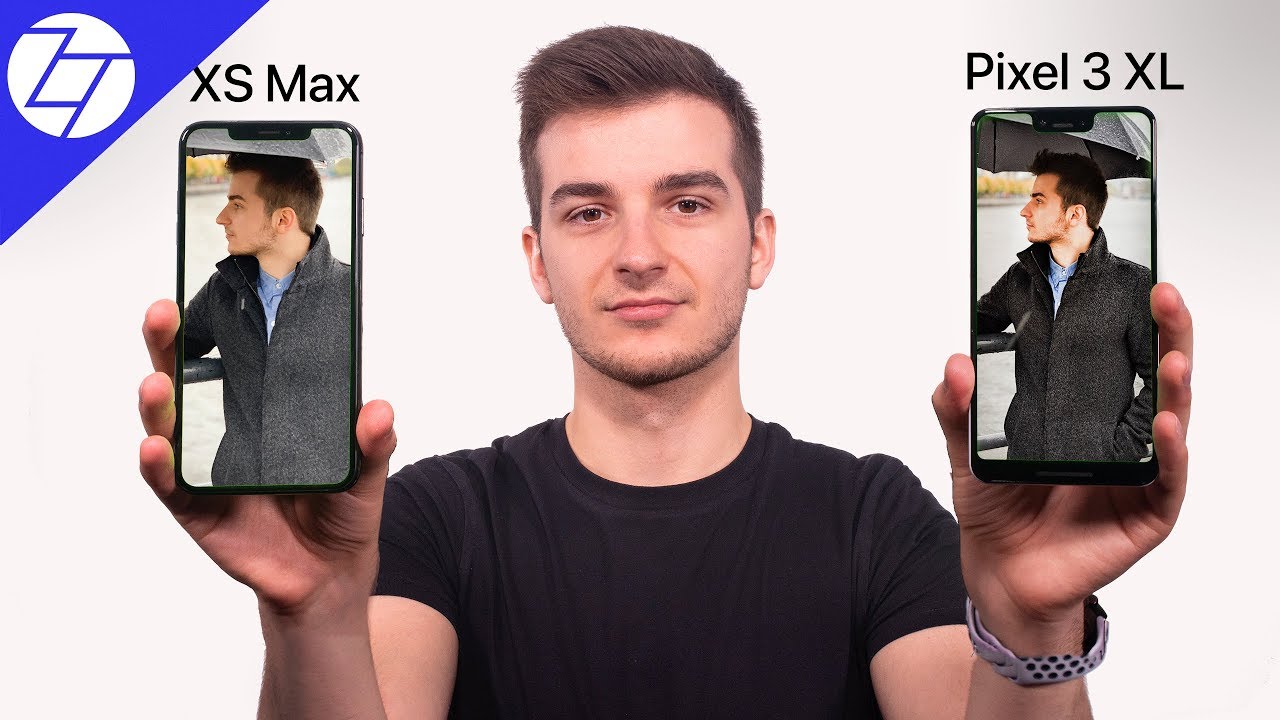

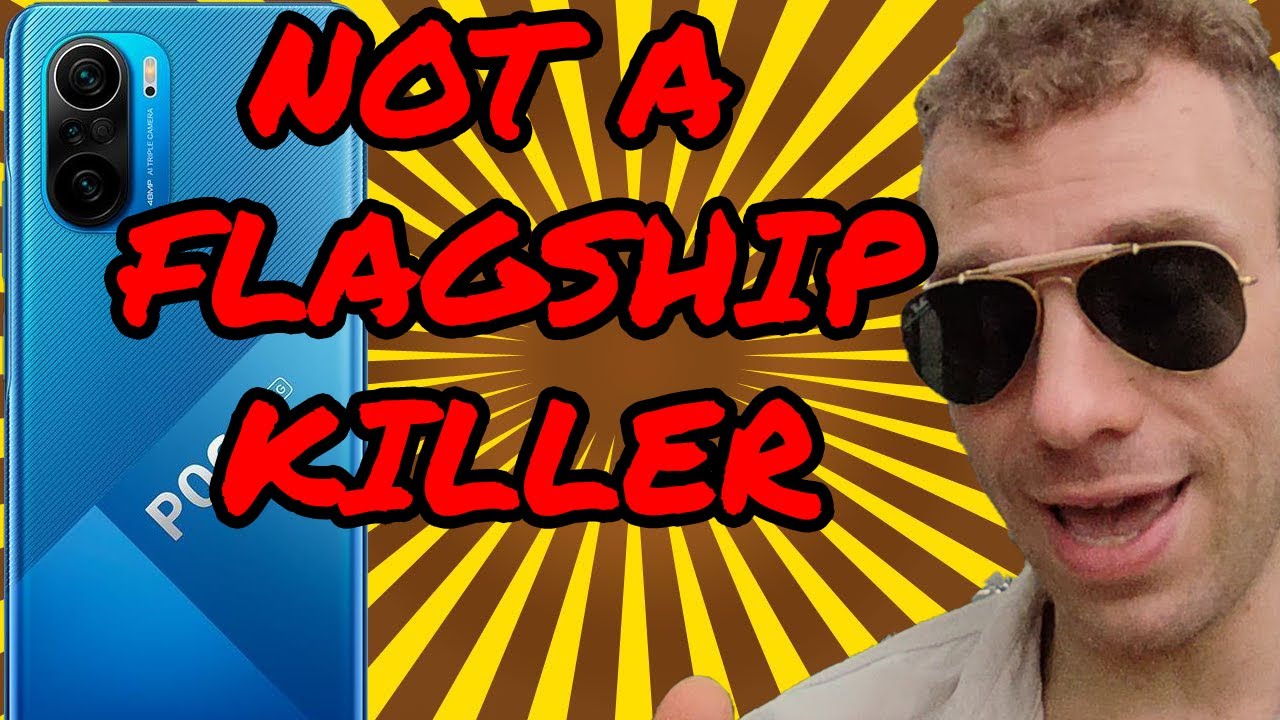
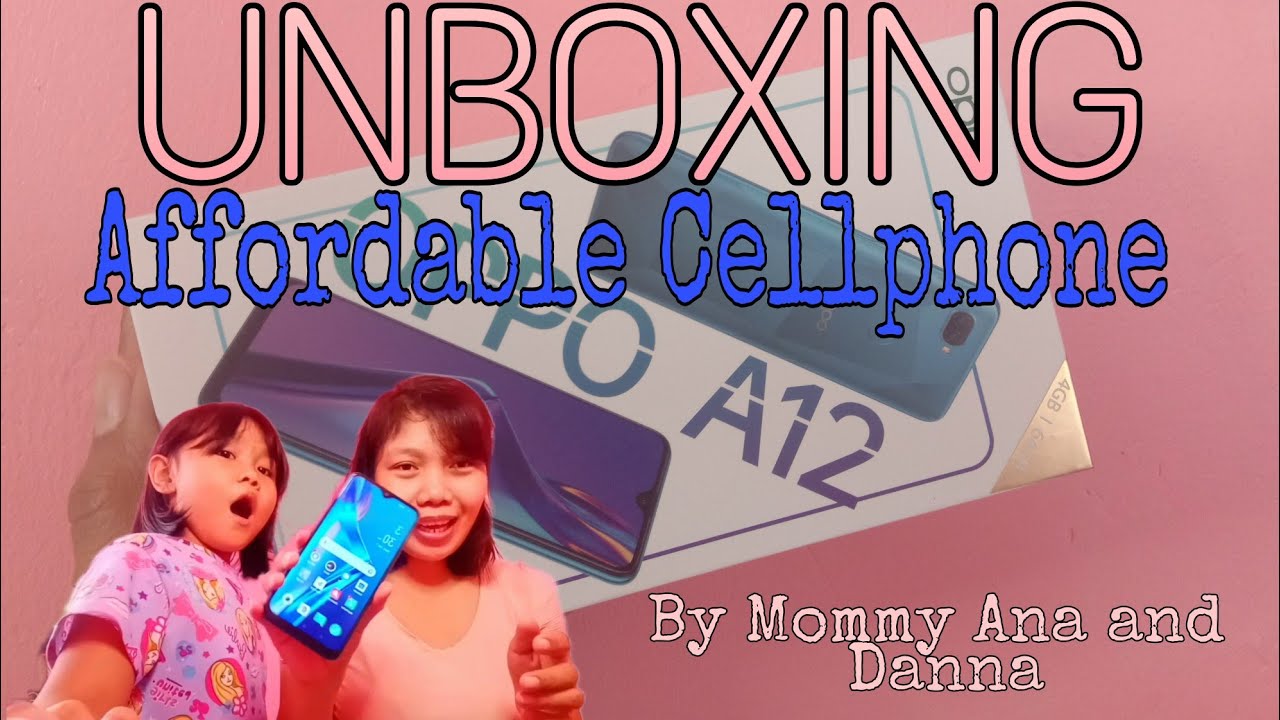




![Xiaomi Poco F2 Pro Unboxing in English and Price in India [Redmi K30 Pro 5G]](https://img.youtube.com/vi/WvOIUjzPNbY/maxresdefault.jpg )









