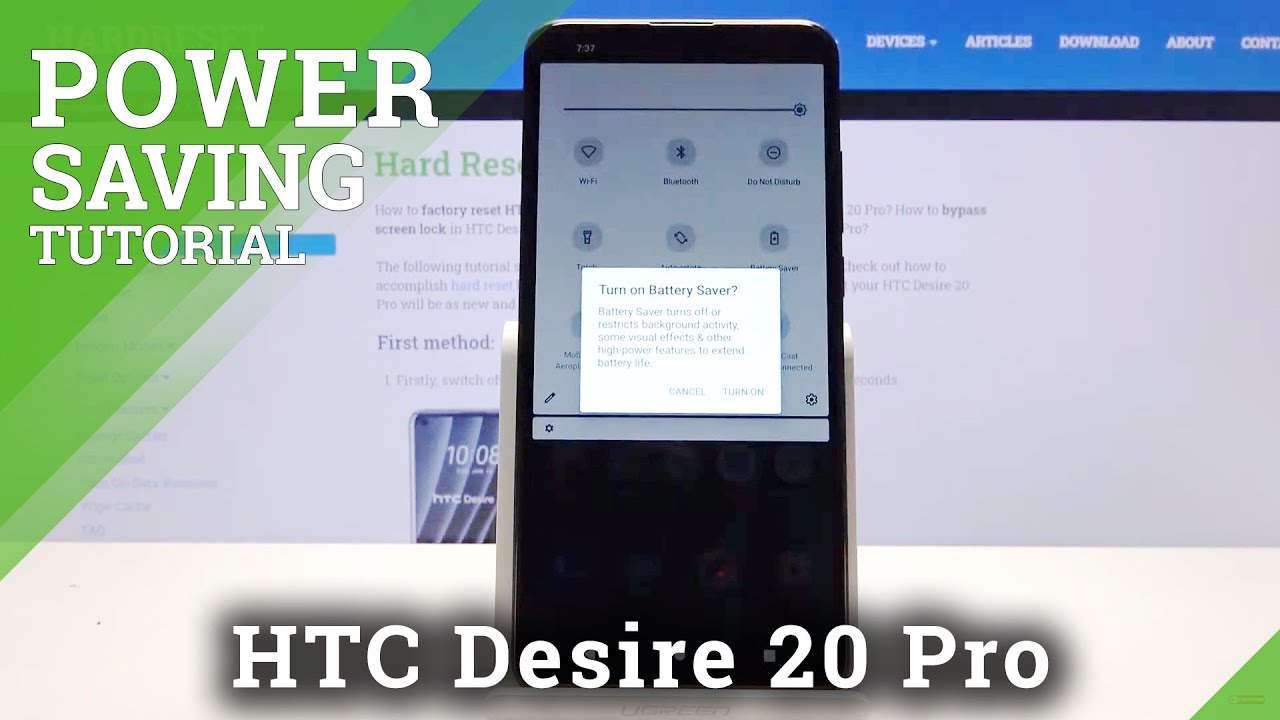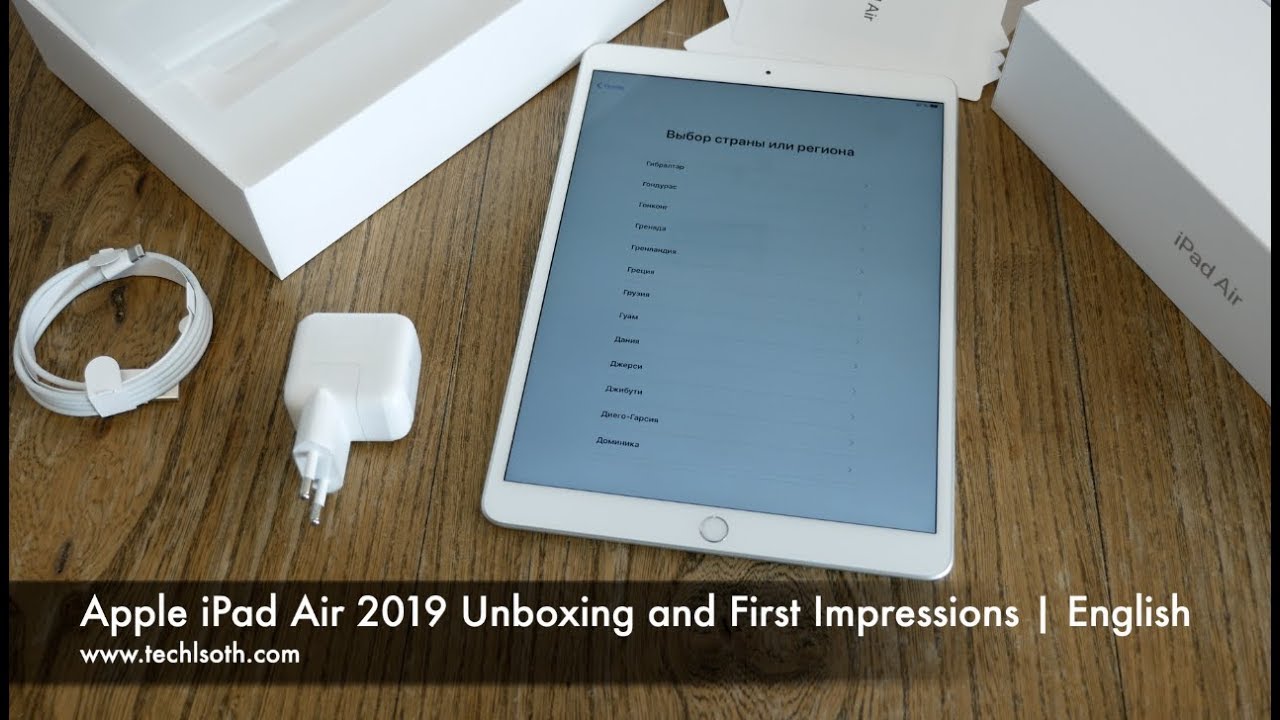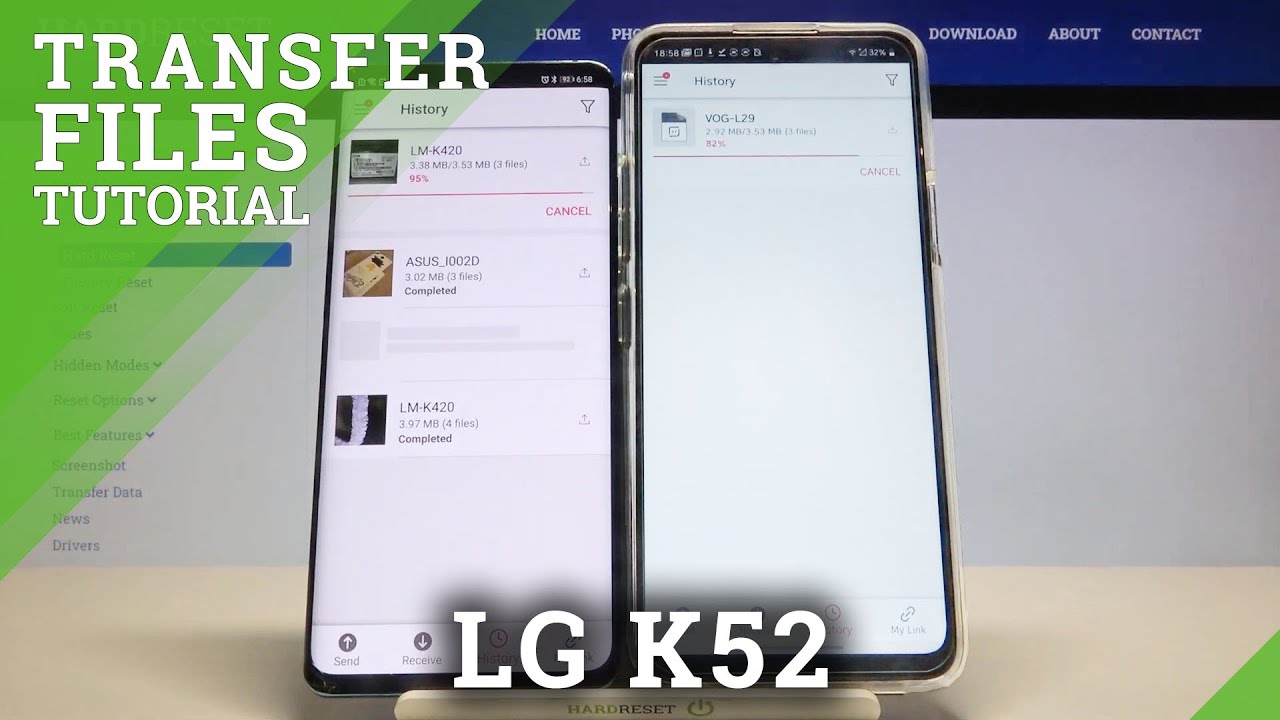How to Extend Battery Life Time in HTC Desire 20 Pro – Activate Power Saving Mode By HardReset.Info
Welcome anthem is a HTC desire20 pro, and today I'll show you how to enable the power saving mode and get started. Let's pull down the notification panel and, as you can see, there's the toggle battery saver simply tap on it select turn on and there we go we're now in our saving mode. So in this mode there is a couple of things that will change number one as you can see. Well, the appearance of things like your notification panel is now dark and also things like your connection to internet will be limited and now, in terms of they will only be connected when you're, interacting with the device. Once you put it to sleep, it will disconnect to save the battery and automatically also disconnects uh things like your Bluetooth and other services just to save the battery when you're not really using it and yeah. Now, once you're done with it make sure you turn it off, so everything goes back to normal by simply tapping on once more and, as you can see now, it's back to normal.
So if you found this very helpful, don't forget to like to subscribe, and thanks for watching.
Source : HardReset.Info
Phones In This Article
Related Articles
Comments are disabled
Filter
-
- All Phones
- Samsung
- LG
- Motorola
- Nokia
- alcatel
- Huawei
- BLU
- ZTE
- Micromax
- HTC
- Celkon
- Philips
- Lenovo
- vivo
- Xiaomi
- Asus
- Sony Ericsson
- Oppo
- Allview
- Sony
- verykool
- Lava
- Panasonic
- Spice
- Sagem
- Honor
- Plum
- Yezz
- Acer
- Realme
- Gionee
- Siemens
- BlackBerry
- QMobile
- Apple
- Vodafone
- XOLO
- Wiko
- NEC
- Tecno
- Pantech
- Meizu
- Infinix
- Gigabyte
- Bird
- Icemobile
- Sharp
- Karbonn
- T-Mobile
- Haier
- Energizer
- Prestigio
- Amoi
- Ulefone
- O2
- Archos
- Maxwest
- HP
- Ericsson
- Coolpad
- i-mobile
- BenQ
- Toshiba
- i-mate
- OnePlus
- Maxon
- VK Mobile
- Microsoft
- Telit
- Posh
- NIU
- Unnecto
- BenQ-Siemens
- Sewon
- Mitsubishi
- Kyocera
- Amazon
- Eten
- Qtek
- BQ
- Dell
- Sendo
- TCL
- Orange
- Innostream
- Cat
- Palm
- Vertu
- Intex
- Emporia
- Sonim
- YU
- Chea
- Mitac
- Bosch
- Parla
- LeEco
- Benefon
- Modu
- Tel.Me.
- Blackview
- iNQ
- Garmin-Asus
- Casio
- MWg
- WND
- AT&T
- XCute
- Yota
- Jolla
- Neonode
- Nvidia
- Razer
- Fairphone
- Fujitsu Siemens
- Thuraya