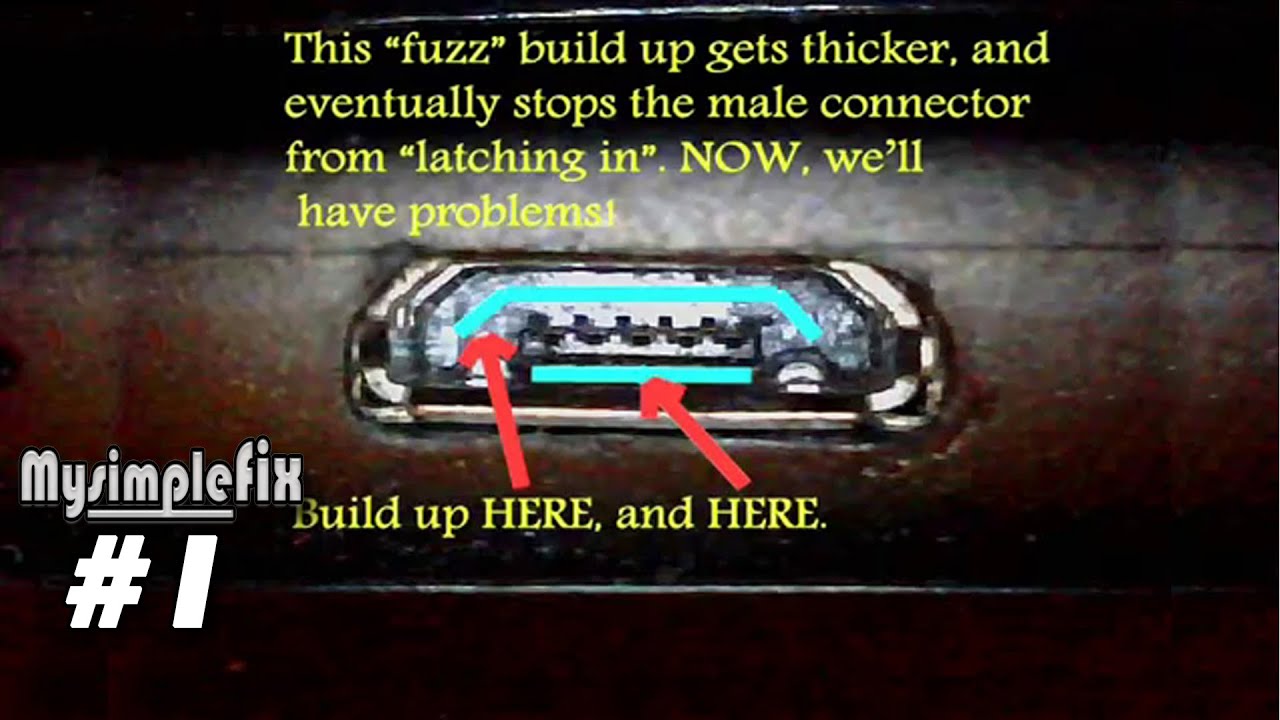How to Enter Safe Mode on SAMSUNG Galaxy A8 (2018) |HardReset.info By HardReset.Info
Here I have Samsung Galaxy, aah 2018 and let me show you how to enter the safe mode on the following device. So at the very beginning, let's start by pressing the power Q right here and keep holding power button, let's tap, restart and tap restart again as soon as your device vibrates and show you the Samsung logo, let's start holding volume down. So let's do prepare right now, let's start holding volume down key, keep holding this key for the whole time right now you can release volume down. As you can see, your device is in safe mode, so you can unlock your device and check out how your device performs without the third part applications. So it's a very useful mode and if you would like to quit this mode, let's simply press power key right here and choose restart tap restart twice. The device is restarting and booting into a normal mode.
You have to wait a couple of seconds until the operation will be done. Let's unlock the screen and, as you can see right now, you can use your device in a normal mode. Thank you for watching. Please subscribe our Channel and, if thumbs up under the video.
Source : HardReset.Info
Phones In This Article
Related Articles
Comments are disabled
Filter
-
- All Phones
- Samsung
- LG
- Motorola
- Nokia
- alcatel
- Huawei
- BLU
- ZTE
- Micromax
- HTC
- Celkon
- Philips
- Lenovo
- vivo
- Xiaomi
- Asus
- Sony Ericsson
- Oppo
- Allview
- Sony
- verykool
- Lava
- Panasonic
- Spice
- Sagem
- Honor
- Plum
- Yezz
- Acer
- Realme
- Gionee
- Siemens
- BlackBerry
- QMobile
- Apple
- Vodafone
- XOLO
- Wiko
- NEC
- Tecno
- Pantech
- Meizu
- Infinix
- Gigabyte
- Bird
- Icemobile
- Sharp
- Karbonn
- T-Mobile
- Haier
- Energizer
- Prestigio
- Amoi
- Ulefone
- O2
- Archos
- Maxwest
- HP
- Ericsson
- Coolpad
- i-mobile
- BenQ
- Toshiba
- i-mate
- OnePlus
- Maxon
- VK Mobile
- Microsoft
- Telit
- Posh
- NIU
- Unnecto
- BenQ-Siemens
- Sewon
- Mitsubishi
- Kyocera
- Amazon
- Eten
- Qtek
- BQ
- Dell
- Sendo
- TCL
- Orange
- Innostream
- Cat
- Palm
- Vertu
- Intex
- Emporia
- Sonim
- YU
- Chea
- Mitac
- Bosch
- Parla
- LeEco
- Benefon
- Modu
- Tel.Me.
- Blackview
- iNQ
- Garmin-Asus
- Casio
- MWg
- WND
- AT&T
- XCute
- Yota
- Jolla
- Neonode
- Nvidia
- Razer
- Fairphone
- Fujitsu Siemens
- Thuraya
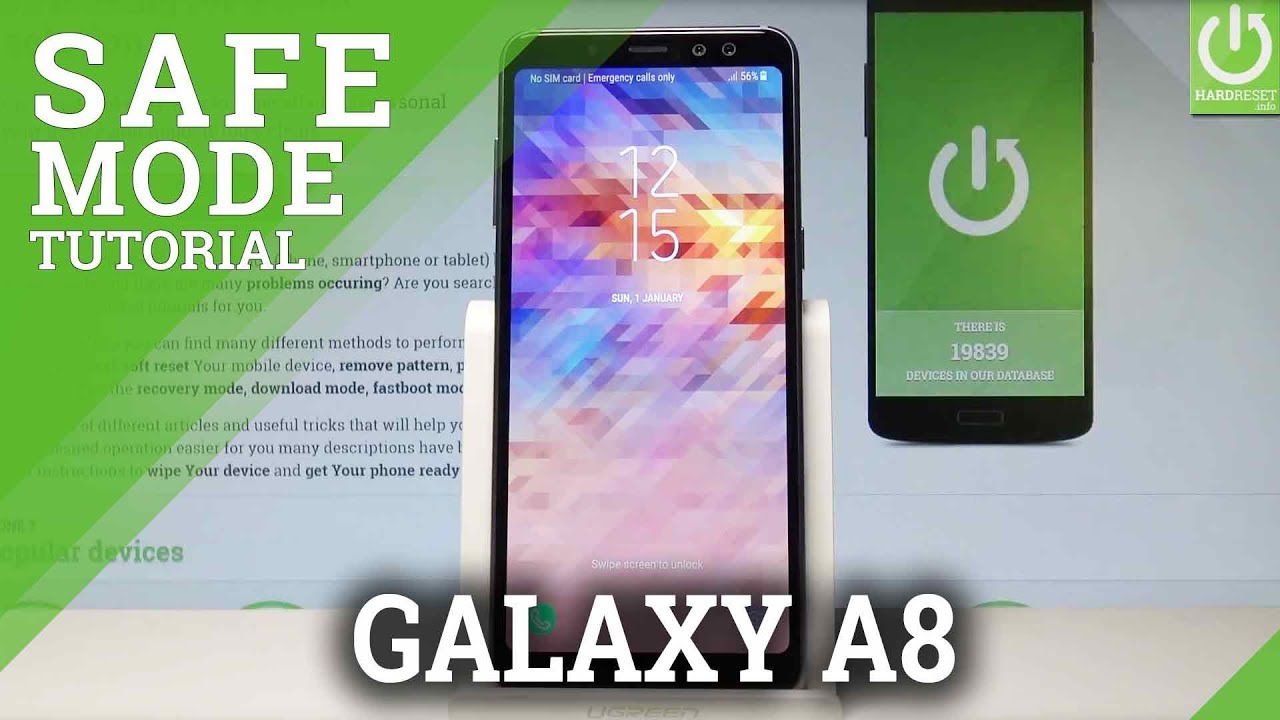


![Xiaomi Mi Pad 5 Series Unboxing and First Look [English]](https://img.youtube.com/vi/wAnnnlFyDfY/maxresdefault.jpg )

![Realme GT Master Edition, First Look, Specifications, Features and 360-Degree Video [Exclusive]](https://img.youtube.com/vi/ntLj1_cvFVw/maxresdefault.jpg )