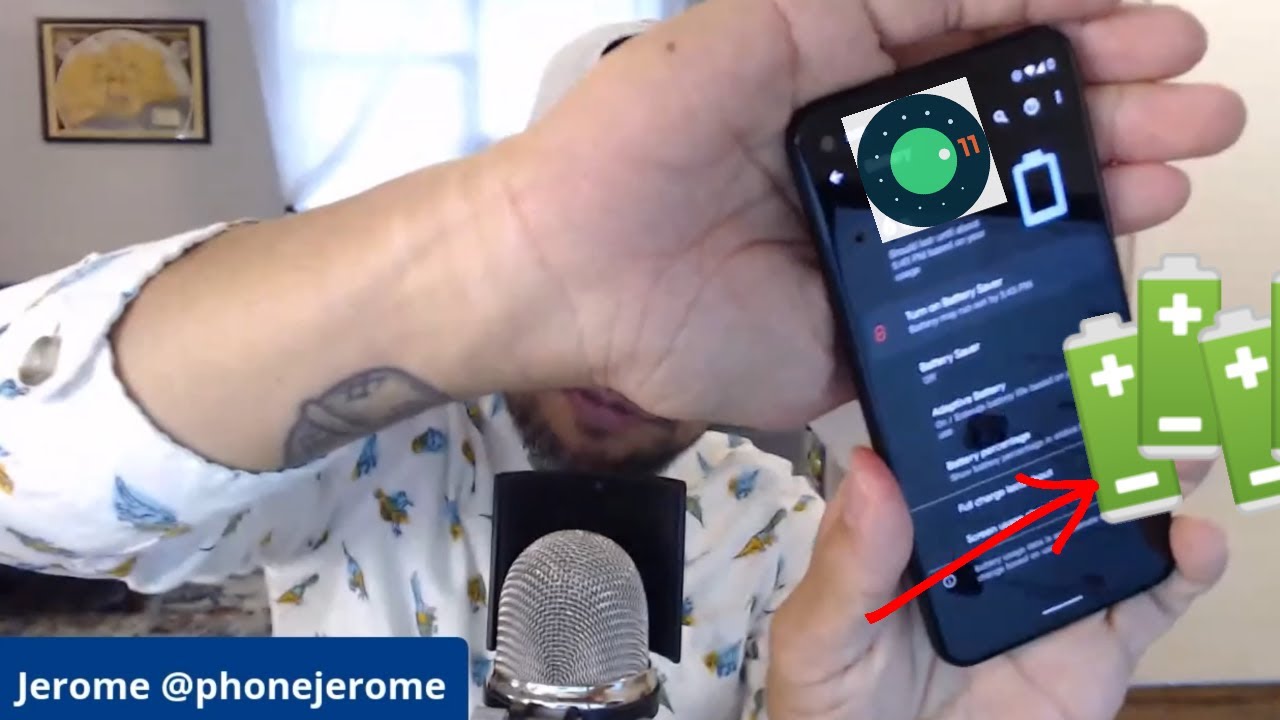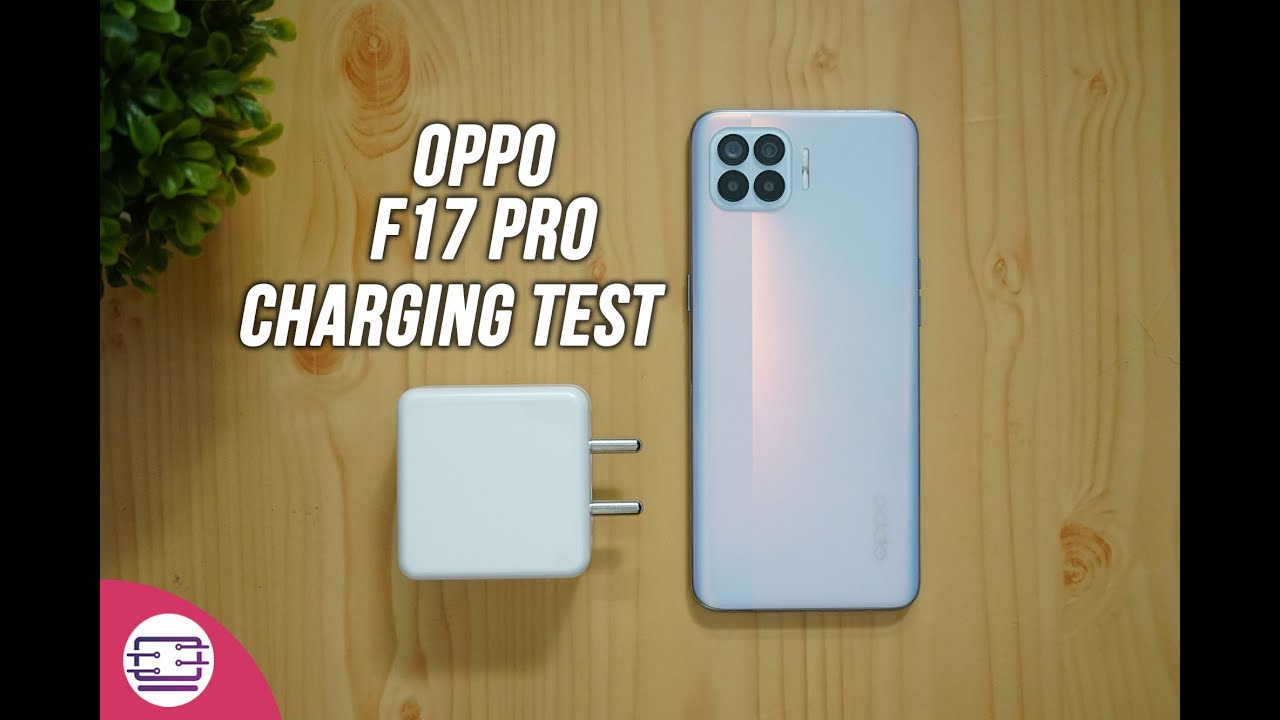How to Enter Safe Mode in SAMSUNG Galaxy A9 (2018) - Activate Safe Mode By HardReset.Info
Hello today, I will show you how to access safe mode in Samsung Galaxy 89. First, let's unlock the phone by pressing the power key and swiping up now press and hold the power button until this menu appears select, restart and tap reset again and now, once you feel diver vibration of your phone, you have to start holding the volume down button and hold it for the entire duration of the phone being started, and just like that, your phone is now in safe mode. Like this, in safe mode, all the third-party applications have been turned off, so you can check how your phone works without them. If you ever have any problems that can be third-party related, it's best to boot, up your phone in safe mode and see, as you can see, I got a notification that the safe mode is on. If you want to turn off safe mode, just press and hold the power button again and choose power off or restart I will just restart, because power of just makes my phone close restart, and we start again and like that. The phone will now restart into its normal functionality.
With third-party applications, and just like that, the phone is back into its normal state. So thank you for watching. If this video helped you please leave a like subscribe and thank you for watching.
Source : HardReset.Info
Phones In This Article
Related Articles
Comments are disabled
Filter
-
- All Phones
- Samsung
- LG
- Motorola
- Nokia
- alcatel
- Huawei
- BLU
- ZTE
- Micromax
- HTC
- Celkon
- Philips
- Lenovo
- vivo
- Xiaomi
- Asus
- Sony Ericsson
- Oppo
- Allview
- Sony
- verykool
- Lava
- Panasonic
- Spice
- Sagem
- Honor
- Plum
- Yezz
- Acer
- Realme
- Gionee
- Siemens
- BlackBerry
- QMobile
- Apple
- Vodafone
- XOLO
- Wiko
- NEC
- Tecno
- Pantech
- Meizu
- Infinix
- Gigabyte
- Bird
- Icemobile
- Sharp
- Karbonn
- T-Mobile
- Haier
- Energizer
- Prestigio
- Amoi
- Ulefone
- O2
- Archos
- Maxwest
- HP
- Ericsson
- Coolpad
- i-mobile
- BenQ
- Toshiba
- i-mate
- OnePlus
- Maxon
- VK Mobile
- Microsoft
- Telit
- Posh
- NIU
- Unnecto
- BenQ-Siemens
- Sewon
- Mitsubishi
- Kyocera
- Amazon
- Eten
- Qtek
- BQ
- Dell
- Sendo
- TCL
- Orange
- Innostream
- Cat
- Palm
- Vertu
- Intex
- Emporia
- Sonim
- YU
- Chea
- Mitac
- Bosch
- Parla
- LeEco
- Benefon
- Modu
- Tel.Me.
- Blackview
- iNQ
- Garmin-Asus
- Casio
- MWg
- WND
- AT&T
- XCute
- Yota
- Jolla
- Neonode
- Nvidia
- Razer
- Fairphone
- Fujitsu Siemens
- Thuraya