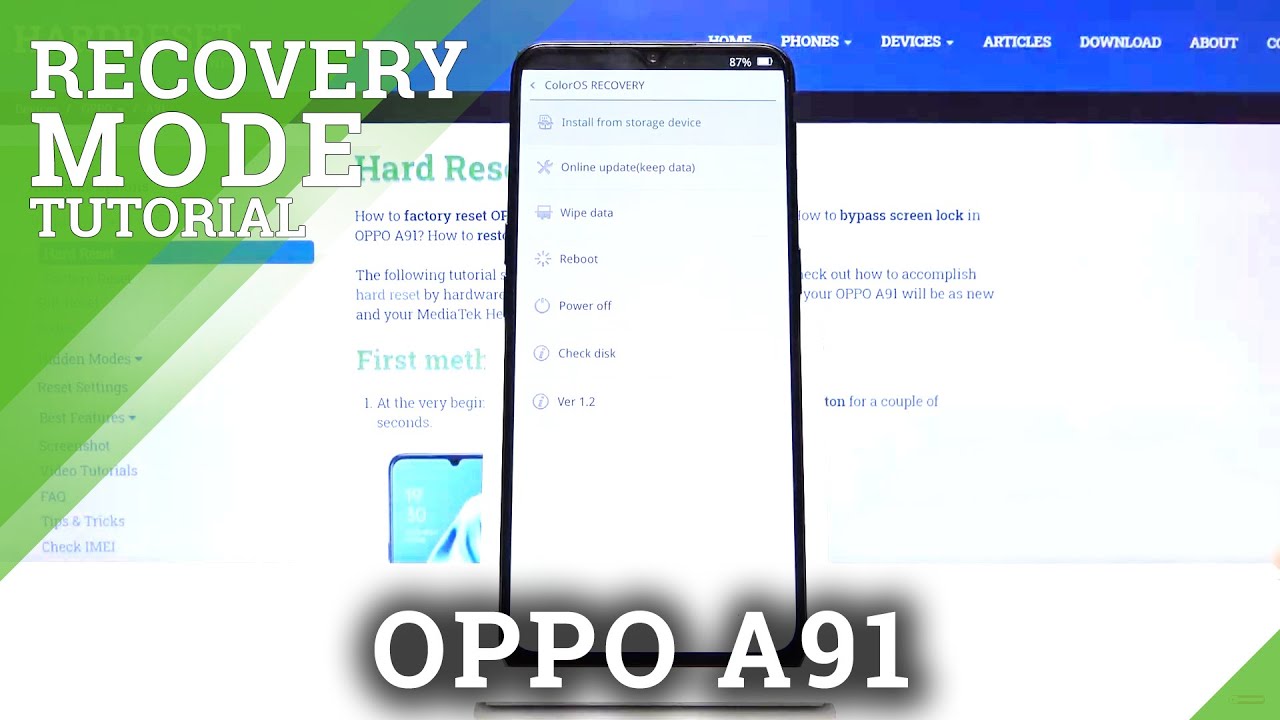How to Enter Recovery Mode in OPPO A91 – Recovery Options By HardReset.Info
Welcome me, the Apple, a 91 today, I'll show you how to put the device and recovery mode so to get started. Lets called parking and select power off go and all the device shuts off. You don't want to hold power key and volume down. At the same time, you also get the bottom right here, recovery more so just give it a moment for it to boot up, and we should see language select soon after and there we go so select your language, I'm going to choose English, and once you do, you'll have these options right here, as you have installed from search advice, online, update web data, we both power off and check and there's a version, so most of them are self-explanatory and wipe data. You all have I think additional setting just check hate one to have wave data, but he can keep the key SMS contact and photos or just remove everything and other than that I think most of them don't really have any other options and to leave this mode. All you need to do is tap on a reboot confirm it, and this is all basically go back to the Android.
So that's way for the device to be backup, and you can see that we're now back in Android, so notice how we put in and out of recovery mode. Any fun is very helpful like subscribe, and thanks for watching.
Source : HardReset.Info
Phones In This Article
Related Articles
Comments are disabled
Filter
-
- All Phones
- Samsung
- LG
- Motorola
- Nokia
- alcatel
- Huawei
- BLU
- ZTE
- Micromax
- HTC
- Celkon
- Philips
- Lenovo
- vivo
- Xiaomi
- Asus
- Sony Ericsson
- Oppo
- Allview
- Sony
- verykool
- Lava
- Panasonic
- Spice
- Sagem
- Honor
- Plum
- Yezz
- Acer
- Realme
- Gionee
- Siemens
- BlackBerry
- QMobile
- Apple
- Vodafone
- XOLO
- Wiko
- NEC
- Tecno
- Pantech
- Meizu
- Infinix
- Gigabyte
- Bird
- Icemobile
- Sharp
- Karbonn
- T-Mobile
- Haier
- Energizer
- Prestigio
- Amoi
- Ulefone
- O2
- Archos
- Maxwest
- HP
- Ericsson
- Coolpad
- i-mobile
- BenQ
- Toshiba
- i-mate
- OnePlus
- Maxon
- VK Mobile
- Microsoft
- Telit
- Posh
- NIU
- Unnecto
- BenQ-Siemens
- Sewon
- Mitsubishi
- Kyocera
- Amazon
- Eten
- Qtek
- BQ
- Dell
- Sendo
- TCL
- Orange
- Innostream
- Cat
- Palm
- Vertu
- Intex
- Emporia
- Sonim
- YU
- Chea
- Mitac
- Bosch
- Parla
- LeEco
- Benefon
- Modu
- Tel.Me.
- Blackview
- iNQ
- Garmin-Asus
- Casio
- MWg
- WND
- AT&T
- XCute
- Yota
- Jolla
- Neonode
- Nvidia
- Razer
- Fairphone
- Fujitsu Siemens
- Thuraya