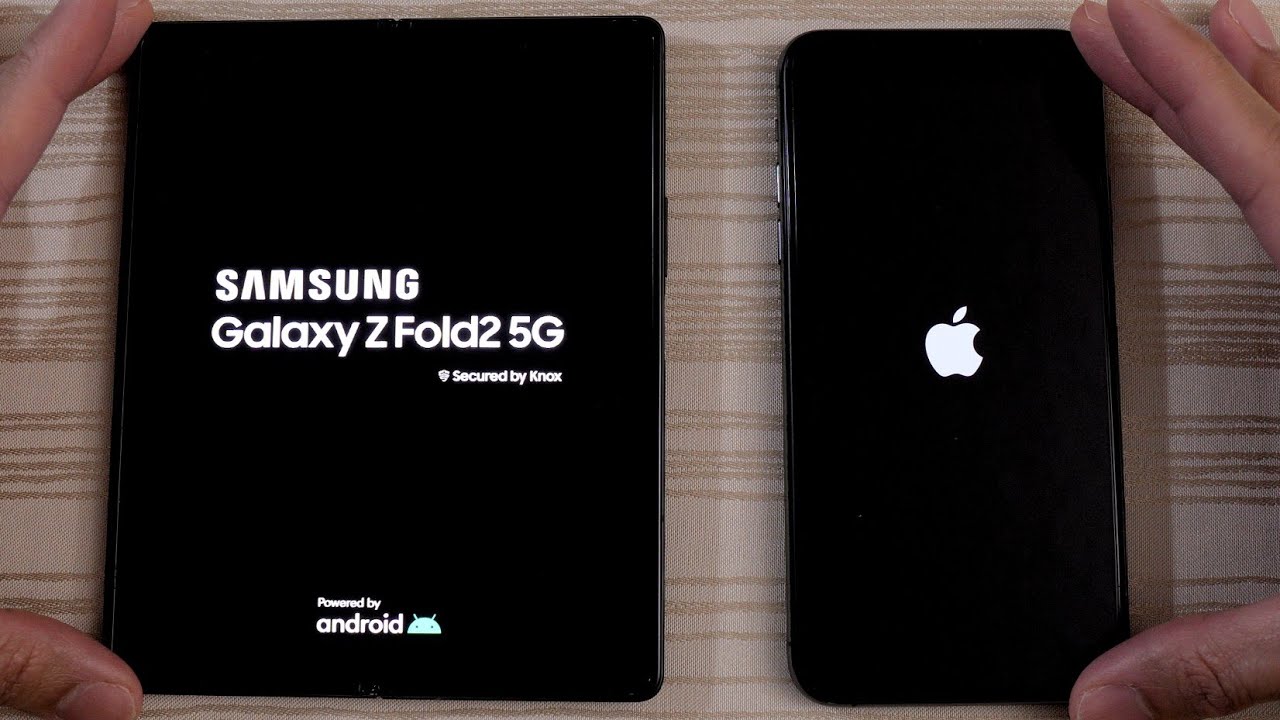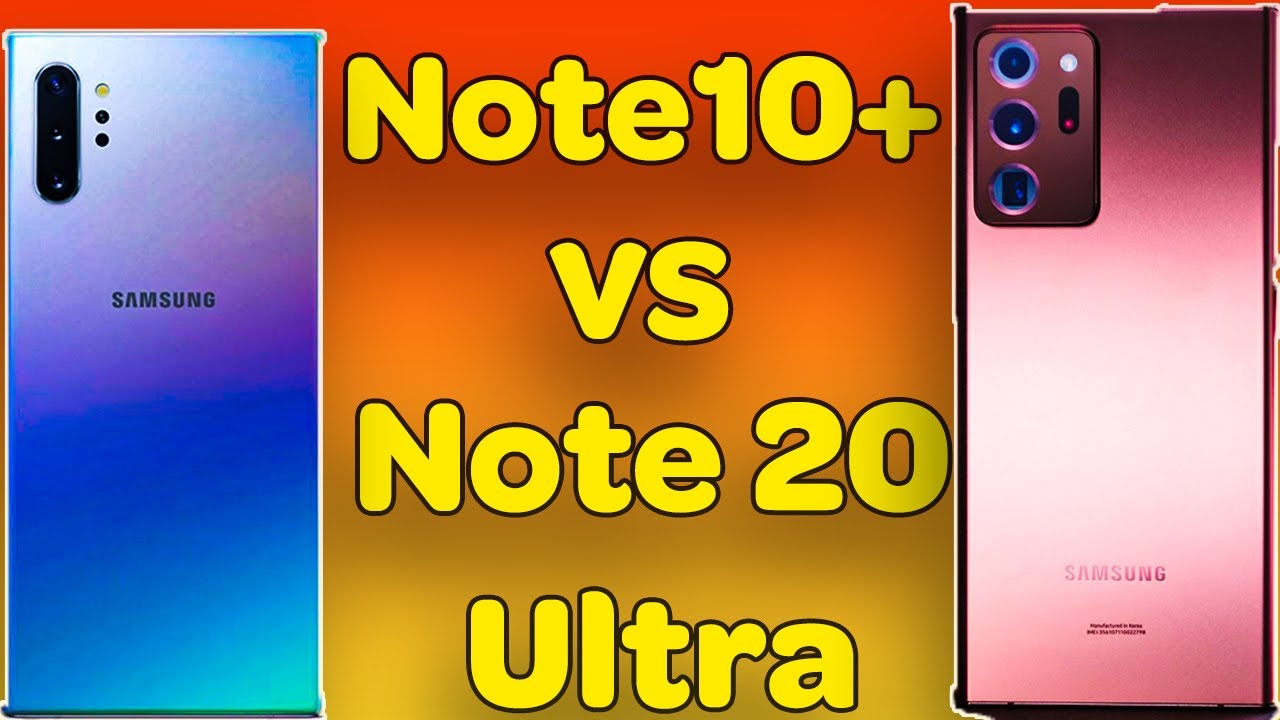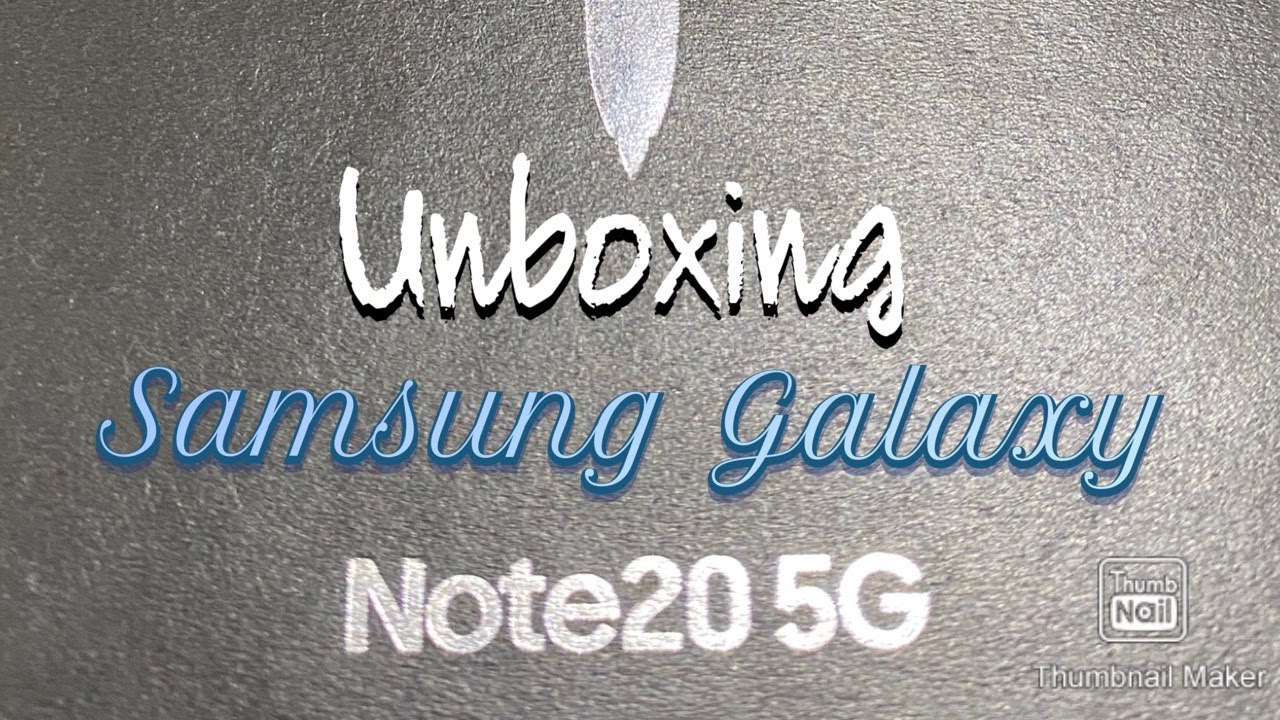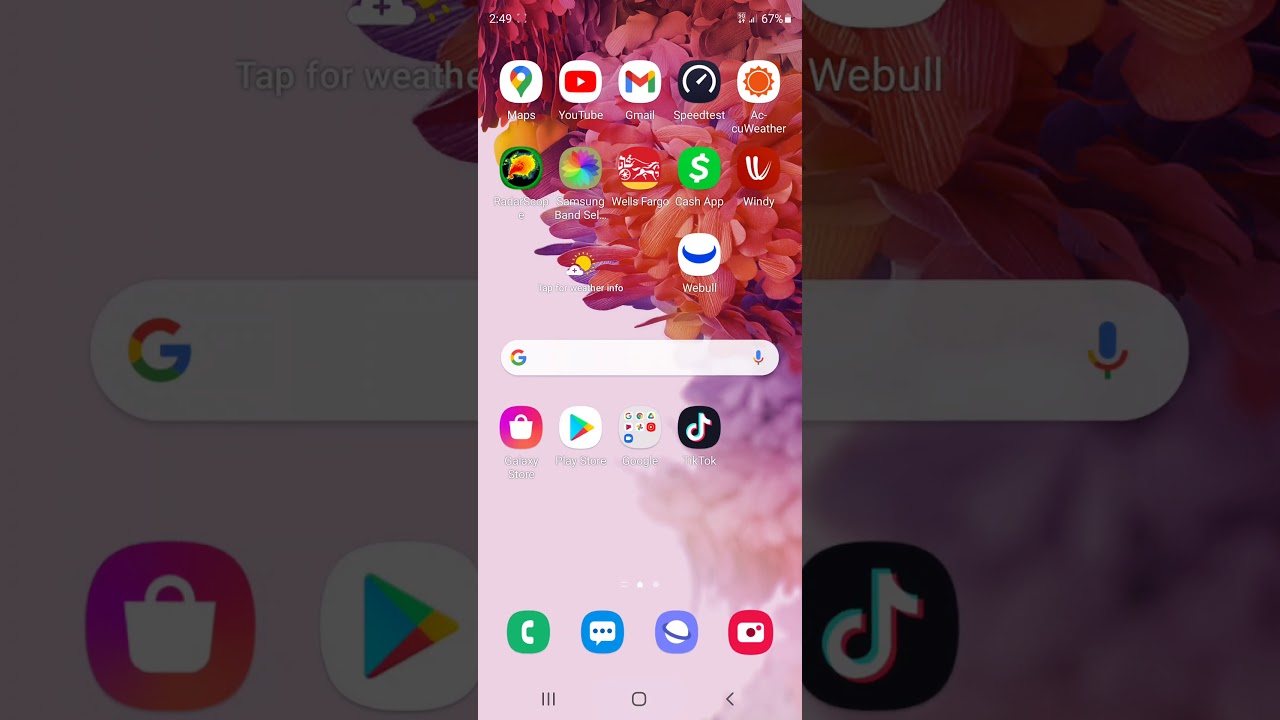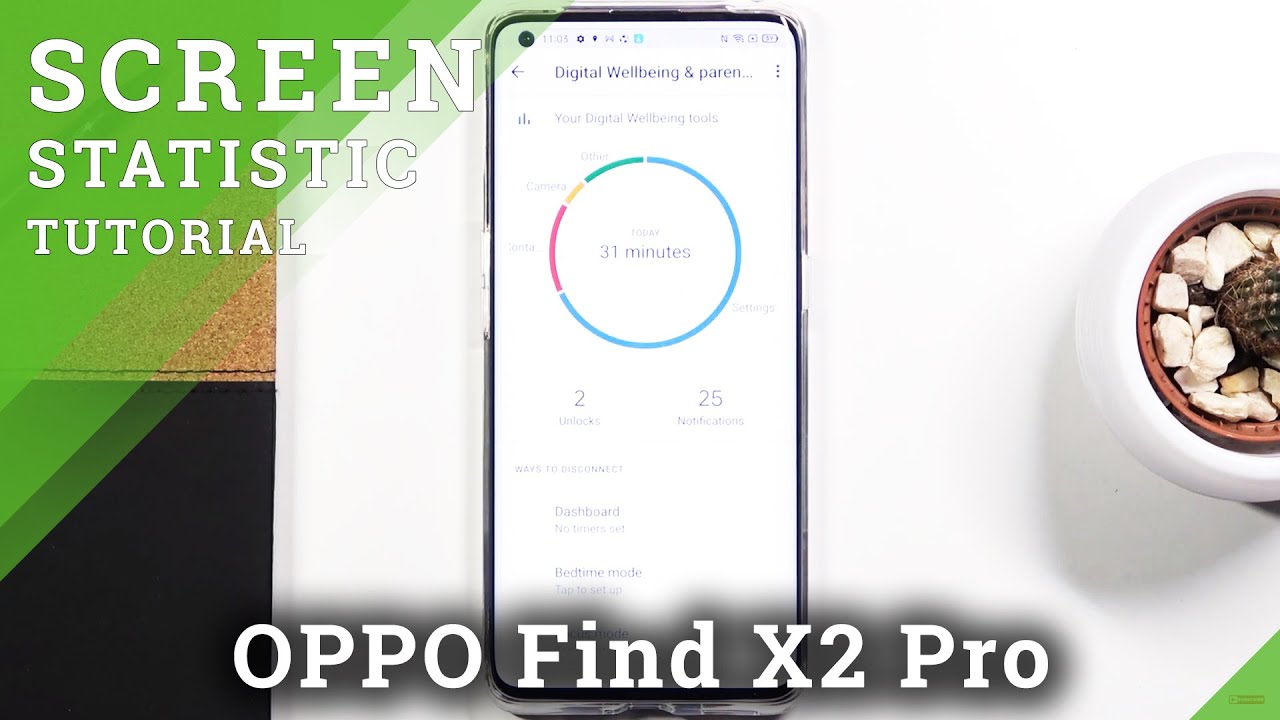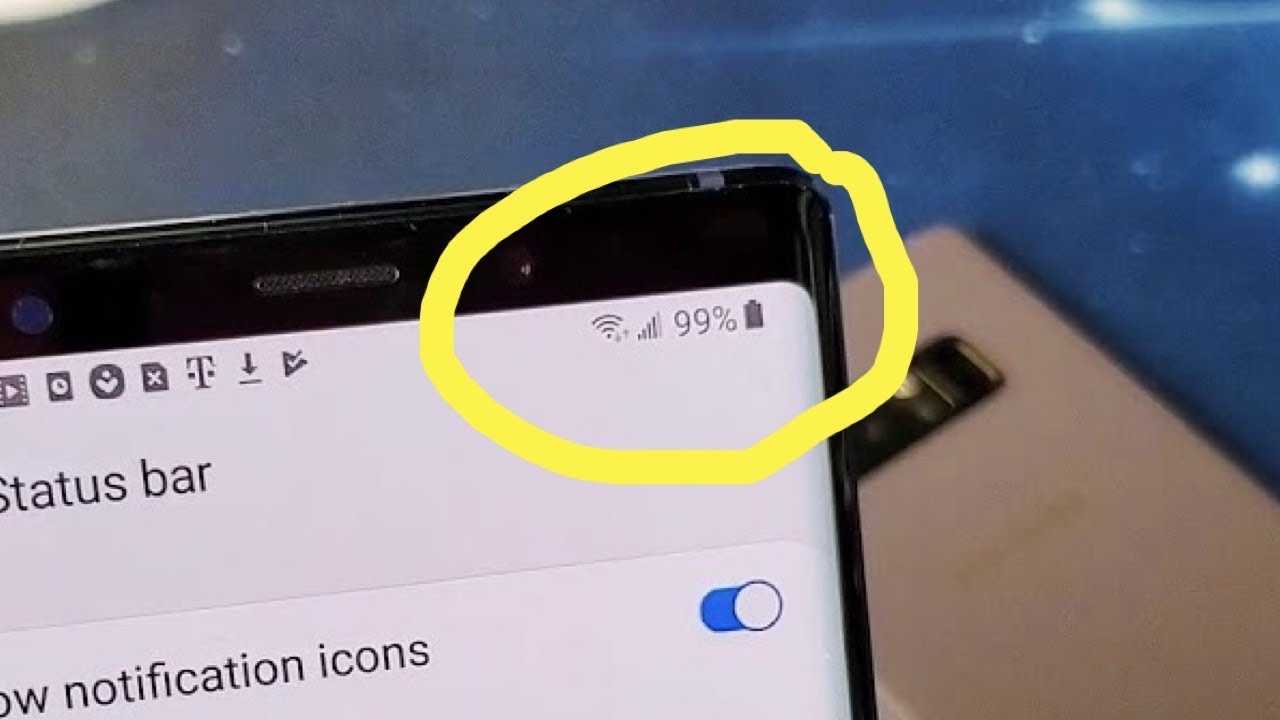How to Enter Fastboot Mode on BLACKBERRY Motion - Bootloader Tutorial By HardReset.Info
Like promotion, let me show you how to enter here fast boot mode on the following device. So at the very beginning, let's start by pressing the power key choose here: power of and wait until your device will be completely switched off. Then you need to use the following combination of keys power, key and volume down. So let's hold down together those two keys: let's hold down power key and volume down release both keys as soon as the bootloader and also the fast boot mode pops up. So, as you can see, this is both bootloader and fast boot mode, and here you can navigate by using both volume, keys and confirm options by pressing power key. So here, for example, you can check out the barcodes.
You can continue to boot up, you can reboot into the fast boot or turn of the device. So if you would like to quit this mode, let's just turn off or choose to continue to boot up. So let me choose continued to boot up to boot into a normal mode, and let's wait a couple of seconds until it will be able to use your device and that's it now. You can unlock that phone and start using your device in the normal way. Thank you for watching.
Please subscribe our channel give thumbs up under the video.
Source : HardReset.Info
Phones In This Article
Related Articles
Comments are disabled
Filter
-
- All Phones
- Samsung
- LG
- Motorola
- Nokia
- alcatel
- Huawei
- BLU
- ZTE
- Micromax
- HTC
- Celkon
- Philips
- Lenovo
- vivo
- Xiaomi
- Asus
- Sony Ericsson
- Oppo
- Allview
- Sony
- verykool
- Lava
- Panasonic
- Spice
- Sagem
- Honor
- Plum
- Yezz
- Acer
- Realme
- Gionee
- Siemens
- BlackBerry
- QMobile
- Apple
- Vodafone
- XOLO
- Wiko
- NEC
- Tecno
- Pantech
- Meizu
- Infinix
- Gigabyte
- Bird
- Icemobile
- Sharp
- Karbonn
- T-Mobile
- Haier
- Energizer
- Prestigio
- Amoi
- Ulefone
- O2
- Archos
- Maxwest
- HP
- Ericsson
- Coolpad
- i-mobile
- BenQ
- Toshiba
- i-mate
- OnePlus
- Maxon
- VK Mobile
- Microsoft
- Telit
- Posh
- NIU
- Unnecto
- BenQ-Siemens
- Sewon
- Mitsubishi
- Kyocera
- Amazon
- Eten
- Qtek
- BQ
- Dell
- Sendo
- TCL
- Orange
- Innostream
- Cat
- Palm
- Vertu
- Intex
- Emporia
- Sonim
- YU
- Chea
- Mitac
- Bosch
- Parla
- LeEco
- Benefon
- Modu
- Tel.Me.
- Blackview
- iNQ
- Garmin-Asus
- Casio
- MWg
- WND
- AT&T
- XCute
- Yota
- Jolla
- Neonode
- Nvidia
- Razer
- Fairphone
- Fujitsu Siemens
- Thuraya
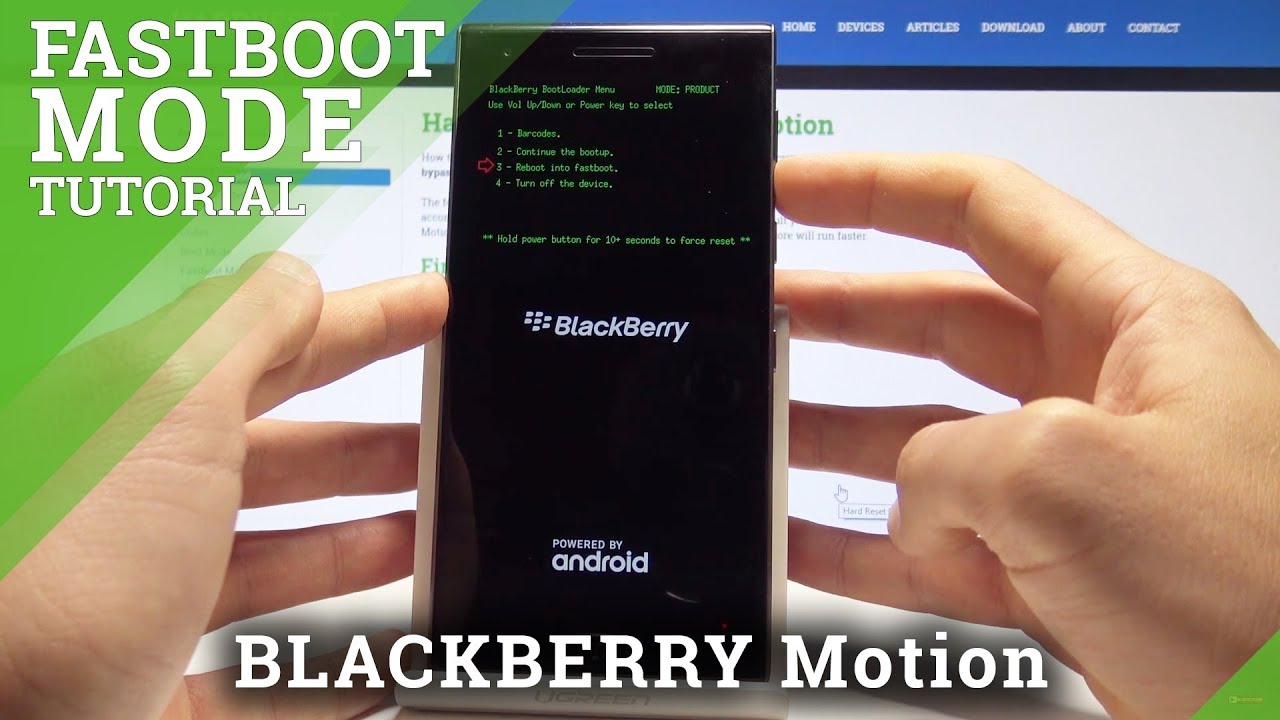




![OnePlus 9 Pro vs Samsung Galaxy S21 Speedtest [SD888 vs Exynos 2100]](https://img.youtube.com/vi/whLhHJmDl5c/maxresdefault.jpg )