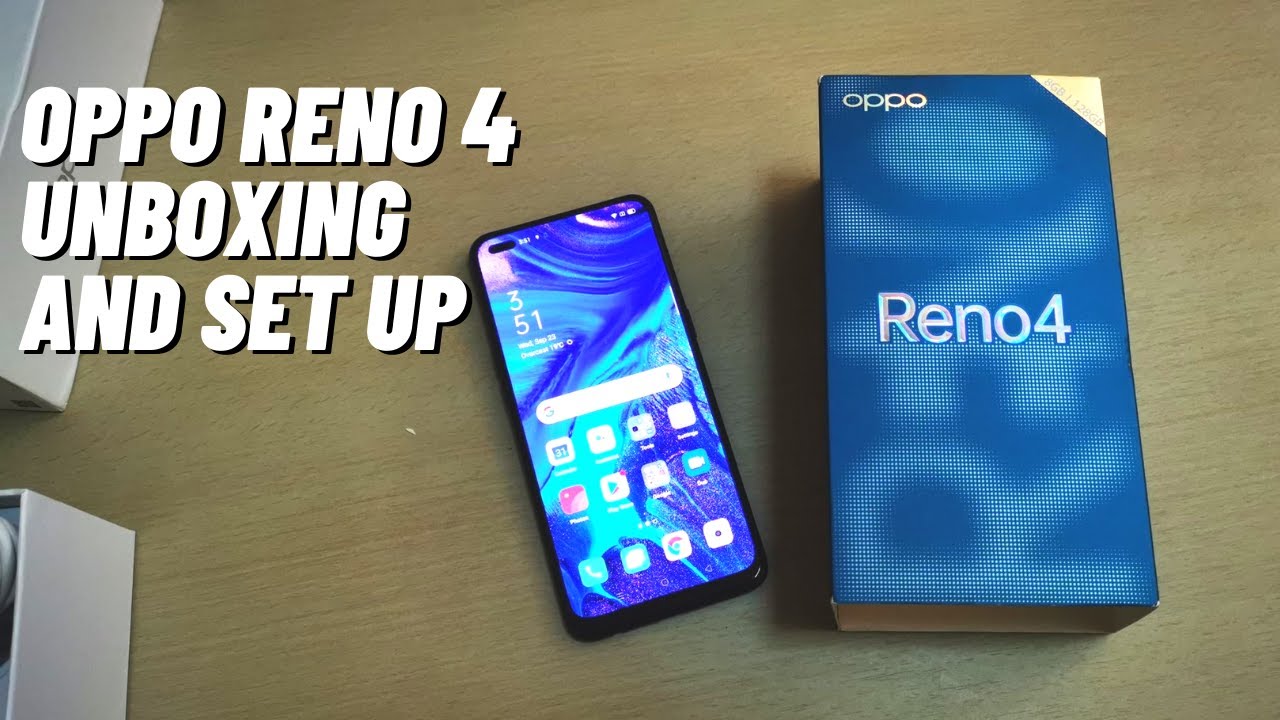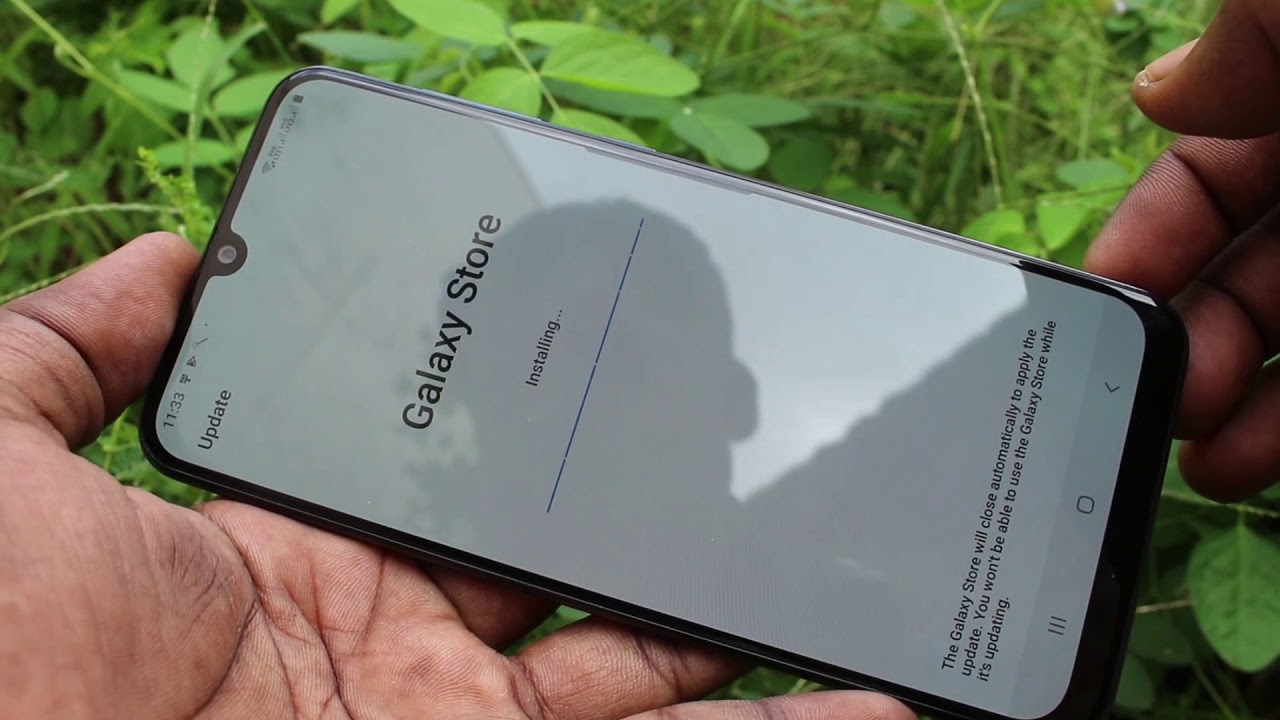How to Enable Portable Hotspot on HTC Desire 20 Pro – Use Hotspot By HardReset.Info
Welcome and from HTC desire20 pro, and today I'll show you how to enable and set up the portable hotspot and get started. Let's pull down the notification panel tap on the pencil and select our hotspot. If you want to hold it and drag it over to the top to actually have it in the toggles and there go back- and you should have it right here now before you actually tap on it, you want to hold it. So we go into the settings and from here, go to Wi-Fi hotspot and then tap on things like password, so you can change it by default. It's just some kind of random randomly generated password, so you can change it ourselves and set something that will actually remember uh. It needs to have at least eight characters in length then tap on okay and at the top we also have the hotspot name.
This is going to be the Wi-Fi's name once you actually enable it, and apart from that, you'll set security. I'll tell you to keep it as it is. If you choose to go with none, anybody can connect to it, and then we also have advanced so turn off hotspot automatically. If it's not being used um, so um, that's completely up to you out, I suggest keeping it on and the nap band. We can change that.
It's like a 2.4. Apparently it doesn't go any higher so from there. We can tap on the check mark right here to turn it on, and this will enable the hotspot, as you see the icon pop up here um, and you can also disable it once you're done with it by simply tapping on the toggle right here or turning it on also from here now, keep in mind that if no one is connected to it, it will turn off automatically on its own. After a given time, I should add, but that is how you would set it up and if you found this very helpful, don't forget to hit like subscribe, and thanks for watching you.
Source : HardReset.Info
Phones In This Article
Related Articles
Comments are disabled
Filter
-
- All Phones
- Samsung
- LG
- Motorola
- Nokia
- alcatel
- Huawei
- BLU
- ZTE
- Micromax
- HTC
- Celkon
- Philips
- Lenovo
- vivo
- Xiaomi
- Asus
- Sony Ericsson
- Oppo
- Allview
- Sony
- verykool
- Lava
- Panasonic
- Spice
- Sagem
- Honor
- Plum
- Yezz
- Acer
- Realme
- Gionee
- Siemens
- BlackBerry
- QMobile
- Apple
- Vodafone
- XOLO
- Wiko
- NEC
- Tecno
- Pantech
- Meizu
- Infinix
- Gigabyte
- Bird
- Icemobile
- Sharp
- Karbonn
- T-Mobile
- Haier
- Energizer
- Prestigio
- Amoi
- Ulefone
- O2
- Archos
- Maxwest
- HP
- Ericsson
- Coolpad
- i-mobile
- BenQ
- Toshiba
- i-mate
- OnePlus
- Maxon
- VK Mobile
- Microsoft
- Telit
- Posh
- NIU
- Unnecto
- BenQ-Siemens
- Sewon
- Mitsubishi
- Kyocera
- Amazon
- Eten
- Qtek
- BQ
- Dell
- Sendo
- TCL
- Orange
- Innostream
- Cat
- Palm
- Vertu
- Intex
- Emporia
- Sonim
- YU
- Chea
- Mitac
- Bosch
- Parla
- LeEco
- Benefon
- Modu
- Tel.Me.
- Blackview
- iNQ
- Garmin-Asus
- Casio
- MWg
- WND
- AT&T
- XCute
- Yota
- Jolla
- Neonode
- Nvidia
- Razer
- Fairphone
- Fujitsu Siemens
- Thuraya