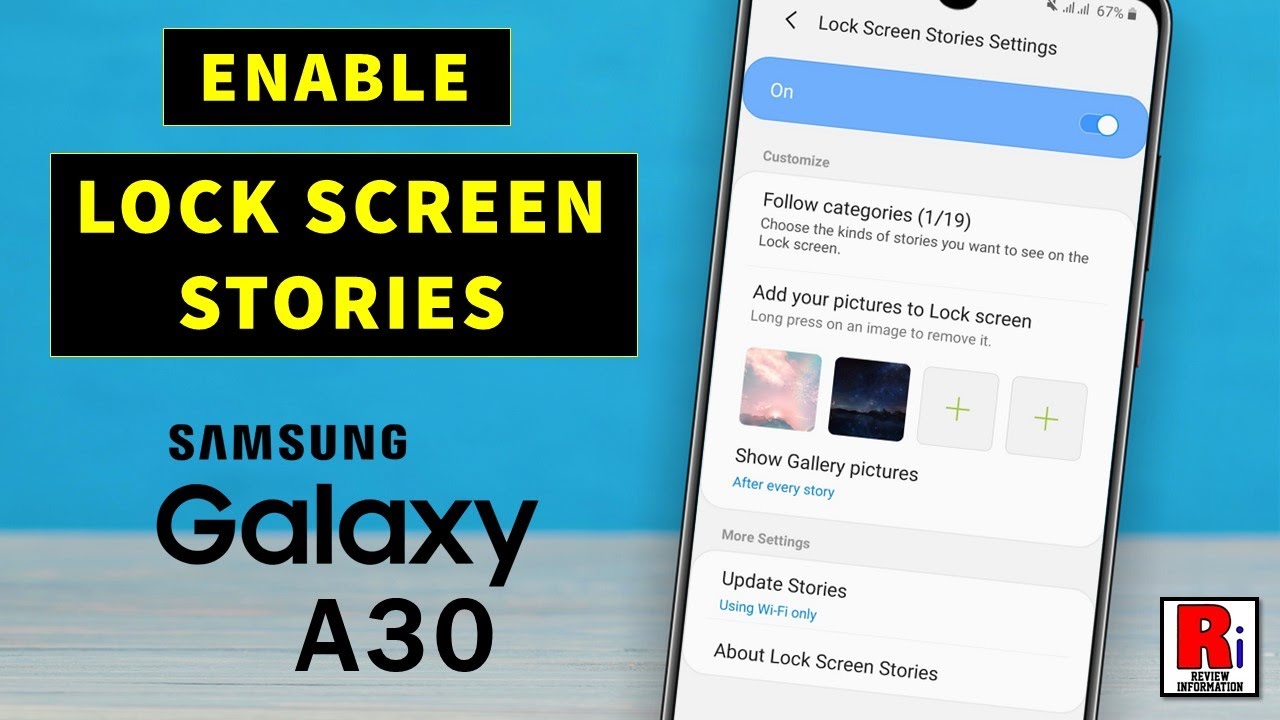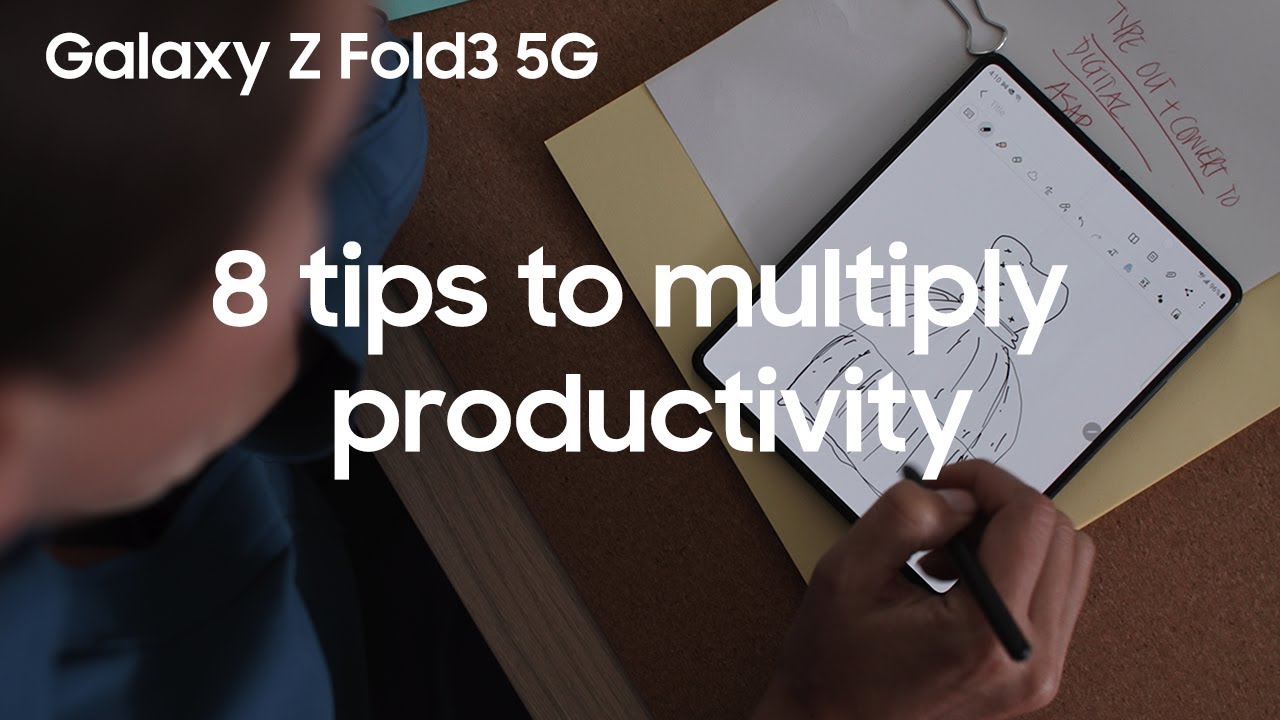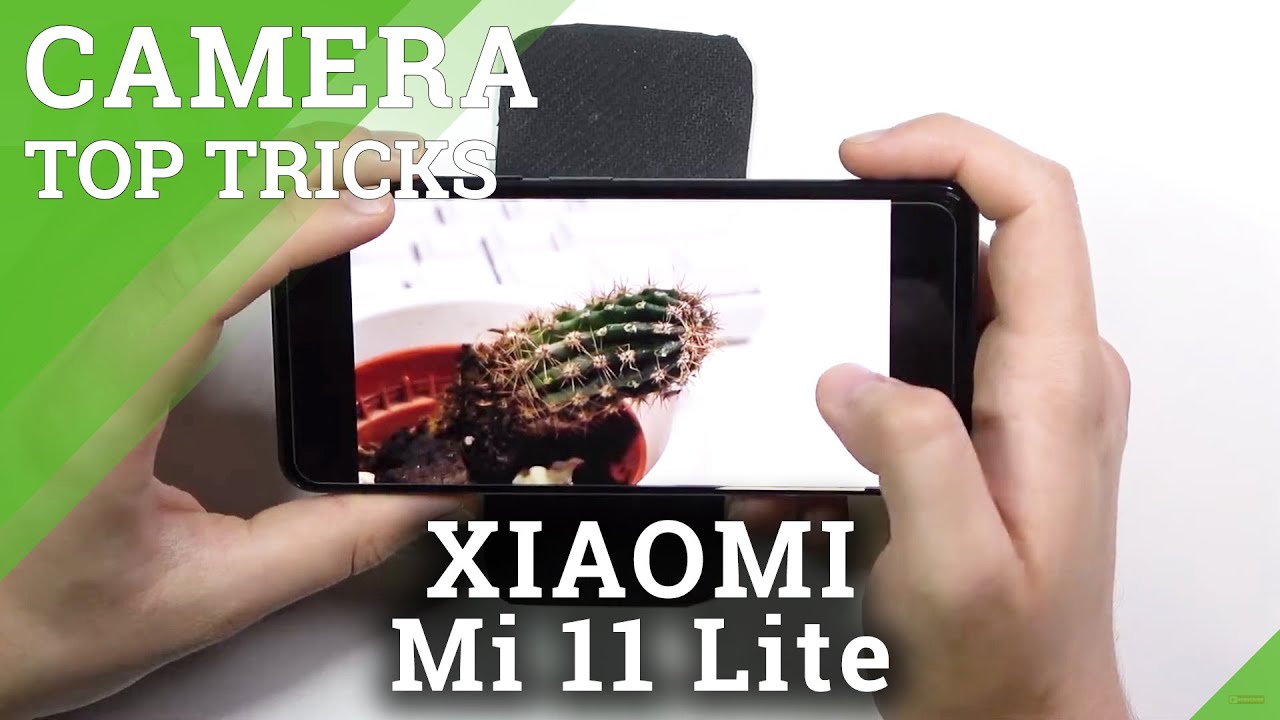How to Enable Lock Screen Stories on Samsung Galaxy A30 By Review Information
Hello viewers and welcome to my channel review information in this video I will show you how to enable lock screen stories on Samsung Galaxy at 30. Smartphones subscribe to my channel and hit the bell icon to get notified any updates. What if you could see a new picture? Every time you unlocked your phone, that's possible with the lock screen stories on Samsung Galaxy at 30. This tutorial will show you how to enable lock screen stories on Samsung Galaxy at 30. Smartphones to begin open the settings application scroll down and go to lock screen from lock screen tap on lock, screen stories from this page select, I agree to the Samsung partners, Terms & Conditions. After that tap on set as lock screen button.
The lock screen stories has been turned on now, lock your phone from now on, you will be shown a brand new and beautiful photo. Every time you unlock your phone now again go to lock screen storage settings from this page tap on follow categories. The content appears on the lock screen stories isn't selected randomly. It depends on the categories that are picked in these settings. You can select the categories that you want to enable if you want, you can add pictures from your gallery from here stories consume data.
If you have a limited mobile data plan, you can disable the stories on mobile internet and enable them only on Wi-Fi for that tap, on update stories from the drop-down menu tap on using Wi-Fi. Only if you want to disable lock screen stories from lock screen just toggle off that button. So in this way you can enable lock screen stories on Samsung Galaxy at 30, smartphones. Thank you for watching hope. You guys enjoyed my video.
Please subscribe my channel for more videos, goodbye.
Source : Review Information
Phones In This Article
Related Articles
Comments are disabled
Filter
-
- All Phones
- Samsung
- LG
- Motorola
- Nokia
- alcatel
- Huawei
- BLU
- ZTE
- Micromax
- HTC
- Celkon
- Philips
- Lenovo
- vivo
- Xiaomi
- Asus
- Sony Ericsson
- Oppo
- Allview
- Sony
- verykool
- Lava
- Panasonic
- Spice
- Sagem
- Honor
- Plum
- Yezz
- Acer
- Realme
- Gionee
- Siemens
- BlackBerry
- QMobile
- Apple
- Vodafone
- XOLO
- Wiko
- NEC
- Tecno
- Pantech
- Meizu
- Infinix
- Gigabyte
- Bird
- Icemobile
- Sharp
- Karbonn
- T-Mobile
- Haier
- Energizer
- Prestigio
- Amoi
- Ulefone
- O2
- Archos
- Maxwest
- HP
- Ericsson
- Coolpad
- i-mobile
- BenQ
- Toshiba
- i-mate
- OnePlus
- Maxon
- VK Mobile
- Microsoft
- Telit
- Posh
- NIU
- Unnecto
- BenQ-Siemens
- Sewon
- Mitsubishi
- Kyocera
- Amazon
- Eten
- Qtek
- BQ
- Dell
- Sendo
- TCL
- Orange
- Innostream
- Cat
- Palm
- Vertu
- Intex
- Emporia
- Sonim
- YU
- Chea
- Mitac
- Bosch
- Parla
- LeEco
- Benefon
- Modu
- Tel.Me.
- Blackview
- iNQ
- Garmin-Asus
- Casio
- MWg
- WND
- AT&T
- XCute
- Yota
- Jolla
- Neonode
- Nvidia
- Razer
- Fairphone
- Fujitsu Siemens
- Thuraya