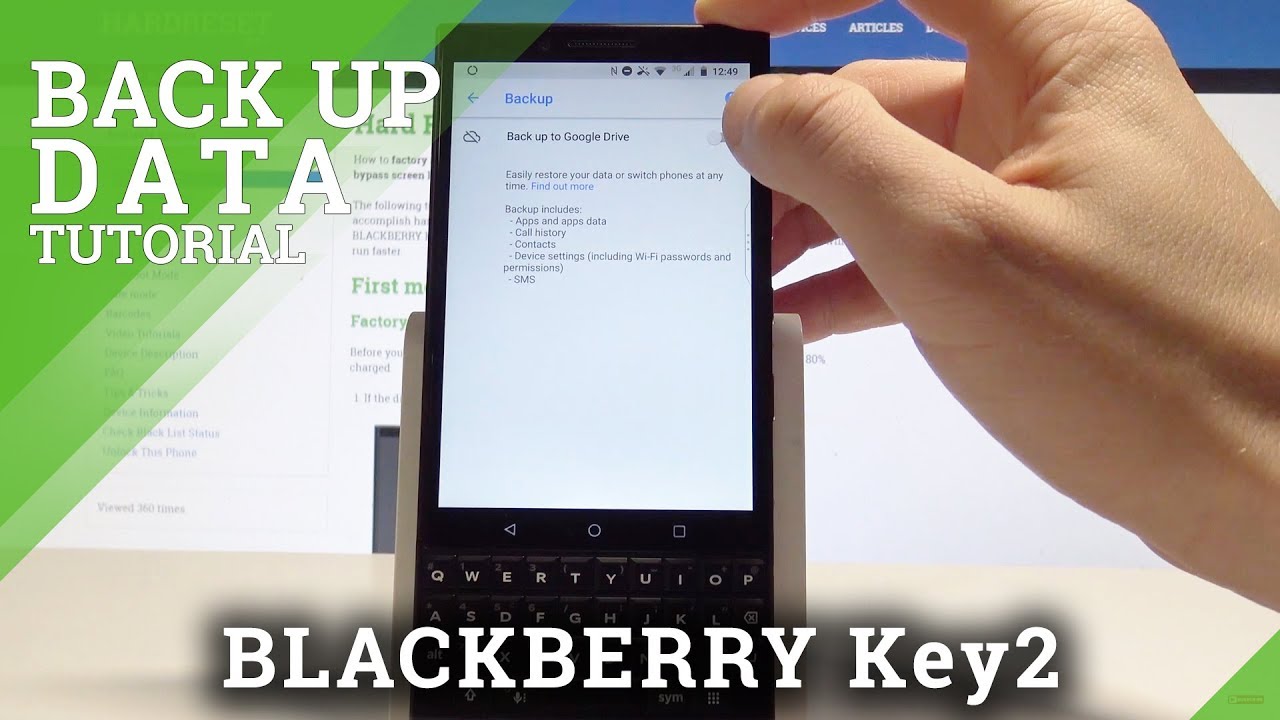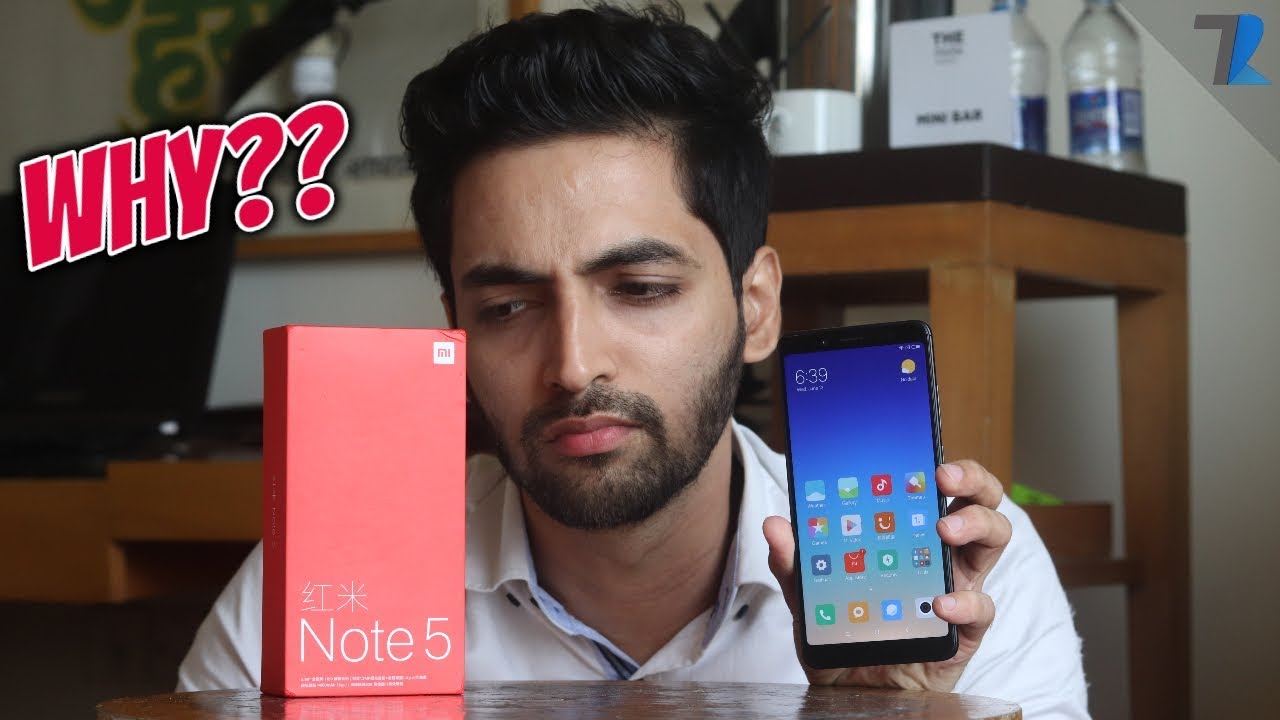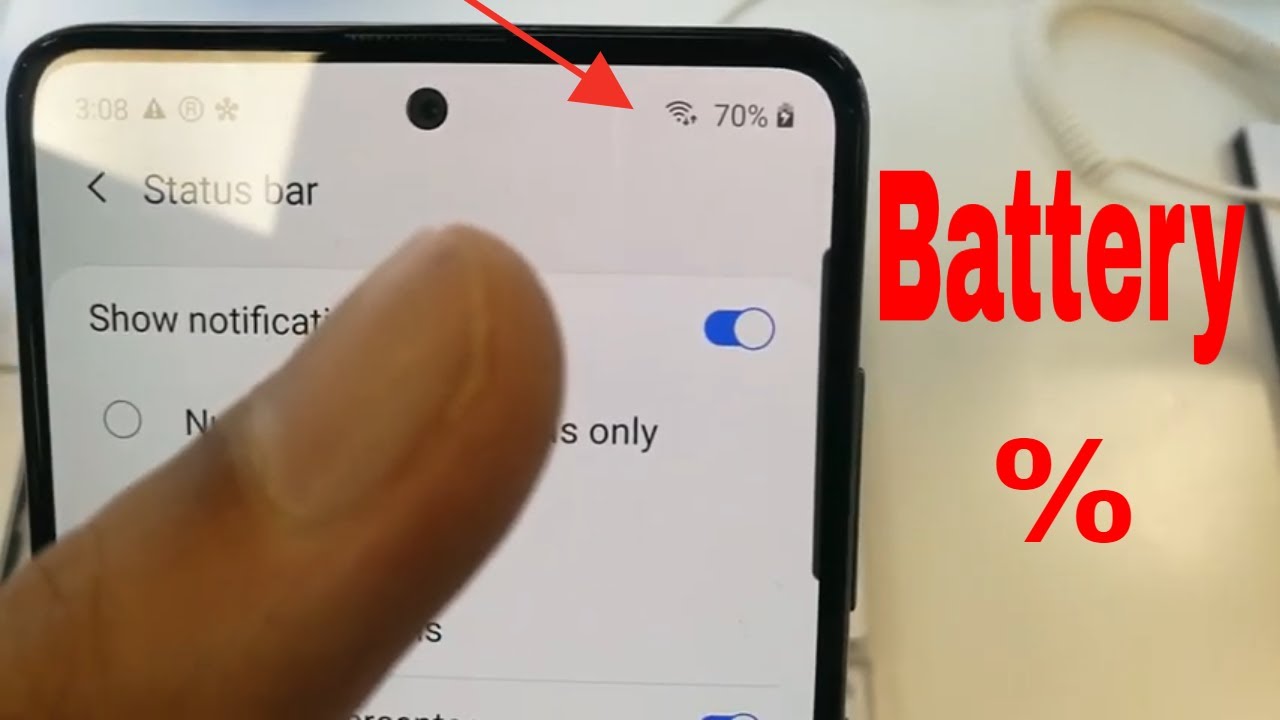How to Enable Google Backup on BLACKBERRY Key2 - Back Up Data By HardReset.Info
Should I have like very key to and let me show you how to be unable backup option on the following device? So at the very beginning that start by using your home screen, find and select the apps icon choose here: settings scroll down and hearing to find system from system. Let's tap backup. Here we need to be unable backup to Google Drive. Let me do it, then you need to add the backup account. So let's do it. The device is checking info.
So here you can sign it into the back of account. Let me do it, and you can do it in two ways: you can create a new one, or you can use the existing Google account. In my case, let me use the existing one, so now it's time to enter the email to my account. Alright, now let's enter the password. So let me do it, let's stop here next, so let me choose next tap agree to Terms of Use and privacy policy.
The phone is checking gimme phone and now you just on an enabled back up to Google Drive. So let me be unable to also here tap, accept tap. Ok and that's, it has enabled backup my data and add necessary backup account. You have got active backups of the updated call, history, contacts, device, settings, SMS text messages and other stuff, so everything went well. Thank you for watching.
Please subscribe our channel if thumbs up under the video.
Source : HardReset.Info
Phones In This Article
Related Articles
Comments are disabled
Filter
-
- All Phones
- Samsung
- LG
- Motorola
- Nokia
- alcatel
- Huawei
- BLU
- ZTE
- Micromax
- HTC
- Celkon
- Philips
- Lenovo
- vivo
- Xiaomi
- Asus
- Sony Ericsson
- Oppo
- Allview
- Sony
- verykool
- Lava
- Panasonic
- Spice
- Sagem
- Honor
- Plum
- Yezz
- Acer
- Realme
- Gionee
- Siemens
- BlackBerry
- QMobile
- Apple
- Vodafone
- XOLO
- Wiko
- NEC
- Tecno
- Pantech
- Meizu
- Infinix
- Gigabyte
- Bird
- Icemobile
- Sharp
- Karbonn
- T-Mobile
- Haier
- Energizer
- Prestigio
- Amoi
- Ulefone
- O2
- Archos
- Maxwest
- HP
- Ericsson
- Coolpad
- i-mobile
- BenQ
- Toshiba
- i-mate
- OnePlus
- Maxon
- VK Mobile
- Microsoft
- Telit
- Posh
- NIU
- Unnecto
- BenQ-Siemens
- Sewon
- Mitsubishi
- Kyocera
- Amazon
- Eten
- Qtek
- BQ
- Dell
- Sendo
- TCL
- Orange
- Innostream
- Cat
- Palm
- Vertu
- Intex
- Emporia
- Sonim
- YU
- Chea
- Mitac
- Bosch
- Parla
- LeEco
- Benefon
- Modu
- Tel.Me.
- Blackview
- iNQ
- Garmin-Asus
- Casio
- MWg
- WND
- AT&T
- XCute
- Yota
- Jolla
- Neonode
- Nvidia
- Razer
- Fairphone
- Fujitsu Siemens
- Thuraya