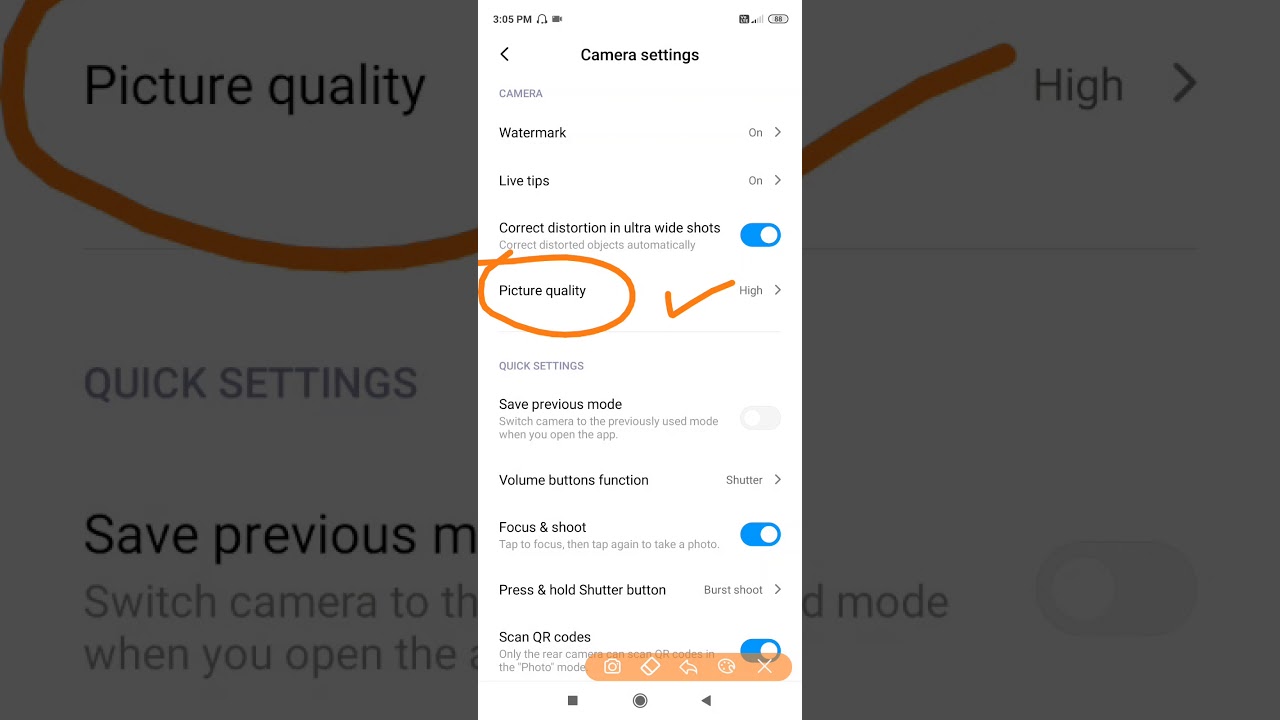How to Enable Do Not Disturb Mode in REALME C3i – Personalize Silent Preferences By HardReset.Info
Here, I have Realme also c3i, and today I'm going to show you how to enable do not disturb mode on this device. So, firstly, you will have to open settings. Then you have to go to they do not disturb section, and here you can enable this mode. You can also set a schedule for this mode here. You can set it to silence media when it's on, you can add exceptions for this mode. For example, you can add exceptions for notifications, notifications, drawer and other notifications types in status bar banner at screen top lock screen notifications, notifications badge.
You can also add messages to exceptions, for example, messages from anyone from contacts only from start contacts or from nobody. The same goes for calls and there's also an option ring for repeat calls. A second call from the same number within three minutes will not be silenced, and that's it, thanks for watching. If you find this tutorial useful, don't forget to hit that like button and subscribe to our channel. You.
Source : HardReset.Info
Phones In This Article
Related Articles
Comments are disabled
Filter
-
- All Phones
- Samsung
- LG
- Motorola
- Nokia
- alcatel
- Huawei
- BLU
- ZTE
- Micromax
- HTC
- Celkon
- Philips
- Lenovo
- vivo
- Xiaomi
- Asus
- Sony Ericsson
- Oppo
- Allview
- Sony
- verykool
- Lava
- Panasonic
- Spice
- Sagem
- Honor
- Plum
- Yezz
- Acer
- Realme
- Gionee
- Siemens
- BlackBerry
- QMobile
- Apple
- Vodafone
- XOLO
- Wiko
- NEC
- Tecno
- Pantech
- Meizu
- Infinix
- Gigabyte
- Bird
- Icemobile
- Sharp
- Karbonn
- T-Mobile
- Haier
- Energizer
- Prestigio
- Amoi
- Ulefone
- O2
- Archos
- Maxwest
- HP
- Ericsson
- Coolpad
- i-mobile
- BenQ
- Toshiba
- i-mate
- OnePlus
- Maxon
- VK Mobile
- Microsoft
- Telit
- Posh
- NIU
- Unnecto
- BenQ-Siemens
- Sewon
- Mitsubishi
- Kyocera
- Amazon
- Eten
- Qtek
- BQ
- Dell
- Sendo
- TCL
- Orange
- Innostream
- Cat
- Palm
- Vertu
- Intex
- Emporia
- Sonim
- YU
- Chea
- Mitac
- Bosch
- Parla
- LeEco
- Benefon
- Modu
- Tel.Me.
- Blackview
- iNQ
- Garmin-Asus
- Casio
- MWg
- WND
- AT&T
- XCute
- Yota
- Jolla
- Neonode
- Nvidia
- Razer
- Fairphone
- Fujitsu Siemens
- Thuraya
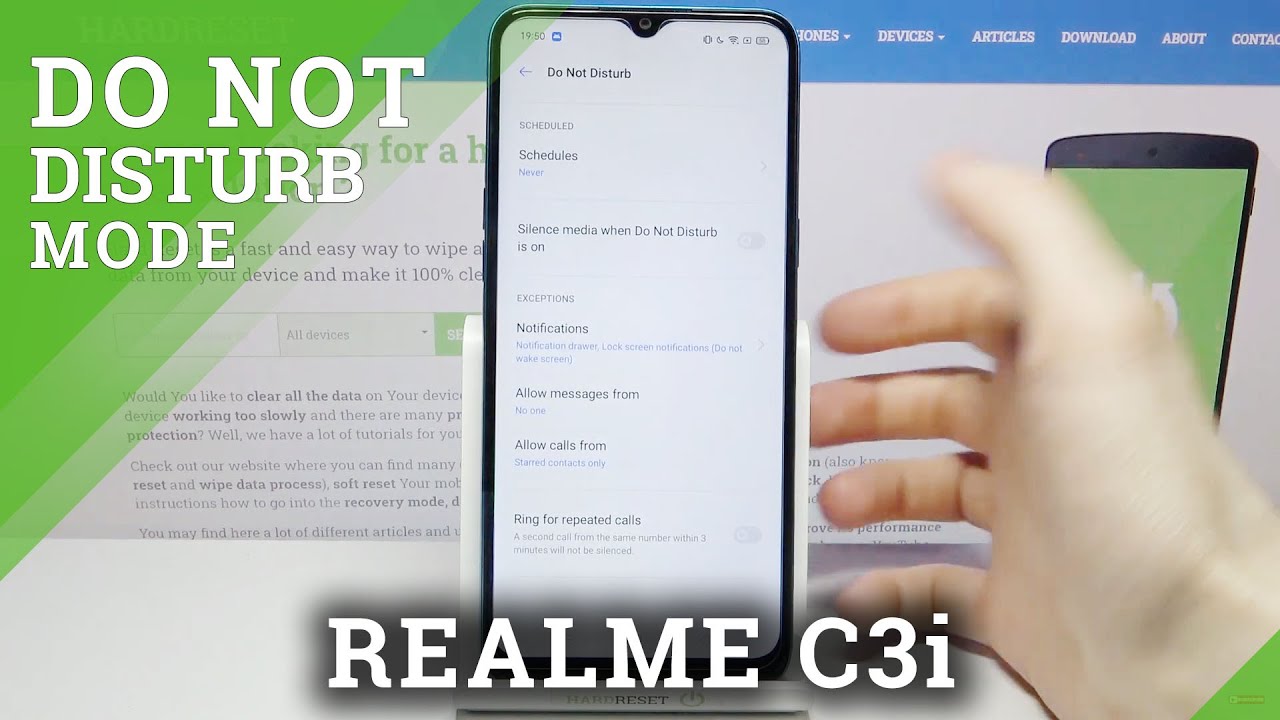









![SIM-Unlock Your HTC One to Use With Any Compatible GSM Carrier [How-To]](https://img.youtube.com/vi/7WgeielXBVw/maxresdefault.jpg )