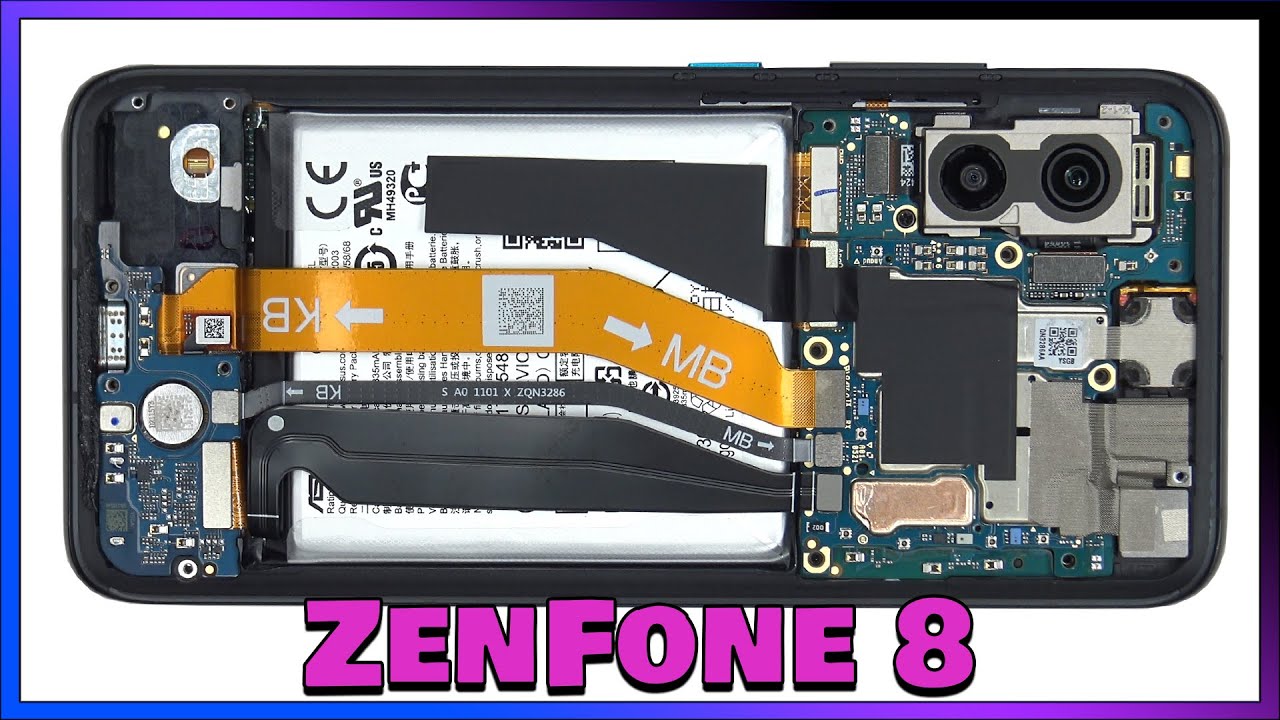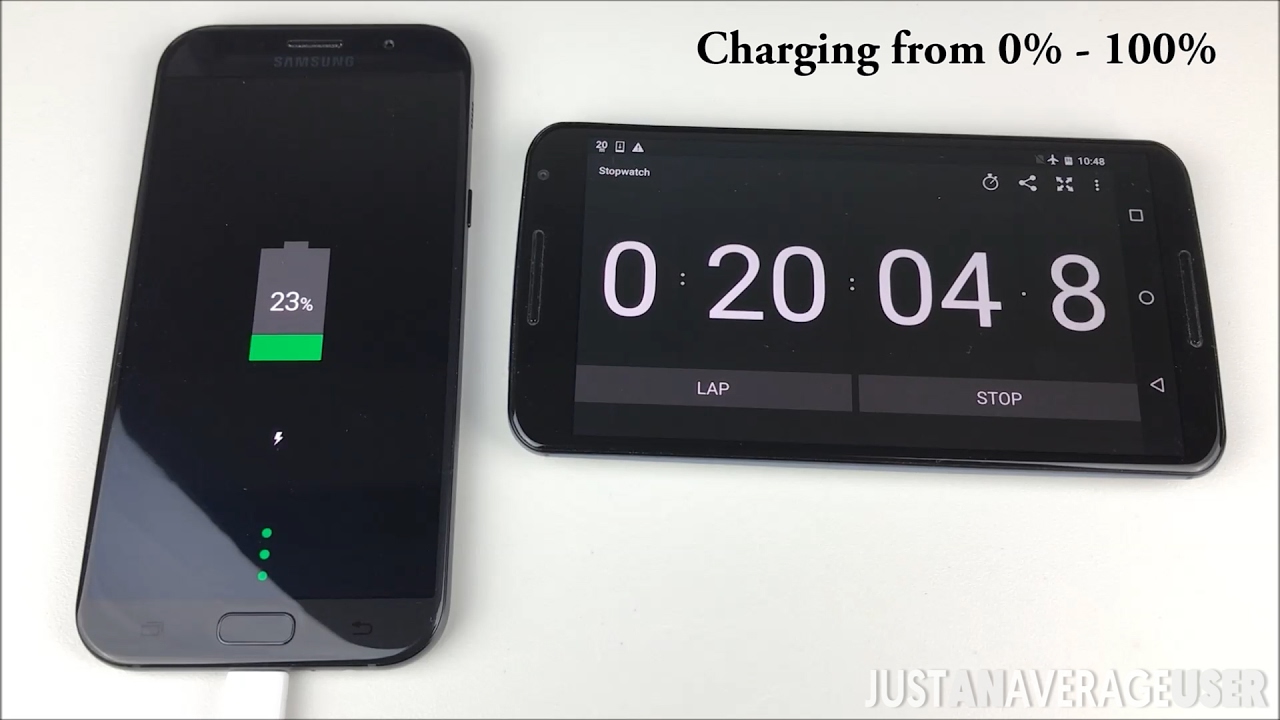How to Disable Google News Feed on Pixel or Android Phone By Liquortalk
What's up everybody Cooper here from liquor. Talk TV um just wanted to share something with you guys that I just figured out and was annoying me for a while. I've been trying to cut out um just staring at my phone. I got rid of my Instagram my Facebook on my phone and the last thing that was, I was wasting time with was like the news feed when you know you swipe your phone to the two that way, and you get uh all the spam and all the super clickbait articles um. So anyway. I just wanted to show you really quick how to get rid of that, and it's a little more confusing than I was hoping it took me longer than I thought, so I figured it might be something that I want to share with you guys, so I'll switch over to the other view, but I'll also kind of do it on here.
But basically, what you're going to do is go to your home screen, but you're going to find somewhere, where you don't have icons so go over here by mojo's head, and you hold down, and then you go home settings uh under home settings we're already there swipe to access google app, and you just turn that off bam gone so uh. Hopefully the screen recorder worked otherwise you're going to get this Jacky view um, but yeah you go and now, when you go all the way back and try to keep swiping nothing um so yeah, hopefully that helps you be a little more productive and not see all the lame ass articles that the headline says like oh man, did you see this new way, the new video game's coming out and really it's just some rehashed article you've already read all right anyway. If this helps leave a comment, leave a like subscribe appreciate. It.
Source : Liquortalk
Phones In This Article
Related Articles
Comments are disabled
Filter
-
- All Phones
- Samsung
- LG
- Motorola
- Nokia
- alcatel
- Huawei
- BLU
- ZTE
- Micromax
- HTC
- Celkon
- Philips
- Lenovo
- vivo
- Xiaomi
- Asus
- Sony Ericsson
- Oppo
- Allview
- Sony
- verykool
- Lava
- Panasonic
- Spice
- Sagem
- Honor
- Plum
- Yezz
- Acer
- Realme
- Gionee
- Siemens
- BlackBerry
- QMobile
- Apple
- Vodafone
- XOLO
- Wiko
- NEC
- Tecno
- Pantech
- Meizu
- Infinix
- Gigabyte
- Bird
- Icemobile
- Sharp
- Karbonn
- T-Mobile
- Haier
- Energizer
- Prestigio
- Amoi
- Ulefone
- O2
- Archos
- Maxwest
- HP
- Ericsson
- Coolpad
- i-mobile
- BenQ
- Toshiba
- i-mate
- OnePlus
- Maxon
- VK Mobile
- Microsoft
- Telit
- Posh
- NIU
- Unnecto
- BenQ-Siemens
- Sewon
- Mitsubishi
- Kyocera
- Amazon
- Eten
- Qtek
- BQ
- Dell
- Sendo
- TCL
- Orange
- Innostream
- Cat
- Palm
- Vertu
- Intex
- Emporia
- Sonim
- YU
- Chea
- Mitac
- Bosch
- Parla
- LeEco
- Benefon
- Modu
- Tel.Me.
- Blackview
- iNQ
- Garmin-Asus
- Casio
- MWg
- WND
- AT&T
- XCute
- Yota
- Jolla
- Neonode
- Nvidia
- Razer
- Fairphone
- Fujitsu Siemens
- Thuraya