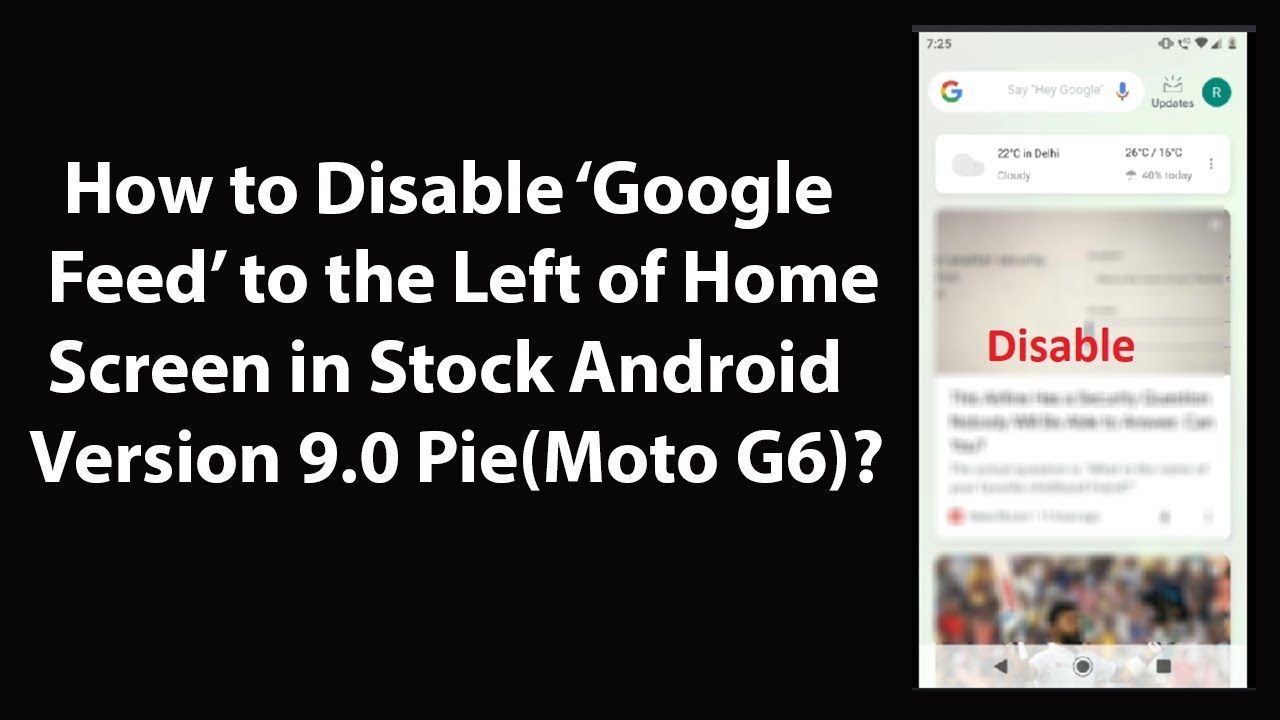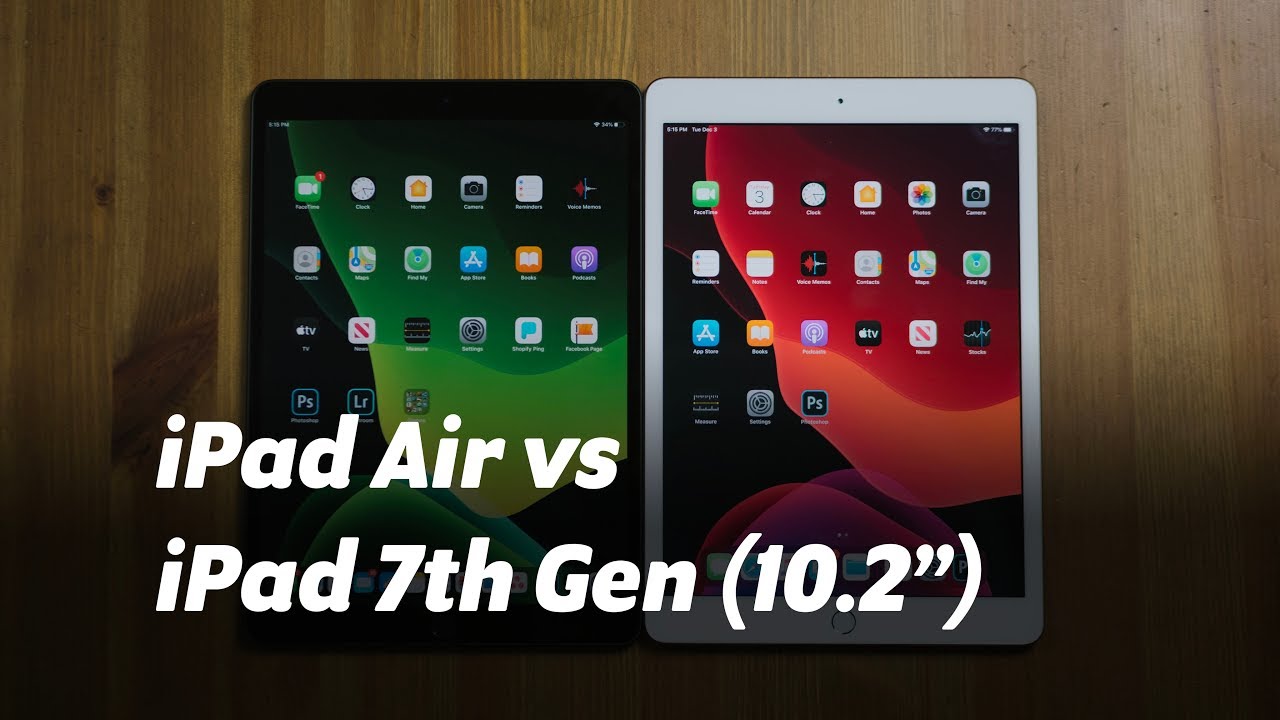How to Disable 'Google Feed' to the Left of Home Screen in Stock Android Version 9.0 Pie(Moto G6)? By TechMeSpot
Hi guys in this tutorial, I'm going to show you how to disable google feed to the left of home screen in the stock android version 9.0. That is pi. Ok. So this is my motor g6 device and I have stock android version 9.0 installed on this. So let me show you first okay, so let me open my settings app, okay and let me scroll down at the very bottom. Let me tap on this system.
Okay, and you can see guys- I have this motor g6 device and if I tap on this advanced, ok and if I scroll down at the very bottom, you can see updated to Android 9. Ok, so this is, you know a stock Android version 9.0 that is PI. Ok, so let me close the Settings app. Ok, guys, ok! So this is my main home screen and if I swipe to the left, you can see I have this a Google feed over here. Ok, so how we can disable this I'm going to show you in this tutorial.
Ok, so just come to your main home screen and tap and hold anywhere on this blank space. So let me tap and hold on this blank space. Ok- and we see guys here- we have this menu, and here we have the home settings just tap on this home settings. Ok, and here we have the home settings, the screen opened. Ok, and here we have these swipe axes, show Google feed to the left of the home screen.
You can see currently it's showing so just tap on this. Ok, and here we have this pop up swipe access, and here we have two options: nothing and Google feed. You can see currently this one, this Google feed option is, you know, selected, ok, so in order to select this nothing, what you need to do you have to tap on this. Ok, so let me tap on this. Nothing! Ok- and you can see here.
We have this message- show nothing to the left of the home screen. Ok, ok, guys! So after that you can close this screen. So let me close this ok- and this is my main home screen and if I swipe to the left, you can see nothing is happening. Ok, so guys! It's now done in this way. You can easily disable google feed to the left off home screen in a stock Android version 9.0. That is PI.
So thanks for watching, if you like my videos, please support this channel by subscribing to it thanks, bye, bye, you.
Source : TechMeSpot