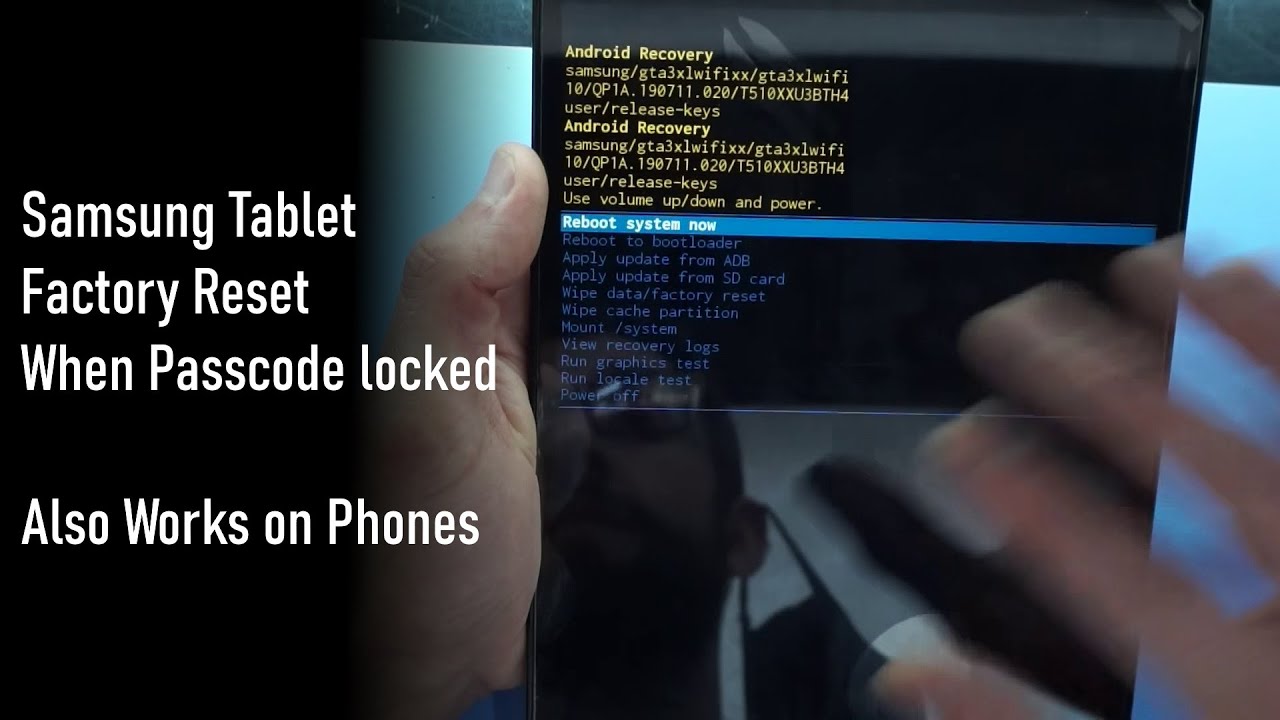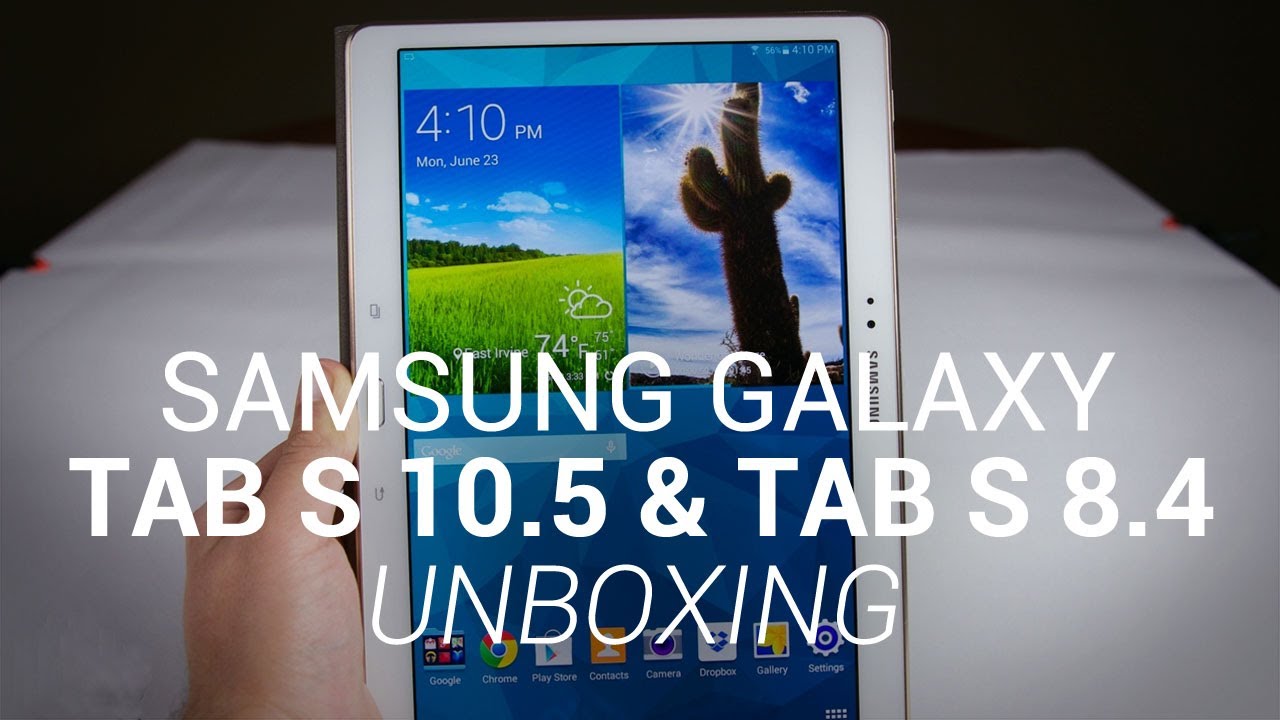How to Check Battery Info in Google Pixel 5 – Download Ampere App By HardReset.Info
Welcome in front of me, I have Google Pixel 5, and today I will show you how can check your battery information, so you have to simply open play, store tap on the search pool and type ampere. We have to download this application from brain drop when you get it just open. If you got here some notifications, you have to accept all of them and click. Ok on the right left corner, I mean on the left bottom corner and, as you can see here, we can check few things like status of our battery health, maximum capacity temperature charge rate. When you put here your when you pluck your charger and also the Google manufacturer model, android version and build ID and take a look on a plug charger, you can check the charge rate. So, let's make it mud fall is not charging.
So what is going on here? Okay, maybe let's turn off this up and let's see what is going to happen right now? Okay, I don't know what is going on this charger works for 100, because I just use it with my private smartphone. Take a look here. I have the ASUS before 7 pro and when I put here charger it charges my smartphone as you can see so, oh um. Maybe there is no original cable and that's why this smartphone cannot be charged with this one but okay. So that's how we can check your battery info in the smartphone.
If you find this video helpful remember to leave a like comment and subscribe to our channel, you.
Source : HardReset.Info
Phones In This Article
Related Articles
Comments are disabled
Filter
-
- All Phones
- Samsung
- LG
- Motorola
- Nokia
- alcatel
- Huawei
- BLU
- ZTE
- Micromax
- HTC
- Celkon
- Philips
- Lenovo
- vivo
- Xiaomi
- Asus
- Sony Ericsson
- Oppo
- Allview
- Sony
- verykool
- Lava
- Panasonic
- Spice
- Sagem
- Honor
- Plum
- Yezz
- Acer
- Realme
- Gionee
- Siemens
- BlackBerry
- QMobile
- Apple
- Vodafone
- XOLO
- Wiko
- NEC
- Tecno
- Pantech
- Meizu
- Infinix
- Gigabyte
- Bird
- Icemobile
- Sharp
- Karbonn
- T-Mobile
- Haier
- Energizer
- Prestigio
- Amoi
- Ulefone
- O2
- Archos
- Maxwest
- HP
- Ericsson
- Coolpad
- i-mobile
- BenQ
- Toshiba
- i-mate
- OnePlus
- Maxon
- VK Mobile
- Microsoft
- Telit
- Posh
- NIU
- Unnecto
- BenQ-Siemens
- Sewon
- Mitsubishi
- Kyocera
- Amazon
- Eten
- Qtek
- BQ
- Dell
- Sendo
- TCL
- Orange
- Innostream
- Cat
- Palm
- Vertu
- Intex
- Emporia
- Sonim
- YU
- Chea
- Mitac
- Bosch
- Parla
- LeEco
- Benefon
- Modu
- Tel.Me.
- Blackview
- iNQ
- Garmin-Asus
- Casio
- MWg
- WND
- AT&T
- XCute
- Yota
- Jolla
- Neonode
- Nvidia
- Razer
- Fairphone
- Fujitsu Siemens
- Thuraya