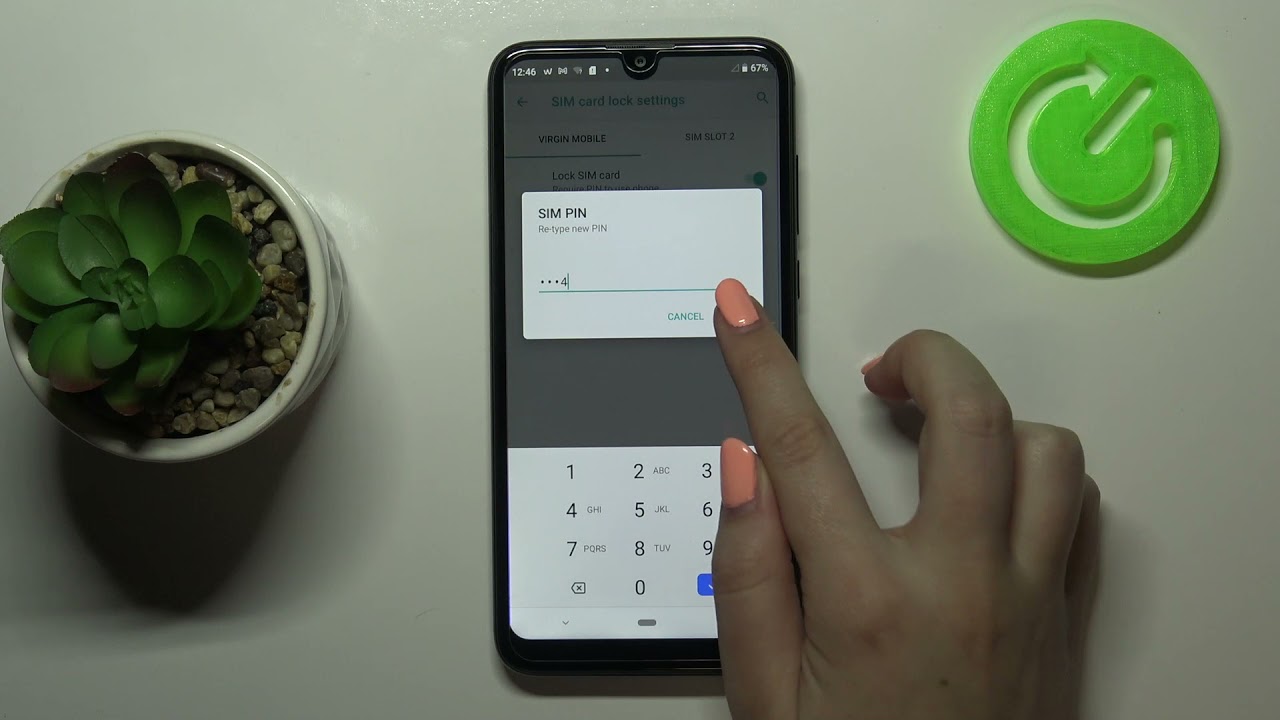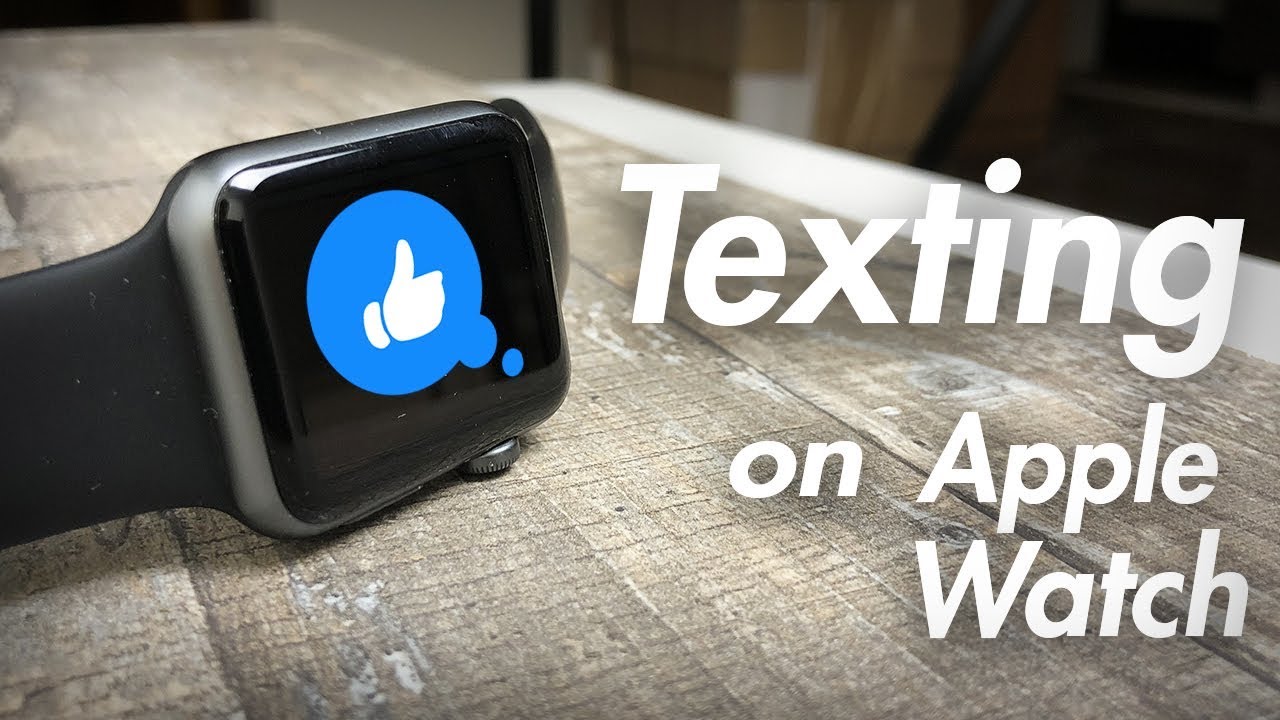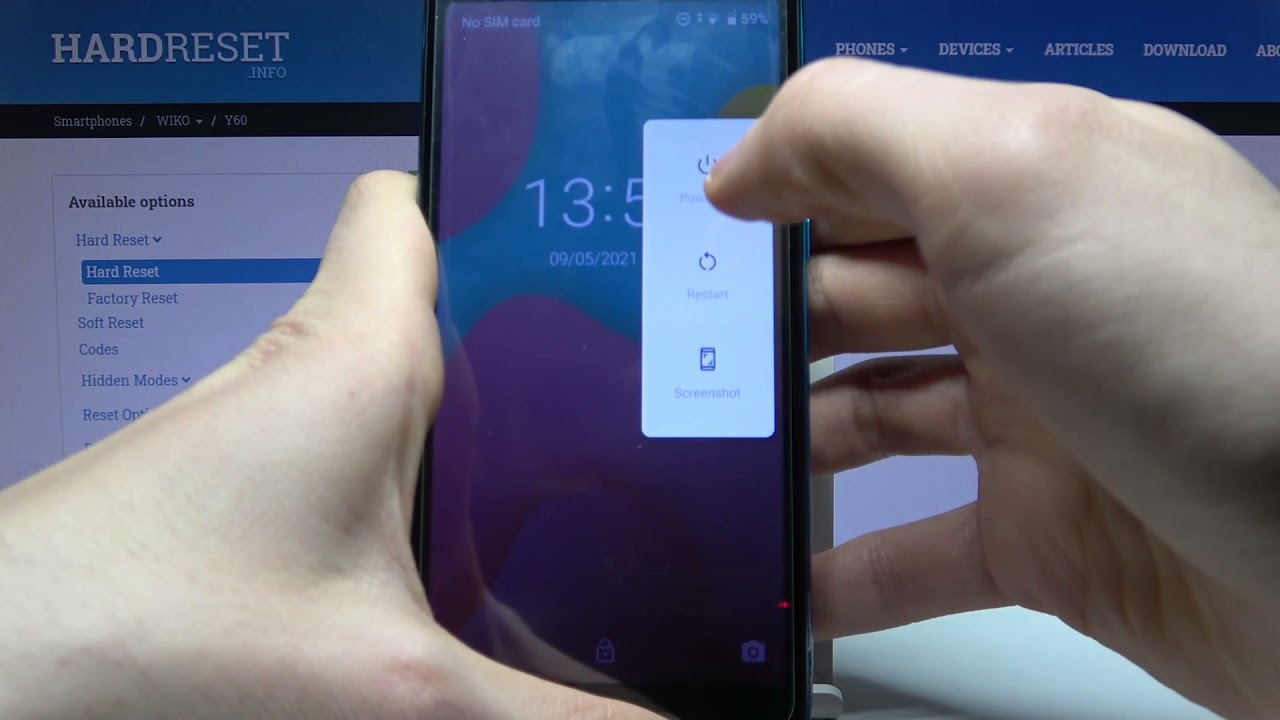How to Change SIM PIN Code in WIKO View 3 – Activate SIM PIN Protection By HardReset.Info
Hi everyone here, we've got vehicle view 3 and let me share with you how to change same pen on this device. So, first, let's enter the settings and now, let's scroll down a little and tap on security and location. Now we have to scroll down to the very bottom tap on advanced and right. Under it, we've got sim card lock, so let's enter and obviously a mess click. So let's stop on the sim card lock and as you can see here, we've got divided settings for two different sims, because we've got two different sim slots and obviously just tap on the one you've got currently set and tap on change. Simple right now we have to enter the old sentence.
So let me do it tap on ok and right now we can enter new ones. So let me do it tap on ok and retype it here in order to confirm and tap on okay, and as you can see, we've got the info that the symbol has been changed successfully. So it means that if you will restart your device, you will turn it off and then turn it on. It will require the new sim pin in order to fully activate your device. So actually that's all.
This is how to change sim pen in your VCO view.3. Thank you so much for watching. I hope that this video was helpful and if it was please hit the subscribe button and leave the thumbs up.
Source : HardReset.Info
Phones In This Article
Related Articles
Comments are disabled
Filter
-
- All Phones
- Samsung
- LG
- Motorola
- Nokia
- alcatel
- Huawei
- BLU
- ZTE
- Micromax
- HTC
- Celkon
- Philips
- Lenovo
- vivo
- Xiaomi
- Asus
- Sony Ericsson
- Oppo
- Allview
- Sony
- verykool
- Lava
- Panasonic
- Spice
- Sagem
- Honor
- Plum
- Yezz
- Acer
- Realme
- Gionee
- Siemens
- BlackBerry
- QMobile
- Apple
- Vodafone
- XOLO
- Wiko
- NEC
- Tecno
- Pantech
- Meizu
- Infinix
- Gigabyte
- Bird
- Icemobile
- Sharp
- Karbonn
- T-Mobile
- Haier
- Energizer
- Prestigio
- Amoi
- Ulefone
- O2
- Archos
- Maxwest
- HP
- Ericsson
- Coolpad
- i-mobile
- BenQ
- Toshiba
- i-mate
- OnePlus
- Maxon
- VK Mobile
- Microsoft
- Telit
- Posh
- NIU
- Unnecto
- BenQ-Siemens
- Sewon
- Mitsubishi
- Kyocera
- Amazon
- Eten
- Qtek
- BQ
- Dell
- Sendo
- TCL
- Orange
- Innostream
- Cat
- Palm
- Vertu
- Intex
- Emporia
- Sonim
- YU
- Chea
- Mitac
- Bosch
- Parla
- LeEco
- Benefon
- Modu
- Tel.Me.
- Blackview
- iNQ
- Garmin-Asus
- Casio
- MWg
- WND
- AT&T
- XCute
- Yota
- Jolla
- Neonode
- Nvidia
- Razer
- Fairphone
- Fujitsu Siemens
- Thuraya