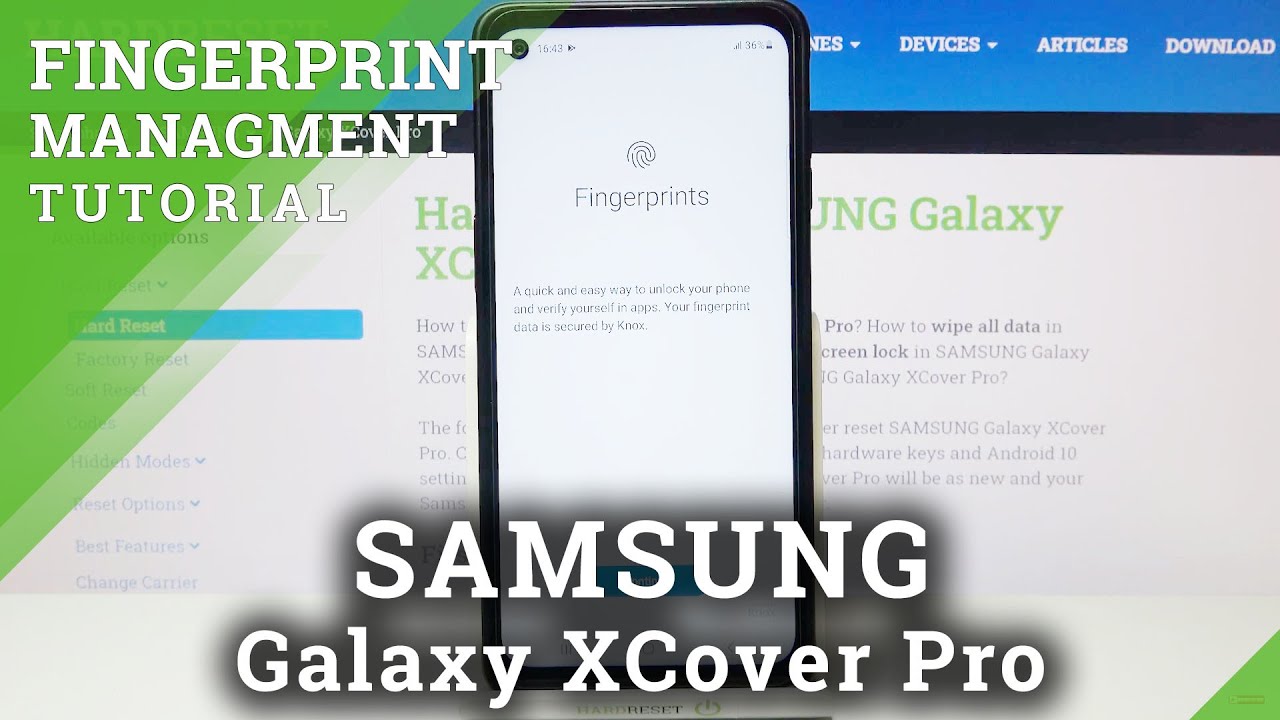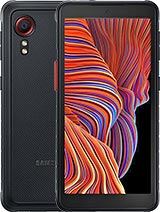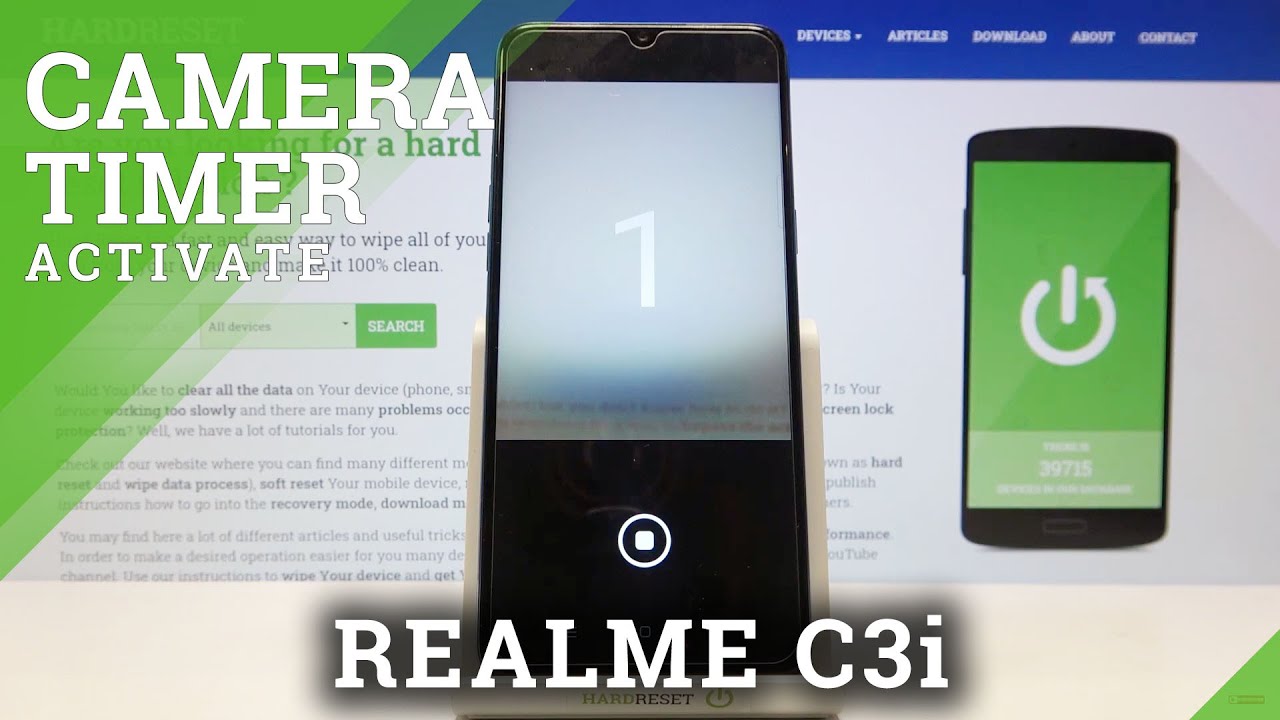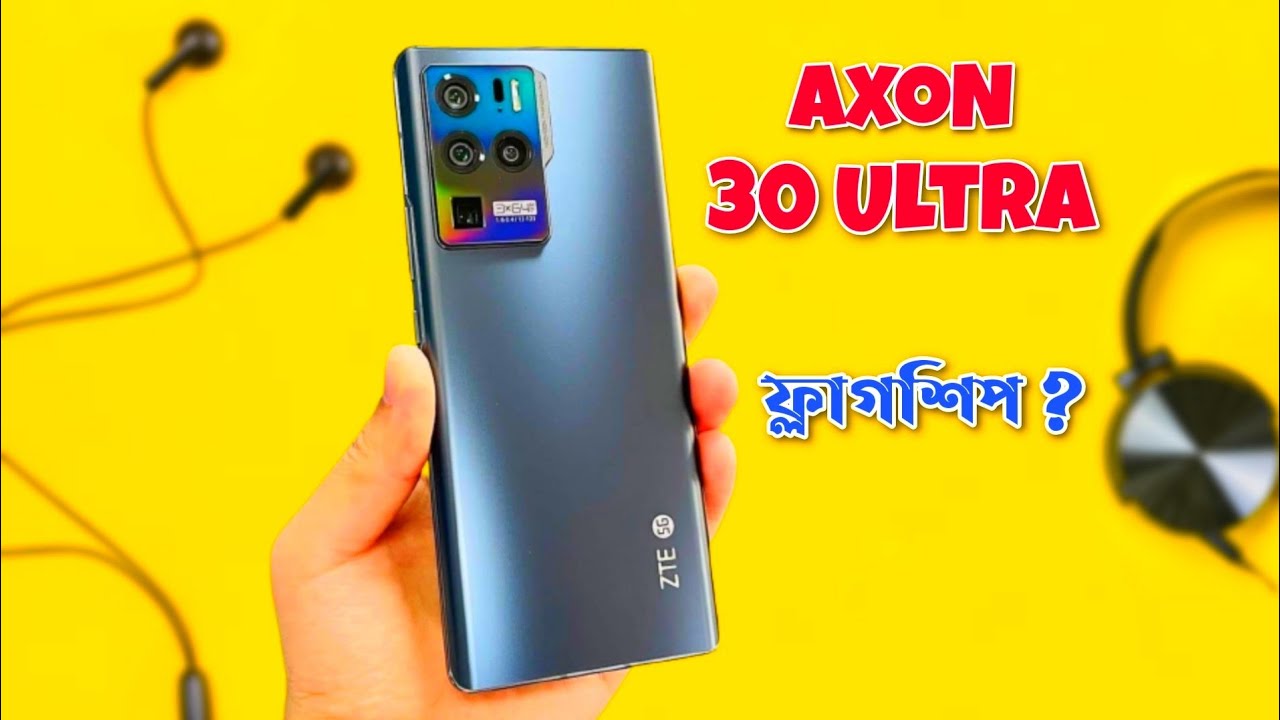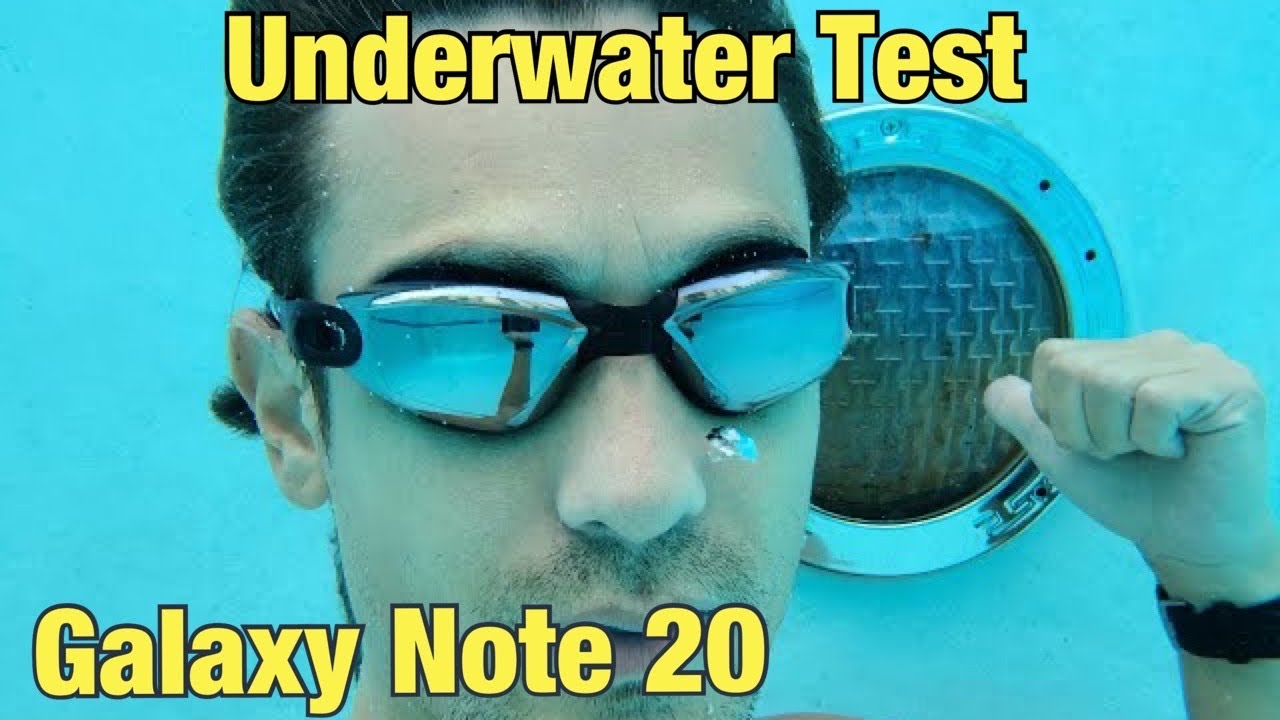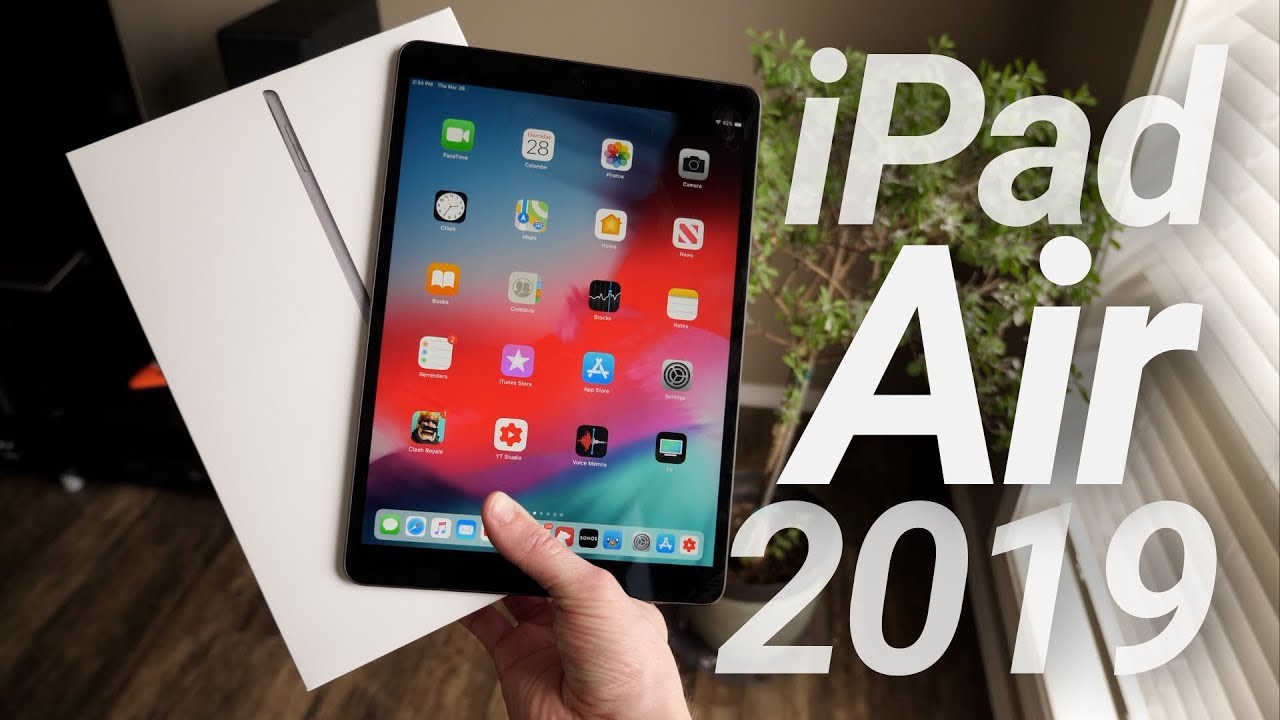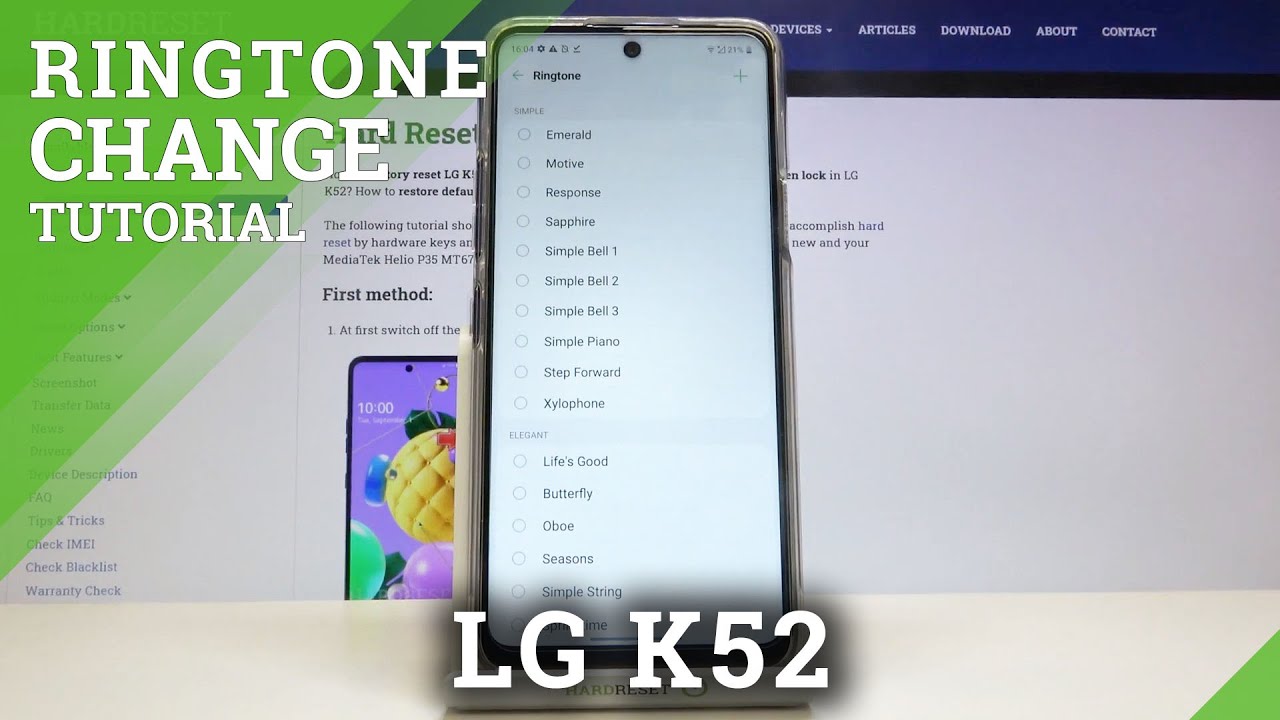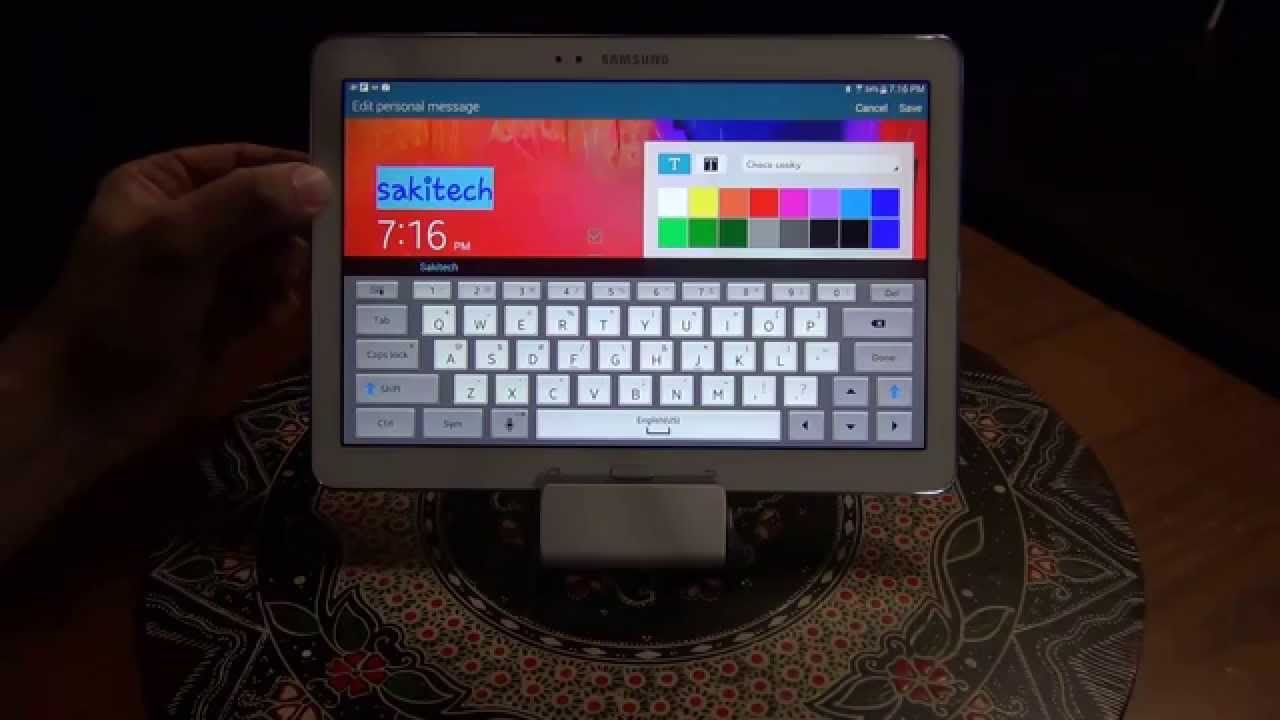How to Add Fingerprint to SAMSUNG Galaxy XCover Pro – Fingerprint Lock Screen By HardReset.Info
Hi everyone here, we've got some galaxy x cover pro and let me share with you how to add a fingerprint to this device. So, firstly, let's enter the settings, and here we have to scroll down in order to find the biometrics and security. As you can see on the second position, we've got fingerprints so simply tap on it and if you've got a pattern, pen or password currently set, then let's enter it. If not, you will have to do it right now, because it is in order to still be able to unlock your device if, for some reason, the fingerprint sensor won't work. So let me do it and, as you can see, this is the very first stage of adding the fingerprint so simply tap on continue right now we have to scan our fingerprint, and we can do it by putting our finger on the sensor, which is located on the power button. So let me do it.
Let me put my finger on it and, as you can see right now, I have to do it multiple times. In order to add my fingerprint fully try to catch every corner, every edge for better recognition, okay and as you can see, we just added our fingerprint to this device. If you'd like to you can add another just by tapping here, if not tap on done, and here we've got some options which are connected to the fingerprints. This is the fingerprint we just added. We can tap on it and rename it or remove it.
If you want so let me rename it tap on save once more, we can add another. We can also check our fingerprints, so here we've got, let's say a test uh. So if you will have much more fingerprints added, then you can tap here, put your finger on the sensor and your device will detect it. So under it, we've got also some options which are connected um. Here you can decide for what you want to use your fingerprint, for so you can use it as a fingerprint unlock.
So you can obviously turn it off just by tapping on the switcher, but I will leave it like this because we want to check if it is actually working and under it, we've got the fingerprint always on, so you will be able to wake and unlock your phone just by touching the side key without need to press that press it and actually that's all, let's check if it is working. Let me lock the device and let me put my finger on the sensor and, as you can see, and the fingerprint sensor worked, so we just unlocked our device, so it means that actually everything works. Fine. What's more, we can unlock our device also with the pattern. If you have one currently set, then you know it if not, if you have to enter one, just you'll be able to unlock your device with it.
So actually that's all. This is how to add a fingerprint to your Samsung Galaxy x, cover pro. Thank you so much for watching. I hope that this video was helpful and if it was please hit the subscribe button and leave the thumbs up. You.
Source : HardReset.Info