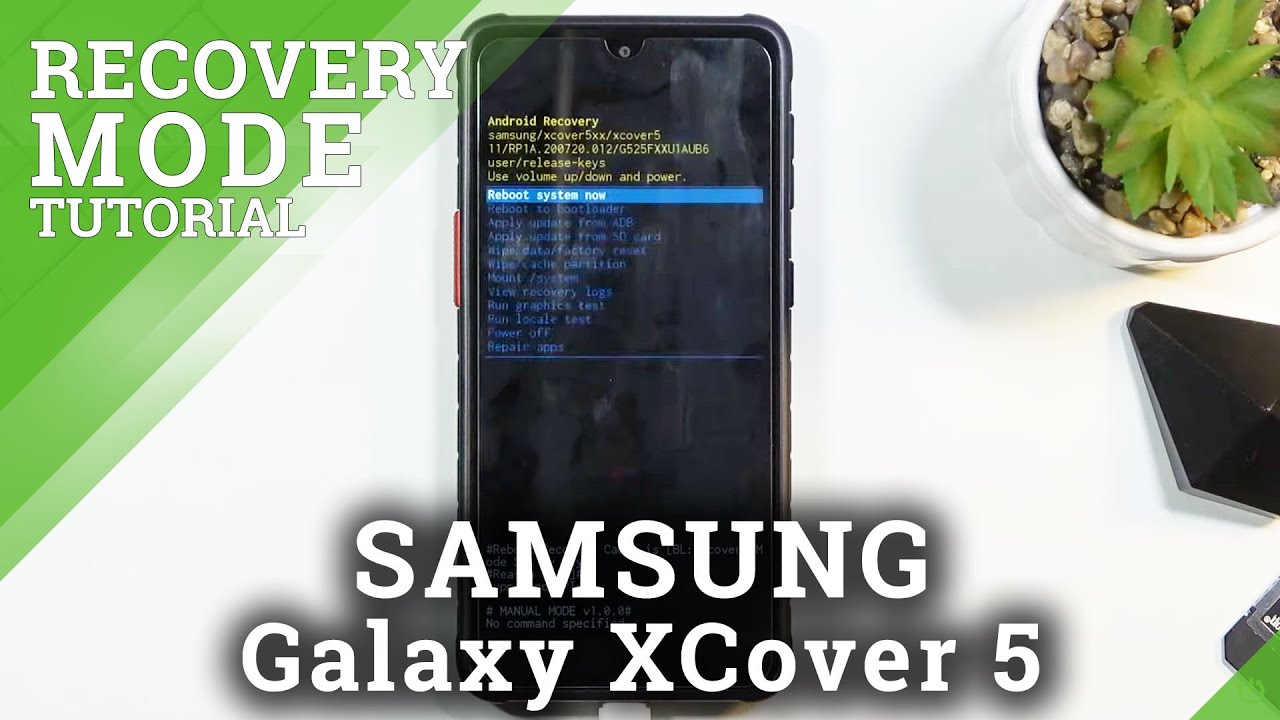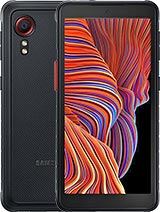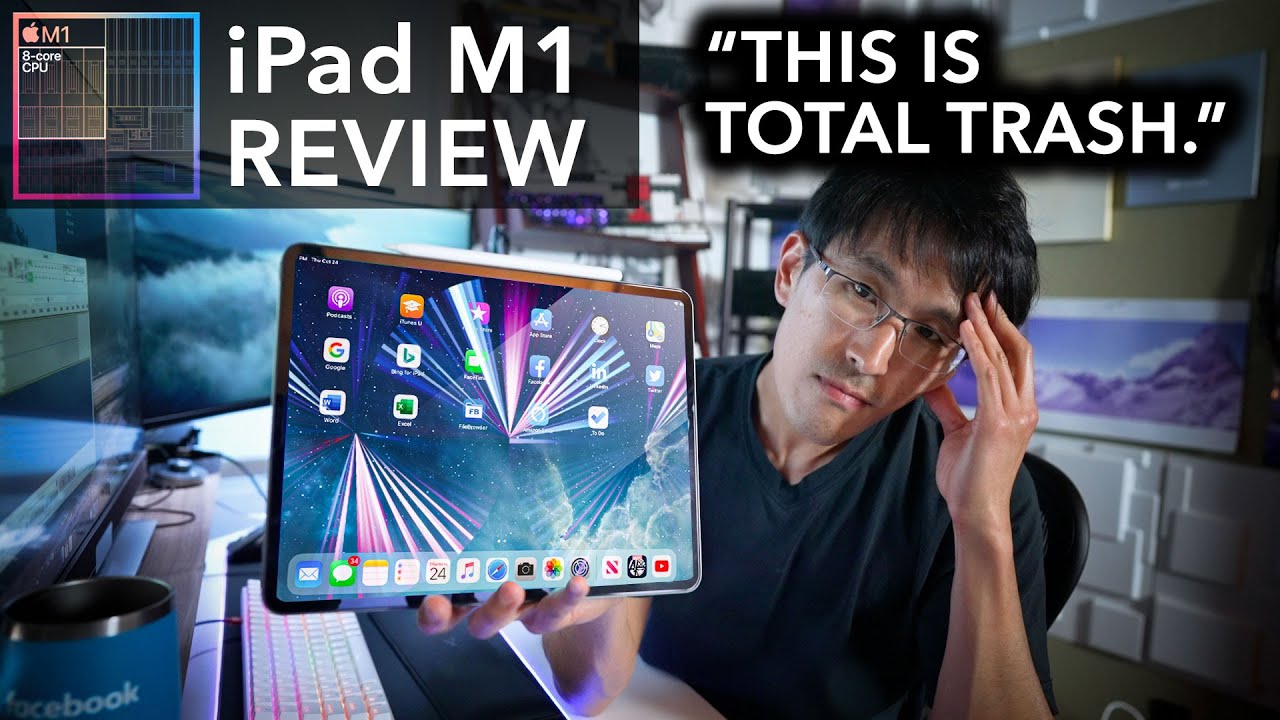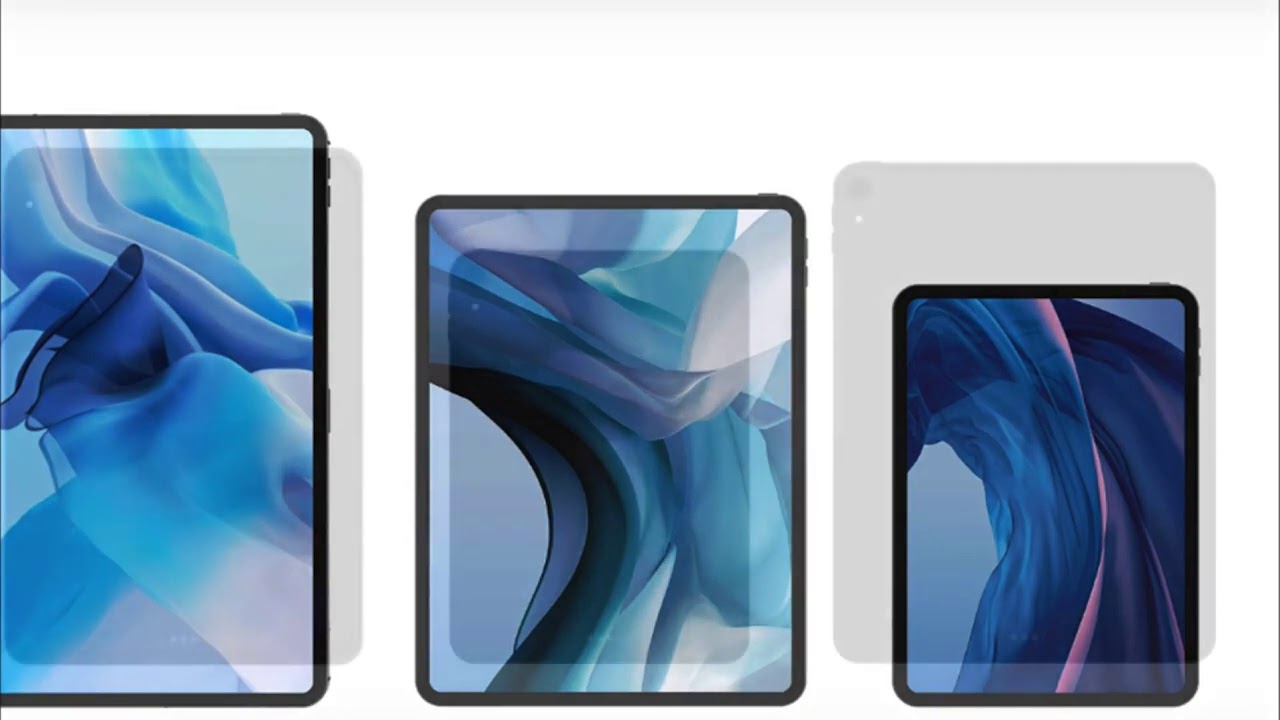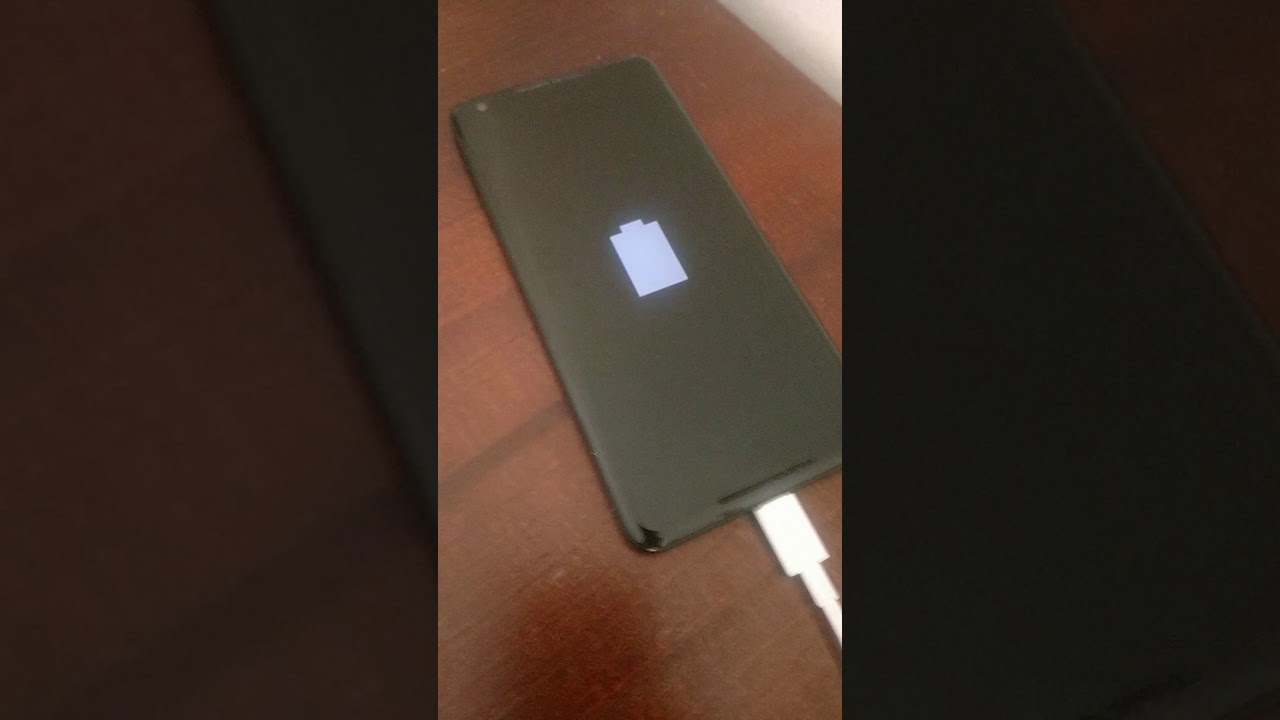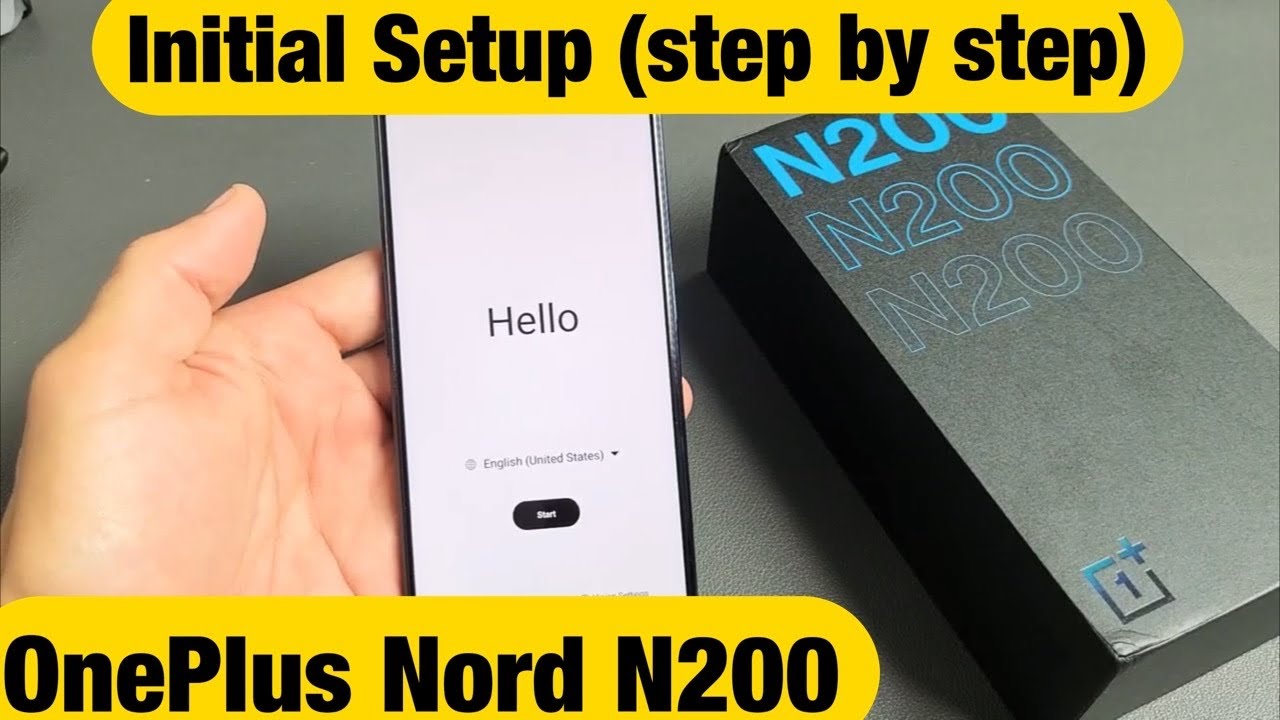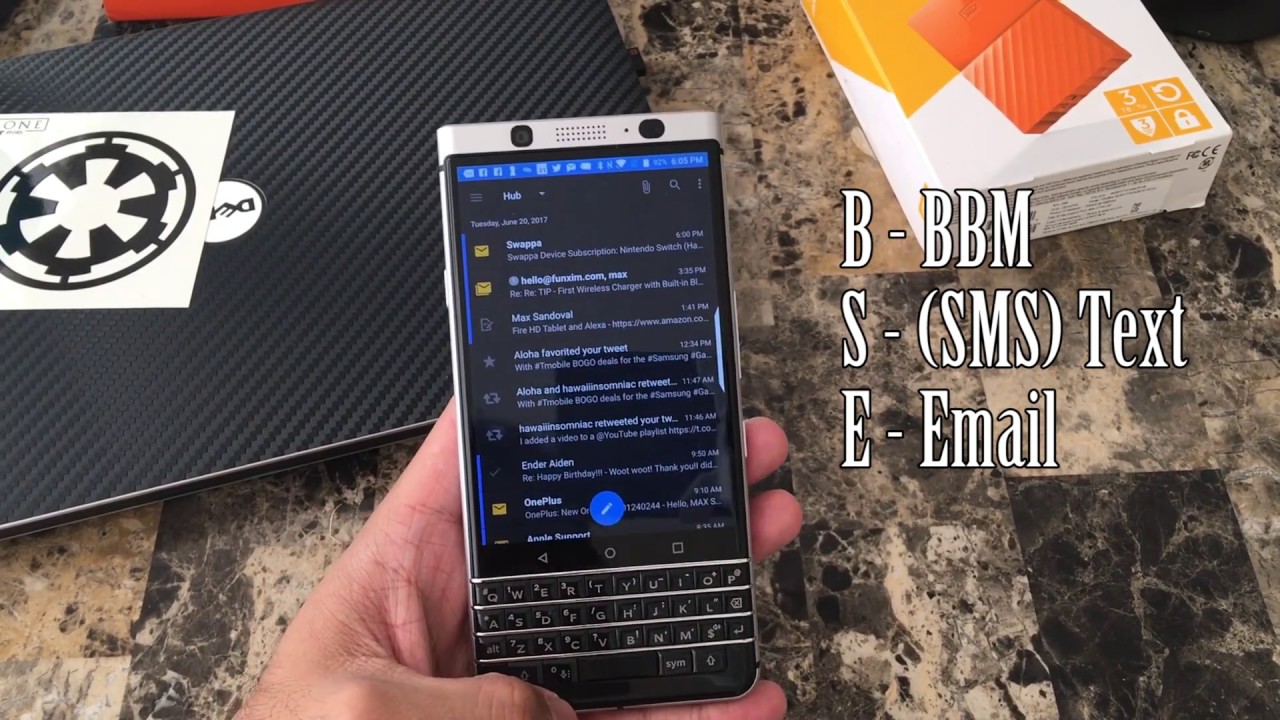How to Activate Recovery Mode in SAMSUNG Galaxy XCover 5 – Enable Recovery Features By HardReset.Info
Welcome from me is a Samsung and galaxy cover 5, and today I'll show you how to put the device into a recovery mode. Now for this process we will need a cable that is for charging. You want to plug it into your computer, so let's now connect it. So once it's connected to your computer, I can now power it off. By going to your notifications and tapping on the power key right here and selecting power off and once the device turns off, you want to hold power key and volume up at the same time. So let's do that right now, power and volume up you can see.
There is a charging indication right here. So let's hold and looks like it was a little too early, so it looks like we do need to see the percentage first before we can begin. So, let's try that again, you'll see Samsung and then galaxy there we go, and once you do that more once you see that you want to let go of both of the keys and simply wait for the recovery mode to show up there. We go, so I'm going to unplug it because the cable isn't needed anymore and in the recovery mode. We have a couple different options, and you will need to navigate through this mode using a volume up and down and park.
You will be used to confirm whatever selected and, as you can see, we can reboot the device from here reboot to bootloader, apply, updates, wipe data or cache partition, mount system view logs, run tests, power off your device and repair some ops. So, like I said, whatever you selected and confirm with power key and because I want to leave this mode, I selected reboot system now and, as you can see, we're now back in android. So if you found this video helpful, don't forget to hit like subscribe, and thanks for watching you.
Source : HardReset.Info
Phones In This Article
Related Articles
Comments are disabled
Filter
-
- All Phones
- Samsung
- LG
- Motorola
- Nokia
- alcatel
- Huawei
- BLU
- ZTE
- Micromax
- HTC
- Celkon
- Philips
- Lenovo
- vivo
- Xiaomi
- Asus
- Sony Ericsson
- Oppo
- Allview
- Sony
- verykool
- Lava
- Panasonic
- Spice
- Sagem
- Honor
- Plum
- Yezz
- Acer
- Realme
- Gionee
- Siemens
- BlackBerry
- QMobile
- Apple
- Vodafone
- XOLO
- Wiko
- NEC
- Tecno
- Pantech
- Meizu
- Infinix
- Gigabyte
- Bird
- Icemobile
- Sharp
- Karbonn
- T-Mobile
- Haier
- Energizer
- Prestigio
- Amoi
- Ulefone
- O2
- Archos
- Maxwest
- HP
- Ericsson
- Coolpad
- i-mobile
- BenQ
- Toshiba
- i-mate
- OnePlus
- Maxon
- VK Mobile
- Microsoft
- Telit
- Posh
- NIU
- Unnecto
- BenQ-Siemens
- Sewon
- Mitsubishi
- Kyocera
- Amazon
- Eten
- Qtek
- BQ
- Dell
- Sendo
- TCL
- Orange
- Innostream
- Cat
- Palm
- Vertu
- Intex
- Emporia
- Sonim
- YU
- Chea
- Mitac
- Bosch
- Parla
- LeEco
- Benefon
- Modu
- Tel.Me.
- Blackview
- iNQ
- Garmin-Asus
- Casio
- MWg
- WND
- AT&T
- XCute
- Yota
- Jolla
- Neonode
- Nvidia
- Razer
- Fairphone
- Fujitsu Siemens
- Thuraya