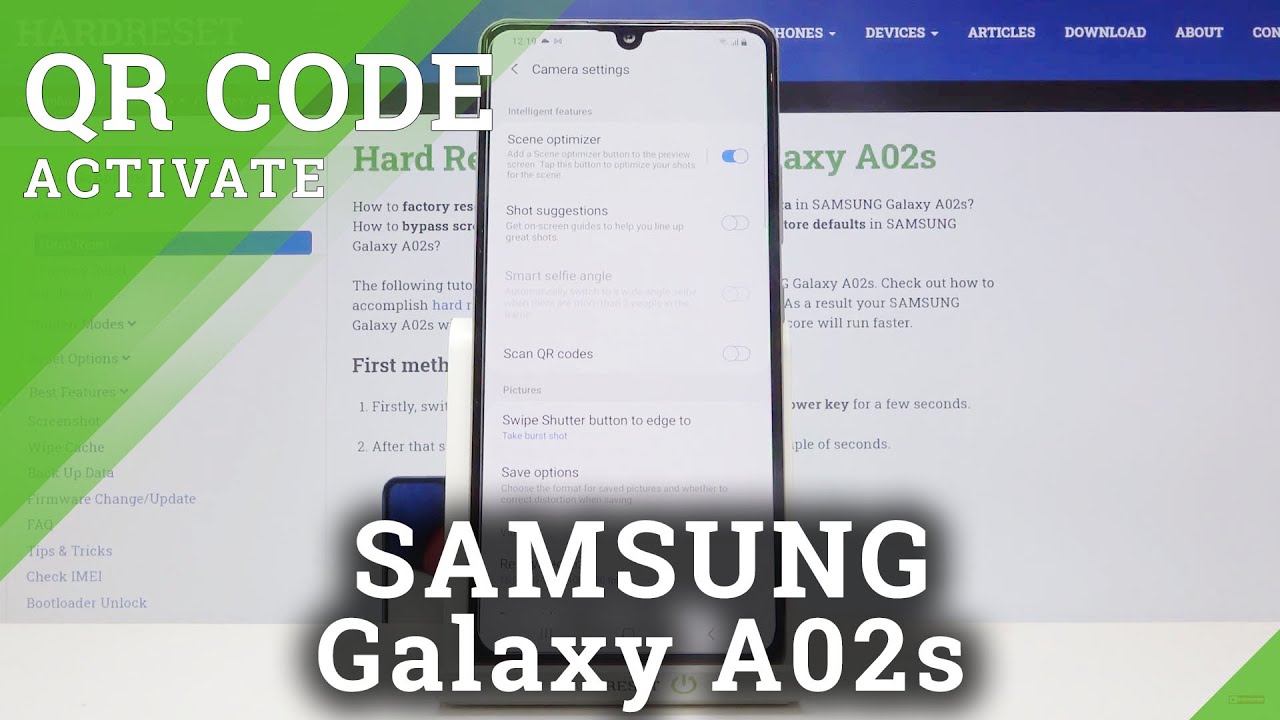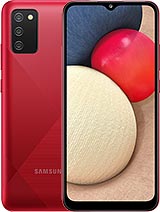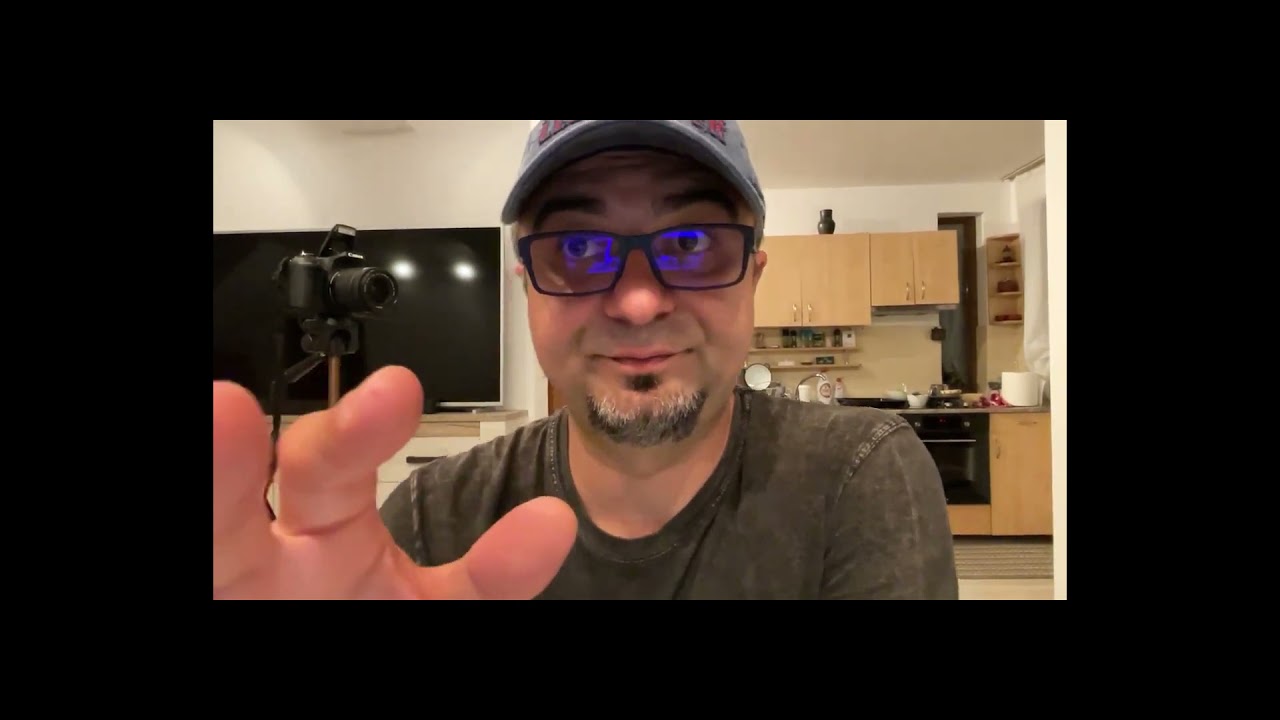How to Activate QR Scanner in SAMSUNG Galaxy A02s – QR Codes Scanning By HardReset.Info
Hi everyone here, we've got Samsung Galaxy a02s and let me show you how to allow the camera in this device to skunk your codes. So, first, we have to enter the camera up and now simply tap on the settings icon in the left upper corner and, as you can see actually on the fourth position, we've got scan qr codes option, which is right now turned off. If you want to turn it on just up on the switcher right here, let's get back to the camera, and actually I know that nothing happened. Nothing has changed but no worries. If you place the qr code right in front of your device, then you will be able to scan it without any problems. Let me get back and let me show you if you'd like to turn off the scan qr codes option just up on the switcher again, but I highly recommend letting it be turned on, because this is the fastest way to scan qr codes with this device without the need to uh to download some additional third-party apps.
So actually that's all. This is how to allow your device to scan qr codes in your Samsung Galaxy a0 a02s. Thank you so much for watching. I hope that this video was helpful and if it was please hit the subscribe button and leave the thumbs up. You.
Source : HardReset.Info
Phones In This Article
Related Articles
Comments are disabled
Filter
-
- All Phones
- Samsung
- LG
- Motorola
- Nokia
- alcatel
- Huawei
- BLU
- ZTE
- Micromax
- HTC
- Celkon
- Philips
- Lenovo
- vivo
- Xiaomi
- Asus
- Sony Ericsson
- Oppo
- Allview
- Sony
- verykool
- Lava
- Panasonic
- Spice
- Sagem
- Honor
- Plum
- Yezz
- Acer
- Realme
- Gionee
- Siemens
- BlackBerry
- QMobile
- Apple
- Vodafone
- XOLO
- Wiko
- NEC
- Tecno
- Pantech
- Meizu
- Infinix
- Gigabyte
- Bird
- Icemobile
- Sharp
- Karbonn
- T-Mobile
- Haier
- Energizer
- Prestigio
- Amoi
- Ulefone
- O2
- Archos
- Maxwest
- HP
- Ericsson
- Coolpad
- i-mobile
- BenQ
- Toshiba
- i-mate
- OnePlus
- Maxon
- VK Mobile
- Microsoft
- Telit
- Posh
- NIU
- Unnecto
- BenQ-Siemens
- Sewon
- Mitsubishi
- Kyocera
- Amazon
- Eten
- Qtek
- BQ
- Dell
- Sendo
- TCL
- Orange
- Innostream
- Cat
- Palm
- Vertu
- Intex
- Emporia
- Sonim
- YU
- Chea
- Mitac
- Bosch
- Parla
- LeEco
- Benefon
- Modu
- Tel.Me.
- Blackview
- iNQ
- Garmin-Asus
- Casio
- MWg
- WND
- AT&T
- XCute
- Yota
- Jolla
- Neonode
- Nvidia
- Razer
- Fairphone
- Fujitsu Siemens
- Thuraya