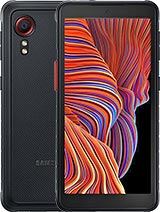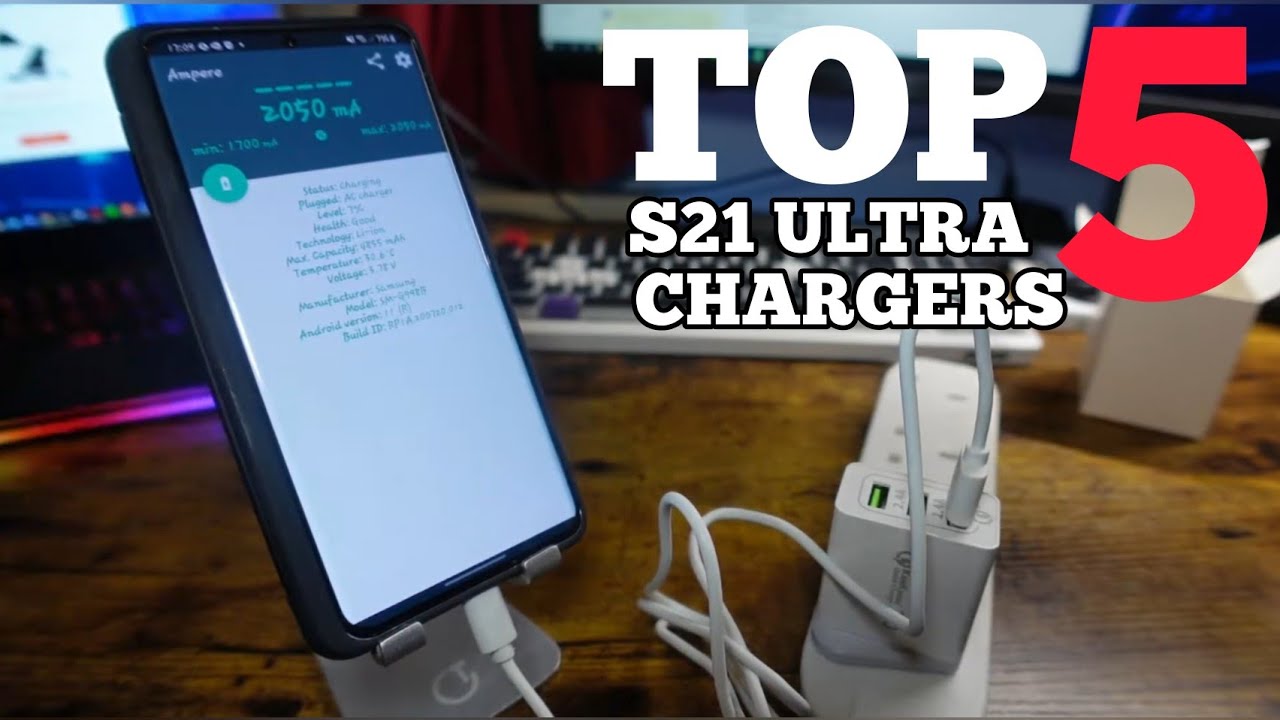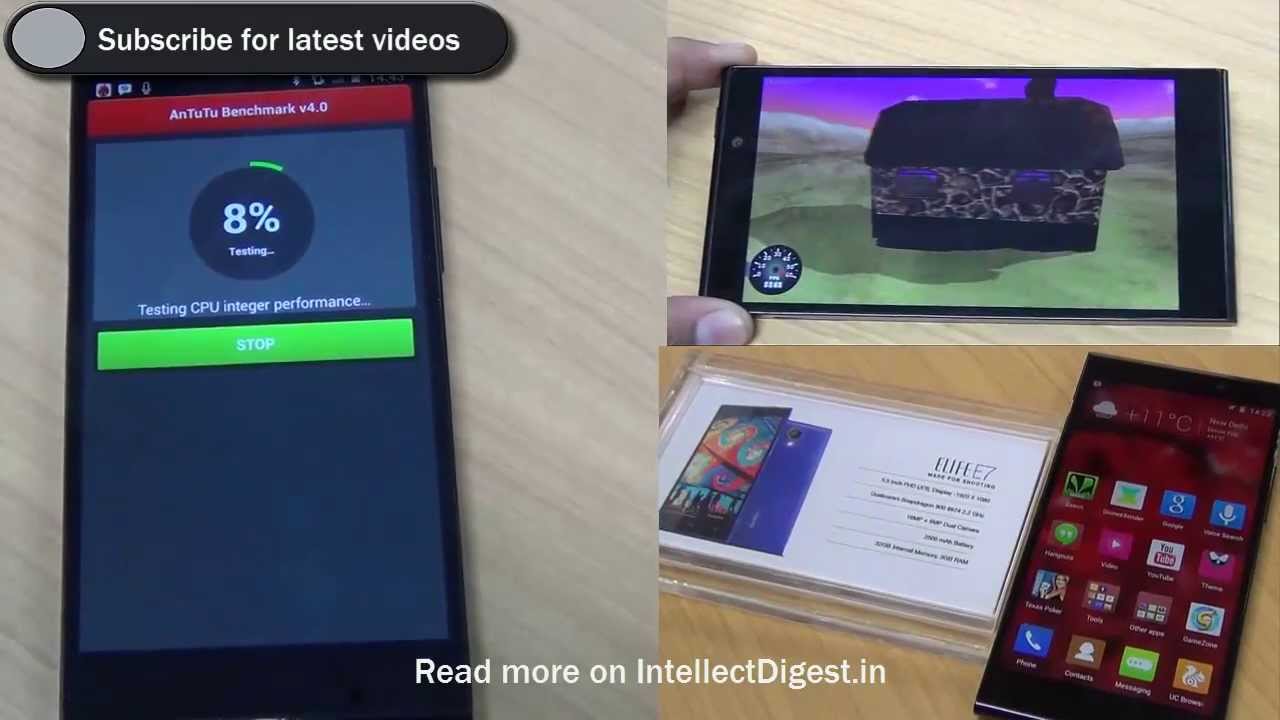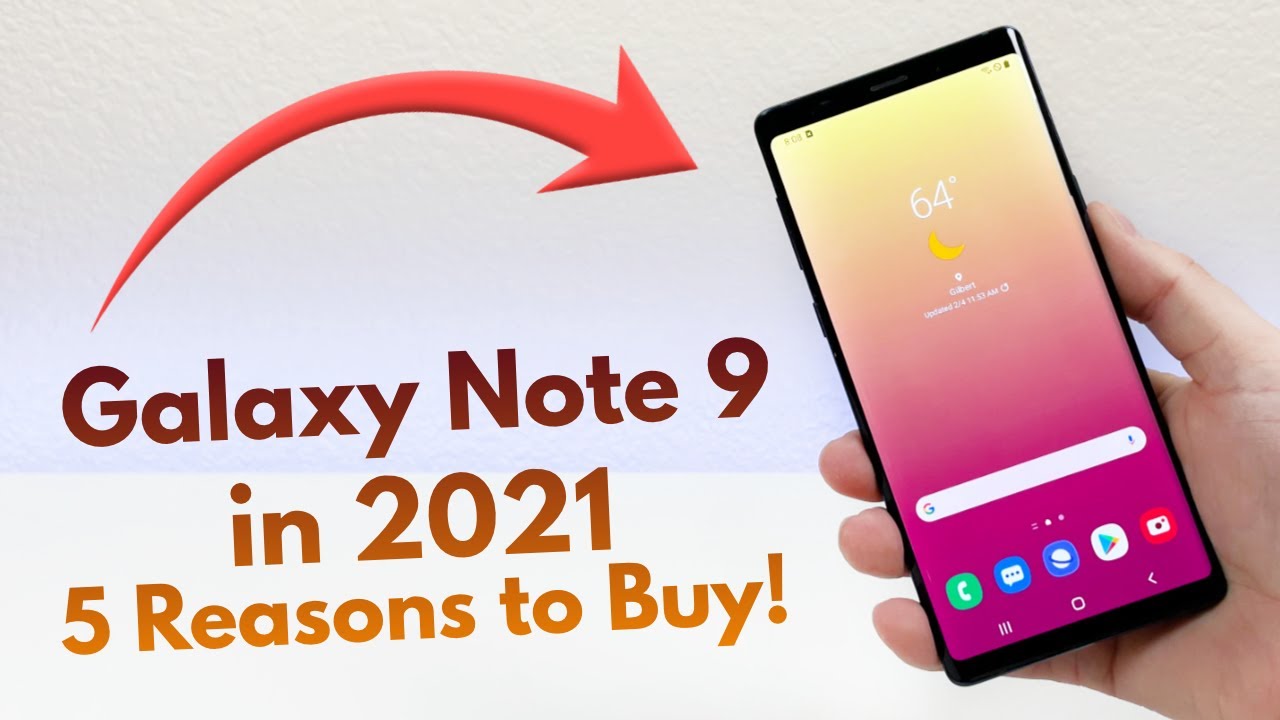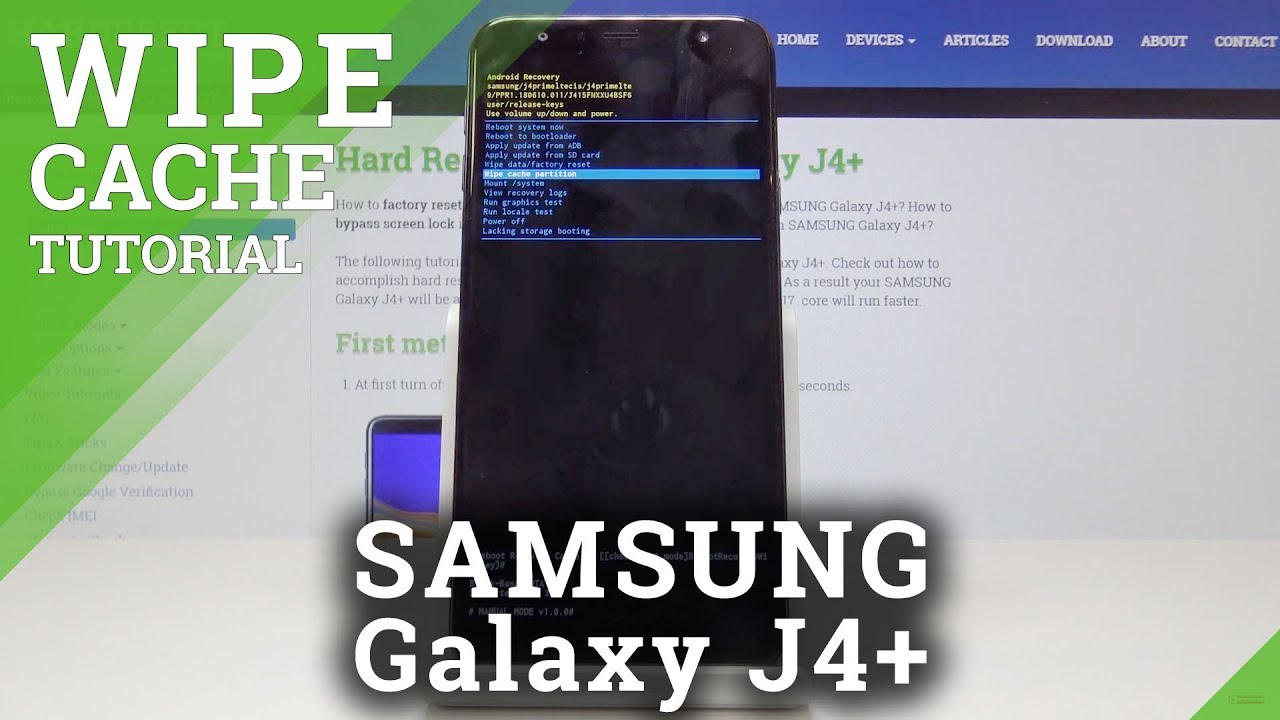How to Activate Flashlight in SAMSUNG Galaxy XCover 5 – Use Torch By HardReset.Info
Welcome in front of me, I have Samsung Galaxy x45, and today I will show you how you can find an open flashlight in this smartphone. So you have to open your notification bar just like that and then find the flashlight icon. It's right here, click on advanced and right now, as you can see, our flashlight is activated. If you want to turn it off, just make the same and tap on this icon. As you can see, that's how it looks and if you find this video helpful, remember to leave a like comment and subscribe to our channel.
Source : HardReset.Info
Phones In This Article
Samsung Galaxy Xcover 5 Android smartphone. Announced Mar 2021. Features 5.3″ display, Exynos 850 chipset, 3000 mAh battery, 64 GB storage, 4 GB RAM, MIL-STD-810H compliant.
Related Articles
Aug 14, 2021
Aug 16, 2021
Aug 21, 2021
Comments are disabled
Filter
-
- All Phones
- Samsung
- LG
- Motorola
- Nokia
- alcatel
- Huawei
- BLU
- ZTE
- Micromax
- HTC
- Celkon
- Philips
- Lenovo
- vivo
- Xiaomi
- Asus
- Sony Ericsson
- Oppo
- Allview
- Sony
- verykool
- Lava
- Panasonic
- Spice
- Sagem
- Honor
- Plum
- Yezz
- Acer
- Realme
- Gionee
- Siemens
- BlackBerry
- QMobile
- Apple
- Vodafone
- XOLO
- Wiko
- NEC
- Tecno
- Pantech
- Meizu
- Infinix
- Gigabyte
- Bird
- Icemobile
- Sharp
- Karbonn
- T-Mobile
- Haier
- Energizer
- Prestigio
- Amoi
- Ulefone
- O2
- Archos
- Maxwest
- HP
- Ericsson
- Coolpad
- i-mobile
- BenQ
- Toshiba
- i-mate
- OnePlus
- Maxon
- VK Mobile
- Microsoft
- Telit
- Posh
- NIU
- Unnecto
- BenQ-Siemens
- Sewon
- Mitsubishi
- Kyocera
- Amazon
- Eten
- Qtek
- BQ
- Dell
- Sendo
- TCL
- Orange
- Innostream
- Cat
- Palm
- Vertu
- Intex
- Emporia
- Sonim
- YU
- Chea
- Mitac
- Bosch
- Parla
- LeEco
- Benefon
- Modu
- Tel.Me.
- Blackview
- iNQ
- Garmin-Asus
- Casio
- MWg
- WND
- AT&T
- XCute
- Yota
- Jolla
- Neonode
- Nvidia
- Razer
- Fairphone
- Fujitsu Siemens
- Thuraya
Latest Articles
Sep 3, 2021
Sep 3, 2021
Sep 3, 2021
Sep 3, 2021
Our Newsletter
Phasellus eleifend sapien felis, at sollicitudin arcu semper mattis. Mauris quis mi quis ipsum tristique lobortis. Nulla vitae est blandit rutrum.
Tags Cloud (Most Popular)
samsung
review
android
apple
unboxing
technology
tech
smartphone
iPhone
xiaomi
Google
galaxy
comparison
tutorial
tips
how to
camera
Speed test
OnePlus
huawei
to
How
samsung galaxy
Settings
oppo
phone
iPhone 12
gaming
ipad
vs
Pixel
5g
sony
test
lg
redmi
ios
smartphones
iPad Pro
mobile
pro
hands on
google pixel
iphone 11
gadgets
battery
tech news
htc
2020
realme