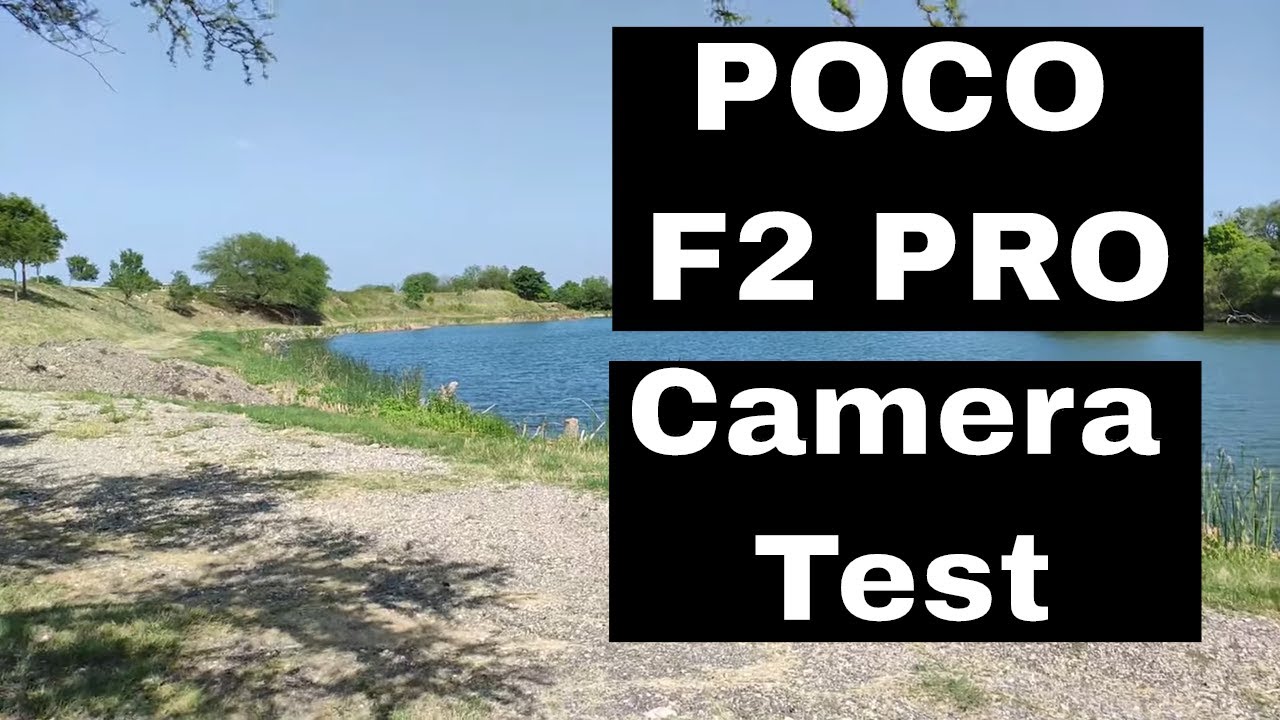How to Activate Camera Mirror Effect in SAMSUNG Galaxy Tab S7 – Turn off Camera Mirror Effect By HardReset.Info
Welcome here I've got Samsung Galaxy tab, s7, and I'm going to show you how to turn on and off the camera mirror effect at this device. So at first we have to tap on the camera button here to open it and for now we are in the standard photo mode from here. Let's go to the left to this button. When we tap on this, we can open the advantage camera settings now, let's slide a little down and focus on the useful features at the third position. Here we have picture as previewed, so this option is kind of mirror effect here, and it saves selfies as they appear in the preview, without flipping them. By using this button, we can turn it off and turn it on easily like that, and this is how it works.
Thanks for watching, subscribe, our channel and leave the thumbs up. You.
Source : HardReset.Info
Phones In This Article
Related Articles
Comments are disabled
Filter
-
- All Phones
- Samsung
- LG
- Motorola
- Nokia
- alcatel
- Huawei
- BLU
- ZTE
- Micromax
- HTC
- Celkon
- Philips
- Lenovo
- vivo
- Xiaomi
- Asus
- Sony Ericsson
- Oppo
- Allview
- Sony
- verykool
- Lava
- Panasonic
- Spice
- Sagem
- Honor
- Plum
- Yezz
- Acer
- Realme
- Gionee
- Siemens
- BlackBerry
- QMobile
- Apple
- Vodafone
- XOLO
- Wiko
- NEC
- Tecno
- Pantech
- Meizu
- Infinix
- Gigabyte
- Bird
- Icemobile
- Sharp
- Karbonn
- T-Mobile
- Haier
- Energizer
- Prestigio
- Amoi
- Ulefone
- O2
- Archos
- Maxwest
- HP
- Ericsson
- Coolpad
- i-mobile
- BenQ
- Toshiba
- i-mate
- OnePlus
- Maxon
- VK Mobile
- Microsoft
- Telit
- Posh
- NIU
- Unnecto
- BenQ-Siemens
- Sewon
- Mitsubishi
- Kyocera
- Amazon
- Eten
- Qtek
- BQ
- Dell
- Sendo
- TCL
- Orange
- Innostream
- Cat
- Palm
- Vertu
- Intex
- Emporia
- Sonim
- YU
- Chea
- Mitac
- Bosch
- Parla
- LeEco
- Benefon
- Modu
- Tel.Me.
- Blackview
- iNQ
- Garmin-Asus
- Casio
- MWg
- WND
- AT&T
- XCute
- Yota
- Jolla
- Neonode
- Nvidia
- Razer
- Fairphone
- Fujitsu Siemens
- Thuraya
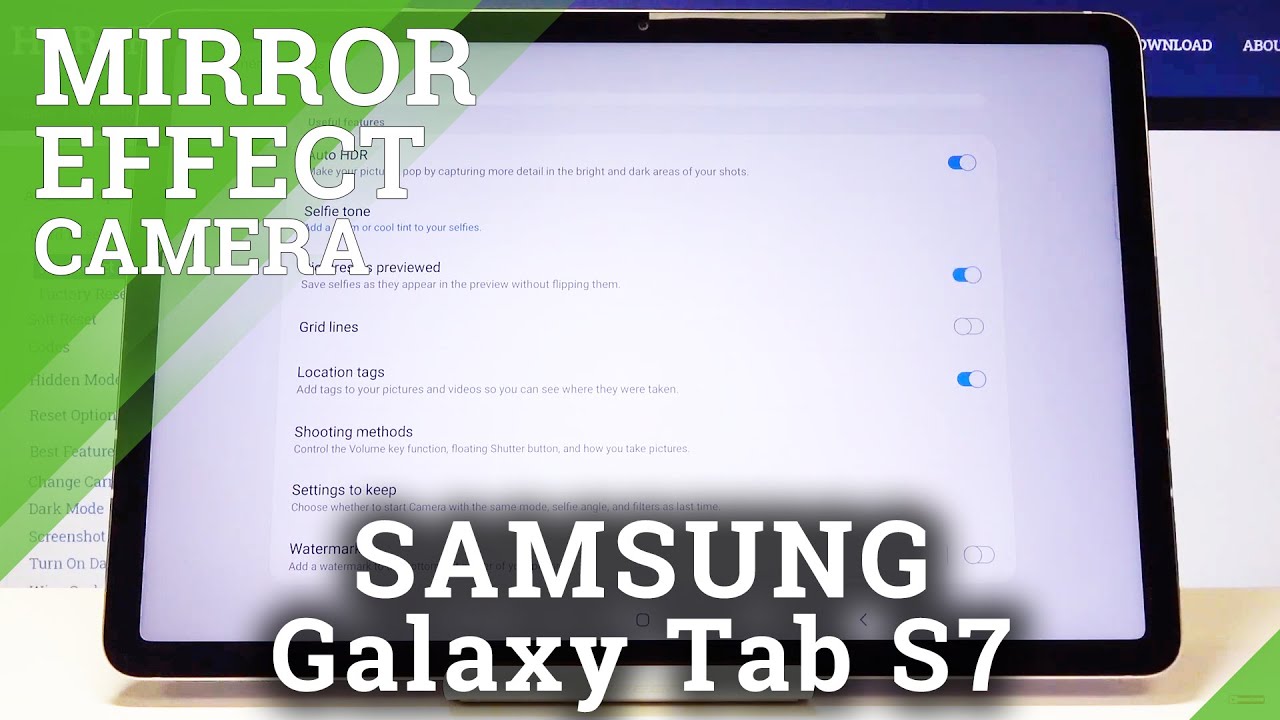




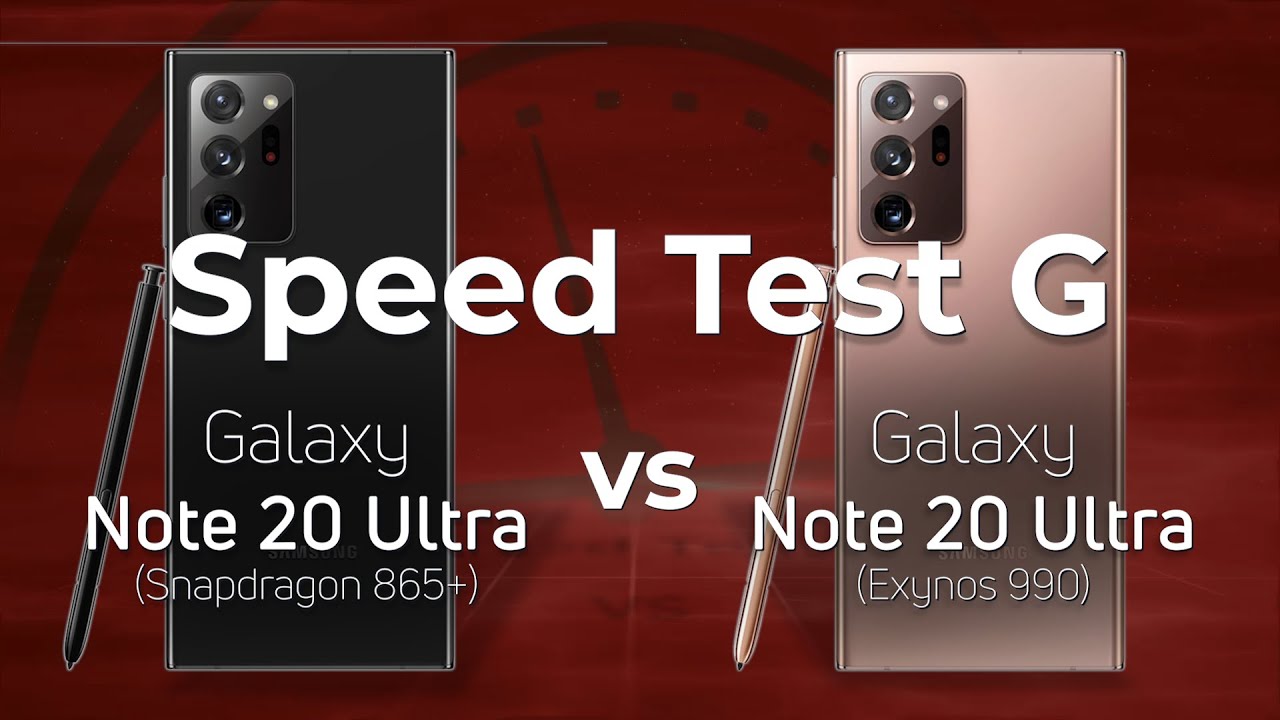




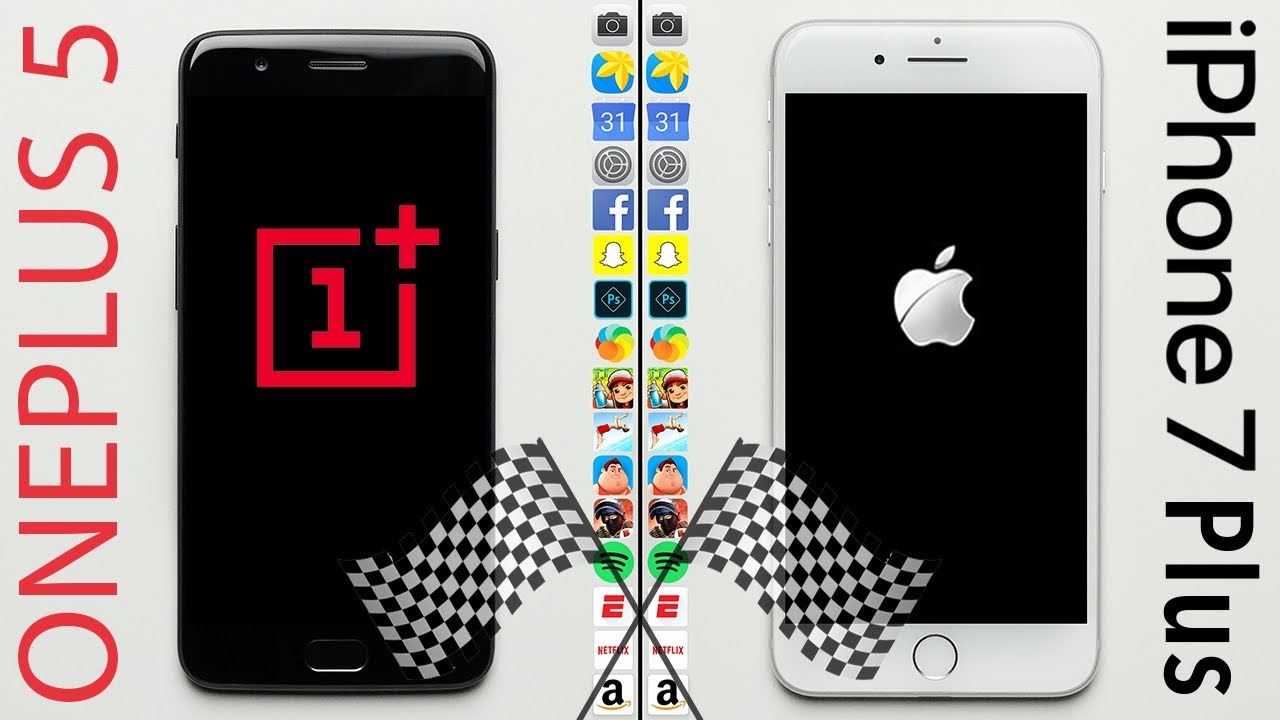


![Samsung Galaxy A80 In-depth review in Bangla II Flip Gimmick? [4K]](https://img.youtube.com/vi/7N4c3UoWVyc/maxresdefault.jpg )