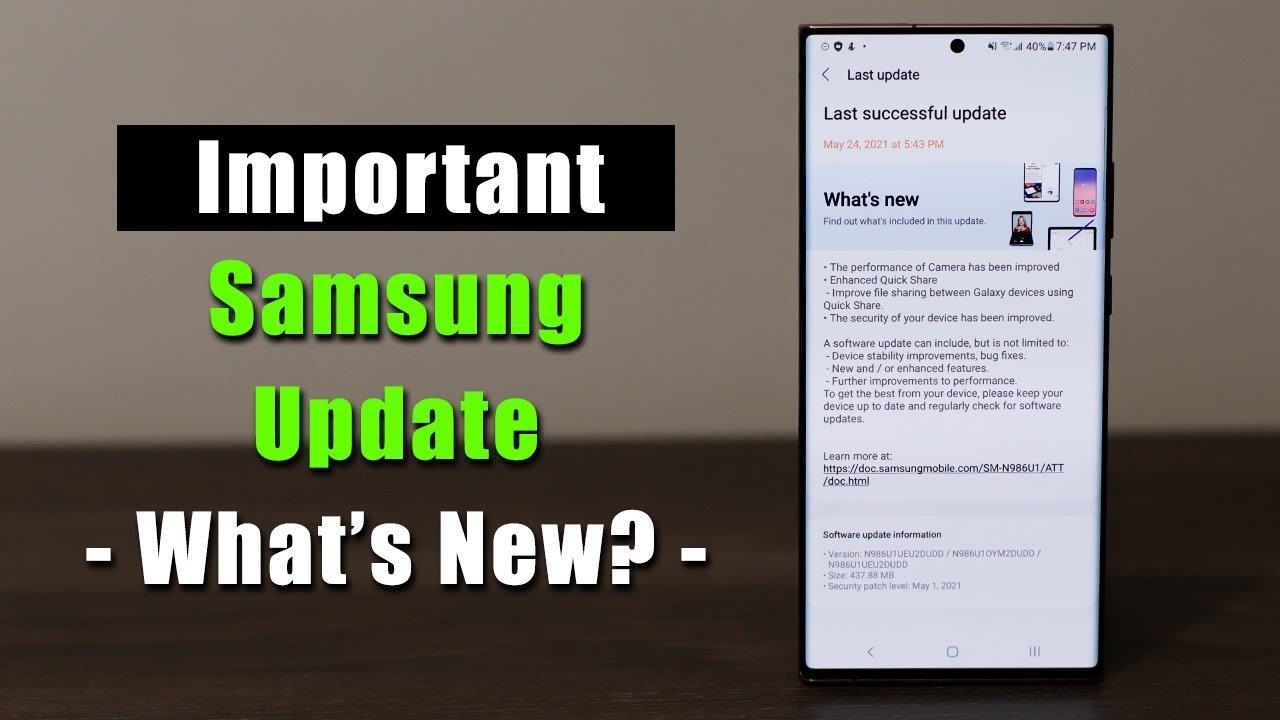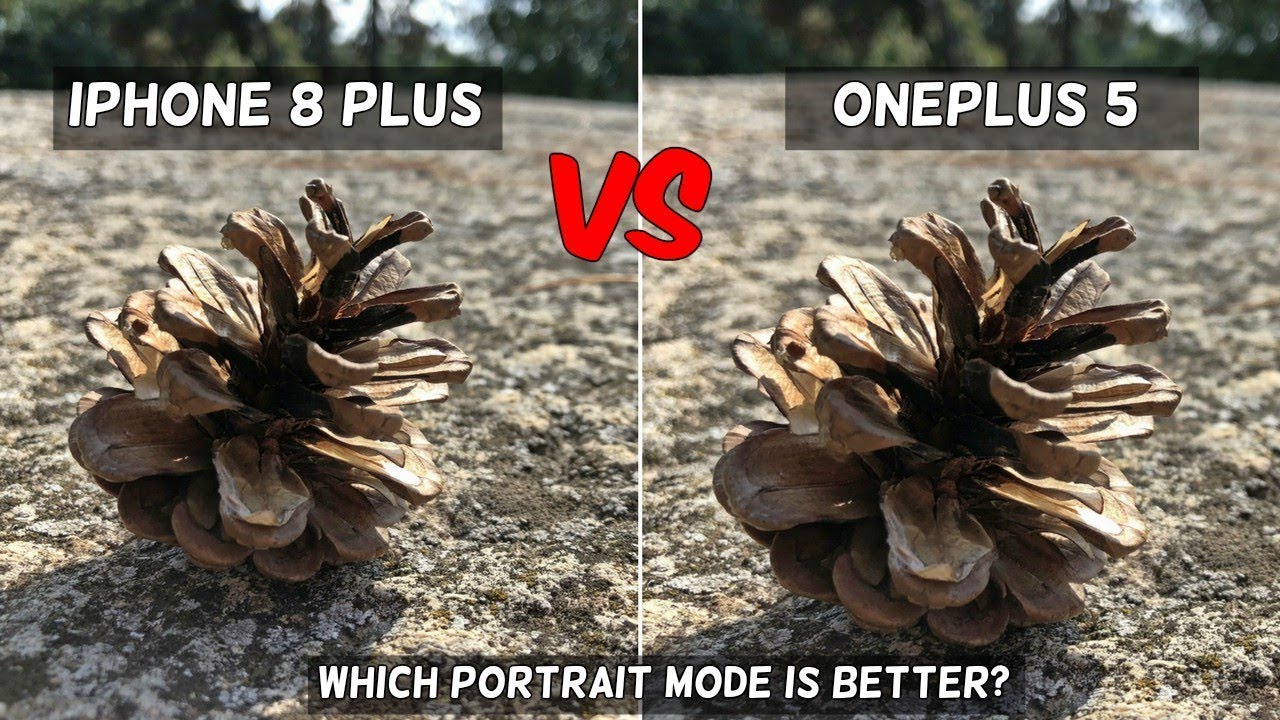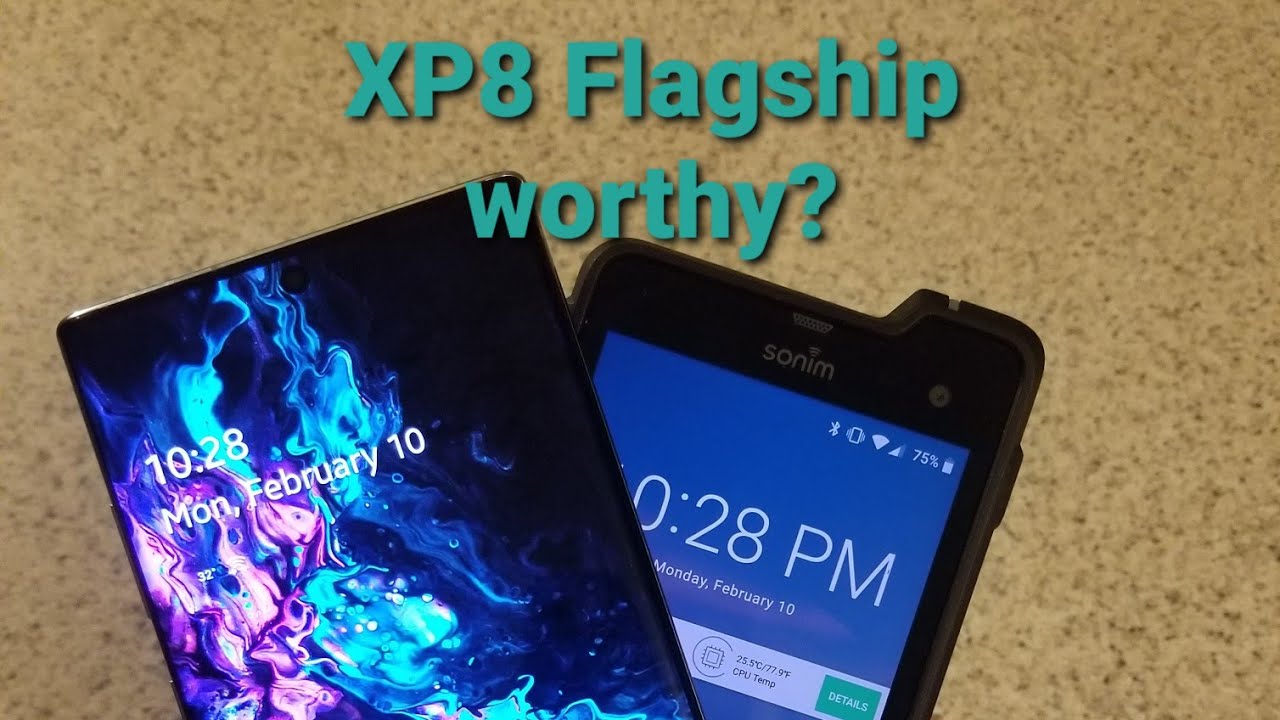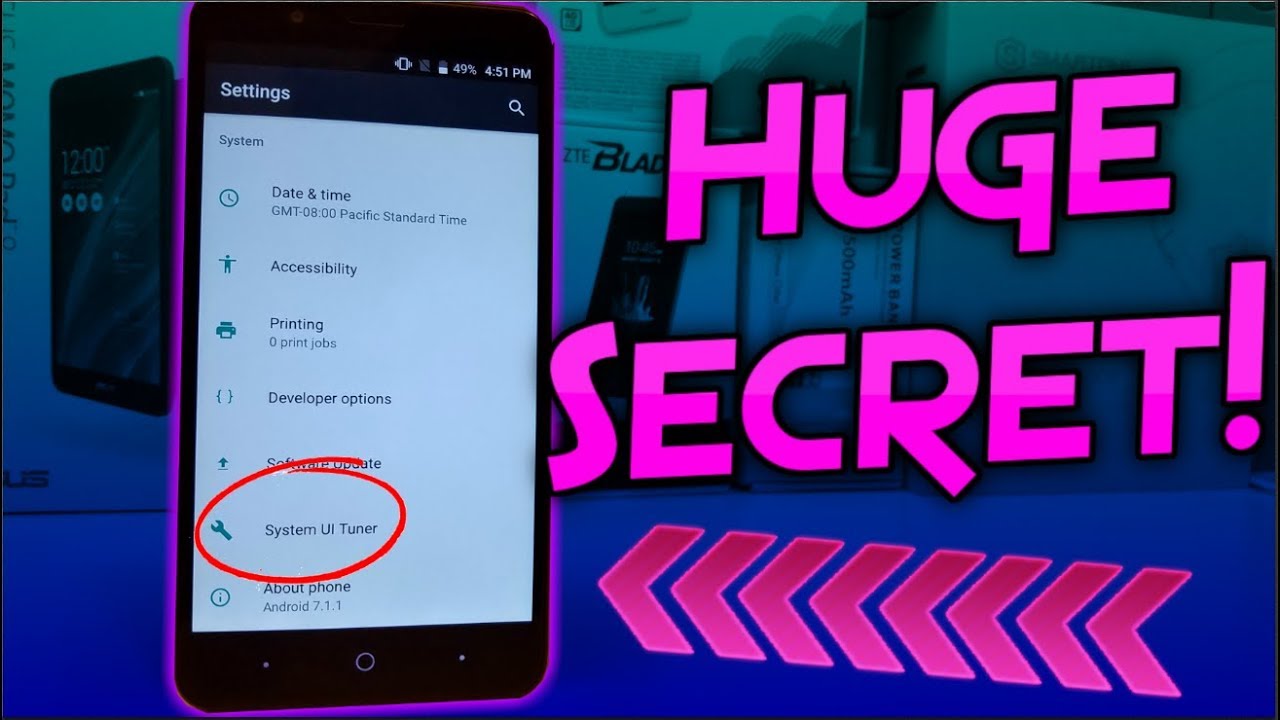How to Activate Battery Saving Mode on Huawei P40 Pro – Save More Battery Power By HardReset.Info
From is a Huawei p4e pro, and today I'll show you how to enable the power saving mode so to get started. Let's pull down the notification panel, and we should find that somewhere right here. So there is a title for the ultra power saving mode. Now this is the super extreme one I'll show that at the end, but to get to the other options, all integers hold the distal and for taking the settings right from here. The butter right now is at 50%, which apparently will last us for 10 hours and 21 minutes. Now you have the performance mode which will boost the device and reduce the battery, as you can see by 31 minutes looks like, so you can enable that if you want extra performance, but if you want to save the battery, you have the power saving mode right here, which at the moment will yield us another additional 3 hours of battery life, while enabled- and all you do is just stop on the toggle, ok, and you're.
Now in the power saving mode, it actually looks like it's going up, so it didn't really calculate it correctly. As you can see, now it's at 15 hours and 14 minutes so killed us almost 5 5 hours a little less than that and with that enabled you'll have couple drawbacks, like notifications will be arriving in public instead of whenever you should get them normally. So, if I have you receive a message or normally receive a message with this being enabled, you will basically receive couple messages at once, and it will be held back, so the device will scan for messages every certain amount of time and then deliver all the ones that you should get. For instance before and like I said, there is the other option, so the ultra power saving mode, which is a little more intense. So, as you can see, it goes from 10 hours to close to 50 hours, which that's a bit insane, but it does a limited device quite significantly.
So if I go into here, toggle it on and eyeball, that's the power saving mode now on here you only have access to the couple apps right here you can add additional ones. The phone is drastically limited, as you can see. In the background, all the device becomes black and everything else is and basically reduced light. You can't really pull down the notification panel all the way. Now.
The background on here is blood, because the screen is an AMOLED, so black pixels don't need to be laid out, so it saves also battery on that any have access to the bare minimum right here so yeah. Now, if you want to leave this mode, all you need to do is press on the button right here. You can see and then tap on exit, and it will take you back to the normal mode. So let us have UN able deep power saving mode and also the ultra power saving mode. If you found this very helpful, don't forget to Like subscribe, and thanks for watching.
Source : HardReset.Info
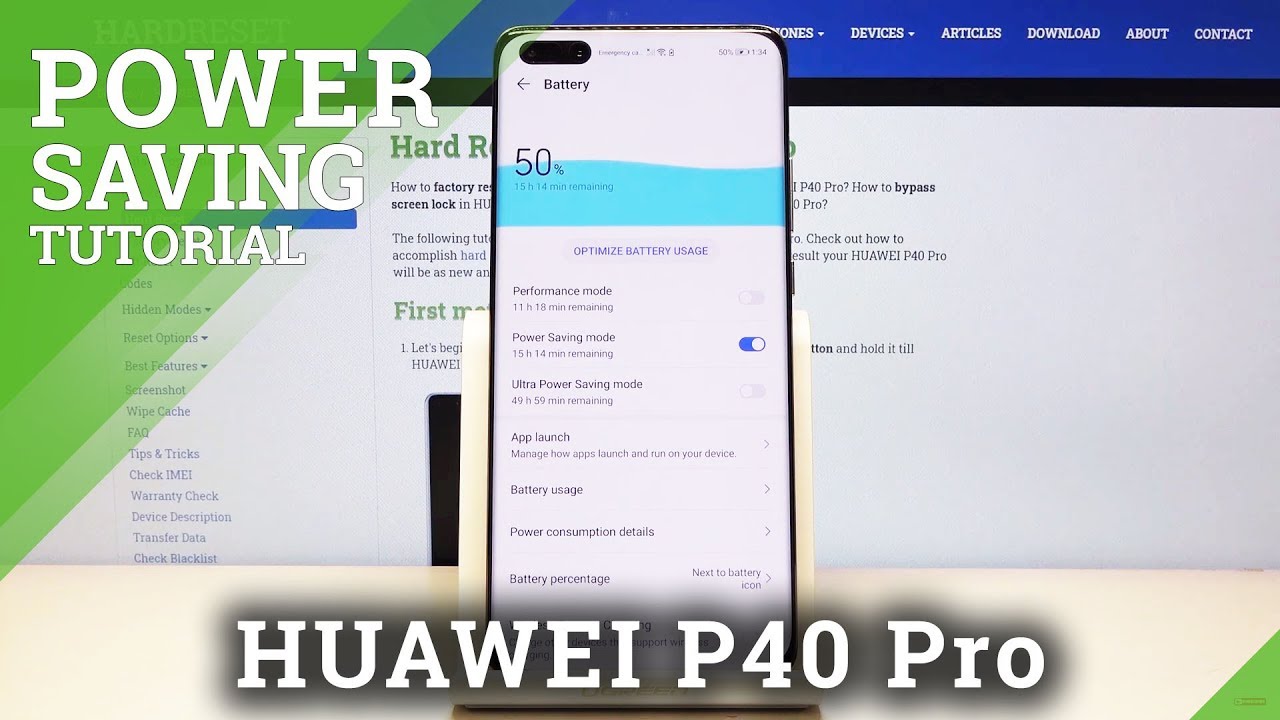


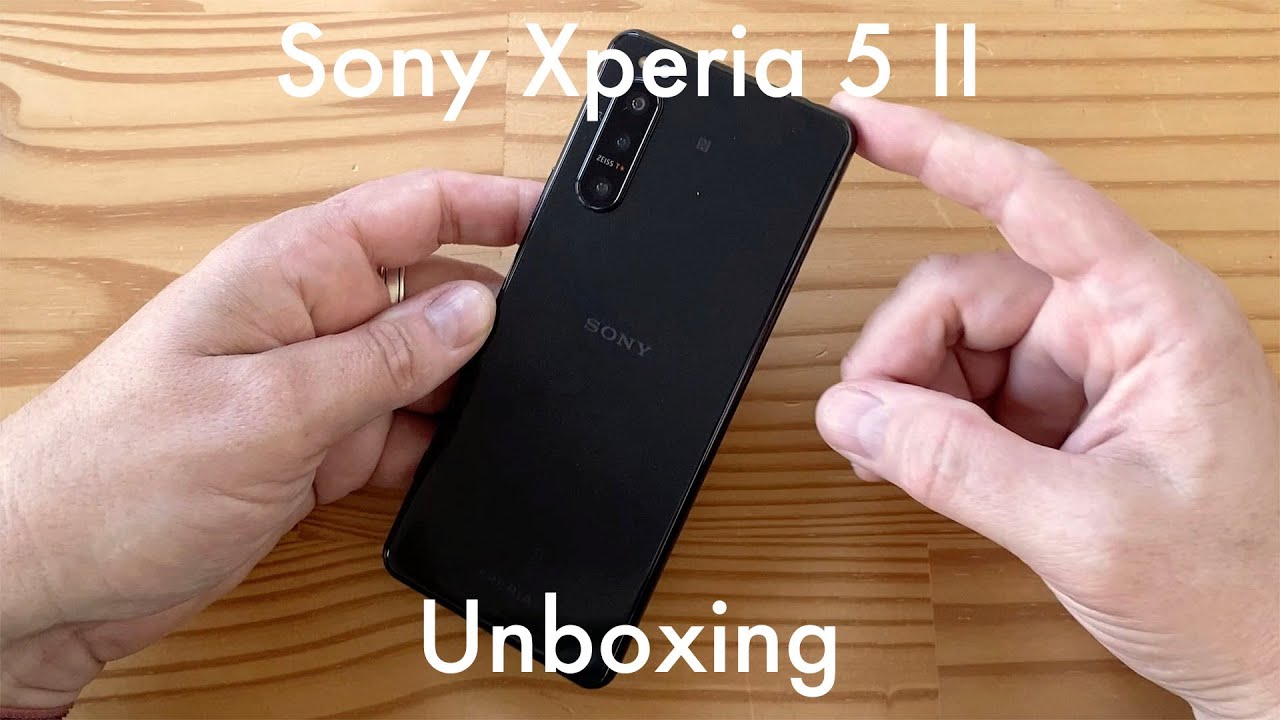
![iQOO 7 vs Mi 11X vs OnePlus 9R which is best for gaming[ Gamers Must watch]🔥🔥🔥](https://img.youtube.com/vi/LsPKc8iF_Vw/maxresdefault.jpg )