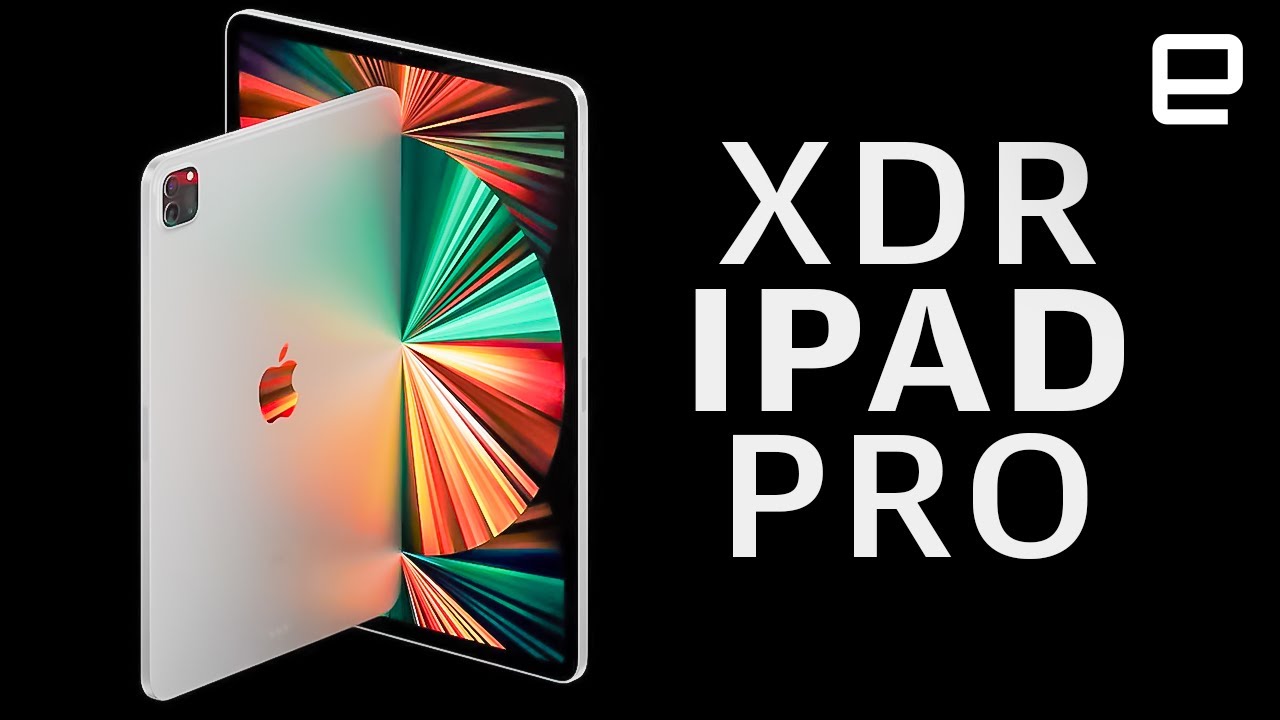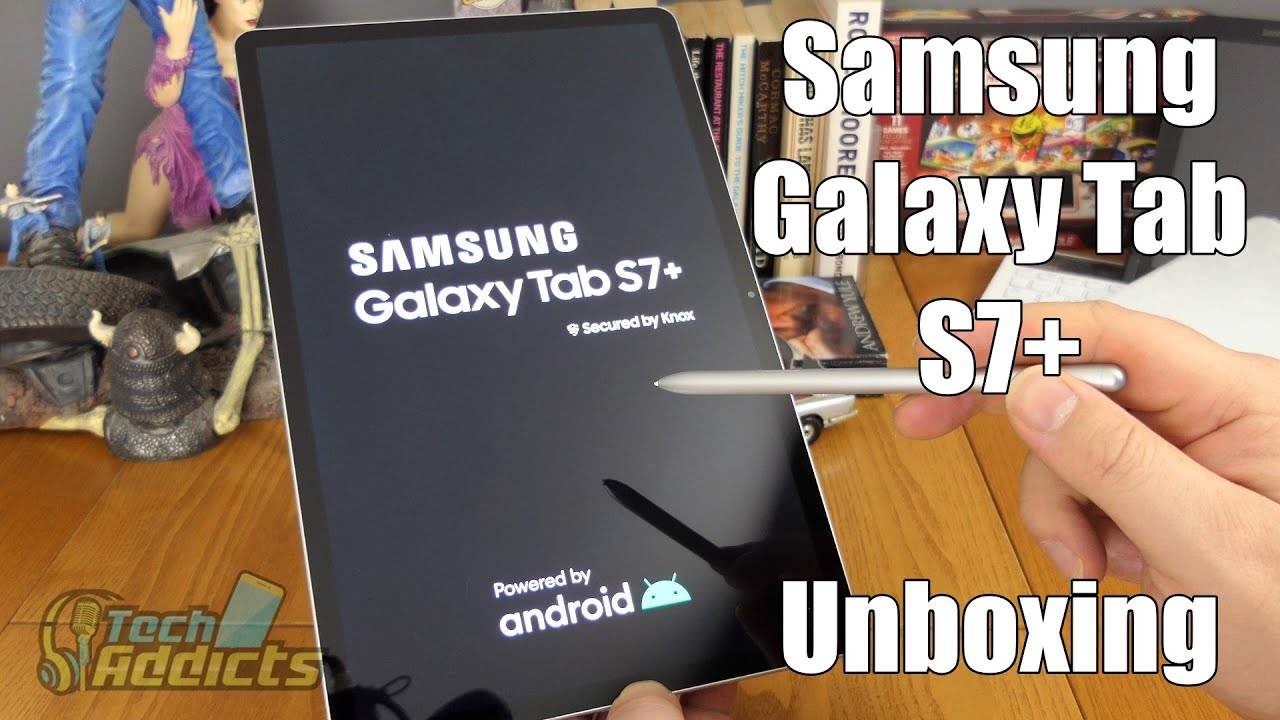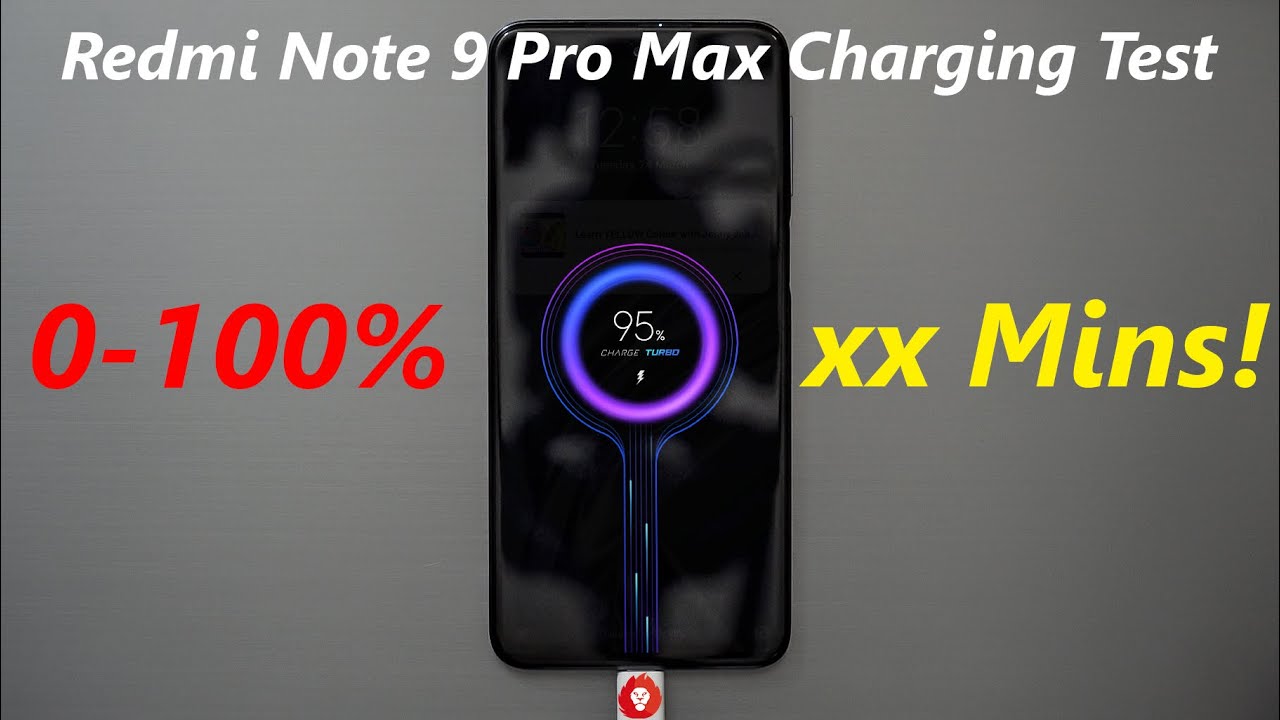Google Pixel 4 XL Review! By Tim Schofield
Everyone Tim Schofield here so I'm going to do my full review on the Google Pixel for Excel, and there is a lot to say about this device, specifically with the emissions and additions that Google has decided to go with and their pixel line, including some motion tracking only two lenses, as opposed to three and a lot more. So let's go ahead and get the full review the pixel for Excel to begin. Let's start with design of the pixel 4 and overall I'm a fan of the aesthetic I. Think it's a pretty good. Looking phone overall, it's refreshing not having a bunch of fingerprints. On the back of this white and black phone nice little orange accent there with the power button and speaking of the buttons they are very click, just noticeably click on the back.
You do have a square camera bump two lenses, standard, wide-angle and telephoto lens is more than those in just a second on the bottom of the phone USB slot for charging one of your stereo speakers. This phone does not have a headphone jack and then up at the top is where your other stereo speaker is going to be in the earpiece and overall I've been really happy with the quality and volume of these stereo speakers. I do wish they were front firing up at the top is a bit of a forehead. However, you do have some radar technology built-in for face unlock and also something they call motion sense here. Are your motion sense settings so right now, gesture wise, there's only a few things.
You can do first of all skip songs and then silence, interruptions such as alarms and calls, and realistically it's okay, it's kind of cool that when an alarm goes off, and I reach for my phone, it will kind of dim that alarm, and it won't be as loud. However, it's not really necessarily something I need to have on my phone when listening to music, probably the most useful way that motion sense is used at the moment. I really hope they add some more applications for it. Aside from these gestures, so one quick gesture is that you can just swipe over to the side. Just make sure you swipe up towards the top you'll see it will glow letting you know.
Okay, it's ready for some sort of action, and you can go right to left or left to right, just back and forth, and I found that it works really well as long as you do it in a standard motion where you just go from the top of the display and swipe over, it works just fine. Now that radar isn't only used for motion sense, it's also used to detect when you're getting near your phone, so we'll say: okay you'll see it already started to wake up, because it felt it recognized my hand was near the phone and then all I really need to do is pick it up, and you'll see it is already unlocked and face. Unlock has worked extremely well on the pixel 4, though. Not only does it sense when I'm reaching for my phone. That also puts that face unlock and- and in my opinion, this is actually faster than the iPhone 11s face unlock in terms of speed.
Now the face unlock isn't quite as secure as Apple's, yet because my eyes are closed right now, I press, the power button and I know it unlocked it had a subtle vibration and that is kind of a problem for some people. They want the ability to use, face, unlock but need to have their eyes open, maybe they're asleep. They don't want someone pointing their phone at them, but again, there are arguments back and forth for both ways: I don't have an issue with not having my eyes open to unlock the phone. That's not really a problem for me. Pixel for Excel has a six point.
Three inch 1440p display, and I've been really happy with it in terms of color reproduction angles for viewing it is P, OLED technology. So when things are dark, of course, it does just shut the pixels off like in the video right now and with all that being said, the only real gripe I have is when I am outside I wish in bright. Sunlight I wish it got a little brighter. So that's the one time I kind of wish it was a little brighter, but with all of that being said, I'm still happy with the display. Something I was very excited about in terms of the display of the pixel four is that it had a 90 Hertz refresh rate, meaning things will appear much smoother, because that screen is refreshing at a higher rate.
Now, the way they implemented, it is pretty broken in a sense, you'll see they call it smooth display, and it will automatically raise and lower from 60 to 90 Hertz, depending on what it turns out is the brightness of the phone. So at the moment, if it is above 75%, it will activate that 90 Hertz. They are pushing on an update to kind of change that, and I think at a lower brightness. It will bump up to 90 Hertz. However, I have found that a lot of times I am below 75%, so it's been using 60 Hertz a lot and it kind of feels like a treat when it switches to 90 Hertz, because it is very noticeable.
Now there is a way to force 90 Hertz at all times within developer settings and I did that. For a few days, however, my battery life was awful. I could not get to dinner without a completely drained battery, so of course, I had to switch back to the smooth display option with the relation between refresh rate and battery life. Let's quickly talk about battery life on the pixel for Excel another picture for Excel is a 3700 William hour battery, whereas the pixel four is a twenty-eight hundred million power battery, which is a huge difference, and you will notice that difference, honestly. I would never recommend the pixel four.
Unless you don't care about battery life in your device with the Excel, it has a 3700 William power battery. However, I wish they would have gone with a little of a larger one. Most of the time I have been able to get through a full day on the Excel. At average usage, however, wouldn't've a heavy usage day, I definitely will need to plug it in, and it's kind of frustrating, because a lot of other flagships out there easily get me through a full day and even if I forget to plug it in I'll still wake up with maybe 15% left and many times I've been laying in bed at 3 2%, where it's like. Okay, now, if I want to continue using my phone and bed, I actually have to plug it in and when it comes down to it.
It confuses me, including such a small battery with a 90 Hertz refresh rate display, just doesn't make sense to me. They really didn't think that one through all, you really had to do was include a bigger battery, and they would have been just fine. So when it comes to battery life in the Excel, it is average. Now, let's get to a couple specific Google features and, first the new assistant, you can still squeeze the sides of your phone to activate the Google Assistant, which I think is a great feature. I use it all the time, but the continued listening and the updated assistant has been incredible.
In my opinion, it has worked really well, it's so much faster, and it's nice to be able to ask follow-up questions and it's knowing contextually what it wants to respond. It also works with app integrations, open, Twitter and compose a tweet. Go to you on Musk's, Twitter, page open Instagram, now you'll see it has fluidly not had to listen to me say anything to activate the assistant. It is glowing down at the bottom. Now there is a downside to using this, and that is, if you have a Google suite account.
If you don't use a Google suite account, you can kind of ignore this, but I can't have my work email on this phone, if I want to use the new Google Assistant, I'm, not sure where they came up with that reasoning, but you can't- and it is quite annoying I can't put my work, email on my phone and use the new assistant, so I really like using the new assistant, but I'm going to have to actually get rid of it because I want to have my work email on my phone, so you can't even go into buying this phone thinking hey. This is a cool new feature that I'll get with this purchase. If you have a G suite account granted, they claim they're going to fix it soon. However, who knows when that's actually going to be moving ODS, another feature that has a lot of use? Maybe you have someone with impaired hearing, or you're hard of hearing or, of course, maybe you're on the bus, and you don't have your headphones, and you don't want to listen anything out of your speakers. So, for example, here's Google's Instagram page I, have it on silent, so it is playing, but I do have the sound on now.
All I have to do is press that button, and it will live transcribe. What is being said in this video, so live captioned you'll see it's Mount Fuji I'm going to buy it. Bam Dave your phone just bought Mount Fuji, and it does its best on the device without even having any sort of internet connection. You don't need it. It will go ahead and live transcribe.
What's being said, so, if you're watching any sort of video you have that there for you and that's it, that is just so cool to me because of course you've not you don't always want to listen to the sound of a specific video and then to turn it off. You just go ahead and deactivate it there. Now when it comes to performance in the pics of 4xl I, don't want to talk too long because it has been perfect. Qualcomm did a very good job with the snapdragon 855 processors this year. The only time I really notice, any stuttering is when the display tries to switch from 60 to 90 Hertz on the fly, while I'm doing something that will kind of stutter through an app.
But that happens very seldom. You also do have six gigabytes of RAM and RAM management has been just fine in terms of gestures. They work how they should, I have no issue getting used to them. The back gesture can be a little annoying because some apps, such as really for Reddit I, still have that hamburger menu going on. So if you do want to go ahead and swipe over on it, you'll probably get that back menu as opposed to getting that hamburger menu.
So some apps have not been optimized for Android tens gestures just yet, but other than that I'm. A fan of the gestures now moving on to the camera, which has been a very big thing in pixel phones in the past and I, have to say this is one of the best. This is probably my second favorite camera of the year. So far it is quite a bummer. They did not include an ultra wide-angle lens, they even said in their presentation that they don't think that it is going to be useful with an ultra wide-angle lens and I.
Do miss it a lot I wish they went with ultra-wide / telephoto I honestly wish they just had all three. Of course there is nitrite mode built-in you do have to switch modes to get to it. There's not a quick button other than if you do want to go ahead and switch modes, and it takes a bit of time to switch I wish it integrated a normal shot and a night sight shot within the same picture. So it did both. So you could kind of compare on the fly, but now a lot of times, I find myself taking a normal picture and then go ahead and switch.
The night sight sits and wait for that to take and then compare the two I wish it just did it all in one and here's a look at some night sight. Pictures I got in comparison to the normal mode, and you do see that night sight does brighten things up. Quite a bit if it is almost pitch-black, your still are going to see some detail to the shots. It's actually really impressive, however. I find that not a lot of the shots.
I take whether it's with the regular mode or night sight are something I'm going to want to use. There usually has to be some sort of light going on. They did just include that extra telephoto lens, but they're zooming has been incredible. So if you zoom in a lot with your phone, this has got to be one of the best zooming technology phones out there. They just do such a good job, actually keeping a lot of the detail, even when you zoom in up to eight times as a quick little tip.
All you have to do is double tap the display, and it will zoom in two times and bring up that slider for you. Also. If you want to go ahead and change the exposure, you have a couple different exposure controls to really change your image, which is kind of nice. Having both of them, however, I find the beat when I give the phone to an average user. They don't really know how to use them.
You just kind of play with them till you get the right shot, also worth mentioning. If you shoot a lot of video with your phone, this does not include 4k 60 frames. A second Google said: hey most people don't need that. It's a little upsetting it's a flagship phone. You have to include these flagship features.
It's pretty unacceptable that they don't have it now again, if you don't take a lot of videos with your phone that might not matter to you, but for those of you that do definitely take that into account. Now. I just want to get some final thoughts on the pixel for Excel and me. Think a lot of the gripes that I have about it could really be solved by lowering the price on. This is a $900 phone.
The base model of the Excel is $900 and again, I have a hard time recommending just the four because of how small that battery is, since they want to hit that $900 price point. It is a little unacceptable having mediocre battery life, not including an ultra wide-angle lens things that other flagship manufacturers are doing with their phones now, I have to say it is pretty clear. Google is focusing more on software, with the new Google Assistant, with the live transcription and, of course, deciding to go with face. Unlock was a big deal, but they did a good job with that. Aside from again, if you care about that security with the eyes open that just cuts out more of your customer base and all of these factors, you have to think about that.
You don't think you have to worry about when buying a flagship. Now, when it comes down to it, I would wait for a deal in terms of price now, if they charge, maybe $150 less, for this phone I'd be like yes get it, however, I also in a little wary in terms of battery life, it depends on your usage, like I, said: I'm, a heavy user and for me, average is getting through the full day, and this just barely touches on that with heavy usage. If I use a lot of extra heavy usage, then it's not going to get me through the full day. So for me this might actually be a problem, especially when I'm traveling and again when it comes to the pixel 4x. So there are some good things.
The camera is still excellent. Don't get me wrong at point, shoot wise, it's one of the best. You still get the IP 60 water resistance. You have wireless charging, so it still has a lot of the flagship features, but it's just missing some of those extra ones that you expect a $900 phone to have. So that's everything I wanted to cover on the Pixel 4 XL I really hope you enjoy the video if you did be sure to click that thumbs up button be sure to subscribe as well more content coming very soon and as always guys.
Thank you very much for watching.
Source : Tim Schofield