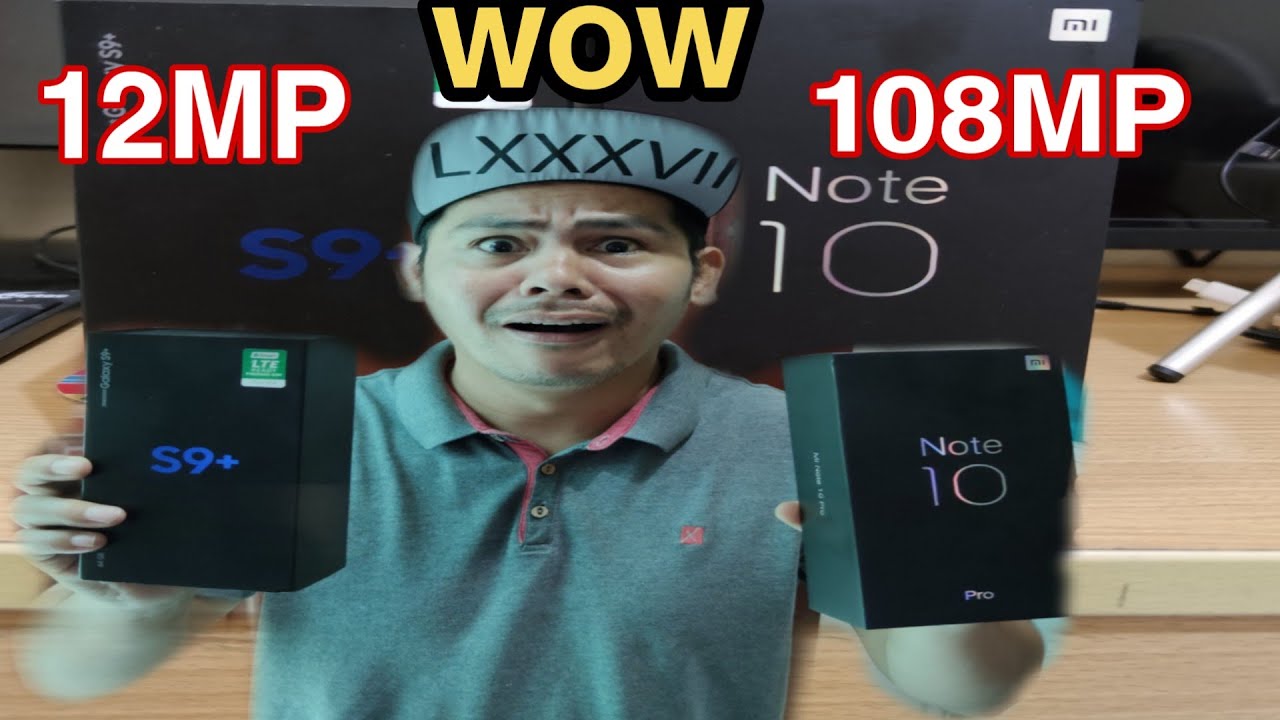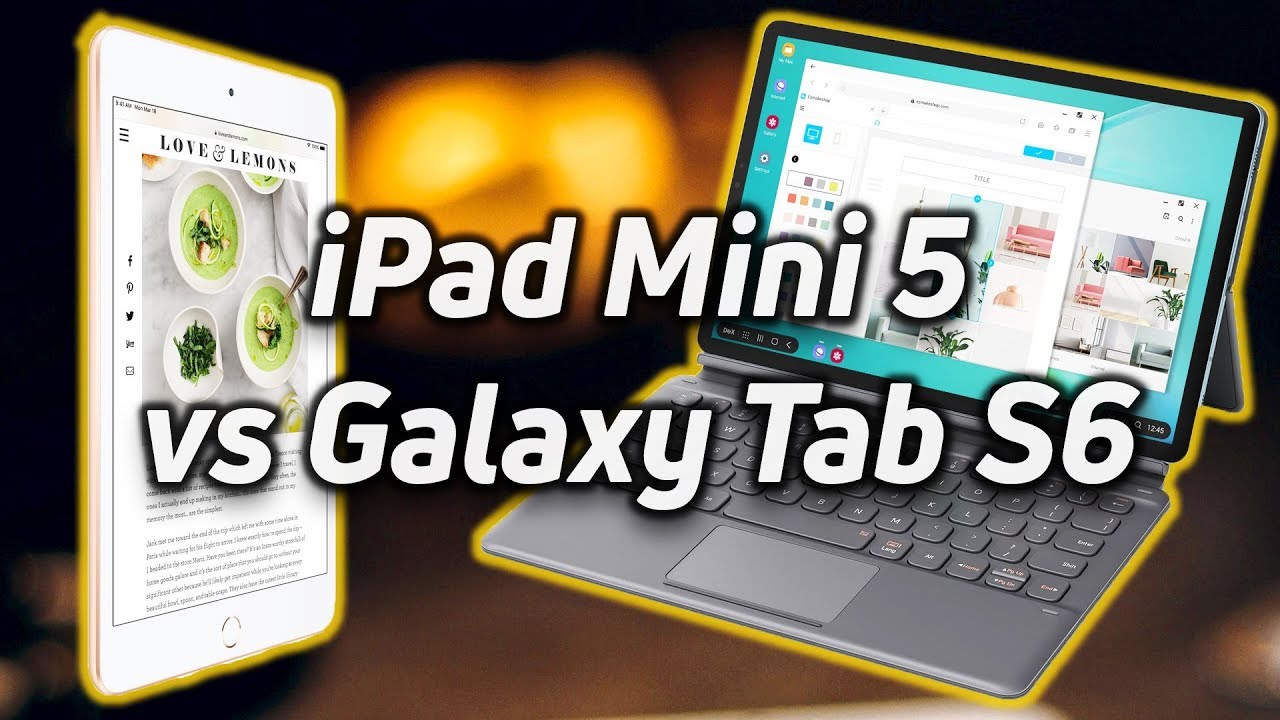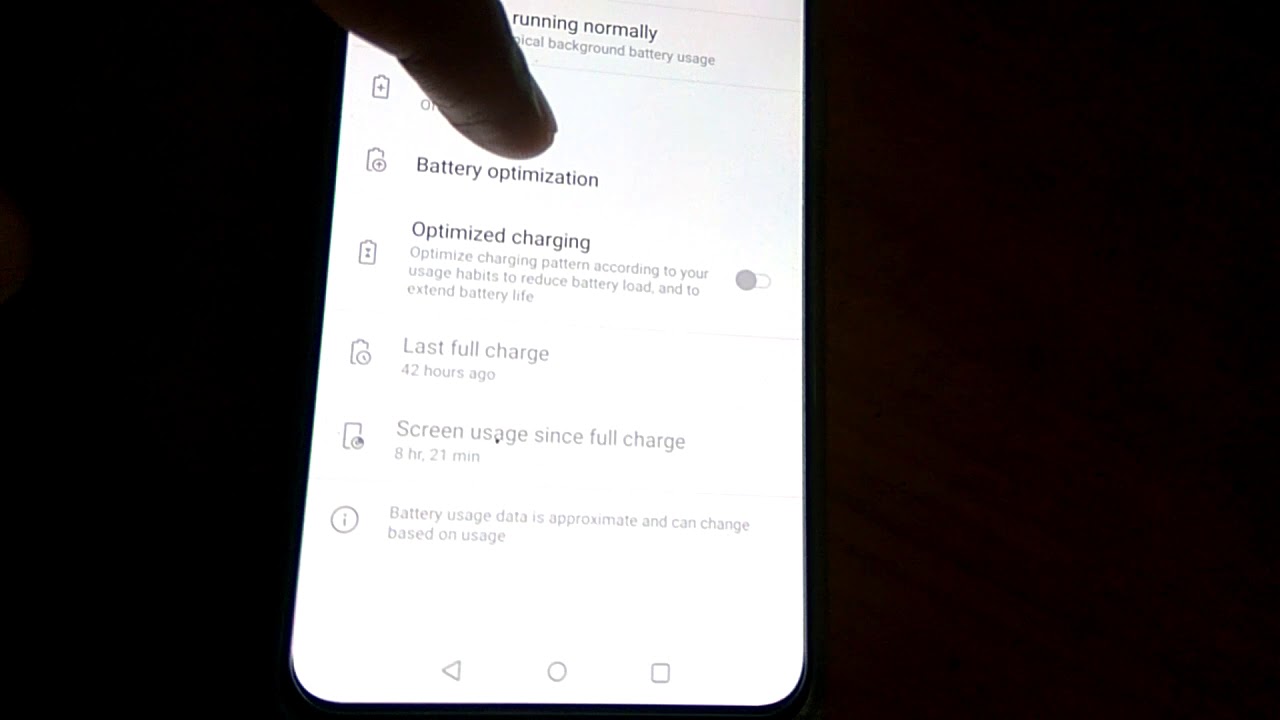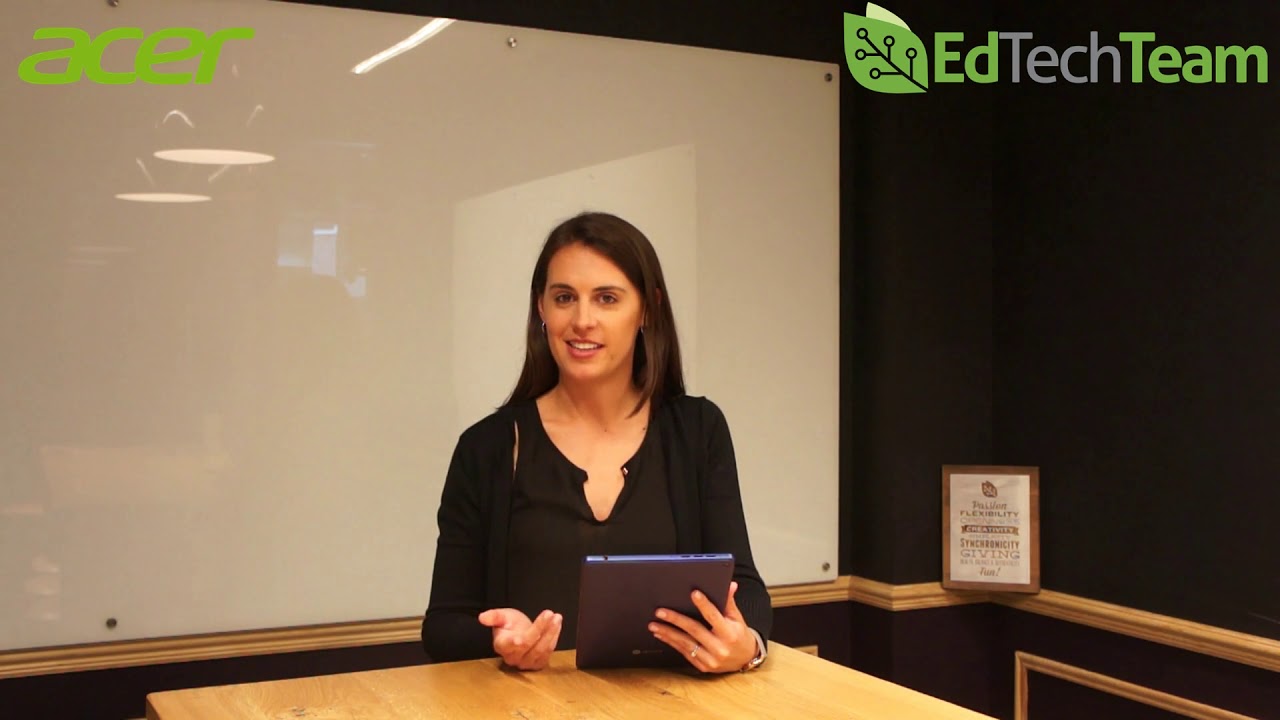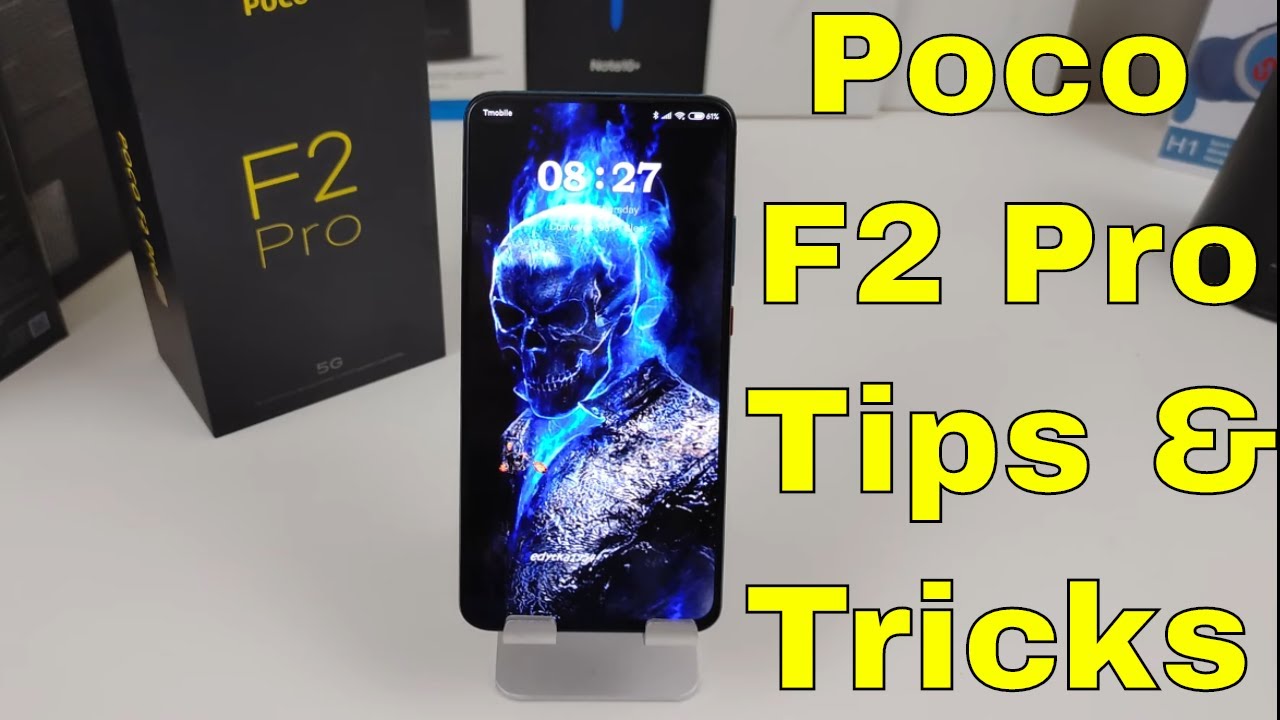Google Pixel 4 XL "Oh So Orange" 128Gb Unboxing and Video Samples By Jordan Keyes
Hello and welcome back to the channel today, I got a box in the mail from Google I've mentioned it before the last two pixel releases. Somehow I got onto the right list and Google has been sending me these gifts from Google, and this would appear to be the pixel for, but when I opened the box and started looking around in it a little, this looks like a little more of an experience than the other ones. I've done, so I thought I would share the whole thing with you, and we'll unbox it we'll take a look at the phone. Maybe talk a little about the specs while holding my iPhone, because you know got a look at both sides of the fence right anyway. Let's start this thing off so piece of white cardboard at the top. This has a Google G on it.
It says: hi Jordan, we're excited to introduce you to the latest from Google we're also supporting the local Boys and Girls Clubs I'm skipping along a lot but say hi to your new Google Pixel, for you can multitask with the all new Google Assistant with motion. Sense, simple swipe in the air will silence calls change, songs and more without even having to touch the phone, and it has night sight, but the previous pixels have had that for the last I guess a year and a half nothing wrong with that, though, but then flip this up, making helped magical made by Google go ahead and pull this open. Look at that. That's a really cool experience over on this side. It says a helpful gift for you.
We know you get lots of gifts, and they just fill up your drawers. This isn't one of them meet pixel for the phone that made the Google way built around the Google's software. You know and love, and it's always getting better and the other side says and a helpful tool for your community. We believe technology has a power to unlock new opportunities so through the growth, with Google initiative, we're providing digital skills, training and donating products to local Boys and Girls Clubs. That is, awesome, go to google.
com, slash grow to learn more, but then here is at the phone says pee for goo, and this is actually the pixel for Excel, just not a fan of the Excel devices. They are gigantic, but they do have excellent cameras. What else do we have in here before we dig too much deeper into that piece of flimsy paper, but pixel for Excel case always handy nice to keep the phone safe. So the case might as well look at that before we even look at the phone right- that is a nice coral type, color I, don't know the actual color. But from what I understand the pixel, 4 and Pixel 4 XL come in three colors.
There's a white there's a black and there's the orange. The So Orange I think is what it's called limited edition color, and it's looking. They sent that limited-edition color to all the reviewers again no complaints here, let's just take a look, we'll open the box yep. So here is that oh so orange pixel for Excel, when it is thoroughly wrapped up so the front I can already see. There's quite a bit of a bezel at the top I'm going to say that bezels are not really a huge complaint for me, but I am gonna, mention it because everybody else will, and there is that orange color, although I'm not sure how well it's going to translate on camera.
It's a very nice matte color though then your dual cameras. That is one of the things that when I heard about the Google announcement, I was not that thrilled about the new iPhone, the new Samsung phones. They all have ultra-wide cameras and in the wide camera or the standard camera. This one has the wide standard whatever and then a telephoto I have found myself occasionally missing a telephoto on my iPhone, but not that often more often than not I find myself using the wide-angle, so I think Google missed the mark on that one. But anyway, the rest of the box get some documentation and a sim ejector tool.
A USB-C charging, brick 18, Watts 5 volts at 3, amps or 9 volts at 2, amps, USB, C, 2, USB, cable and then a USB-C, 2 USB adapter. Just for transferring data and whatnot, but then back to the phone, let's go ahead and get it powered up that button. Just like the last few generations of pixel the button is a slightly different. Color makes it stand out a little, not bad. There's your Google logo, because I haven't already done it.
I'm gonna pull up the specs on this, so the Pixel 4 XL. It is a 6.3 inch display HD+, it's a 19 by 9 display, smooth display, 90 Hertz. Definitely going to like that Corning Gorilla, Glass 5, a hundred thousand to one super contrast ratio: it is an OLED, and it supports. HDR has a thirty-seven hundred million power battery 18 watt USB-C charger with fast charging, QI wireless charging, six gigs of ram 64 or 128 gigs of storage and I didn't see that mentioned on the box anywhere and, of course, the snapdragon 855 processors, 16, megapixel, rear-facing camera, a 12, megapixel, rear-facing camera, that's the telephoto camera 77 degree fields of view versus 52 on the traditional camera, eight megapixels still on the front-facing. Rear-Facing camera will do 4k, 30 front-facing will do 1080p thirty, so that again feels like it kind of missed the mark.
They focus so heavily on the cameras, and yet I hate to say it I hate to keep bringing it up. The new iPhone will do 4k 60 on the front facing the Samsung s10 and the new note I think they both do 4k on the front facing anyway. Let's get this set up and start looking at it hate to keep comparing it to the iPhone to the Samsung phones, but you do kind of have to have that point of comparison. Camera is almost always one of their best features, though one get it on Wi-Fi, get it all updated and there's just a quick side by side of the case and the phone not going to copy. Anything just want to get started.
I went ahead and put the case on just so. We could see that little camera bump that we had on the back. It was kind of minimal before, but now it's actually under the case. So that's good, alright, and I'm, signed in through all the rest of the sign-in process. We do have faced unlock as an option now, although previous generations of Android had faced unlock this one is supposed to be newer and better see below to learn how to rotate your head up and around.
Oh, if I can actually do this on camera, but that kind of worked out and wasn't terribly difficult. Now, just looking at your phone can unlock it cool. That is one thing: I'm, definitely not seeing a lot of times. You'll have either a fingerprint reader on the back one on the side. Something like that.
There's not one continue setup. We're going to skip all that additional apps. It wants to install just say: okay, it's going to install a bunch of additional apps, okay, swipe up to go home swipe up from the bottom and hold to switch apps swipe towards the middle from the left or right edge to go back all set we're ready, swipe up to get started. So this is the new pixel for Excel. Welcome to your new pixel tap for tips course, like I said it is going to be downloading new things, completing the setup installing a bunch of new apps.
What comes pre-installed not a lot. You do have YouTube music pre-installed, or at least they came installed for me, it may be different for you, but it's just now, starting to download and install apps and YouTube music was already on there. So that's interesting and different I'd heard that they were working on getting away from play music in favor of YouTube music, okay. Hopefully this will fix their D authorization and reauthorization limit issue that I've been having for many years, but anyway, let's go in here, and we'll take a look at the settings real quick. So apparently this is the 128 gig model.
It says used of 100 gigs if I swipe over down here on the bottom, it does go back as it said it should that 90 Hertz display just swiping around on the screens. Here is definitely a very nice smooth experience. You definitely won't be able to see it quite right on here, because I'm filming at 30 frames a second, but it's very smooth and very nice, and there was an option there for motion sense that I went into and then left motion since here I can turn on gives me the option to skip songs, silence, interruptions, ambient display, I, can say always show and nearby reach to check phone is on the ambient display. It says it's unavailable because always-on display is off, so I have to turn that on it's going to display if I go under here, there's the smooth display option, so you can actually turn that off. If you potentially want to save a little of battery life, it automatically raises from 60 to 90 Hertz for some content increases' battery usage.
Dark-Themed, that's an option: I really enjoy got it now we're in dark mode, very nice. You can change your colors and be an EQ, so just a display based on your light levels around you, I've, gotten more used to using the search always-on there. We go turn that on now, if I go back to motion since I'm just typing these things in and going back and forth, show display win nearby, so I think in theory, if I hit the button now I do have that always-on display oh and I hadn't, locked it and unlocked it. Yet, let's just say pick it up and look at it. It's immediately unlocked that's pretty cool I! Guess: I'll have to wait to see how the notifications work, but I do kind of like that, it's unlocking without me having to actually do anything I, just sort of raise it up, and it unlocks as opposed to the iPhone which I have to pick up and then swipe up to get it to unlock just one less step, one less thing to worry about: I! Guess: let's do a very quick video with the front and rear facing camera.
So I haven't looked at the camera much lately, but there's a swipe down option. So motion, on/off or auto timer off flash off ratio full or wide crop go into video mode, swipe down frames, a second 30 or 60 or auto. So you can set that to whatever you want it to be. Presumably, then, there's a button here that takes you into the camera settings so by default it is still at 1080p on both the rear and the front. Camera will set it to 4k on the back.
Camera might as well, but 1080p is a limitation for the front camera there's also a store video efficiently. You can now use h.265 HEV see to make it a smaller file size, and you can do raw plus JPEG, which is nice, and this is a quick video sample using the front-facing camera on the pixel for Excel. It should be 1080p video, just looking at it on the screen, things look pretty good and here's a sample of 4k video from the rear facing camera of the pixel for Excel can't really see anything. Although, if I look in my monitor, it looks like it's clear, and it looks like it's framed up appropriately. So let me know what you think, maybe I'm just not familiar enough with it, but in the camera app it doesn't seem to want to go to landscape.
It does have a button down here that shows up when you go landscape, and you can hit that button to make it happen. There's probably a setting somewhere in the app I'll see if I can find it later, and I'm sure you'll post about it down in the comment section if I completely missed it, but just by default whenever I flip it is does not flip the video found it already. Auto rotate was turned off in settings. You can see right here. It says auto rotate.
It was like this by default. So now inside the camera app. If I go into the photos and turn it sideways, it does turn sideways. But just looking at the video on the phone, the 1080p from the front-facing looks great and the 4k looks just as good nice stuff and, of course, you've got a more button in here, so you can do photosphere and time-lapse and scanning text, and things there's also nitrite, which is going to be great, but again, we've had that for a little while now, but anyway, I'm going to go ahead, and let this finish setting up start using this I'll, probably replace my Samsung s10. With this, as my secondary for a little while see how I like it.
Let me know if there's anything in particular you'd like to see me talk about these thanks so much to Google, for sending this out for me to take a look at thanks for the hashtag gift from Google. I, definitely appreciate it. I'll put links to where you can find it down below the pricing on. This is definitely a lot higher than people were expecting with the pixel for starting at $7.99, the pixel 4xl starting at $8.99, and the 128 gig version is $9.99. So this is a thousand dollar phone I'm holding in my hand, let me know what you think about that down in the comment section below as well, that face unlocks is really fast and convenient, though that's definitely a big thumbs up and I.
Definitely we will see it coming to other Android phones in the next year guaranteed, but again, thanks. So much for watching I'll see you again next time.
Source : Jordan Keyes